https://github.com/jafb321/game-life
Customizable Conway's "Game of life" cellular automat Library
https://github.com/jafb321/game-life
canvas game-of-life npm-package typescript
Last synced: 6 months ago
JSON representation
Customizable Conway's "Game of life" cellular automat Library
- Host: GitHub
- URL: https://github.com/jafb321/game-life
- Owner: JAFB321
- License: mit
- Created: 2021-07-27T02:01:50.000Z (about 4 years ago)
- Default Branch: main
- Last Pushed: 2025-01-02T08:39:15.000Z (10 months ago)
- Last Synced: 2025-04-21T06:58:40.532Z (6 months ago)
- Topics: canvas, game-of-life, npm-package, typescript
- Language: TypeScript
- Homepage: https://www.npmjs.com/package/game-life
- Size: 850 KB
- Stars: 14
- Watchers: 2
- Forks: 1
- Open Issues: 0
-
Metadata Files:
- Readme: README.md
- License: LICENSE
Awesome Lists containing this project
README
Customizable Conway's "Game of life" cellular automat generator
[](https://www.npmjs.com/package/game-life)
[](https://www.npmjs.com/package/game-life)



[](https://twitter.com/jafb321)
---
#### Content
- [Features](#features-)
- [Install](#install-)
- [Usage](#usage-)
- [API](#api-)
## Features ✨
- Easy to use
- Work with canvas element (cooming soon with DOM)
- No dependencies
- Scalable performance
- Made with love <3
## Install 🐱💻
There are 2 ways to install it in your project:
#### 1. Install npm package (ES6 Import)
```bash
npm install game-life
```
#### 2. Or add Script CDN
```html
```
## Usage 💡
Depending on how you installed, there are two ways to use it:
#### 1. ES6 Import
```javascript
import GameLife from "game-life";
const canvas = document.querySelector("canvas");
const game = GameLife(canvas);
```
#### 2. or with script CDN
```javascript
const canvas = document.querySelector("canvas");
const game = GameLife(canvas);
```
##### Result:
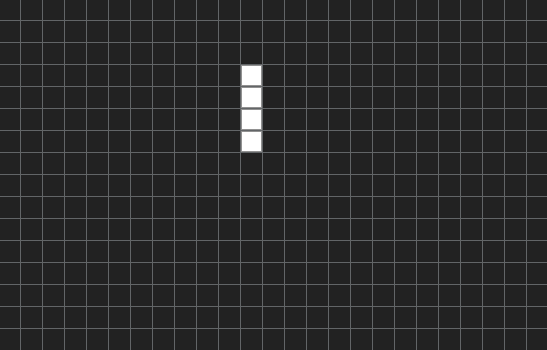
#### How to use
- Drag to explore the board
- Double click to spawn/kill cells
- Mouse wheel to zoom in/out
- Enter to start/pause evolution
- +/- keys to speed up/down
###### You can also pass a **default config** to the game:
```javascript
const game = GameLife(canvas, {
graphics: {
board: { width: 1900, height: 800 },
colors: { background: "#FFFFFF", grid: "#E0E0E0" },
cells: { size: 20 },
},
game: { delay: 1000 },
});
```
##### Result:
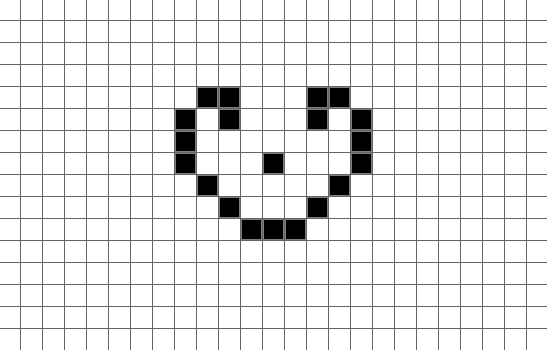
#### Manual actions
```javascript
const game = GameLife(canvas);
game.bornCell({ x: 10, t: 10 }); // Spawn cell
game.killCell({ x: 10, y: 10 }); // Kill cell
game.startEvolution(); // Start
game.stopEvolution(); // Stop
game.speedUp(1.5); // Speed up 1.5x
game.speedDown(0.8); // Speed down 0.8x
game.graphics.setConfig({
// Change graphics config
colors: { background: "#F0F0F0", cell: "#000000" },
});
// and more
```
## API 👩💻
Cooming soon... 🚧
---