Ecosyste.ms: Awesome
An open API service indexing awesome lists of open source software.
https://github.com/jainsoftware19/all-website-email-scraper-and-extractor
https://github.com/jainsoftware19/all-website-email-scraper-and-extractor
email-extractor email-fetch-from-any-website email-scrap-from-website email-scraper email-scraper-any-website extract-email-from-any-website
Last synced: about 1 month ago
JSON representation
- Host: GitHub
- URL: https://github.com/jainsoftware19/all-website-email-scraper-and-extractor
- Owner: Jainsoftware19
- Created: 2023-11-14T08:24:48.000Z (about 1 year ago)
- Default Branch: main
- Last Pushed: 2023-11-25T16:36:43.000Z (about 1 year ago)
- Last Synced: 2023-11-25T17:38:14.920Z (about 1 year ago)
- Topics: email-extractor, email-fetch-from-any-website, email-scrap-from-website, email-scraper, email-scraper-any-website, extract-email-from-any-website
- Homepage:
- Size: 4.88 KB
- Stars: 0
- Watchers: 1
- Forks: 0
- Open Issues: 0
-
Metadata Files:
- Readme: README.md
Awesome Lists containing this project
README
# All website-email-scraper-and-extractor
All website email scraper and extractor
You can check software on 👇 below link
https://1.envato.market/NK2N1b
What is All Website Email Extractor Software?
AllWebsite Email Extractor Software - Software can Extract Email from Any Website using below feature
-
Software Will Check all pages of website and Extract Emails.
-
You can Search Multiple Website in one Click
-
Software Can Export Data into multiple format like CSV/Text Format.
- You can Extract any website For example codecanyon,bscscan website i give example here


Software Requirement
- .Net Requirement
INSTALLATION PROCESS
- You will Recieve only Single computer License Software. Code is not Included
- After Purchase Product your Purchase code is your Licence Code .
you can check what is Purchase Code from this link : https://help.market.envato.com/hc/en-us/articles/202822600-Where-Is-My-Purchase-Code-
if Face issue Email me at: [email protected] - After Confirm your purchase Code , Please Unzip Main File and Run AnyWebsiteEmailsExtractor.exe and Register your Licence as per below Screen.
- Licence Email : Registered Email.
- Registration Code : Evanto Purchase Code.
- After Registration you can Use Software.
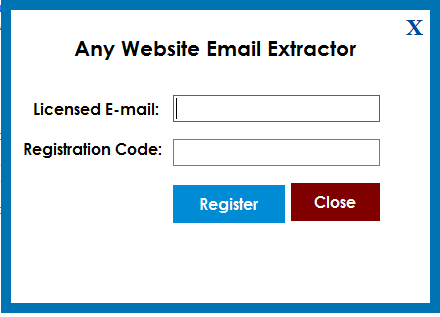
Getting Started
After Registration License , Start Software, software start with below screen
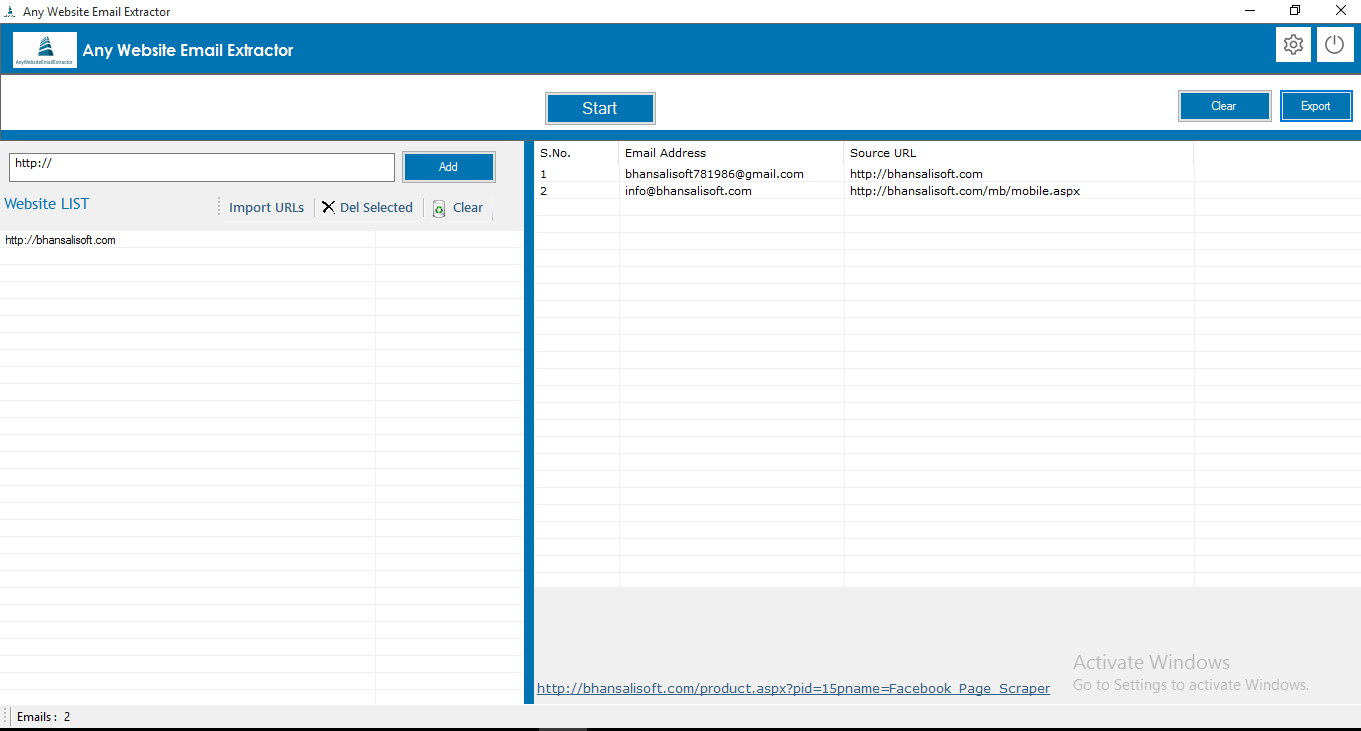
- Now you can Add Multiple Website.
- Enter Website Address and Click on Add button.
- if you want import multiple website at once, click on "Import urls" and Select CSV file which contain your website url list.
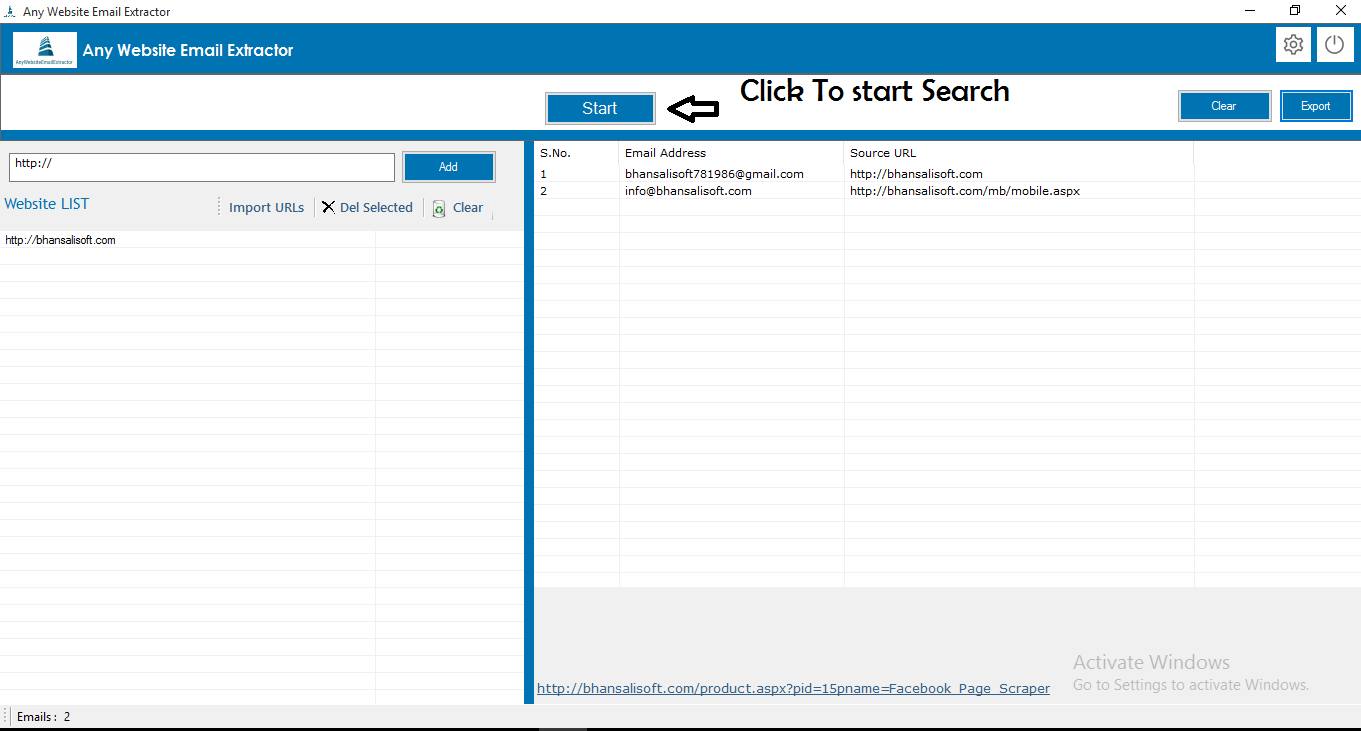
- Click on Start Button, Email Detail with Website Address is fetched and show in Table .
- You can Export All Details in Multiple Format : CSV , And Text Format.
- Click on Setting Icon on Top Bar ,
 , You can Change Data Export Format CSV,Text Format.
, You can Change Data Export Format CSV,Text Format.
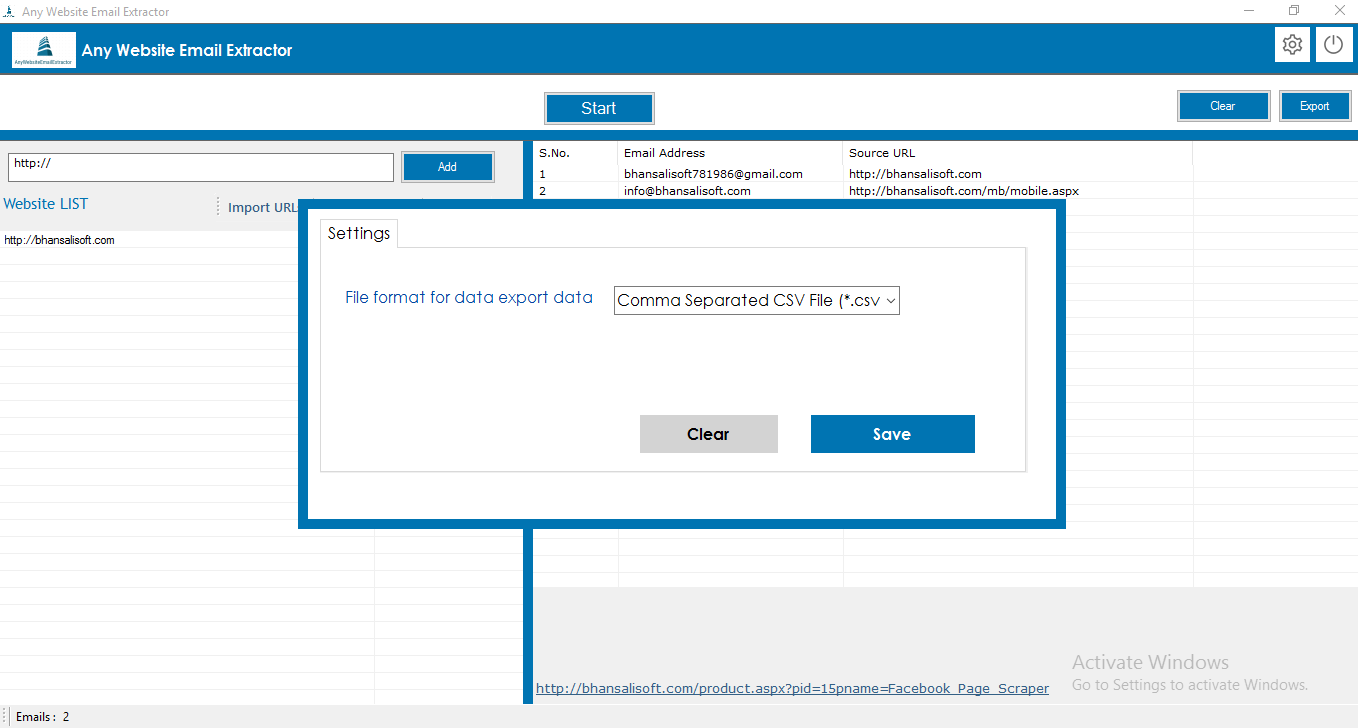
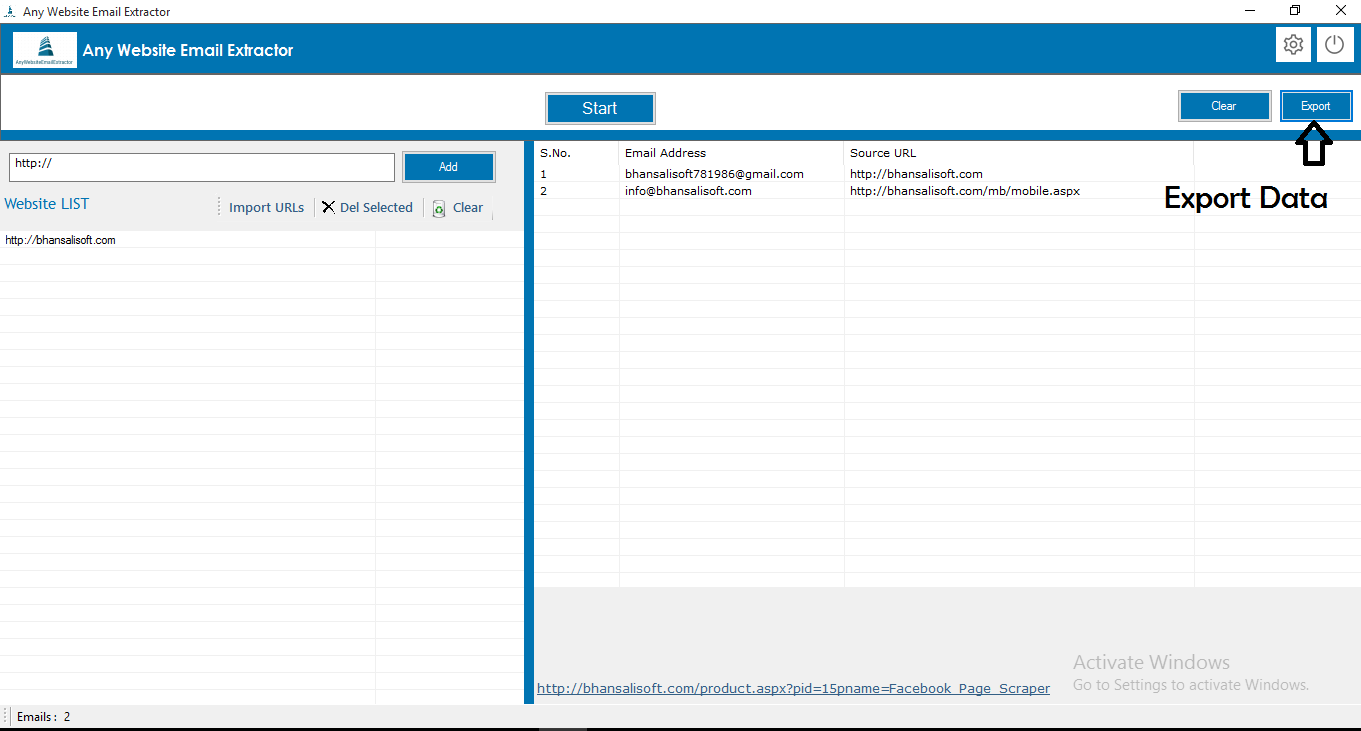
Contact Us
change log
1.0.01 – 11/09/2022
- Google chrome driver automatically update as per chrome browser version before start software
