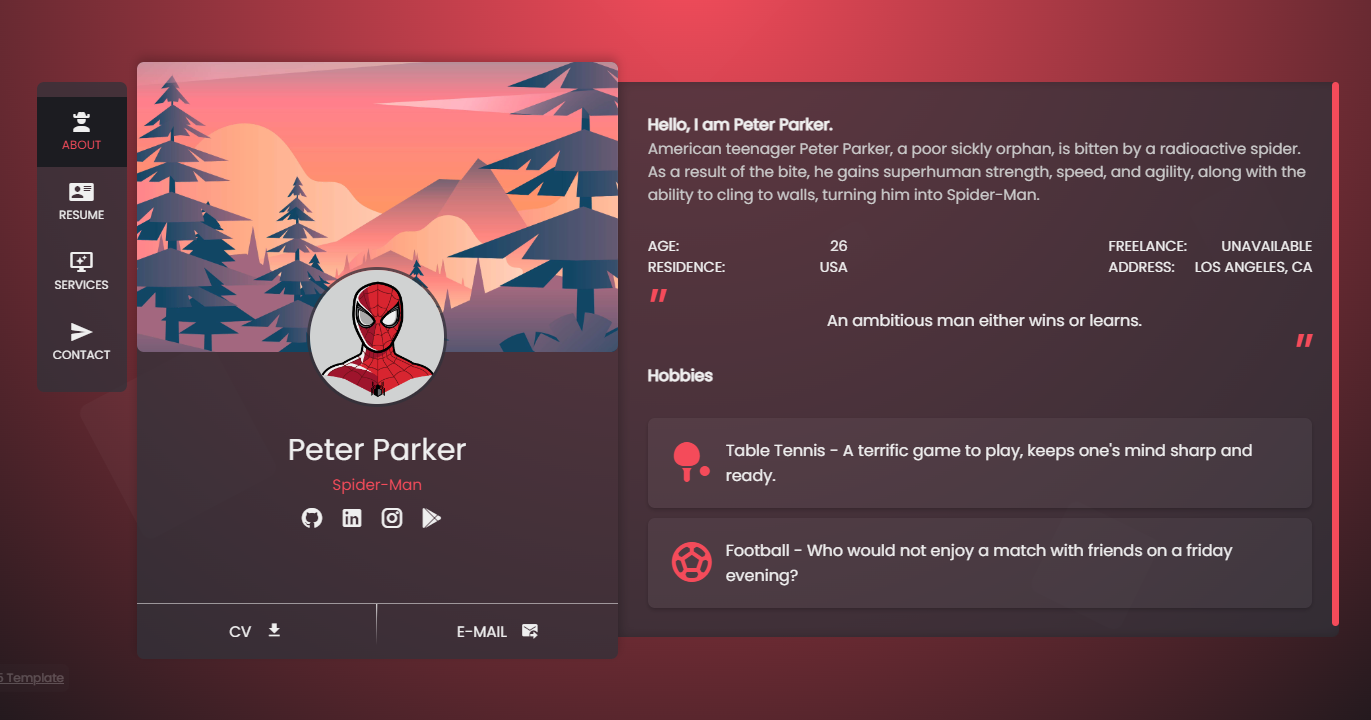https://github.com/jajosheni/N95
Personal Website template made in svelte. Repo got the name from Kendrick Lamar's song
https://github.com/jajosheni/N95
github-pages personal-website resume resume-template svelte sveltejs template website
Last synced: 5 months ago
JSON representation
Personal Website template made in svelte. Repo got the name from Kendrick Lamar's song
- Host: GitHub
- URL: https://github.com/jajosheni/N95
- Owner: jajosheni
- Created: 2022-05-15T17:22:27.000Z (almost 3 years ago)
- Default Branch: main
- Last Pushed: 2024-07-10T22:18:11.000Z (10 months ago)
- Last Synced: 2024-08-08T00:44:33.000Z (9 months ago)
- Topics: github-pages, personal-website, resume, resume-template, svelte, sveltejs, template, website
- Language: Svelte
- Homepage: https://shemehamitaj.com/N95
- Size: 149 KB
- Stars: 9
- Watchers: 2
- Forks: 2
- Open Issues: 0
-
Metadata Files:
- Readme: README.md
Awesome Lists containing this project
README
*If you don't know how to work with GitHub Pages checkout this [tutorial](https://youtu.be/QyFcl_Fba-k).*
## Get Started
Clone this [repo](https://github.com/jajosheni/N95) locally:
```bash
git clone https://github.com/jajosheni/N95
```Locate the following files and replace the data with your own personal information:
```bash
resources/card.js
resources/miscellaneous.js
resources/subpages/about.js
resources/subpages/services.js
resources/subpages/resume.js
resources/subpages/contact.js
```#### Style changes
This repo uses Material Design Icons so if you want
to change the icons visit [Material Design Icons](https://materialdesignicons.com/) and find the desired icons.
*Do not forget to prepend `mdi-` in front of the icon name.*In order to change colors you can make changes to `variables.css` in the root directory.
#### Map change
```
1. Go to google maps.
2. Select a place.
3. Click on share then switch to `Embed a map`
4. Copy the html line
5. Paste into `/resources/subpages/contact.js`
```## Building and running.
*Note that you will need to have [Node.js](https://nodejs.org) installed.*
Install the dependencies...
```bash
cd N95
npm install
```...then start building:
```bash
npm run build
```Navigate to `/public` folder and copy all the contents in there. You should see the following:
```bash
/build
favicon.png
global.css
index.html
variables.css
```Paste them directly into your GitHub repository and push.
Done. 🎉🎉🎉
*Don't forget to give this repo a star* ⭐