Ecosyste.ms: Awesome
An open API service indexing awesome lists of open source software.
https://github.com/jaksi/awslog
Show the history and changes between configuration versions of AWS resources
https://github.com/jaksi/awslog
Last synced: 3 months ago
JSON representation
Show the history and changes between configuration versions of AWS resources
- Host: GitHub
- URL: https://github.com/jaksi/awslog
- Owner: jaksi
- License: mit
- Archived: true
- Created: 2018-09-10T17:27:26.000Z (over 6 years ago)
- Default Branch: master
- Last Pushed: 2019-03-22T15:07:11.000Z (almost 6 years ago)
- Last Synced: 2024-08-10T11:29:41.487Z (7 months ago)
- Language: Python
- Homepage: https://pypi.org/project/awslog/
- Size: 90.8 KB
- Stars: 69
- Watchers: 3
- Forks: 9
- Open Issues: 1
-
Metadata Files:
- Readme: README.md
- License: LICENSE
Awesome Lists containing this project
README
# awslog
Show the history and changes between configuration versions of AWS resources
Uses AWS Config to fetch the configuration history of resources, only works on [resources supported by AWS Config](https://docs.aws.amazon.com/config/latest/developerguide/resource-config-reference.html).
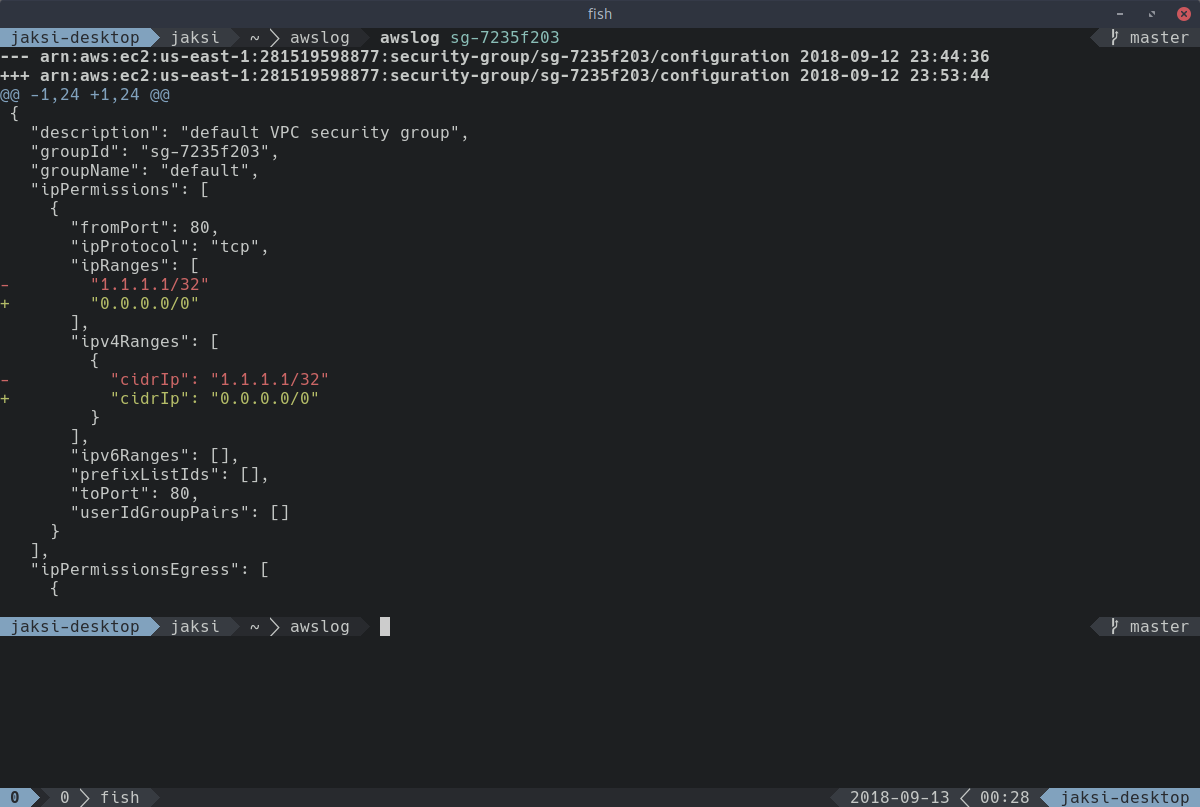
# Installation
`pip install awslog`
# Usage
Make sure your [AWS credentials are properly configured](https://docs.aws.amazon.com/cli/latest/userguide/cli-chap-getting-started.html).
You can test it using the AWS CLI by issuing `aws sts get-caller-identity`. It should report information about your current CLI session and not raise any errors.
Make sure [AWS Config](https://aws.amazon.com/config/) is set up to record configuration changes of your resources.
## CLI
```
usage: awslog [-h] [--type TYPE] [--number NUMBER] [--before BEFORE]
[--after AFTER] [--deleted] [--context CONTEXT] [--no-color]
name
positional arguments:
name name or ID of the resource to query
optional arguments:
-h, --help show this help message and exit
--type TYPE, -t TYPE the type of the resource to query list of supported
resource types: https://docs.aws.amazon.com/config/lat
est/developerguide/resource-config-reference.html
--number NUMBER, -n NUMBER
number of history items to show
--before BEFORE, -b BEFORE
show changes more recent than the specified date and
time
--after AFTER, -a AFTER
show changes older than the specified date and time
--deleted, -d include deleted resources
--context CONTEXT, -c CONTEXT
number of context lines in the diffs
--no-color, -o disable colored output
```
Examples:
```shellsession
$ awslog sg-7235f203
--- arn:aws:ec2:us-east-1:281519598877:security-group/sg-7235f203/configuration 2018-09-12 23:44:36
+++ arn:aws:ec2:us-east-1:281519598877:security-group/sg-7235f203/configuration 2018-09-12 23:53:44
@@ -1,24 +1,24 @@
{
"description": "default VPC security group",
"groupId": "sg-7235f203",
"groupName": "default",
"ipPermissions": [
{
"fromPort": 80,
"ipProtocol": "tcp",
"ipRanges": [
- "1.1.1.1/32"
+ "0.0.0.0/0"
],
"ipv4Ranges": [
{
- "cidrIp": "1.1.1.1/32"
+ "cidrIp": "0.0.0.0/0"
}
],
"ipv6Ranges": [],
"prefixListIds": [],
"toPort": 80,
"userIdGroupPairs": []
}
],
"ipPermissionsEgress": [
{
```
```shellsession
$ awslog --type AWS::IAM::User \
> --number 2 \
> --before '10 minutes ago' \
> --after '2018-01-01' \
> --deleted \
> --context 3 \
> --no-color \
> ReadOnly
--- arn:aws:iam::281519598877:user/ReadOnly/configuration 2018-09-13 11:28:16
+++ arn:aws:iam::281519598877:user/ReadOnly/configuration 2018-09-13 11:53:02
@@ -1,10 +1,6 @@
{
"arn": "arn:aws:iam::281519598877:user/ReadOnly",
"attachedManagedPolicies": [
- {
- "policyArn": "arn:aws:iam::aws:policy/AmazonEC2ReadOnlyAccess",
- "policyName": "AmazonEC2ReadOnlyAccess"
- },
{
"policyArn": "arn:aws:iam::aws:policy/AdministratorAccess",
"policyName": "AdministratorAccess"
--- arn:aws:iam::281519598877:user/ReadOnly/configuration 2018-09-13 10:58:19
+++ arn:aws:iam::281519598877:user/ReadOnly/configuration 2018-09-13 11:28:16
@@ -4,6 +4,10 @@
{
"policyArn": "arn:aws:iam::aws:policy/AmazonEC2ReadOnlyAccess",
"policyName": "AmazonEC2ReadOnlyAccess"
+ },
+ {
+ "policyArn": "arn:aws:iam::aws:policy/AdministratorAccess",
+ "policyName": "AdministratorAccess"
},
{
"policyArn": "arn:aws:iam::aws:policy/IAMUserChangePassword",
```
## Python module
```python console
>>> import boto3
>>> import awslog
>>> config = boto3.client('config')
>>> after, before = list(awslog.get_config_history(config, 'AWS::EC2::SecurityGroup', 'sg-7235f203'))
>>> print('\n'.join(awslog.create_diff(after, before)))
```
```
--- arn:aws:ec2:us-east-1:281519598877:security-group/sg-7235f203/configuration 2018-09-12 23:44:36
+++ arn:aws:ec2:us-east-1:281519598877:security-group/sg-7235f203/configuration 2018-09-12 23:53:44
@@ -1,24 +1,24 @@
{
"description": "default VPC security group",
"groupId": "sg-7235f203",
"groupName": "default",
"ipPermissions": [
{
"fromPort": 80,
"ipProtocol": "tcp",
"ipRanges": [
- "1.1.1.1/32"
+ "0.0.0.0/0"
],
"ipv4Ranges": [
{
- "cidrIp": "1.1.1.1/32"
+ "cidrIp": "0.0.0.0/0"
}
],
"ipv6Ranges": [],
"prefixListIds": [],
"toPort": 80,
"userIdGroupPairs": []
}
],
"ipPermissionsEgress": [
{
```