Ecosyste.ms: Awesome
An open API service indexing awesome lists of open source software.
https://github.com/jakub-g/jenkins-build-pipeline
Run a sequence of dependent Jenkins jobs and receive a Promise for pipeline finish
https://github.com/jakub-g/jenkins-build-pipeline
jenkins jenkins-job-builder jenkins-pipeline
Last synced: 14 days ago
JSON representation
Run a sequence of dependent Jenkins jobs and receive a Promise for pipeline finish
- Host: GitHub
- URL: https://github.com/jakub-g/jenkins-build-pipeline
- Owner: jakub-g
- Created: 2017-02-27T15:48:13.000Z (almost 8 years ago)
- Default Branch: master
- Last Pushed: 2019-10-21T22:02:57.000Z (over 5 years ago)
- Last Synced: 2025-01-23T02:11:47.481Z (14 days ago)
- Topics: jenkins, jenkins-job-builder, jenkins-pipeline
- Language: JavaScript
- Homepage:
- Size: 8.79 KB
- Stars: 1
- Watchers: 3
- Forks: 0
- Open Issues: 1
-
Metadata Files:
- Readme: README.md
Awesome Lists containing this project
README
jenkins-build-pipeline
======================
[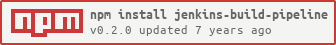](https://www.npmjs.org/package/jenkins-build-pipeline)
> Promise-based API for starting a pipeline of subsequent jobs
This implementation uses polling of `/job//lastBuild/api/json` Jenkins HTTP API,
without using queue API (for some reason, my company's Jenkins fork does not support queue API... don't ask).
Installation
-----------
npm install --save jenkins-build-pipeline
Usage
-----
var JenkinsBuildPipeline = require('jenkins-build-pipeline');
JenkinsBuildPipeline.startBuildPipeline([
'job1', 'job2'
])
.then(function onPipelineSuccess(buildInfo) {
// buildInfo is info about the build number of the last build in the pipeline
console.log(buildInfo.buildNumber) // String like '123'
})
.catch(function onPipelineFailure(buildInfo) {
if (buildInfo.isTimeoutWhileOngoing) {
msg = 'Build taking too long, giving up on following it. Check status on ' + buildInfo.url;
} else if (buildInfo.isTimeoutWhileQueued) {
msg = 'Build queued for too long, giving up on following it. Check status on ' + buildInfo.url;
} else if (buildInfo.isSuccess === false) {
msg = 'Build failed! Check status on ' + buildInfo.url;
} else {
msg = 'Unexpected error during the pipeline execution or inside jenkins-build-pipeline code!';
}
console.error(msg);
});
Then in the console
JENKINS_USER=myjenkinsuser JENKINS_PASSWORD=myjenkinspassword JENKINS_HOST=example.org node my-jenkins-pipeline.js
Note: job name in the examples is a part of your Jenkins job URL after the first `job/`
For example, if you use nested folders on Jenkins and your URL is `/job/myproject/job/releases/job/master`,
then you should pass `myproject/job/releases/job/master` as job name.
Config
------
You can configure polling interval, and when to report a timeout while build is still queued or ongoing.
You should set this value to an abnormally high time that should not happen in normal cases.
For example if your builds typically take 6-8 minutes, set it to e.g. 15 minutes.
Note that the build might be still queued or ongoing just fine, but maybe your build server is slow,
or there's a bug in pipeline code. Anyway, if build time significantly surpasses the timeout value,
some intervention is needed.
For now the build is stopped and a promise rejection happens when hitting the timeout.
This is how you override the defaults:
var JenkinsBuildPipeline = require('jenkins-build-pipeline');
JenkinsBuildPipeline.POLLING_INTERVAL_SECONDS = 15;
JenkinsBuildPipeline.BUILD_NOT_YET_STARTED_DIFF_SECONDS = JenkinsBuildPipeline.POLLING_INTERVAL_SECONDS * 3;
JenkinsBuildPipeline.QUEUED_TIMEOUT_SECONDS = 5 * 60;
JenkinsBuildPipeline.ONGOING_TIMEOUT_SECONDS = 30 * 60;
JenkinsBuildPipeline.startBuildPipeline(...)
Debugging
---------
DEBUG=jenkins-build-pipeline node my-jenkins-pipeline.js
See more at https://github.com/visionmedia/debug
Node version compat
-------------------
Tested on nodejs 4.x.