Ecosyste.ms: Awesome
An open API service indexing awesome lists of open source software.
https://github.com/jakubburkiewicz/ollama-web-app
A Web-based UI for the Ollama project.
https://github.com/jakubburkiewicz/ollama-web-app
ai javascript llama llm local ollama react self-hosted ui web-based webapp webui
Last synced: about 1 month ago
JSON representation
A Web-based UI for the Ollama project.
- Host: GitHub
- URL: https://github.com/jakubburkiewicz/ollama-web-app
- Owner: jakubburkiewicz
- License: mit
- Created: 2024-05-23T14:52:38.000Z (8 months ago)
- Default Branch: main
- Last Pushed: 2024-06-08T12:49:18.000Z (8 months ago)
- Last Synced: 2024-12-10T15:35:45.334Z (about 1 month ago)
- Topics: ai, javascript, llama, llm, local, ollama, react, self-hosted, ui, web-based, webapp, webui
- Language: JavaScript
- Homepage:
- Size: 1.78 MB
- Stars: 0
- Watchers: 1
- Forks: 0
- Open Issues: 0
-
Metadata Files:
- Readme: README.md
- License: LICENSE
Awesome Lists containing this project
README
# Ollama Web App
## Description
A Web-based UI for the Ollama project.
The project is in development phase.
## Requirements
- Node.js
- npm
## Installation
1. Clone the repository
2. Run `npm install` to install the dependencies
3. Run `npm run build` to build the project
Now you can move the `/build` folder to your web server and access the app.
Alternatively, you can run `npm start` to start a development server.
## Usage
The app is a simple web interface for the Ollama project.\
t allows the user to interact with the Ollama API without the need of a command line interface.
## Features
### Chat
The chat interface allows the user to send messages to the Ollama instance and receive responses.
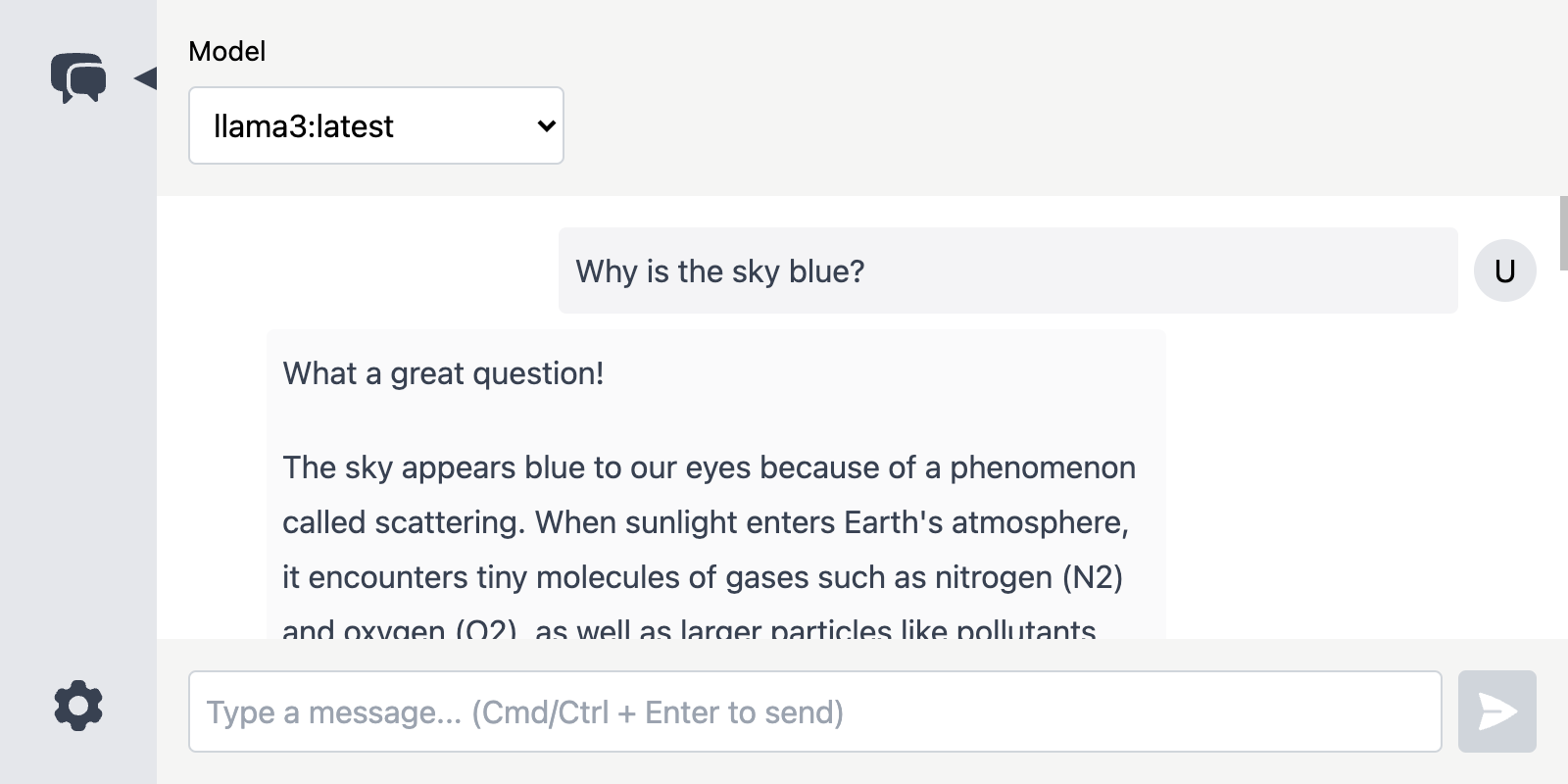
#### Model Selection
The user can select the model to use for the chat.\
List of models are fetched from the Ollama instance.
#### Chat History
The chat history is displayed in the chat interface.
All messages and chat settings are stored in the browser's local storage, so the user can see the chat history even after refreshing the page.
#### Message Input
The user can input messages to send to the Ollama instance.
### Settings
The settings interface allows the user to configure the Ollama instance.
App comes with default settings, but the user can change them.\
All settings are stored in the browser's local storage.
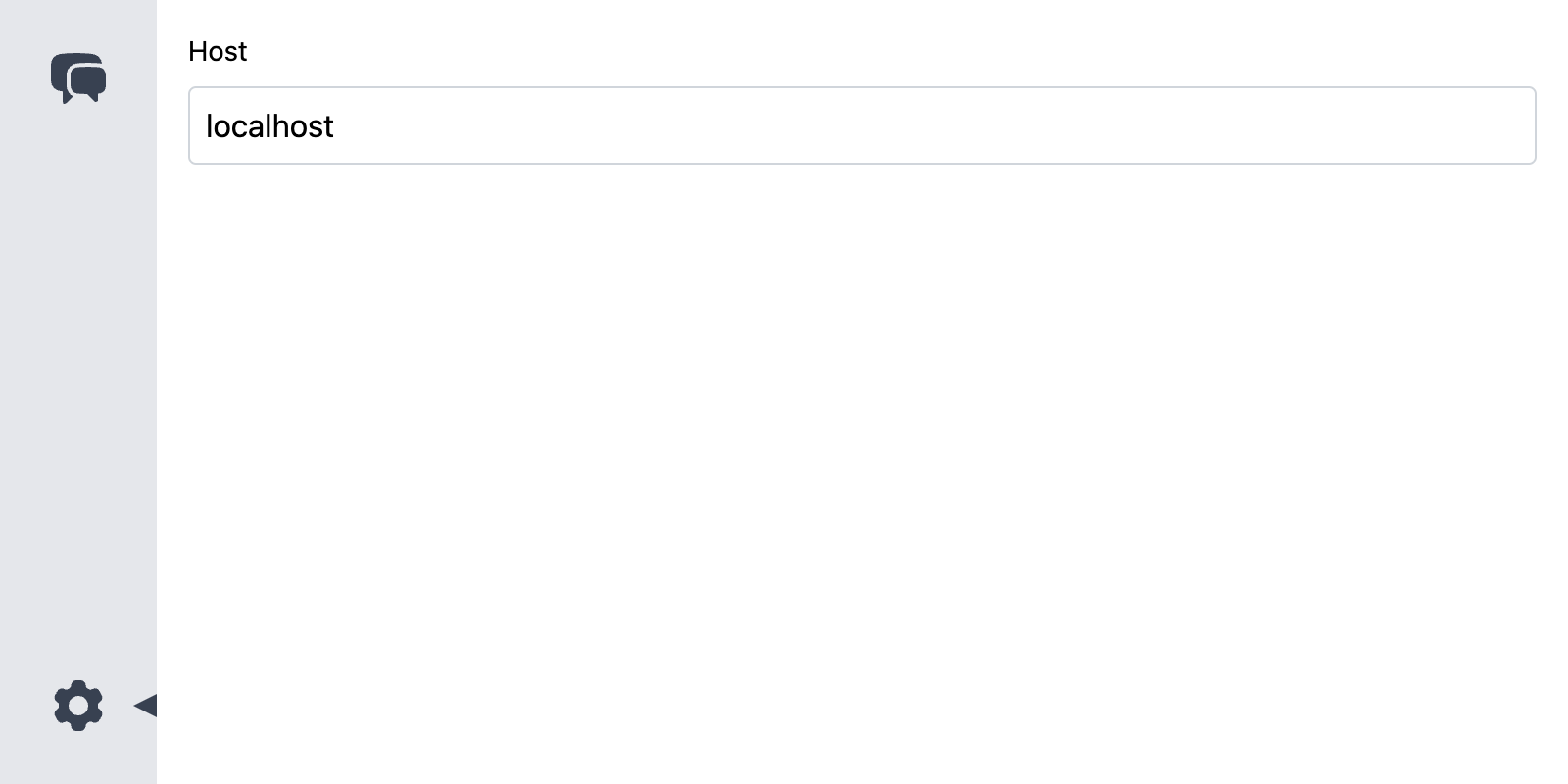
#### Host
The user can set the host of the Ollama instance.\
Change is applied immediately, so when the user backs to the chat interface, the models list is fetched from the new host.
## License
This project is licensed under the MIT License - see the [LICENSE](LICENSE) file for details.