https://github.com/jamesgeorge007/github-activity-readme
Updates README with the recent GitHub activity of a user
https://github.com/jamesgeorge007/github-activity-readme
activity github-action github-action-javascript github-actions github-workflow hacktoberfest hacktoberfest2020 javascript profile-page profile-readme readme readme-template
Last synced: 10 months ago
JSON representation
Updates README with the recent GitHub activity of a user
- Host: GitHub
- URL: https://github.com/jamesgeorge007/github-activity-readme
- Owner: jamesgeorge007
- License: mit
- Created: 2020-07-16T12:50:42.000Z (over 5 years ago)
- Default Branch: master
- Last Pushed: 2025-02-22T15:02:04.000Z (about 1 year ago)
- Last Synced: 2025-05-07T23:34:44.339Z (10 months ago)
- Topics: activity, github-action, github-action-javascript, github-actions, github-workflow, hacktoberfest, hacktoberfest2020, javascript, profile-page, profile-readme, readme, readme-template
- Language: JavaScript
- Homepage:
- Size: 388 KB
- Stars: 869
- Watchers: 8
- Forks: 233
- Open Issues: 9
-
Metadata Files:
- Readme: README.md
- License: LICENSE
- Code of conduct: CODE_OF_CONDUCT.md
Awesome Lists containing this project
- jimsghstars - jamesgeorge007/github-activity-readme - Updates README with the recent GitHub activity of a user (JavaScript)
- fucking-awesome-github-profile-readme - Github Activity in README - Updates `README.md` with the recent GitHub activity of a user (Tools)
- awesome-readme-tools - Github Activity Readme - Updates readme with the recent github activity of a user. (GitHub Actions for Readmes)
- awesome-github-profile-readme - Github Activity in README - Updates `README.md` with the recent GitHub activity of a user (Tools)
- AwesomeGithubProfileTemplates - Github Activity in README - Updates `README.md` with the recent GitHub activity of a user (Resources / Tools)
- awesome-github-profile - Github Activity Readme
- awesome-github-readme-tools - Recent Activity - Updates README with the recent GitHub activity (Dynamic Content / Dynamic Badges)
- awesome-github-profile - Github Activity in README - Updates `README.md` with the recent GitHub activity of a user (Tools)
- impressive-profile-readmes - GitHub activity - Updates README with your recent GitHub activity. (Tools)
- awesome-ubc-profile-readme - Github Activity in README - Updates `README.md` with the recent GitHub activity of a user (Tools)
- awesome-bd-readme-profile - Github Activity in README - Updates `README.md` with the recent GitHub activity of a user (Tools / Images Gifs:)
README
# GitHub Activity in Readme
Updates `README.md` with the recent GitHub activity of a user.
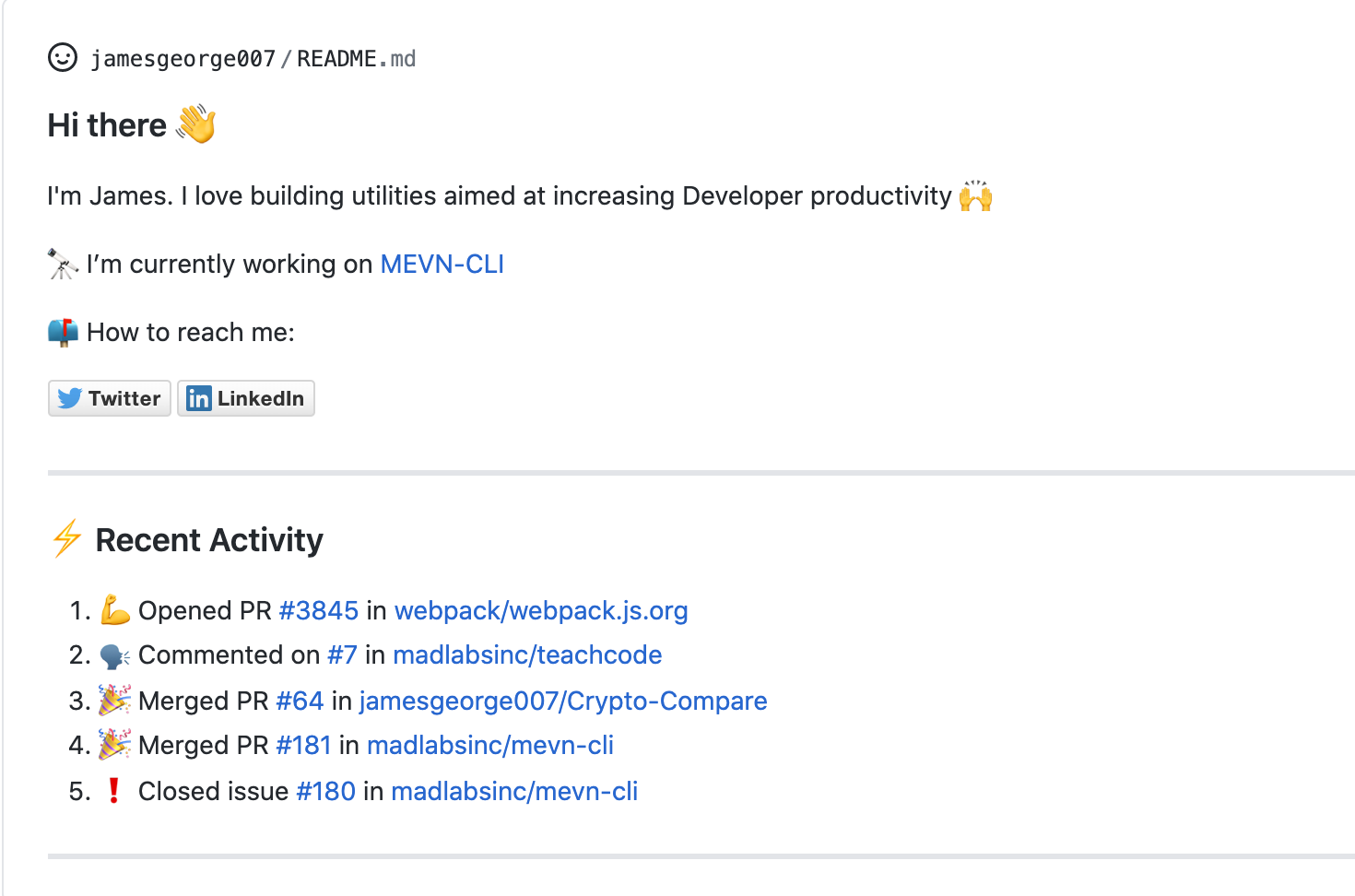
---
## Instructions
- Add the comment `` (entry point) within `README.md`. You can find an example [here](https://github.com/jamesgeorge007/jamesgeorge007/blob/master/README.md).
- It's the time to create a workflow file.
`.github/workflows/update-readme.yml`
```yml
name: Update README
on:
schedule:
- cron: "*/30 * * * *"
workflow_dispatch:
jobs:
build:
name: Update this repo's README with recent activity
runs-on: ubuntu-latest
permissions:
contents: write
steps:
- uses: actions/checkout@v4
- uses: jamesgeorge007/github-activity-readme@master
env:
GITHUB_TOKEN: ${{ secrets.GITHUB_TOKEN }}
```
The above job runs every half an hour, you can change it as you wish based on the [cron syntax](https://jasonet.co/posts/scheduled-actions/#the-cron-syntax).
Please note that only those public events that belong to the following list show up:-
- `IssueEvent`
- `ReleaseEvent`
- `IssueCommentEvent`
- `PullRequestEvent`
You can find an example [here](https://github.com/jamesgeorge007/jamesgeorge007/blob/master/.github/workflows/update-readme.yml).
### Override defaults
Use the following `input params` to customize it for your use case:-
| Input Param | Default Value | Description |
| ------------------ | ------------------------------------------------------------------------ | --------------------------------------------------------- |
| `GH_USERNAME` | Your GitHub username | Username for which to generate the activity overview |
| `COMMIT_NAME` | github-actions[bot] | Name of the committer |
| `COMMIT_EMAIL` | 41898282+github-actions[bot]@users.noreply.github.com | Email of the committer |
| `COMMIT_MSG` | :zap: Update README with the recent activity | Commit message used while committing to the repo |
| `EMPTY_COMMIT_MSG` | :memo: empty commit to keep workflow active after 60 days of no activity | Commit message used when there are no updates |
| `MAX_LINES` | 5 | The maximum number of lines populated in your readme file |
| `TARGET_FILE` | README.md | The file to insert recent activity into |
```yml
name: Update README
on:
schedule:
- cron: "*/30 * * * *"
workflow_dispatch:
jobs:
build:
name: Update this repo's README with recent activity
runs-on: ubuntu-latest
permissions:
contents: write
steps:
- uses: actions/checkout@v4
- uses: jamesgeorge007/github-activity-readme@master
env:
GITHUB_TOKEN: ${{ secrets.GITHUB_TOKEN }}
with:
COMMIT_MSG: "Specify a custom commit message"
MAX_LINES: 10
COMMIT_NAME: GitHub Activity Readme
```
_Inspired by [JasonEtco/activity-box](https://github.com/JasonEtco/activity-box)_