https://github.com/jammyfu/ComfyUI_PaintingCoderUtils
ComfyUI Painting Coder Utilities Nodes
https://github.com/jammyfu/ComfyUI_PaintingCoderUtils
Last synced: 3 months ago
JSON representation
ComfyUI Painting Coder Utilities Nodes
- Host: GitHub
- URL: https://github.com/jammyfu/ComfyUI_PaintingCoderUtils
- Owner: jammyfu
- Created: 2024-12-24T03:14:16.000Z (4 months ago)
- Default Branch: main
- Last Pushed: 2025-01-09T19:27:10.000Z (3 months ago)
- Last Synced: 2025-01-09T20:27:05.495Z (3 months ago)
- Language: Python
- Homepage:
- Size: 19.6 MB
- Stars: 8
- Watchers: 2
- Forks: 0
- Open Issues: 0
-
Metadata Files:
- Readme: README.md
Awesome Lists containing this project
- awesome-comfyui - **Painting Coder Utils** - platform workflow fixes, optimized resolution, dynamic text/image combos, and batch processing. Unlock seamless AI art creation and boost your productivity! (All Workflows Sorted by GitHub Stars)
README

# ComfyUI Painting Coder Utilities Nodes
A practical collection of nodes designed for ComfyUI that streamlines image and text processing workflows. Features include optimized resolution adjustment, text cleaning tools, dynamic image/text combination, and mask preview utilities. Created by a programmer who enjoys painting, this collection is perfect for artists and developers looking to enhance their AI art creation pipeline.
[English](./README.md) | [简体中文](./README_CN.md)
## 🎯 Nodes
### 📐Image Resolution Adjuster
A utility node for adjusting image resolutions according to SDXL optimal aspect ratios.
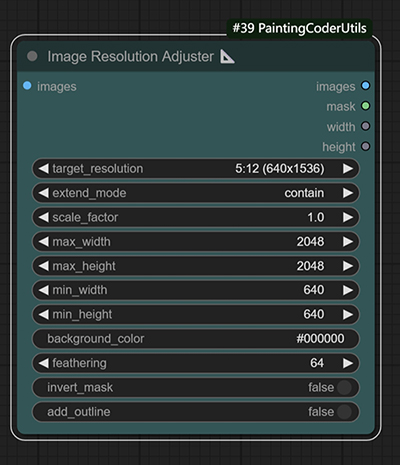
Image resolution adjustment with customizable background color fill
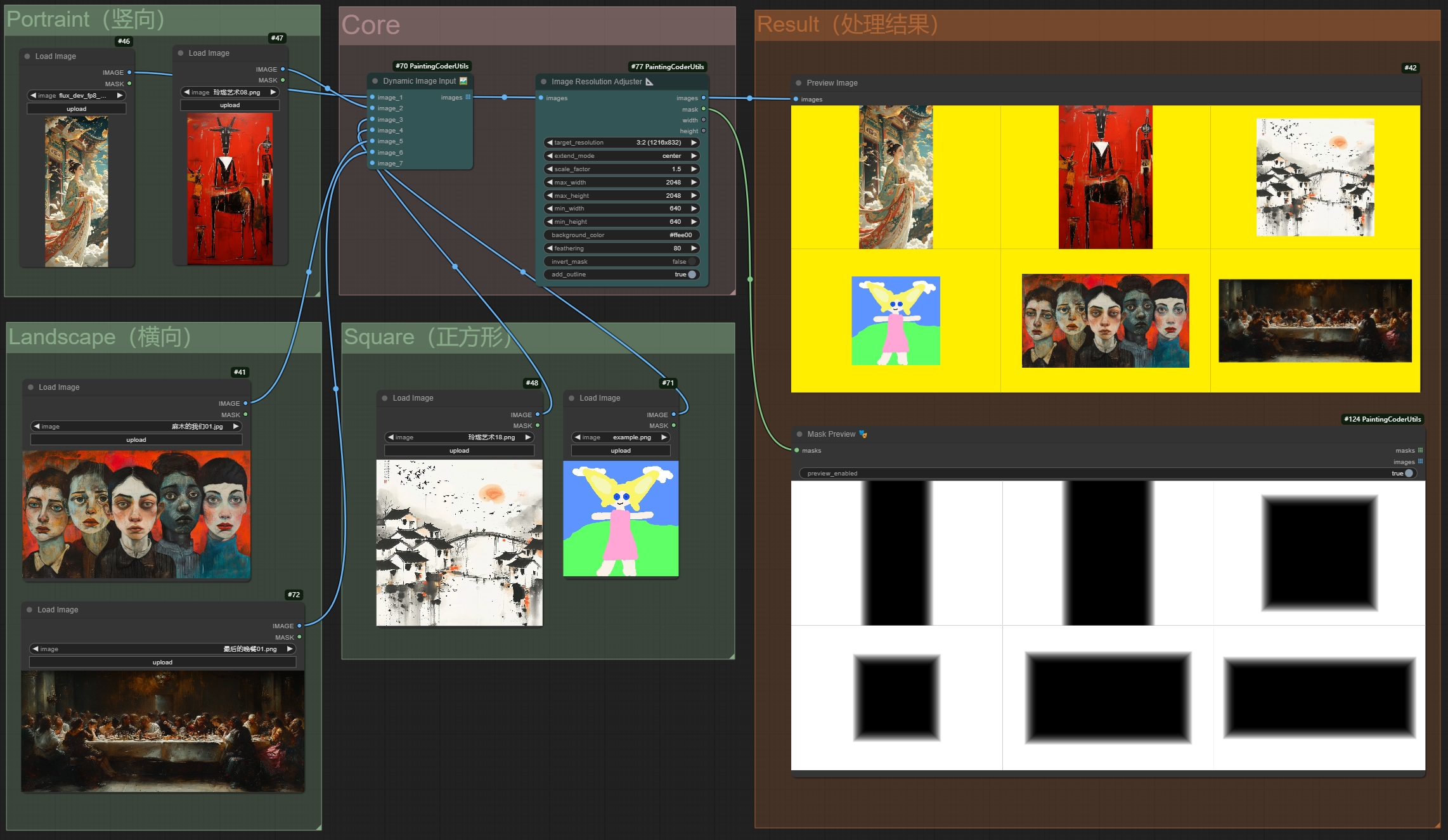
Batch image redrawing with aspect ratio preservation
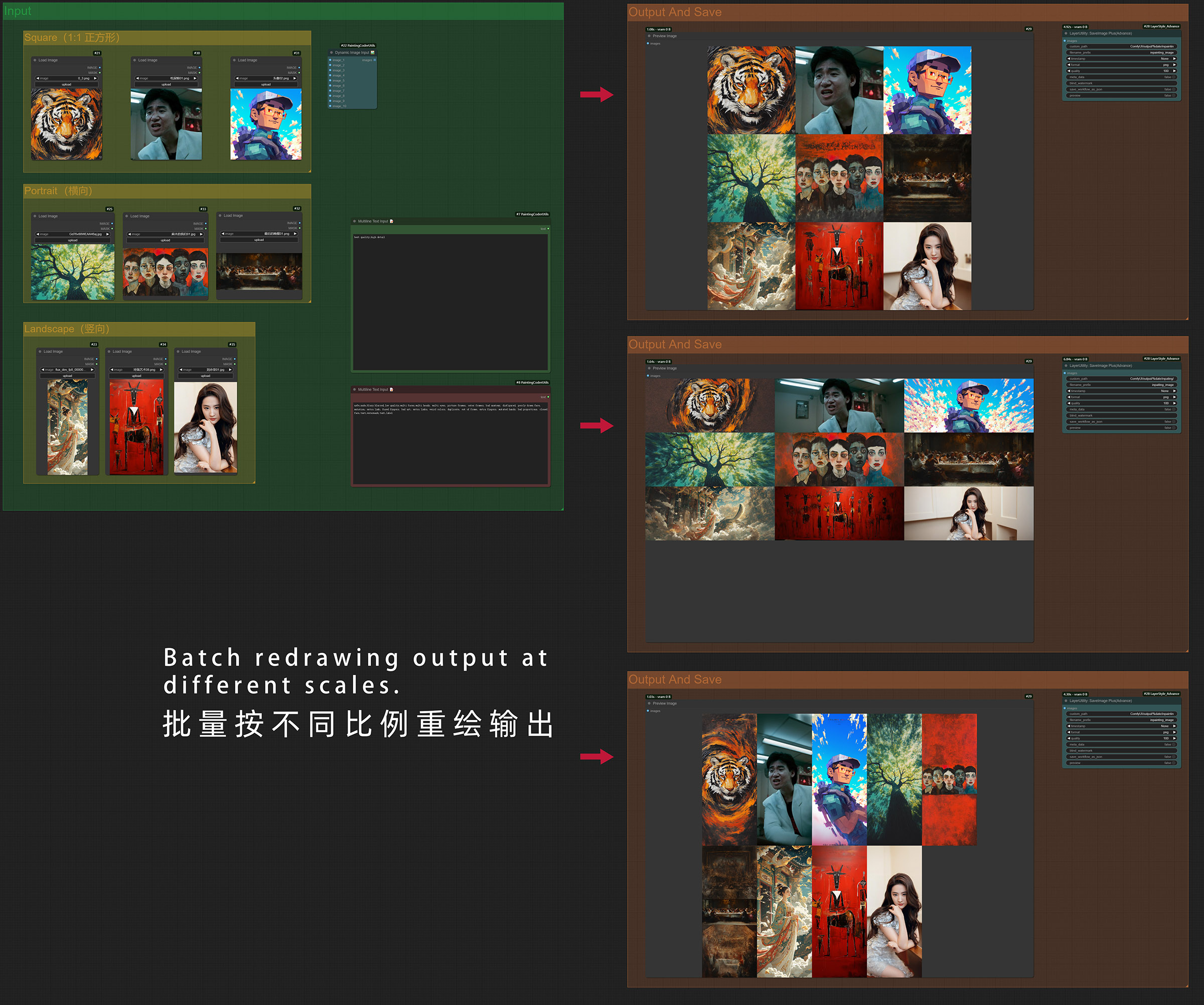
#### Flux Image Resolution Adjuster Batch Workflow Download
⬇️ Download Workflow JSON (Right Click Save As)
Features:
- Supports all SDXL optimal resolutions:
- 1:1 (1024x1024)
- 9:7 (1152x896)
- 7:9 (896x1152)
- 3:2 (1216x832)
- 2:3 (832x1216)
- 7:4 (1344x768)
- 4:7 (768x1344)
- 12:5 (1536x640)
- 5:12 (640x1536)
- Multiple extend modes:
- contain: Scale proportionally to fit within target size
- cover: Scale proportionally to cover target size
- fill: Stretch to fill target size
- inside: Like contain, but only downscale
- outside: Like cover, but only upscale
- top/bottom/left/right/center: Position image within target size
- Adjustable scaling factor
- Configurable maximum and minimum resolution limits
- Background color picker
- Maintains aspect ratio during adjustment
Usage:
1. Add the node to your workflow
2. Select target resolution from SDXL presets
3. Choose extend mode as needed
4. Use color picker to set background color
5. Adjust scaling factor and resolution limits as needed
### 🌐Web Image Loader
A node for loading images from the web.
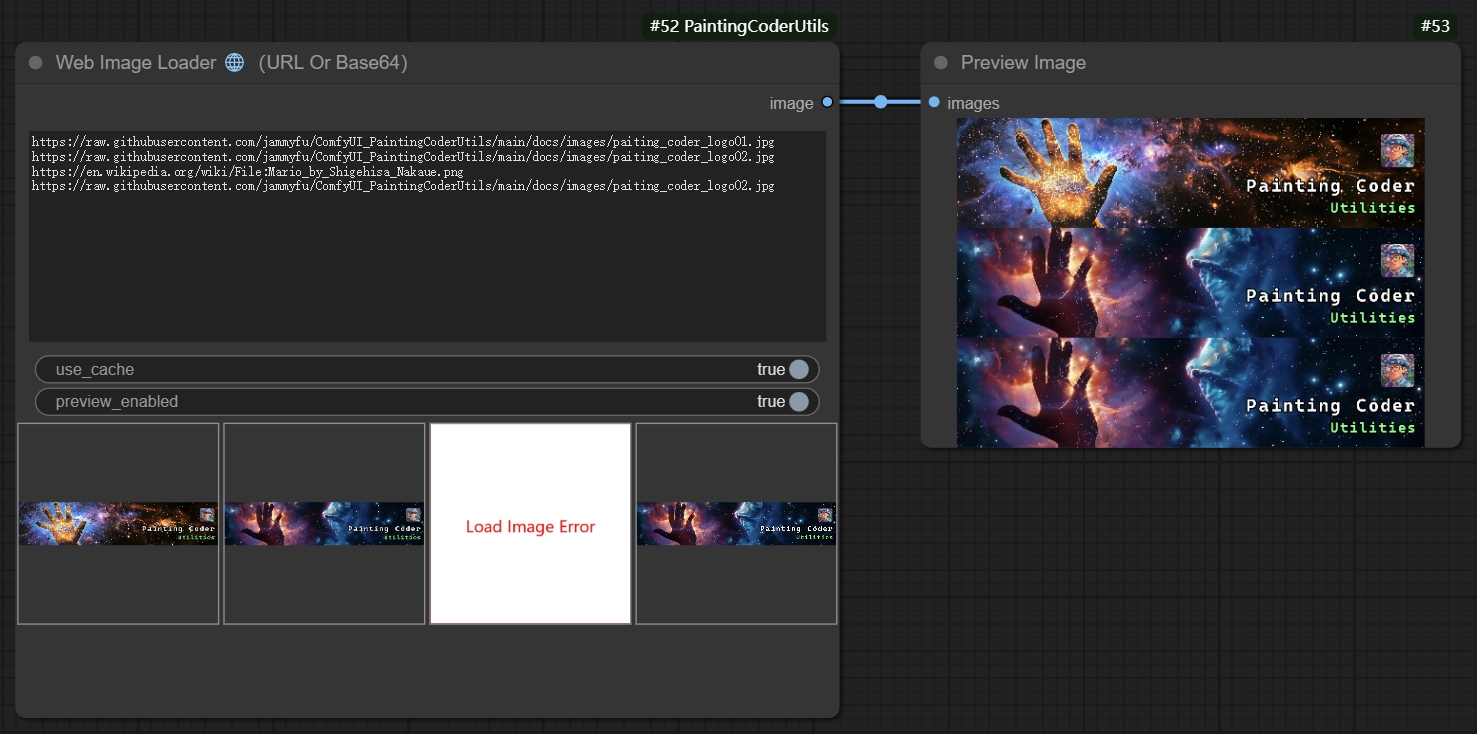
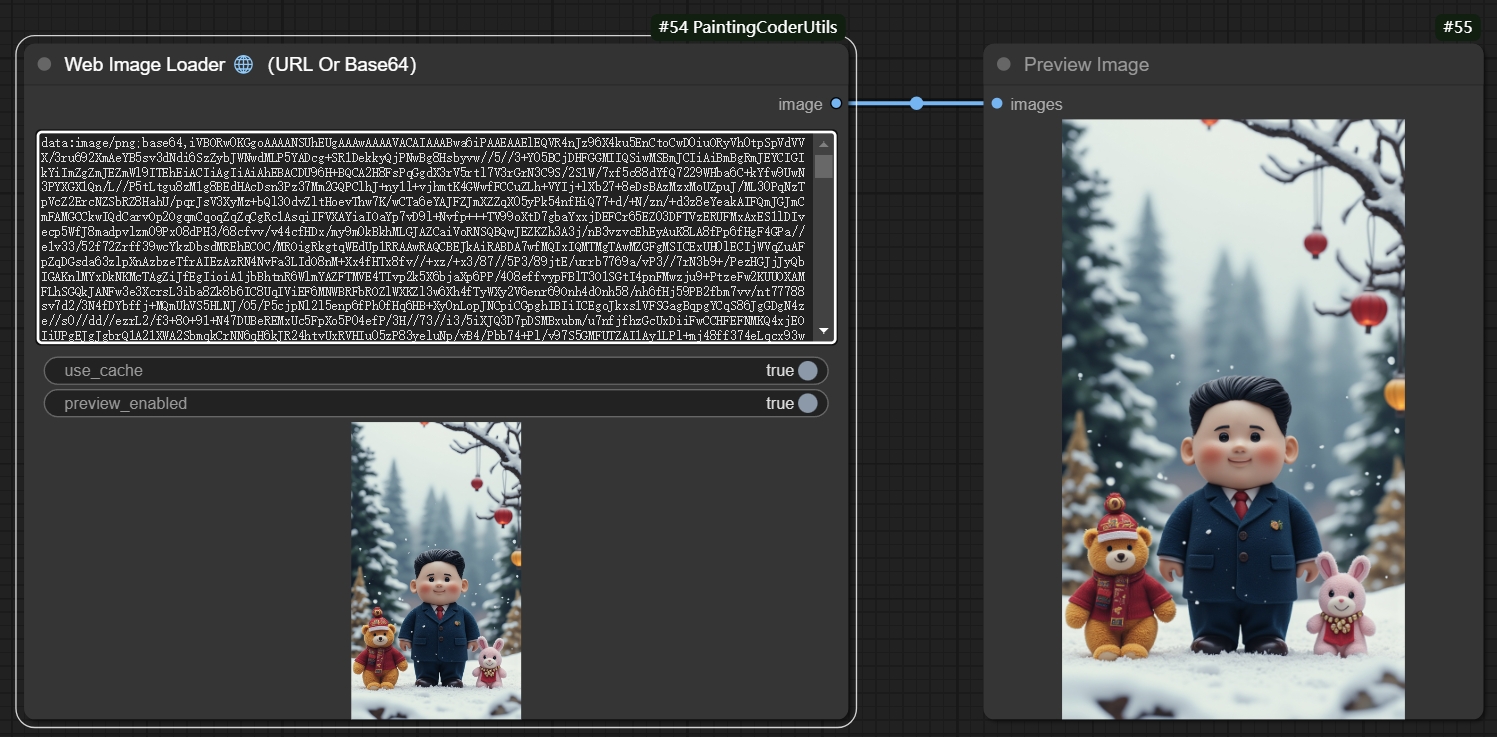
Features:
- Supports loading images from URLs and Base64 format
- Automatically handles image formats
- Supports batch image loading
- Error handling:
- Returns a placeholder image for invalid URLs
- Gracefully handles exceptions, automatically removing erroneous images
Usage:
1. Add the node to your workflow
2. Input the image URL
3. The node will automatically load and process the image
4. The output image can be connected to other nodes requiring image input
Use Cases:
- Loading images from online resources
- Dynamic image processing workflows
- Batch image downloading and processing
### 🖼️Image to Base64 Encoder
A node for converting images to Base64 encoding.
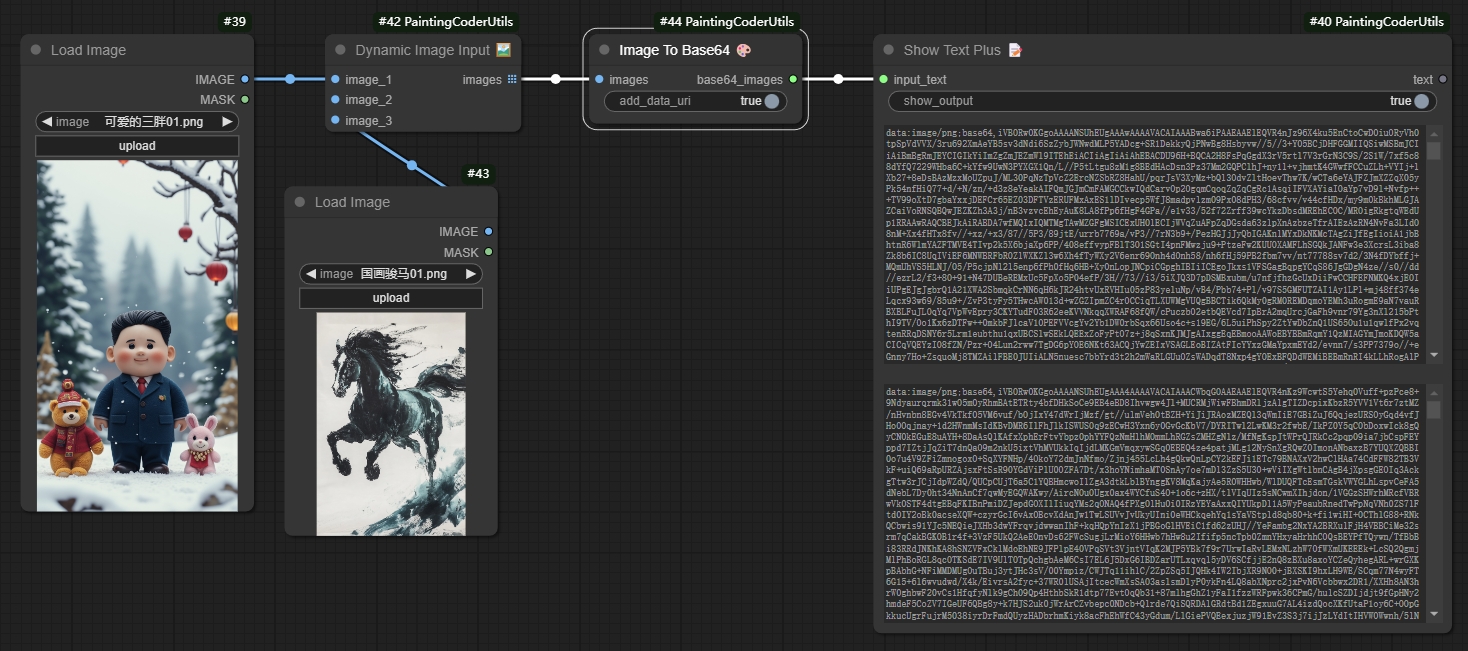
Features:
- Supports various image formats (JPEG, PNG, BMP, etc.)
- Automatically handles image size and format
- Supports batch image encoding
- Error handling:
- Returns error information for invalid images
- Gracefully handles exceptions, ensuring workflow continuity
Usage:
1. Add the node to your workflow
2. Input the image file or image path
3. The node will automatically convert the image to Base64 encoding
4. The output Base64 string can be connected to other nodes requiring Base64 input
Use Cases:
- Image data transmission
- Embedding images in HTML or JSON
- Dynamic image processing workflows
- Batch image encoding and processing
### 🔀 Switch Node (Image Switch, Text Switch)
Switch nodes are used to dynamically switch between different input or output paths in a workflow.
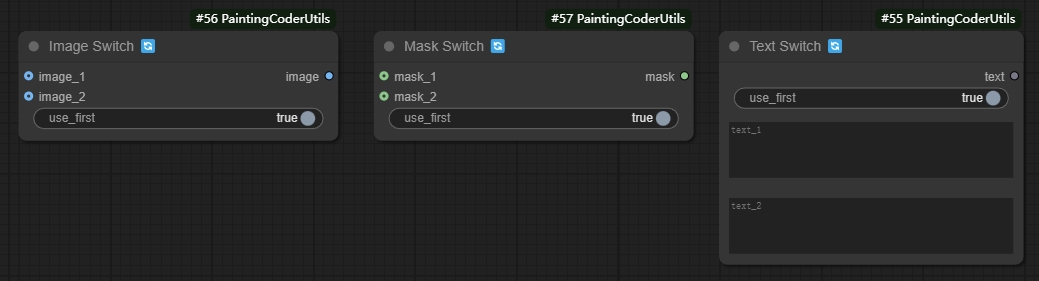
Features:
- Supports multiple input and output types
- Configurable switching conditions
- Automatically handles input and output connections
Usage:
1. Add the Switch node to your workflow
2. Configure switching conditions (e.g., boolean values, numerical ranges, etc.)
3. Connect different input and output paths
4. Automatically switch paths based on conditions
Use Cases:
- Dynamically adjusting workflows
- Conditional branch processing
- Multi-path selection
### 🖼️Image Size Creator
A node for creating image dimensions.
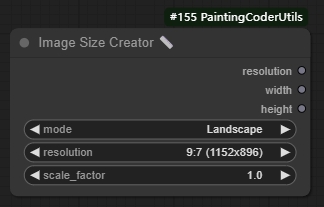
Features:
- Supports all SDXL optimal resolutions:
- 1:1 (1024x1024)
- 9:7 (1152x896)
- 7:9 (896x1152)
- 3:2 (1216x832)
- 2:3 (832x1216)
- 7:4 (1344x768)
- 4:7 (768x1344)
- 12:5 (1536x640)
- 5:12 (640x1536)
- Adjustable scale factor
- Supports landscape, portrait and square modes
- Automatic calculation of optimal resolution
Usage:
1. Add the node to your workflow
2. Select image mode (landscape/portrait/square)
3. Choose target resolution
4. Adjust scale factor (optional)
Use Cases:
- Creating images with specific dimensions
- SDXL image generation optimization
- Batch image processing workflows
### 🖼️Image Latent Creator
A node for creating empty image latent spaces.
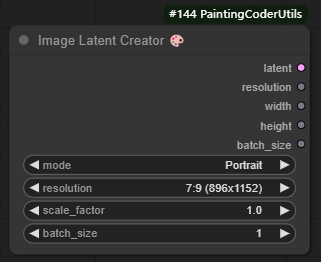
Features:
- Inherits all functionality from Image Size Creator
- Supports batch size settings
- Automatically creates optimized latent space dimensions
- Supports additional PNG information
Usage:
1. Add the node to your workflow
2. Set desired image dimension parameters
3. Set batch size
4. Connect to nodes requiring latent space input
Use Cases:
- Creating empty latent spaces
- SDXL workflow initialization
- Batch image generation
- Custom latent space processing
### ✂️Remove Empty Lines And Leading Spaces
A text processing node that cleans up text by removing empty lines and leading/trailing spaces.

Features:
- Removes empty lines from text
- Removes leading and trailing spaces
- Option to keep single empty line between paragraphs
- Option to preserve indentation
- Supports batch text processing
Usage Example:
```
Input text:
Hello World
This is a test
Multiple empty lines above
Output text (with default settings):
Hello World
This is a test
Multiple empty lines above
```
Parameters:
- `output type`: Output type (text, list)
- `remove empty line option`: Remove empty lines
- `remove loading space option`: Remove spaces
Use Cases:
- Cleaning up prompt text
- Formatting text for LoRA training
- Preparing text for text-to-image generation
- Standardizing text input format
Remove extra empty lines and spaces to generate text:
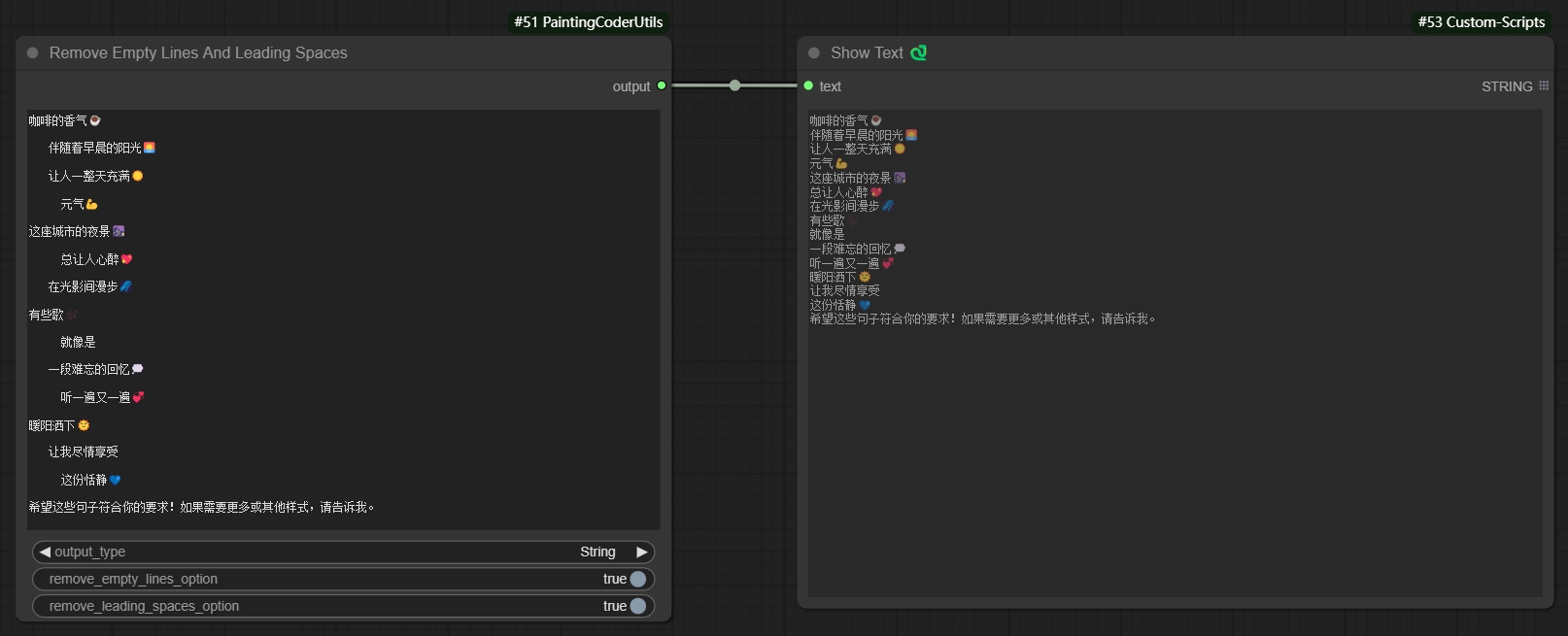
Remove empty lines while keeping spaces to generate text:

Remove spaces while keeping empty lines to generate text:
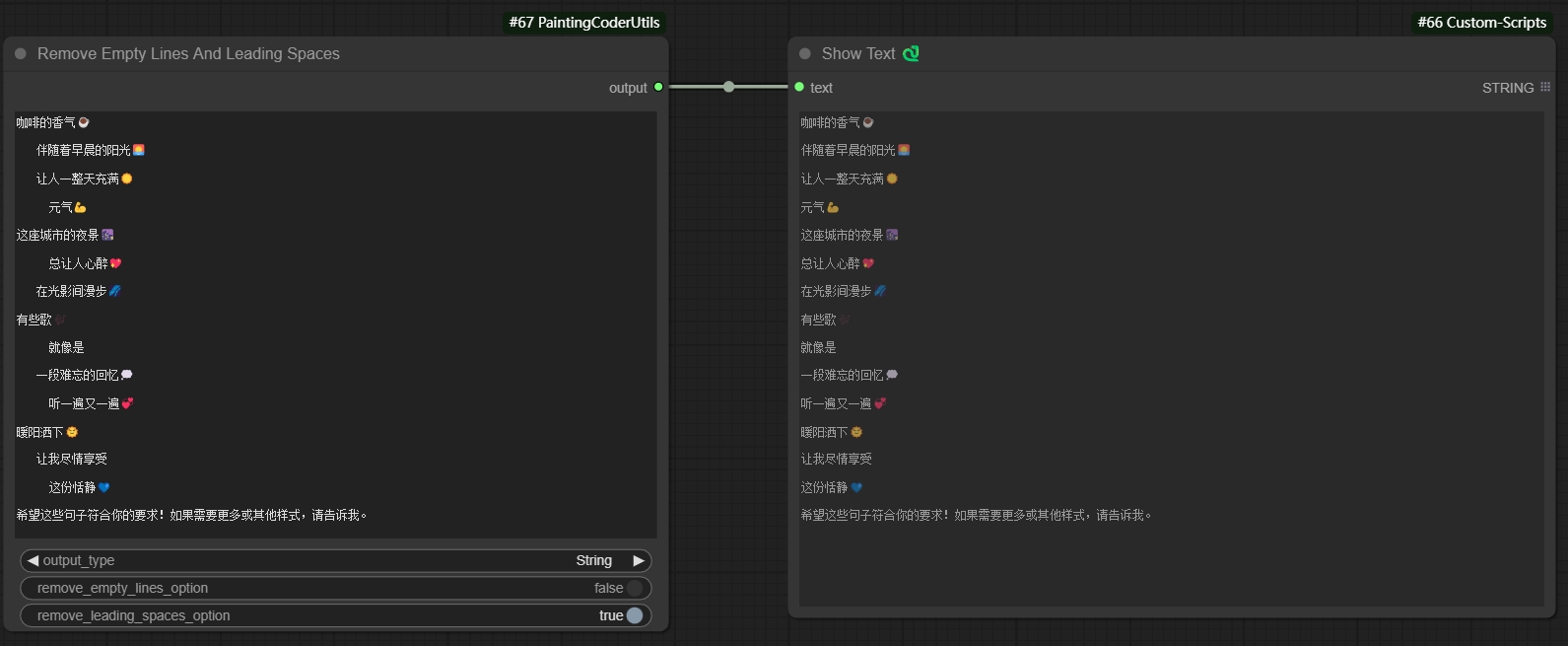
Remove empty lines and spaces to generate list:
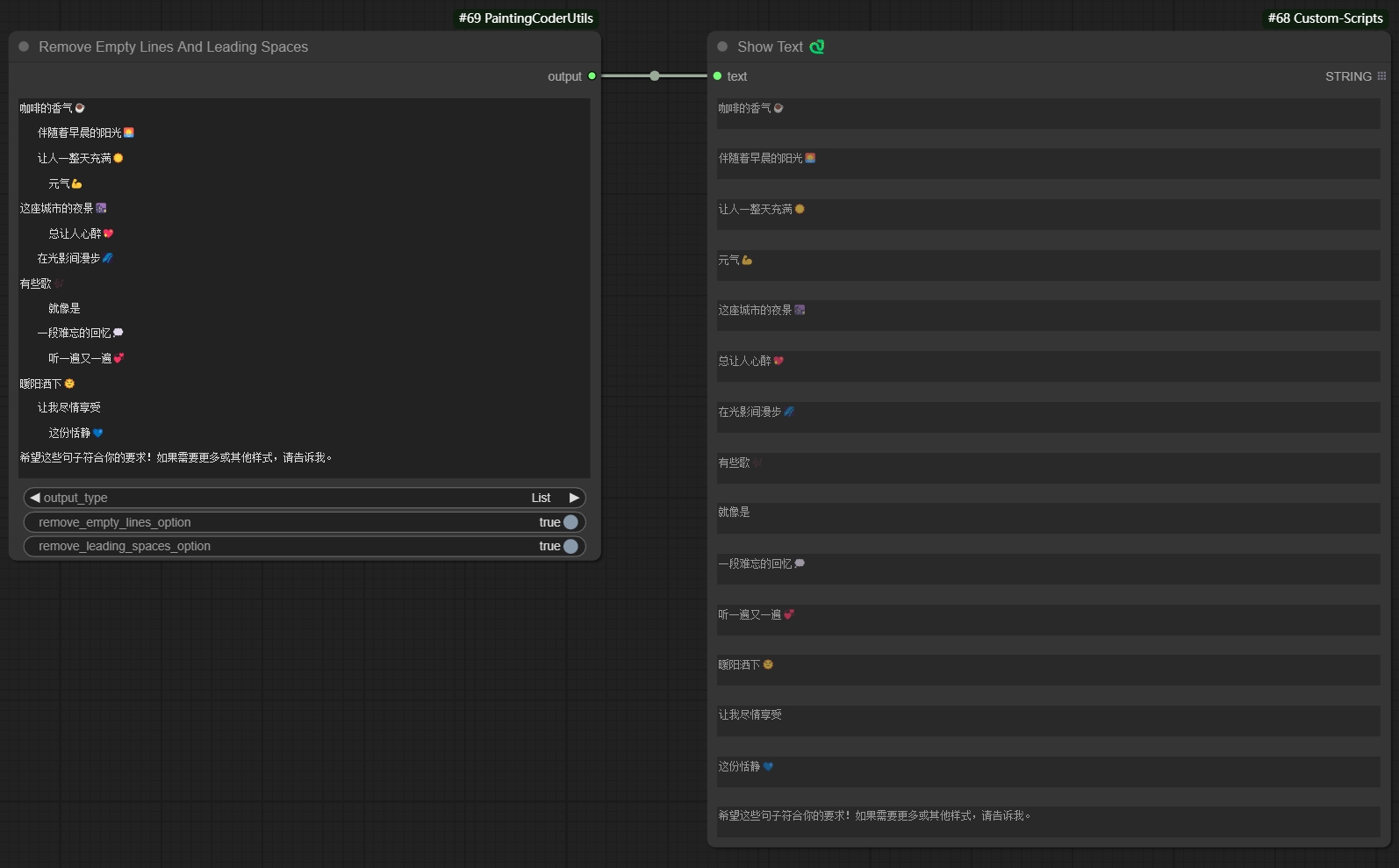
### 🔗Text Combiner✨
Added Text Combiner node for combining multiple text inputs into a single output.
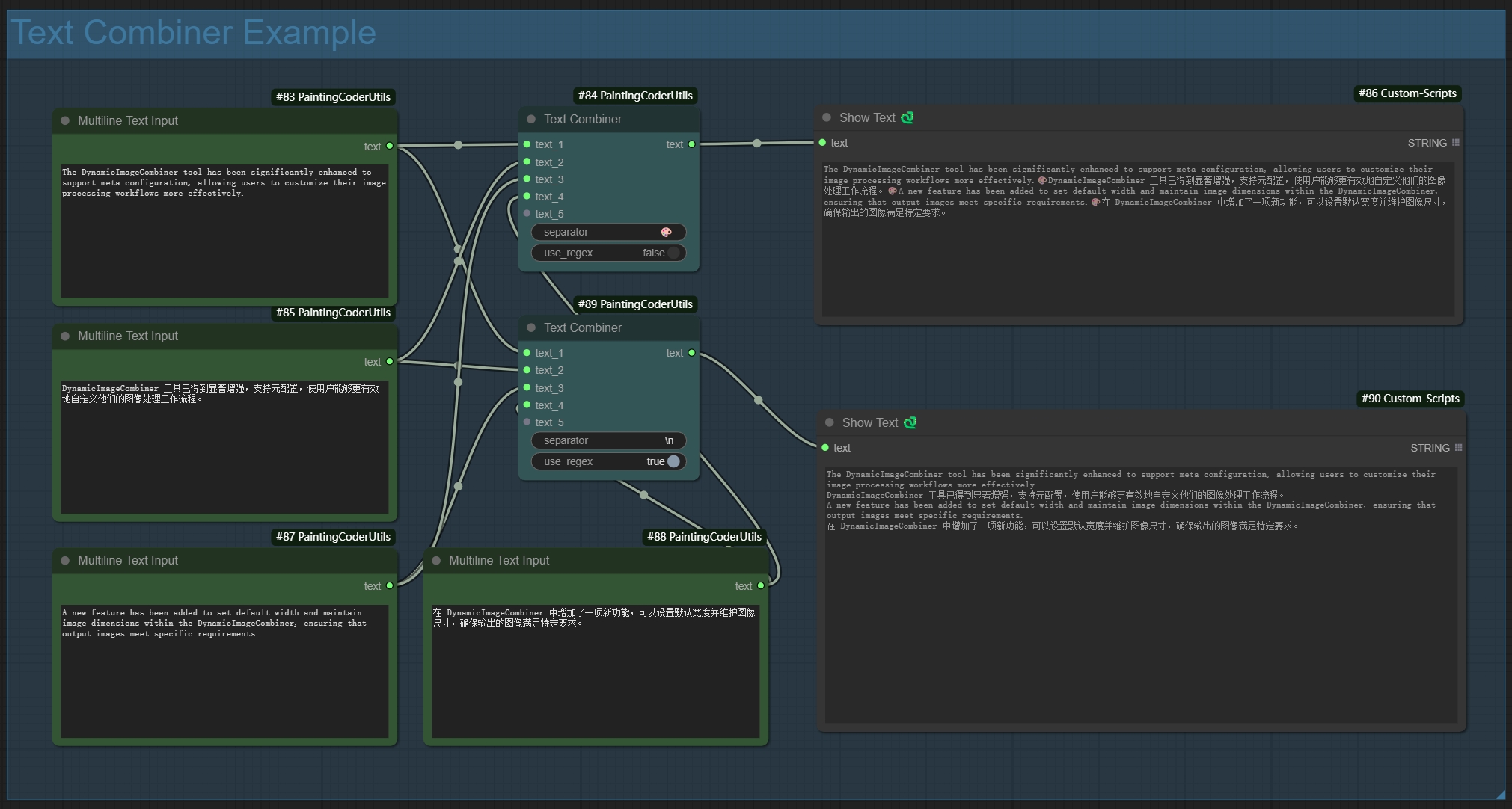
Features:
- Dynamic inputs: automatically adds new input points when connected
- Flexible separators:
- Supports regular expressions
- Supports escape characters (e.g., \n, \r)
- Uses space when left empty
- Smart line breaks: automatically splits output by line when separator includes newline
- Auto filtering: removes empty lines while preserving pure space content
Usage Examples:
1. Basic Usage:
- Using comma separator: `,`
- Output: text1, text2, text3
2. Line Break Separator:
- Using newline: `\n`
- Output:
```
text1
text2
text3
```
3. Mixed Separator:
- Using comma or newline: `,|\n`
- Supports both separator types
4. Empty Separator:
- Leave empty
- Directly joins text with spaces
### 🖼️Dynamic Image Input
A node for dynamically combining multiple image inputs.
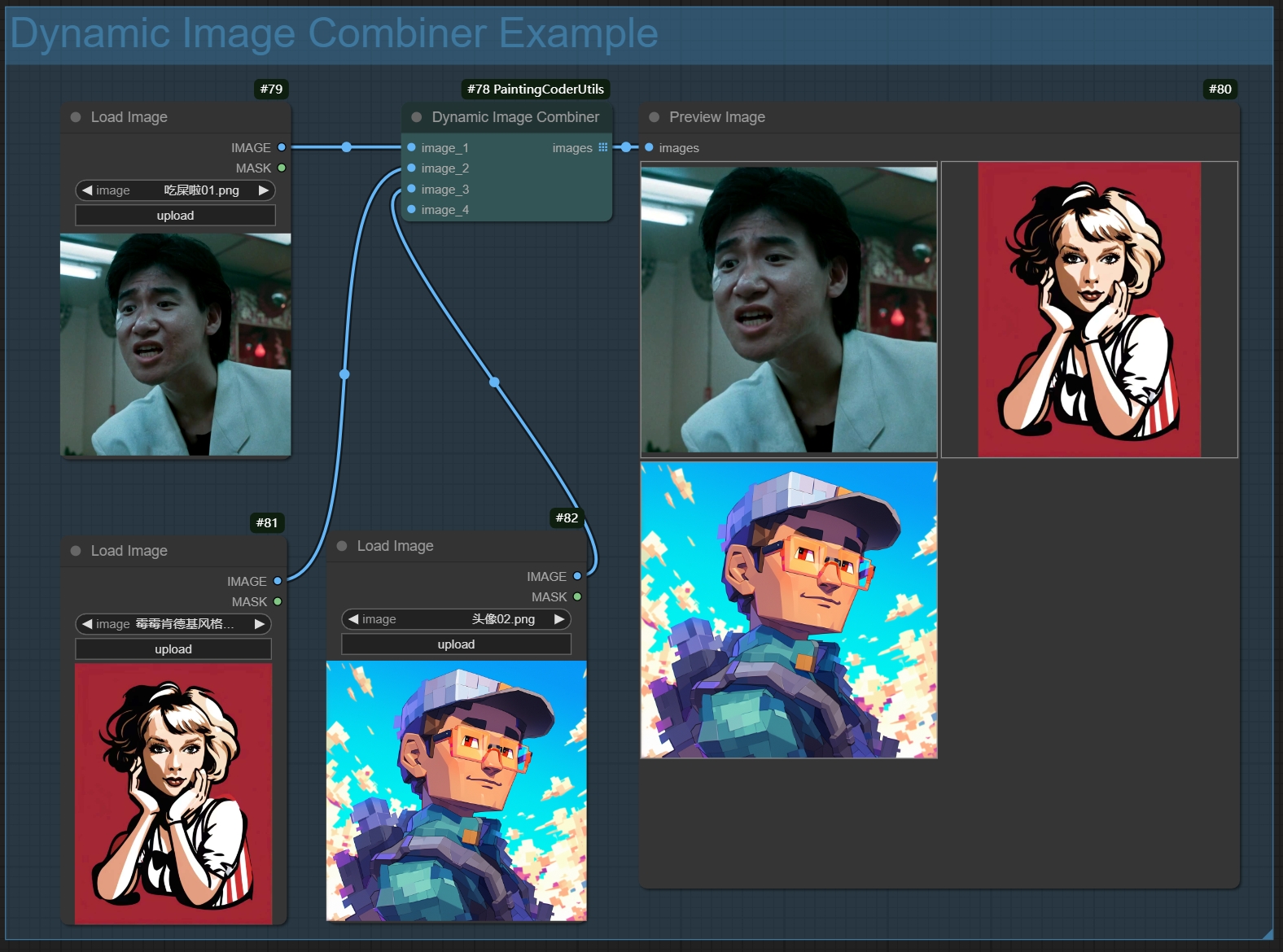
Features:
- Dynamic input ports: automatically adds new image input points when connected
- Smart image processing:
- Automatically filters empty inputs
- Maintains image format and quality
- Supports batch image processing
- Error handling:
- Returns blank image when no valid inputs
- Gracefully handles exceptions
- Output format: returns image list for further processing
Usage:
1. Add the node to your workflow
2. Connect image inputs (new input ports will be created automatically)
3. Node will automatically combine all non-empty image inputs
4. Output can be connected to other nodes that require image lists
Use Cases:
- Batch image processing
- Image collection management
- Dynamic workflow building
- Image list generation
### 📝 Text Display Enhancer (Show Text Plus)
An enhanced text display node that provides more text formatting and display options.
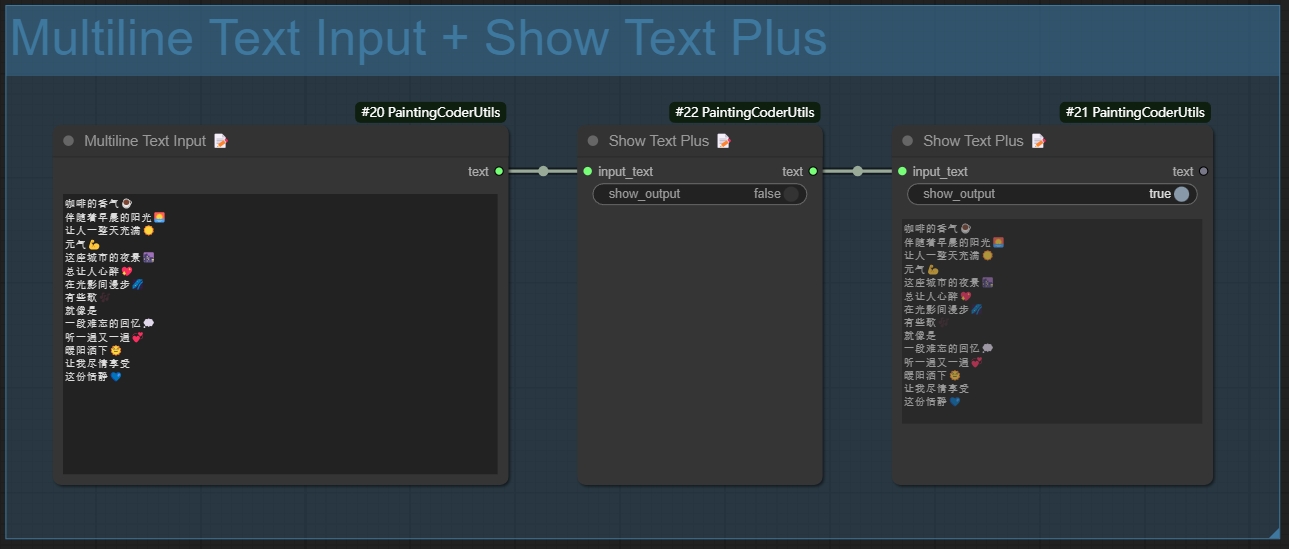
Features:
- Display Mode Options:
- Normal Mode: Displays text directly
- Text Statistics Functionality:
- Character Count
- Word Count
- Line Count
- Supports automatic line wrapping for long texts
- Supports multilingual text
Usage Instructions:
1. Add the node to your workflow
2. Connect the text input
3. Select the display mode
### 📝 Multiline Text Input (Multiline Text)
A node that supports multiline text input, making it easy to input and edit long text content.
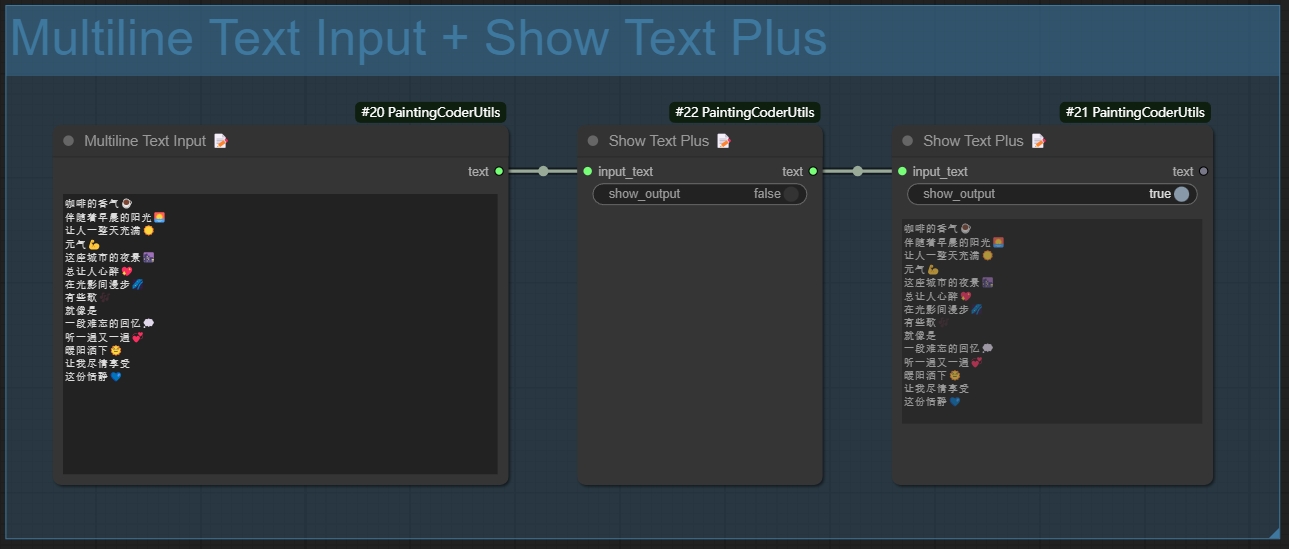
Features:
- Supports multiline text input and editing
- Retains text formatting and line breaks
- Compatible with both Chinese and English input
- User-friendly text editing interface
- Supports copy and paste operations
Usage Instructions:
1. Add the node to your workflow
2. Double-click the text box to edit
3. Supports direct pasting of multiline text
4. Click outside the area to save after editing
Usage Scenarios:
- Inputting long prompt phrases
- Editing multiline descriptive texts
- Batch text processing
- Preparing texts for LoRA training
### 🎭Mask Preview
A utility node for previewing and inspecting image masks.
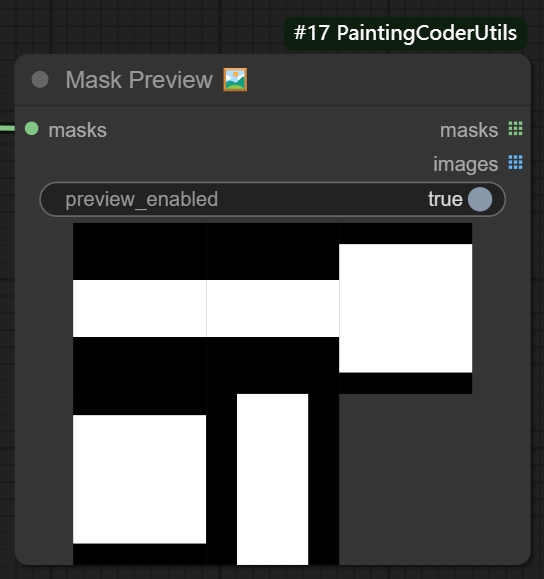
Features:
- Intuitive mask area visualization
- Multiple preview modes:
- Original mask
- Outline highlight
- Support for batch mask preview
- Real-time preview updates
Usage:
1. Add the node to your workflow
2. Connect mask input
3. Select preview mode
4. Adjust display parameters
## 📦 Installation
1. Navigate to ComfyUI's `custom_nodes` directory
2. Clone the repository:
```bash
cd custom_nodes
git clone https://github.com/jammyfu/ComfyUI_PaintingCoderUtils.git
```
3. Restart ComfyUI
## 📝 License
MIT License
## 🤝 Updates
### v0.2.2 (2024-01-09)
- Added Mask Switch node
- Support switching between two masks based on conditions
- Provides default blank mask handling
- Optimized exception handling mechanism
- Maintains mask format and quality
### v0.2.1 (2024-01-07)
- Added Web Image Loader node
- Support loading images from URLs and Base64
- Automatic image format handling
- Support batch image loading
- Error handling: returns placeholder image for invalid URLs, graceful exception handling
- Cache support for improved loading efficiency
- Preview feature: generates and saves preview images
### v0.2.0 (2024-01-06)
- Added Image Switch node
- Support switching between two images based on conditions
- Provides default blank image handling
- Optimized exception handling mechanism
- Maintains image format and quality
- Added Text Switch node
- Support switching between two texts based on conditions
- Provides default blank text handling
- Optimized exception handling mechanism
### v0.1.9 (2024-01-05)
- Enhanced Image Resolution Adjuster
- Added mask feathering functionality
- Improved mask edge processing algorithm
- Enhanced mask processing performance
- Optimized edge smoothing effects
### v0.1.8 (2024-01-04)
- Optimized Text Combiner
- Improved text concatenation logic
- Enhanced performance for large text processing
- Fixed special character handling issues
- Optimized memory usage
### v0.1.7 (2024-01-03)
- Enhanced Image Resolution Adjuster
- Improved extend mode algorithms
- Enhanced image processing performance
- Fixed edge handling issues
- Optimized memory usage
### v0.1.6 (2024-01-02)
- Added Multiline Text Input node
- Support for multiline text input and editing
- Preserves text formatting and line breaks
- Compatible with both Chinese and English input
- User-friendly text editing interface
- Supports copy and paste operations
### v0.1.5 (2024-12-28)
- Added Mask Preview node
- Added real-time preview update
- Added batch mask preview
### v0.1.4 (2024-12-27)
- Added Show Text Plus node
- Added multiple display modes
- Implemented text statistics functionality
- Added support for custom display options
- Optimized long text display
### v0.1.3 (2024-12-26)
- Added Dynamic Image Input Combiner
- Implemented dynamic input ports
- Added smart image processing
- Optimized error handling mechanism
- Added support for image list output
### v0.1.2 (2024-12-25)
- Added image outline feature
- Added text combiner node
### v0.1.1 (2024-12-25)
- Added TextCombiner node
- Implemented dynamic input connections
- Added support for regex separators
- Added support for newlines and escape characters
- Added empty separator handling
- Optimized text joining logic
### v0.1.0 (2024-12-23)
- Initial release
- Added Image Resolution Adjuster:
- Support for SDXL optimal resolutions
- Multiple extend modes
- Color picker for background
- Scale factor adjustment
- Resolution limits
- Added Remove Empty Lines And Leading Spaces:
- Text cleaning functionality
- Configurable preservation options
- Batch processing support
### Planned Features
- Dynamic image input combination
- Text template system
- More image processing utilities
## 🤝 Contributions
Issues and Pull Requests are welcome!
## 🙏 Acknowledgements
- ComfyUI Team
- Impact-Pack Project