https://github.com/janpreet/kado
Kado: A modular infrastructure automation tool that unifies the management of IaC. Integrates seamlessly with Ansible, Terraform, Terragrunt, and OPA, offering a single source of truth, automated deployments, and policy enforcement. Define, manage, and deploy complex setups with ease using bead-based configurations and custom templates.
https://github.com/janpreet/kado
ansible iac kado keybase opa terraform terragrunt
Last synced: 8 months ago
JSON representation
Kado: A modular infrastructure automation tool that unifies the management of IaC. Integrates seamlessly with Ansible, Terraform, Terragrunt, and OPA, offering a single source of truth, automated deployments, and policy enforcement. Define, manage, and deploy complex setups with ease using bead-based configurations and custom templates.
- Host: GitHub
- URL: https://github.com/janpreet/kado
- Owner: janpreet
- License: gpl-3.0
- Created: 2024-07-29T02:09:32.000Z (over 1 year ago)
- Default Branch: main
- Last Pushed: 2024-08-16T01:35:23.000Z (over 1 year ago)
- Last Synced: 2024-09-15T08:57:16.416Z (over 1 year ago)
- Topics: ansible, iac, kado, keybase, opa, terraform, terragrunt
- Language: Go
- Homepage: https://janpreet.com/kado-story
- Size: 139 KB
- Stars: 2
- Watchers: 1
- Forks: 0
- Open Issues: 0
-
Metadata Files:
- Readme: README.md
- License: LICENSE
- Code of conduct: CODE_OF_CONDUCT.md
- Codeowners: CODEOWNERS
- Security: SECURITY.md
Awesome Lists containing this project
README
[](https://github.com/janpreet/kado/actions/workflows/docker-release.yaml)[](https://github.com/janpreet/kado/actions/workflows/sensitive-data-check.yml)
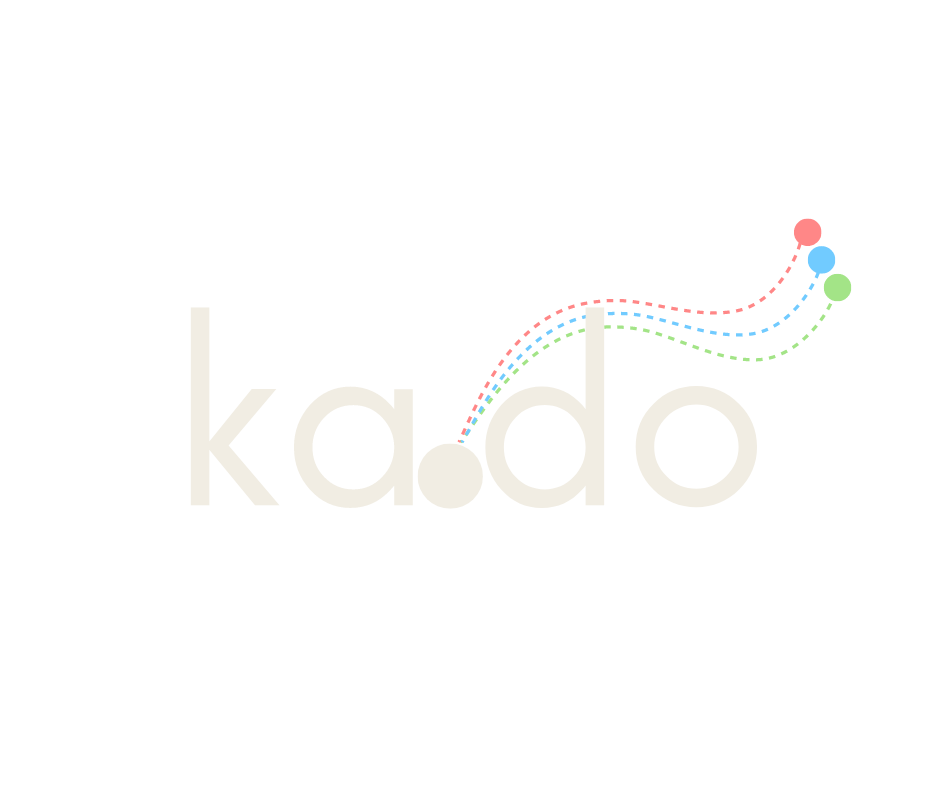
## Introduction
Kado is a modular configuration management tool designed to streamline and automate the provisioning and configuration of infrastructure using tools like Ansible, Terraform, and Terragrunt. It provides a flexible framework for defining and processing configurations through a concept called "beads," which are modular units of configuration. At the end of the day it's an orchestrator for your IaC, a playbook for your Ansible playbooks, and a wrapper around Terraform- which works according to your instrcutions.
## Table of Contents
- [Overview](#overview)
- [Configuration Files](#configuration-files)
- [cluster.yaml](#clusteryaml)
- [Template Files](#template-files)
- [Beads](#beads)
- [Ansible Bead](#ansible-bead)
- [Terraform Bead](#terraform-bead)
- [OPA Bead](#opa-bead)
- [Terragrunt Bead](#terragrunt-bead)
- [Keybase Integration](#keybase-integration)
- [Usage](#usage)
- [Commands](#commands)
- [Getting Started](#getting-started)
- [Configuration](#configuration)
- [Upcoming Improvements](#upcoming-improvements)
- [Code of Conduct](#code-of-conduct)
## Overview
Kado is a Bring Your Own Code (BYOC) tool that leverages your existing Ansible, Terraform, and Terragrunt configurations, and provides a single source of truth for your infrastructure parameters. It uses `*.kd` files for defining beads and `*.yaml` for centralized configuration, making it easy to manage and relay configurations across different infrastructure components.
## Configuration Files
### cluster.yaml
The `cluster.yaml` file serves as the single source of truth for your infrastructure configuration. It contains various parameters that are used to drive the automation of infrastructure provisioning and configuration.
Example `cluster.yaml`:
```yaml
kado:
templates:
- templates/ansible/inventory.tmpl
- templates/terraform/backend.tfvars.tmpl
- templates/terraform/vm.tfvars.tmpl
ansible:
user: "user"
python_interpreter: "/usr/bin/python3"
proxmox:
cluster_name: "pmc"
api_url: "https://1.2.3.4:8006/api2/json"
user: "user"
password: "password"
nodes:
saathi01:
- 1.2.3.4
saathi02:
- 1.2.3.5
vm:
roles:
master: 2
worker: 3
loadbalancer: 1
template: 100
cpu: 2
memory: 2048
storage: "local-lvm"
disk_size: "10G"
network_bridge: "vmbr0"
network_model: "virtio"
ssh_public_key_content: ""
ssh_private_key: ""
ssh_user: "ubuntu"
aws:
s3:
region: "aws-region"
bucket: "s3-bucket"
key: "tf-key"
```
### Template Files
Template files are used to generate configuration files for various tools like Ansible and Terraform. These templates are stored in the `templates/` directory and can be customized as needed to meet the specific needs of your infrastructure, providing flexibility and control over the configuration process.
Example `vm.tfvars.tmpl`:
```hcl
aws_region = "{{.Get "aws.s3.region"}}"
pm_api_url = "{{.Get "proxmox.api_url"}}"
pm_user = "{{.Env "PM_USER"}}"
pm_password = "{{ keybase:note:secret_token }}"
vm_roles = {
master = {{.Get "proxmox.vm.roles.master"}}
worker = {{.Get "proxmox.vm.roles.worker"}}
loadbalancer = {{.Get "proxmox.vm.roles.loadbalancer"}}
}
vm_template = {{.Get "proxmox.vm.template"}}
vm_cpu = {{.Get "proxmox.vm.cpu"}}
vm_memory = {{.Get "proxmox.vm.memory"}}
vm_disk_size = "{{.Get "proxmox.vm.disk_size"}}"
vm_storage = "{{.Get "proxmox.vm.storage"}}
vm_network_bridge = "{{.Get "proxmox.vm.network_bridge"}}
vm_network_model = "{{.Get "proxmox.vm.network_model"}}
proxmox_nodes = {{ .GetKeysAsArray "proxmox.nodes" }}
ssh_public_key_content = "/Users/janpreetsingh/.ssh/id_rsa.pub"
ssh_private_key = "/Users/janpreetsingh/.ssh/id_rsa"
ssh_user = "{{.Get "proxmox.vm.ssh_user"}}"
cloud_init_user_data_file = "templates/cloud_init_user_data.yaml"
k8s_master_setup_script = "scripts/k8s_master_setup.sh"
k8s_worker_setup_script = "scripts/k8s_worker_setup.sh"
haproxy_setup_script = "scripts/haproxy_setup.sh"
haproxy_config_file = "templates/haproxy.cfg"
s3_bucket = "{{.Get "aws.s3.bucket"}}"
s3_key = "{{.Get "aws.s3.key"}}"
```
## Beads
Beads are modular units of configuration in Kado. Each bead defines specific aspects of your infrastructure and can relay configurations to other beads. Kado uses `*.kd` files to define beads and their configurations. Users can have as many `.kd` files and templates as needed, allowing for a highly customizable and scalable setup.
### Ansible Bead
**Purpose**: Defines configurations for running Ansible playbooks.
**Example**:
```hcl
bead "ansible" {
enabled = false
source = "git@github.com:janpreet/proxmox_ansible.git"
playbook = "cluster.yaml"
extra_vars_file = false
relay = opa
relay_field = "source=git@github.com:janpreet/proxmox_ansible.git,path=ansible/policies/proxmox.rego,input=ansible/cluster.yaml,package=data.proxmox.main.allowed"
#extra_vars = "a=b"
}
```
### Terraform Bead
**Purpose**: Defines configurations for running Terraform.
**Example**:
```hcl
bead "terraform" {
source = "git@github.com:janpreet/proxmox_terraform.git"
enabled = true
relay = opa
relay_field = "source=git@github.com:janpreet/proxmox_terraform.git,path=terraform/policies/proxmox.rego,input=terraform/plan.json,package=data.terraform.allow"
}
```
### OPA Bead
**Purpose**: Defines configurations for running Open Policy Agent (OPA) validations.
**Example**:
```hcl
bead "opa" {
enabled = true
path = "path/to/opa/policy.rego"
input = "path/to/opa/input.json"
package = "data.example.allow"
}
```
### Terragrunt Bead
**Purpose**: Defines configurations for running Terragrunt.
**Example**:
```hcl
bead "terragrunt" {
source = "git@github.com:janpreet/proxmox_terragrunt.git"
enabled = true
relay = opa
relay_field = "source=git@github.com:janpreet/proxmox_terragrunt.git,path=terragrunt/policies/proxmox.rego,input=terragrunt/plan.json,package=data.terraform.allow"
}
```
## Keybase Integration
Kado integrates with Keybase to provide secure storage and referencing of sensitive information within your infrastructure configurations.
### Keybase Commands
- `kado keybase link`: Links your Keybase account with Kado.
- `kado keybase note create `: Creates a new encrypted note in Keybase.
- `kado keybase note list`: Lists all stored notes.
- `kado keybase note view `: Displays the content of a specific note.
- `kado keybase note share `: Shares a note with another Keybase user.
- `kado keybase note create-with-tags `: Creates a new note with tags.
- `kado keybase note search-by-tag `: Searches for notes with a specific tag.
### Security Benefits
- **Enhanced Security**: Store sensitive information like API keys and tokens securely in Keybase.
- **Version Control**: Keybase notes are version-controlled, allowing you to track changes to sensitive information.
- **Easy Sharing**: Securely share notes with team members using Keybase's encryption.
- **Tagging System**: Organize your notes with tags for easy searching and categorization.
### Using Keybase Notes in Templates
You can reference Keybase notes in your templates using the `{{keybase:note:note_name}}` syntax. This allows you to keep sensitive information like API keys and tokens secure while still being able to use them in your configurations.
### Getting Started with Keybase Integration
1. Ensure you have Keybase installed and configured on your system.
2. Run `kado keybase link` to link your Keybase account with Kado.
3. Create notes for sensitive information: `kado keybase note create `
4. Use note references in your bead definitions as shown in the example above.
In above template example, `{{keybase:note:secret_token}}` will be replaced with the content of the corresponding Keybase notes during Kado execution.
## Usage
### Commands
- `kado [file.yaml]`: Runs the default configuration and processing of beads. You may pass a specific YAML file to Kado. If no file is specified, Kado scans all YAML files in the current directory.
- `kado set`: Applies the configuration and processes beads with the `set` flag.
- `kado fmt [dir]`: Formats `.kd` files in the specified directory.
- `kado ai`: Runs AI-based recommendations if enabled.
- `kado config`: Displays the current configuration and order of execution.
- `kado -debug`: Runs Kado with debug output enabled.
- `kado keybase `: Manages Keybase integration (link, create/list/view/share notes).
### Getting Started
1. **Download the latest release** from GitHub.
2. **Create your configuration files** (`cluster.yaml` and `.kd` files).
3. **Define your templates** in the `templates/` directory.
4. **Run Kado** using one of the commands listed above.
### Configuration
Create a `.kdconfig` file in your home directory to enable AI recommendations:
```plaintext
AI_API_KEY=
AI_MODEL=gpt-3.5-turbo
AI_CLIENT=chatgpt
AI_ENABLED=true
```
### Outputs
- **Processed Beads**: Lists the beads that have been successfully processed.
- **Skipped Beads**: Lists the beads that were skipped and the reasons for skipping.
## Conclusion
Kado aims to simplify and streamline the management of your infrastructure as code. By providing a modular, consistent, and automated framework, Kado helps you reduce complexity, minimize errors, and achieve efficient infrastructure management. Whether you are provisioning resources with Terraform, managing configurations with Ansible, or enforcing policies with OPA, Kado brings everything together into a cohesive and powerful tool.
## Upcoming Improvements
- More tests and better test coverage.
- Support for CDK and Pulumi, among other IaC tools.
- Add code for destroy infrastructure.
- Add iterative capabilities for config,yaml.
- Improved error handling and logging.
- More customizable and dynamic templating functions.
Dive into the Kado project and experience a new level of simplicity and efficiency in managing your infrastructure!
[Configuration](https://github.com/janpreet/kado/blob/main/assets/Configuration.md), [How to](https://github.com/janpreet/kado/blob/main/assets/How-to.md), [Structure](https://github.com/janpreet/kado/blob/main/assets/Structure.md), [TLDR](https://github.com/janpreet/kado/blob/main/assets/TLDR.md)