https://github.com/janraasch/hugo-product-launch
🚀 A Hugo theme for young start-ups, product launches, and »coming soon«-websites. Includes contact form & newsletter sign up via Netlify. Deploy with one click!
https://github.com/janraasch/hugo-product-launch
hugo hugo-theme netlify netlify-forms postcss tailwindcss theme
Last synced: 8 months ago
JSON representation
🚀 A Hugo theme for young start-ups, product launches, and »coming soon«-websites. Includes contact form & newsletter sign up via Netlify. Deploy with one click!
- Host: GitHub
- URL: https://github.com/janraasch/hugo-product-launch
- Owner: janraasch
- License: other
- Created: 2020-08-24T14:26:28.000Z (over 5 years ago)
- Default Branch: master
- Last Pushed: 2025-03-26T17:37:50.000Z (8 months ago)
- Last Synced: 2025-03-31T10:01:34.326Z (8 months ago)
- Topics: hugo, hugo-theme, netlify, netlify-forms, postcss, tailwindcss, theme
- Language: HTML
- Homepage: https://themes.gohugo.io/hugo-product-launch/
- Size: 7.47 MB
- Stars: 67
- Watchers: 3
- Forks: 27
- Open Issues: 4
-
Metadata Files:
- Readme: README.md
- License: LICENSE
Awesome Lists containing this project
README
# Hugo Product Launch 
🚀 A [Hugo][hugo-io-url]-theme for young start-ups, product launches, and »coming soon«-websites. Includes ready-to-go contact form & newsletter sign up via [Netlify Forms][netlify-forms-url].
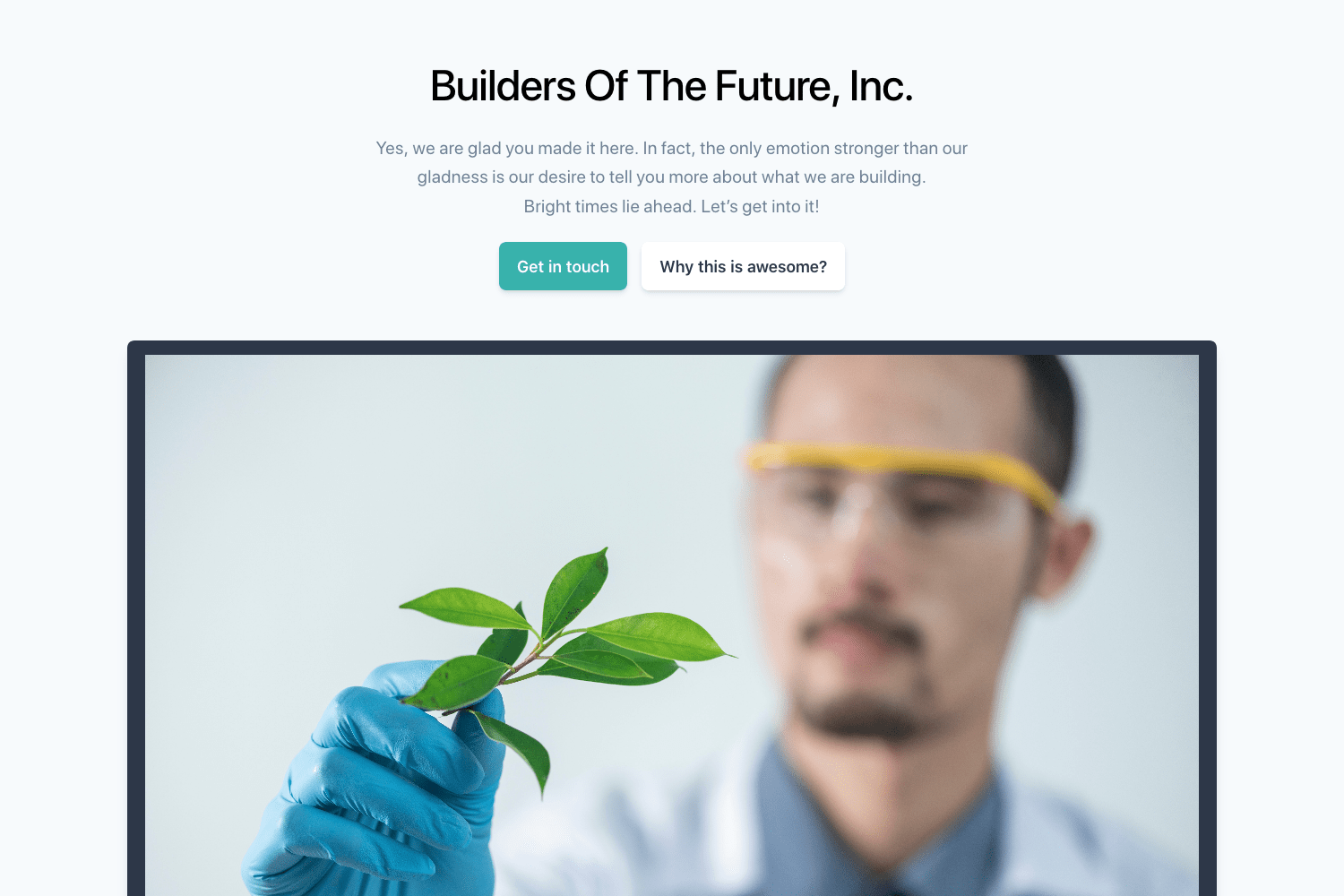
## Demo
For a current & working demo of this theme, please check out https://hugo-product-launch.netlify.app/ 🎯.
## 🔑 Key Features
- Pretty, quick & straightforward single-page design 🌻
- Contact form 📇
- Newsletter sign-up 📫
- Responsive 📲
- [One-click deploy 🚀 to netlify](https://app.netlify.com/start/deploy?repository=https://github.com/janraasch/hugo-product-launch-kickstart)
- _No!-code_ Content Management via [Forestry](https://forestry.io) 💼
- [tailwindcss](https://tailwindcss.com) with [PostCSS](https://postcss.org/) and [PurgeCSS](https://purgecss.com/) => _super tiny CSS file_ 🏎
- No! JavaScript 🥳
## One-click Deploy / Installation
Deploy [🚀 Hugo Product Launch][github-url] to [netlify](https://www.netlify.com/) by clicking this button:
[](https://app.netlify.com/start/deploy?repository=https://github.com/janraasch/hugo-product-launch-kickstart)
Alternatively, you may also clone the [kickstart-repo](https://github.com/janraasch/hugo-product-launch-kickstart), and skip right to the [usage instructions](#usage)
## Manual Installation
If you already have a Hugo site on your machine, you can simply add this theme via
```
git submodule add https://github.com/janraasch/hugo-product-launch.git themes/hugo-product-launch
```
Then, adjust the `config.toml` as [detailed below](#usage).
For more information, read the official [setup guide](https://gohugo.io/getting-started/installing) of Hugo.
#### Example Content
Simply copy over the contents of the `exampleSite`-directory included in this theme to your source directory. That should give you a good idea about how things work, and then you can go on from there to make the site your own.
#### NodeJS Dependencies
You need to have [NodeJS](https://nodejs.org) installed. Then, copy the `package.json`- & `package-lock.json`-files from the root of this theme to your site's root. Run `npm install` & `npm install postcss-cli postcss -g` to set up your [PostCSS-Pipe](https://gohugo.io/hugo-pipes/postcss/).
#### Take over `main.css` & `tailwind.config.js`
Simply copy over the `assets/css/main.css`-file from this repo into your local `assets/css`-folder. Also, copy the `tailwind.config.js`-file from the root of this repository to your site's root. You may then add any CSS you like into your own `assets/css/main.css`-file and even overwrite the tailwind configuration in `tailwind.config.js`-file. See [tailwindcss > docs > configuration](https://tailwindcss.com/docs/configuration) for more details.
#### Optional: Take over `postcss.config.js`
Take full control of the [PostCSS](https://postcss.org/)-setup by copying the `postcss.config.js`-file from this repo into the root directory of your site.
## Usage
If you would like to have a nice & clean _no!-code_ User Interface 🧁 for Content Management, simply connect your repository with [Forestry](https://forestry.io). We included the necessary batteries 🔋 (i.e. settings) on the `exampleSite/.forestry`-folder so you are ready to go right out of the gate.
### Base configuration: `config.toml`
Please check out the [`config.toml`](https://github.com/janraasch/hugo-product-launch/blob/master/exampleSite/config.toml)-file included in the [exampleSite](https://github.com/janraasch/hugo-product-launch/tree/master/exampleSite) of this theme.
### Adding Content: `content/_index.md`
Start with the contents provided in the [`_index.md`](https://github.com/janraasch/hugo-product-launch/blob/master/exampleSite/content/_index.md)-file in the [`exampleSite/content`](https://github.com/janraasch/hugo-product-launch/tree/master/exampleSite/content)-directory. That should give you a good idea about how things work, and then you can go on from there to make the site your own.
This [markdown cheat-sheet](https://www.markdownguide.org/cheat-sheet) might come in handy 🙌🏻.
### Adding your branding / colors / css: `assets/css/main.css`
Check out the [`main.css`](https://github.com/janraasch/hugo-product-launch/blob/master/assets/css/main.css)-file from the [`assets/css`](https://github.com/janraasch/hugo-product-launch/tree/master/assets/css)-directory to get started and to find more detailed instructions.
## Issues / Feedback / Contributing
Please use [GitHub issues][github-issues-url] and [Pull Requests][github-pulls-url].
If you do not have a GitHub-account, feel free to hit me up via email (see [janraasch.com][author-url]).
## Special Thanks 🎁
- Go to [favicon.io][favicon-io-url], for supplying a quick & easy way to create the [favicon used on the exampleSite][favicon-io-example-site-url].
- Go to [Pexels][pexels-url], for supplying those wonderful free stock photos on the [exampleSite][github-example-site-url].
## License
[Hugo Product Launch][github-url] by [Jan Raasch][author-url] is licensed under [CC BY 4.0][license-url]
### Attribution
Please keep the original attribution link when using this theme for your project.
### More Permissions
If you would like to use this theme without attribution, permissions beyond this license's scope are available at [MORE_PERMISSIONS.md][more-permissions-url].
[![CC][license-cc-svg] ![BY][license-by-svg]][license-url]
[more-permissions-url]: https://github.com/janraasch/hugo-product-launch/blob/master/MORE_PERMISSIONS.md
[github-url]: https://github.com/janraasch/hugo-product-launch
[github-example-site-url]: https://github.com/janraasch/hugo-product-launch/tree/master/exampleSite
[github-issues-url]: https://github.com/janraasch/hugo-product-launch/issues
[github-pulls-url]: https://github.com/janraasch/hugo-product-launch/pulls
[author-url]: https://www.janraasch.com
[license-url]: https://creativecommons.org/licenses/by/4.0
[license-cc-svg]: https://mirrors.creativecommons.org/presskit/icons/cc.svg?ref=chooser-v1
[license-by-svg]: https://mirrors.creativecommons.org/presskit/icons/by.svg?ref=chooser-v1
[hugo-io-url]: https://gohugo.io/
[netlify-forms-url]: https://www.netlify.com/products/forms/
[favicon-io-url]: https://favicon.io
[favicon-io-example-site-url]: https://favicon.io/favicon-generator/?t=BF&ff=Catamaran&fs=110&fc=%23FFFFFF&b=rounded&bc=%2338b2ac
[pexels-url]: https://www.pexels.com