https://github.com/janten/keypad-layout
Control window layout using Ctrl + Numeric Keypad on macOS
https://github.com/janten/keypad-layout
keypad macos numpad window-manager
Last synced: 8 months ago
JSON representation
Control window layout using Ctrl + Numeric Keypad on macOS
- Host: GitHub
- URL: https://github.com/janten/keypad-layout
- Owner: janten
- License: mit
- Created: 2017-03-15T16:32:34.000Z (over 8 years ago)
- Default Branch: master
- Last Pushed: 2024-01-24T13:59:50.000Z (over 1 year ago)
- Last Synced: 2024-08-09T13:17:05.364Z (11 months ago)
- Topics: keypad, macos, numpad, window-manager
- Language: Objective-C
- Size: 714 KB
- Stars: 489
- Watchers: 9
- Forks: 22
- Open Issues: 0
-
Metadata Files:
- Readme: README.md
- License: LICENSE
Awesome Lists containing this project
README
# Keypad Layout
Control window layout using Ctrl + Numeric Keypad on macOS. Press two number keys in a row while holding down Ctrl to select the new window frame on a 3x3 grid.
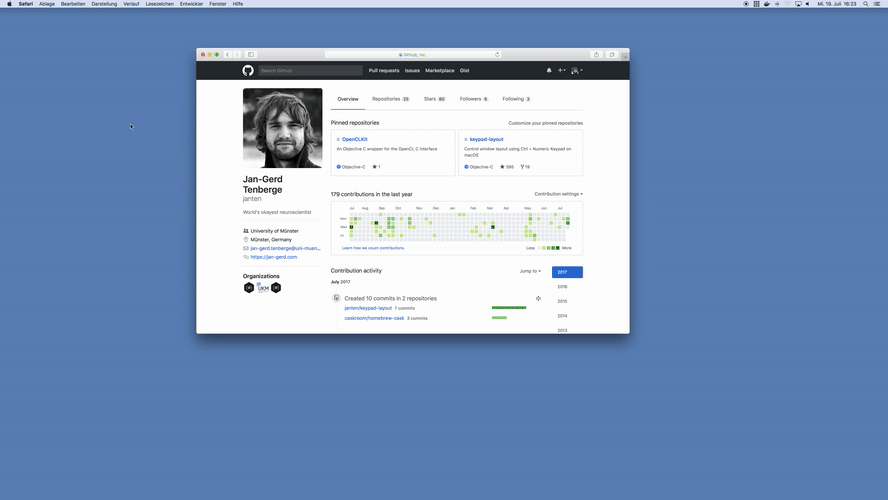
## Installation
Homebrew users can simply `brew install keypad-layout`. Compiled versions are also available for download from [releases](https://github.com/janten/keypad-layout/releases).
## Examples
| `Ctrl` + | Result |
| :----------- | :--------------- |
| `1` then `9` | Full Screen |
| `7` then `9` | Top Row |
| `1` then `3` | Bottom Row |
| `3` then `1` | Bottom Row |
| `8` then `3` | Right Two Thirds |
| `0` then `4` | Left Half, Full Height |
| `0` then `6` | Right Half, Full Height |
| `0` then `2` | Bottom Half, Full Width |
| `0` then `8` | Top Half, Full Width |
## Reference
If you use a MacBook and forgot the layout of the numeric keypad, refer to the table below for the grid layout.
╔═══╦═══╦═══╗
║ 7 ║ 8 ║ 9 ║
╠═══╬═══╬═══╣
║ 4 ║ 5 ║ 6 ║
╠═══╬═══╬═══╣
║ 1 ║ 2 ║ 3 ║
╚═══╩═══╩═══╝
## Attributions
The application and menu bar icons are derived from [numpad](https://thenounproject.com/term/numpad/801826/) by [Ján Slobodník](https://thenounproject.com/janslobodnik/) from the [Noun Project](https://thenounproject.com/), available under the [Creative Commons Attribution](https://creativecommons.org/licenses/by/3.0/us/) license.