Ecosyste.ms: Awesome
An open API service indexing awesome lists of open source software.
https://github.com/jaroslawhartman/TimeZones-Alfred
Alfred Workflow
https://github.com/jaroslawhartman/TimeZones-Alfred
Last synced: 8 days ago
JSON representation
Alfred Workflow
- Host: GitHub
- URL: https://github.com/jaroslawhartman/TimeZones-Alfred
- Owner: jaroslawhartman
- License: apache-2.0
- Created: 2018-09-21T17:50:21.000Z (about 6 years ago)
- Default Branch: master
- Last Pushed: 2024-04-18T10:56:55.000Z (7 months ago)
- Last Synced: 2024-08-02T16:08:51.139Z (3 months ago)
- Language: Shell
- Homepage: https://jhartman.pl/tag/time-zones/
- Size: 19.5 MB
- Stars: 494
- Watchers: 6
- Forks: 20
- Open Issues: 9
-
Metadata Files:
- Readme: README.md
- License: LICENSE
Awesome Lists containing this project
README
# TimeZone-Alfred
Do you like [Alfred](https://www.alfredapp.com/)? I like too… I’ve recently found bunch of very nice Workflows. For me, the most used one is for sure Time Zone.
### Now compatible with Alfred 5!
The workflow has been created by Mr Carlos from New Zealand and published on the [Alfred Forum](http://www.alfredforum.com/topic/491-timezones-a-world-clock-script-filter-updated-to-v17/). I’ve enhanced the workflow by adding a few new functionalities:
* Converting any time to all pre-defined time zones
* Enabling 24-hrs time format
* Displaying phone country code
After all it looks like below:
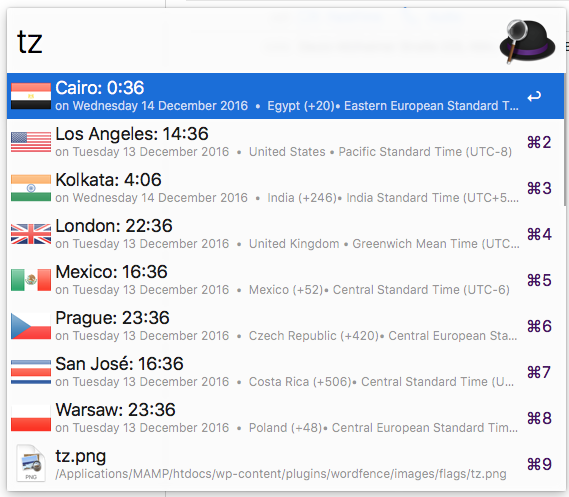
Conversion of a time in your local time to your pre-defined time-zones – “tz
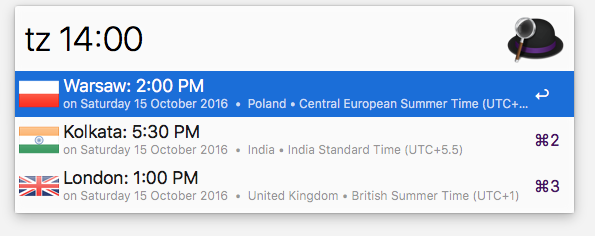
Conversion of a time in a timezone from your list (Warsaw in the sample) with modified date (plus 3 days in the sample):

### UTC Support
You can add UTC zones: just search the zone using keyword `timezone add universal` or `timezone add coordinated`:

## Commands
* **Keyword**: *tz* (or hotkey) - bring up the list of saved cities with their respective current times. (Keep typing the name of a place for a one-off lookup.)
* **Keyword**: *tz [part of city name]* - searches for a city in your cities that matches that name and shows the current time.
* **Keyword**: *tz [`time`]* - (where `time` is HH, HHMM or HH:MM) - convert provided time into the time of your cities.
* **Keyword**: *tz [`date modifier`] [`time`]* - (where `time` is as above and `date modifier` is 'today' (short: 't'), or 'tomorrow' (short: 'tm'), or `[number of days]d` what means to add the number of days to current date, or one of `dd`, `mmdd`, `yymmdd`, `yyyymmdd` to give an absolute date) - convert provided date and time into time of your cities.
* **Keyword**: *tz [`source city`] [`date`] [`time`]* - (where `time` and `date` are as above and `source city` is used to search in your city list) - assumes that date and time is given in the timezone of provided source city and converts it into time of your (other) cities.
* **Keyword**: *timezone add [your city]* - add your city to the list. (To remove a city, option-select it from the main list.)
* **Keyword**: *timezone edit* - open for edit of cities file.
* **Keyword**: *timezone move* - move the saved cities file (timezones.txt) to a location of your choice (so you can sync it in your Dropbox or whatever you want).
* **Keyword**: *timezone 12h*, *timezone 24h* - change format of displayed time.
* **Keyword**: *timezone upgrade* - check for a new version
## Keyboard shortcuts
* *Option + Enter* - remove from the list
* *Command + Enter* - pin/unpin the city from the top of the list.
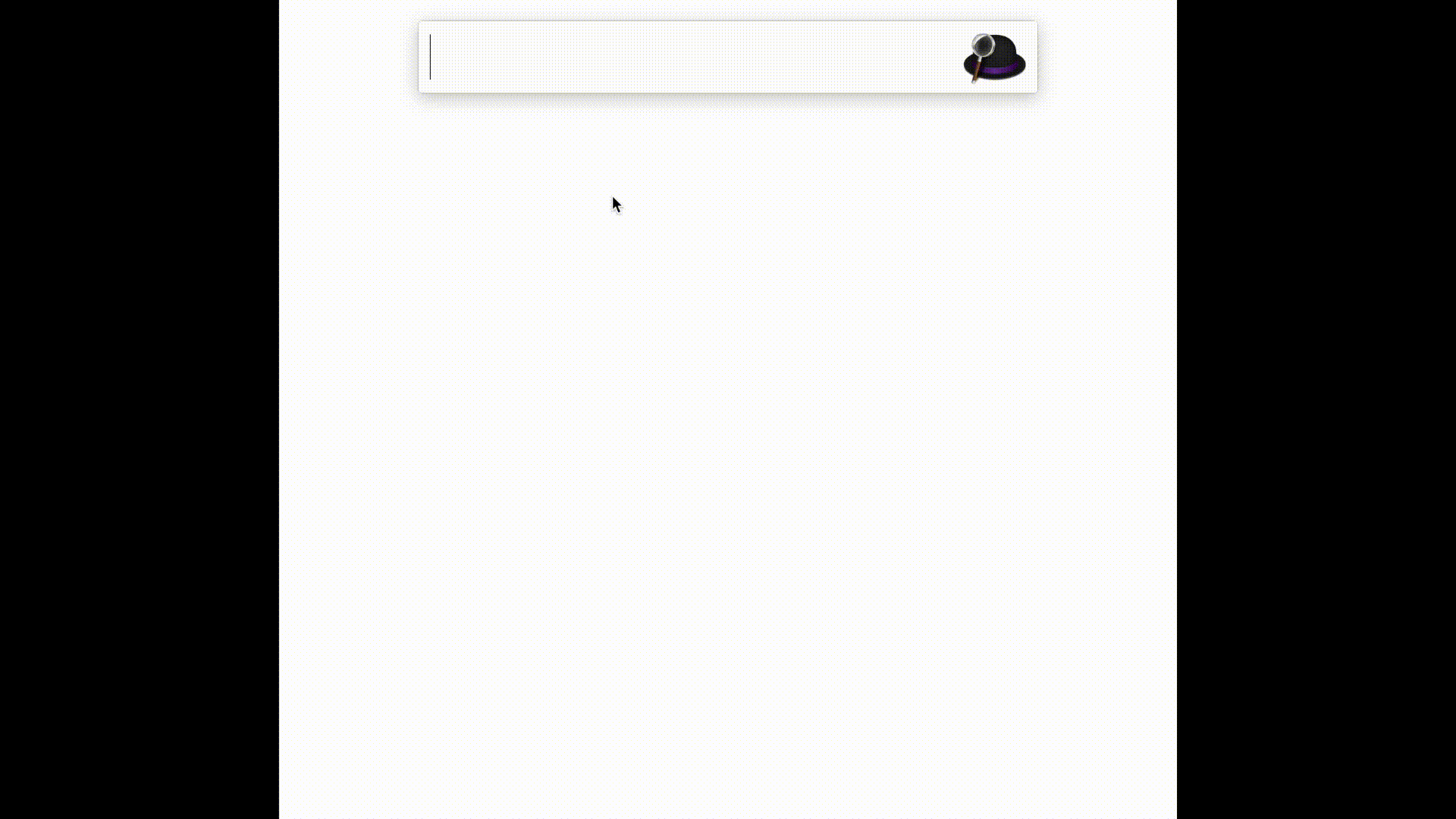
## Installation
1. Install Alfred
2. Purchase premium version of Alfred to enable Workflows
3. Download latest ZIP file from [releases](https://github.com/jaroslawhartman/TimeZones-Alfred/releases)
4. Unzip and double click to add to Alfred
## Upgrades
Starting from version 2.50 the workflow uses OneUpdater framework for automatic upgrades.
Every time when invoking 'tz' command, the workflow checks for a new version and downloads if an update found. Automatic check are performed every 7 days.
Manual check can be triggered with *timezone upgrade*:

## References
* Flag icons from: [http://www.free-country-flags.com](https://dev.maxmind.com/geoip/geoip2/geoip2-city-country-csv-databases/) (Creative Commons Attribution-ShareAlike 3.0 Unported License.)
* Icon design by Logo Open Stock (modified from original) [http://www.logoopenstock.com](https://dev.maxmind.com/geoip/geoip2/geoip2-city-country-csv-databases/)
* OneUpdater [https://github.com/vitorgalvao/alfred-workflows/tree/master/OneUpdater](https://github.com/vitorgalvao/alfred-workflows/tree/master/OneUpdater)
# Support
Your support on Buy Me a Coffee is invaluable, motivating me to continue crafting bytes that matters – thank you sincerely 👍
