https://github.com/jarvify/moleculer-ts
Definitive TypeScript support for Moleculer service actions interface
https://github.com/jarvify/moleculer-ts
moleculer moleculerjs mustache-js typescript
Last synced: 5 months ago
JSON representation
Definitive TypeScript support for Moleculer service actions interface
- Host: GitHub
- URL: https://github.com/jarvify/moleculer-ts
- Owner: jarvify
- Created: 2019-11-04T12:26:49.000Z (almost 6 years ago)
- Default Branch: master
- Last Pushed: 2022-12-10T18:31:08.000Z (almost 3 years ago)
- Last Synced: 2024-04-27T02:27:05.208Z (over 1 year ago)
- Topics: moleculer, moleculerjs, mustache-js, typescript
- Language: TypeScript
- Homepage:
- Size: 1.88 MB
- Stars: 24
- Watchers: 2
- Forks: 1
- Open Issues: 28
-
Metadata Files:
- Readme: README.md
Awesome Lists containing this project
- awesome-moleculer - moleculer-ts - TypeScript service actions/events types generator. (Tools / GraphQL)
README
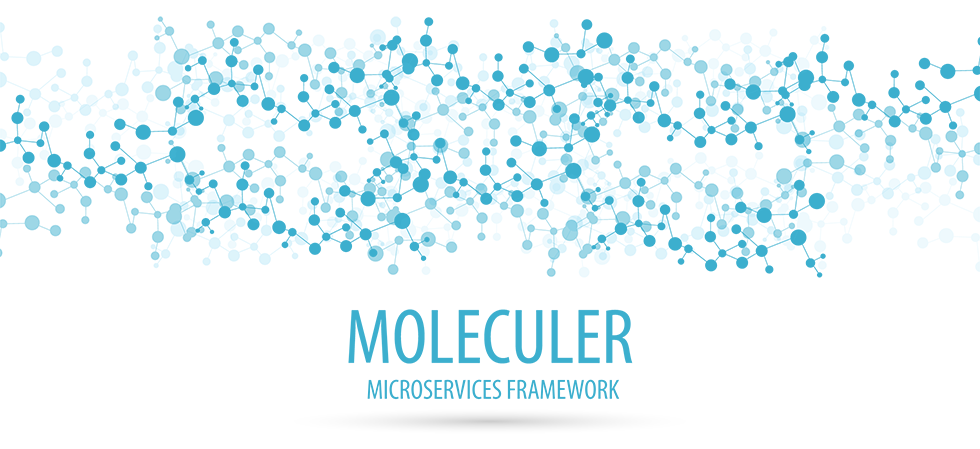
[](https://www.npmjs.com/package/moleculer-ts)
[](https://www.npmjs.com/package/moleculer-ts)
[](https://github.com/jarvify/moleculer-ts/issues)
[](http://moleculer.services/)
# Moleculer TypeScript generator for services types
## Description
`moleculer-ts` is a tool which generates [moleculer](https://github.com/moleculerjs/moleculer) types for your sevices actions & events.
## Features
- Generate types for call, emit, broadcast, broadcastLocal functions
- Customizable Broker & Service interface
- Automatic regeneration of types on files change
- Using ts-patch & ts-transformer-enumerate - please follow installation instructions
## Installation
Follow these steps to install `moleculer-ts`
```bash
# install moleculer and moleculer-ts
npm i moleculer moleculer-ts --save
# install typescript and few other tools
npm i typescript ts-patch ts-transformer-enumerate prettier @types/node -D
# localy patch typescript in order to work properly
node_modules/.bin/ts-patch install
```
### Add to your tsconfig.json
Add `ts-transformer-enumerate` plugin to your `compilerOptions` in your `tsconfig`
```json
{
"compilerOptions": {
"plugins": [{ "transform": "ts-transformer-enumerate/transformer" }]
}
}
```
You should be good to go
### How to generate
#### \*.service.types module structure
Define your service types interface
```typescript
import { Action, Event, ConcatMultiple } from 'moleculer-ts';
// required to specify your service
export const name: 'serviceName' = 'serviceName';
// export list of own service actions
export type OwnActions = [];
// export list of own service events
export type OwnEvents = [];
// concat service's own actions/events with mixins inherited types
export type Actions = ConcatMultiple<[OwnActions]>;
export type Events = ConcatMultiple<[OwnEvents]>;
```
#### Write your gen.broker.types.ts script
Write your generator module. Use `generateBroker` to scan types and prints it in `outputDir`
```typescript
import { generateBroker } from 'moleculer-ts';
(async () => {
const brokerRootDir = `${process.cwd()}/src`;
await generateBroker({
serviceTypesPattern: `${brokerRootDir}/**/*.service.types.ts`,
outputDir: `${brokerRootDir}/types`,
});
})();
```
Run this script from `package.json`
```json
{
"scripts": {
"gen:broker:types": "ts-node src/gen.broker.types.ts"
}
}
```
### How to use
import your generated types and use them as input/output definition in service actions
```typescript
import { Context } from 'moleculer';
import { UserServiceTypes } from '{brokerRootDir}/types';
export default {
name: UserServiceTypes.name,
actions: {
async get(
ctx: Context>,
): Promise> {
// fully typed params
const { params } = ctx;
// Return matching output
return {
id: 'a',
email: 'a',
name: 'a',
};
},
},
};
```
### Advanced usage

Want to see more advanced usage? You can enable realtime typescript checking in your IDE
Head to [examples](/examples#readme) to find out more