Ecosyste.ms: Awesome
An open API service indexing awesome lists of open source software.
https://github.com/jason-fox/fox.jason.favicon
A DITA-OT Plug-in used to add a favicon to DITA HTML output.
https://github.com/jason-fox/fox.jason.favicon
dita-ot-html-plugin dita-ot-plugin favicon
Last synced: 30 days ago
JSON representation
A DITA-OT Plug-in used to add a favicon to DITA HTML output.
- Host: GitHub
- URL: https://github.com/jason-fox/fox.jason.favicon
- Owner: jason-fox
- License: apache-2.0
- Created: 2022-01-31T11:36:12.000Z (almost 3 years ago)
- Default Branch: master
- Last Pushed: 2024-02-18T08:49:52.000Z (9 months ago)
- Last Synced: 2024-10-10T02:25:15.460Z (about 1 month ago)
- Topics: dita-ot-html-plugin, dita-ot-plugin, favicon
- Language: XSLT
- Homepage: https://jason-fox.github.io/dita-ot-plugins/favicon/index.html
- Size: 30.3 KB
- Stars: 0
- Watchers: 1
- Forks: 0
- Open Issues: 0
-
Metadata Files:
- Readme: README.md
- License: LICENSE
Awesome Lists containing this project
README
# HTML Favicon Plugin for DITA-OT
[](http://www.apache.org/licenses/LICENSE-2.0)
[](http://www.dita-ot.org/4.2)
This is a [DITA-OT Plug-in](https://www.dita-ot.org/plugins) used to add a favicon to DITA HTML output.
A favicon is a file containing a small brand image icon, associated with a particular website or web page. A web designer
can create such an icon and upload it to a website, and graphical web browsers can then make use of it by displaying the icon
on the associated browser tab.
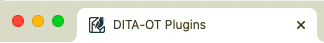
Table of Contents
- [Background](#background)
- [Install](#install)
- [Installing DITA-OT](#installing-dita-ot)
- [Installing the Plug-in](#installing-the-plug-in)
- [Usage](#usage)
- [License](#license)
## Install
The DITA-OT Favicon Plug-in has been tested against [DITA-OT 4.x](http://www.dita-ot.org/download). It is recommended
that you upgrade to the latest version.
### Installing DITA-OT
The DITA-OT Favicon Plug-in is a file reader for the DITA Open Toolkit.
- Full installation instructions for downloading DITA-OT can be found
[here](https://www.dita-ot.org/4.2/topics/installing-client.html).
1. Download the `dita-ot-4.2.zip` package from the project website at
[dita-ot.org/download](https://www.dita-ot.org/download)
2. Extract the contents of the package to the directory where you want to install DITA-OT.
3. **Optional**: Add the absolute path for the `bin` directory to the _PATH_ system variable.
This defines the necessary environment variable to run the `dita` command from the command line.
```console
curl -LO https://github.com/dita-ot/dita-ot/releases/download/4.2/dita-ot-4.2.zip
unzip -q dita-ot-4.2.zip
rm dita-ot-4.2.zip
```
### Installing the Plug-in
- Run the plug-in installation commands:
```console
dita install https://github.com/jason-fox/fox.jason.favicon/archive/master.zip
```
The `dita` command line tool requires no additional configuration.
---
## Usage
#### Creating HTML output
To run, use any `html` transform and add the `args.favicon`, `args.faviconpath` and `args.faviconroot` parameters.
The new `args.favicon.*` parameters follow the existing syntax used by DITA-OT for CSS files.
```console
PATH_TO_DITA_OT/bin/dita -f [html5|xhtml] -o out -i PATH_TO_DITAMAP \
--args.favicon=FILENAME \
--args.faviconpath=DESTINATION_PATH_OF_FAVICON \
--args.faviconroot=SOURCE_PATH_OF_FAVICON \
```
To refer to an exisiting file hosted on a server, use a URL as the `args.faviconpath` parameter
```console
PATH_TO_DITA_OT/bin/dita -f [html5|xhtml] -o out -i PATH_TO_DITAMAP \
--args.favicon=FILENAME \
--args.faviconpath=https://example.com/static/assets
```
### Parameter Reference
- `args.favicon` - Specifies the name of the favicon file. The value of this parameter should be only the file name. The absolute path
to the parent directory should be specified with `args.faviconroot`. Defaults to [`favicon.svg`](/includes/favicon.svg) - the name of
the default image found within the plugin itself
- `args.faviconpath` - Specifies the destination directory to which the favicon file is copied (relative to the output directory). Corresponds
to the XSLT parameter `FAVICONPATH`. DITA-OT will copy the file to this location.
> Tip: If `args.faviconpath` is not set, the favicon file will be copied to the root level of the
> output folder. To move the favicon file to an output subfolder named `/static/assets`, set
> `args.faviconpath` to `/static/assets`.
- `args.faviconroot` - specifies the source directory that contains the favicon file.
DITA-OT will copy the file from this location. Defaults to the image found within the plugin itself
> Important: Enter the absolute path to the parent directory of the favicon file specified with
> `args.favicon`.
## License
[Apache 2.0](LICENSE) © 2022 - 2024 Jason Fox
