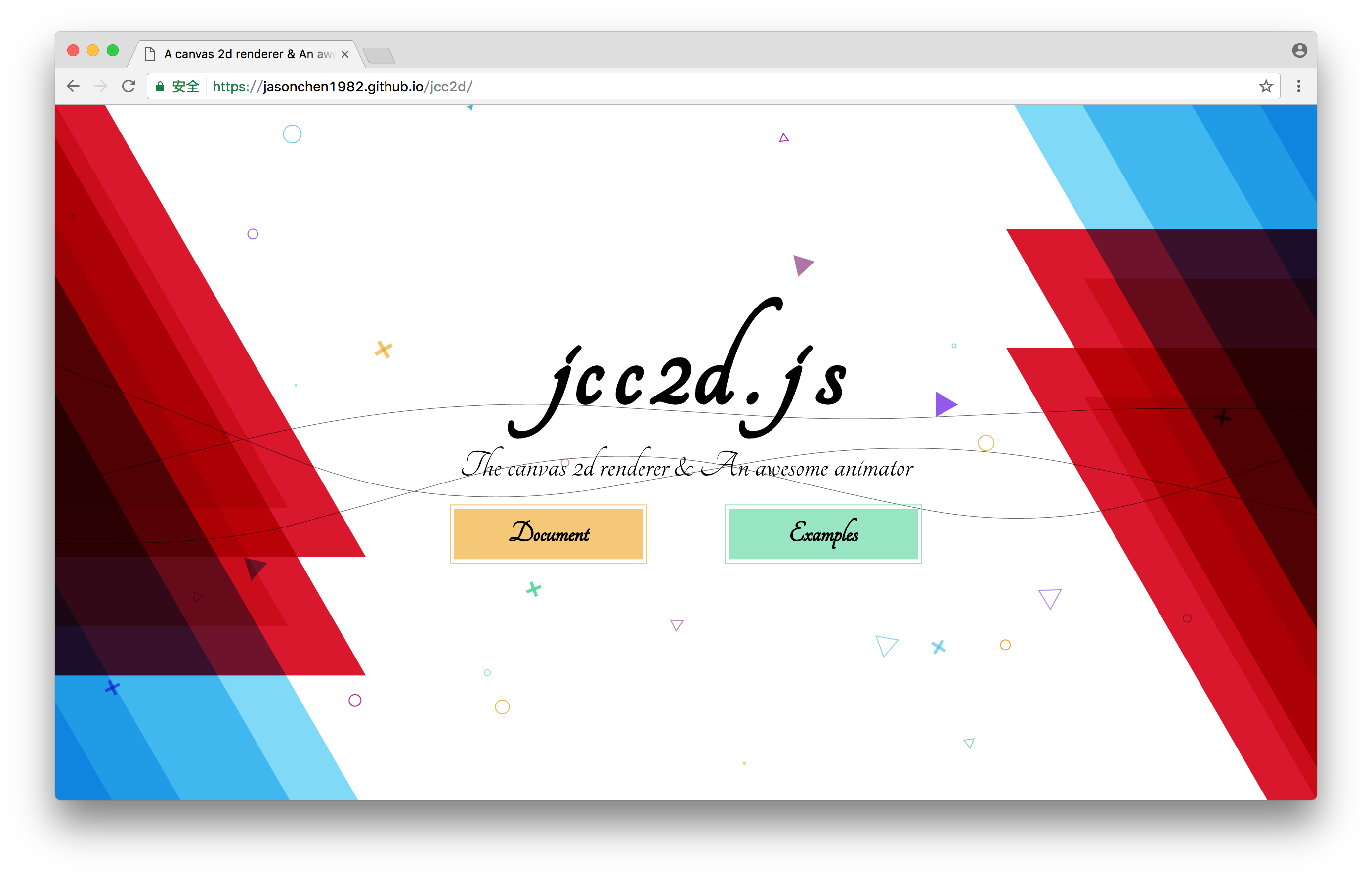https://github.com/jasonchen1982/jcc2d
A lightweight canvas2d-render & built-in an awesome animator with timeline manager
https://github.com/jasonchen1982/jcc2d
ae after-effects animation bodymovin canvas
Last synced: 7 months ago
JSON representation
A lightweight canvas2d-render & built-in an awesome animator with timeline manager
- Host: GitHub
- URL: https://github.com/jasonchen1982/jcc2d
- Owner: jasonChen1982
- Created: 2016-06-21T01:38:18.000Z (over 9 years ago)
- Default Branch: master
- Last Pushed: 2022-12-06T17:40:40.000Z (almost 3 years ago)
- Last Synced: 2024-04-13T21:56:35.152Z (over 1 year ago)
- Topics: ae, after-effects, animation, bodymovin, canvas
- Language: JavaScript
- Homepage: https://jasonchen1982.github.io/jcc2d/
- Size: 36 MB
- Stars: 53
- Watchers: 5
- Forks: 6
- Open Issues: 13
-
Metadata Files:
- Readme: README.md
- Changelog: CHANGELOG.md
Awesome Lists containing this project
README
# jcc2d
[](https://travis-ci.org/jasonChen1982/jcc2d)
[](https://jasonchen1982.github.io/jcc2d/)
[](https://google.github.io/styleguide/jsguide.html)
[](https://github.com/conventional-changelog/standard-version)
A canvas 2d renderer & An awesome animator
---
## Show case
* [refactor usopen-sessions main page][jcc2d]
* [particle effect][particle]
* [3D pictures cloud][zIndex-demo]
* [multi-segment animation][combine]
* [sprites movieclip][movieclip]
* [blur mask high performance filter][blur-mask]
* [skeleton draw by graphics][skeleton-graphics]
* [skeleton draw by sprite][skeleton-sprite]
* [check eventer pointer exact polygon][event-exact-polygon]
* [varied timingfunction supported][varied-timingfunction]
* [path motion animation][path-motion]
* [after effect export][ae-export]
## Introduction
[main page][jcc2d]
`jcc2d` is a lightweight canvas2d-render engine and built-in an awesome animator with timeline manager. obviously, `jcc2d` support event system by default.
`jcc2d` built-in support [bodymovin][bodymovin] keyframes data, which use [bodymovin add-on][bodymovin-add-on] to exporting `keyframes data` from [after effect][ae], and `jcc2d` can parse the `keyframes data` to [jcc2d][jcc2d] keyFrames animation, just like following:
```js
// parser all animation layers
const ani = new JC.ParserAnimation({
keyframes: data,
// fr: 30, // frame rate
// prefix: '', // assets url prefix
// infinite: true, // infinite loop
// alternate: true, // alternate
onUpdate() {},
onComplete() {
console.log(this.element);
},
});
// or you can just parser a single animation layer
const coin = new JC.Sprite({
texture: new JC.Texture('/path/coin.png'),
});
coin.keyFrames({
ks: data.layers[0], // bodymovin keyframes data
fr: 30, // overwrite frame rate
// infinite: true, // infinite loop
// alternate: true, // alternate, just like yoyo
onUpdate() {},
onComplete() {
console.log(this.element);
},
});
```
[view demo][ae-export]
## Feature
`jcc2d` Include `Stage` `Sprite` `Graphics` `Container` `BlurFilter` `TextFace` and so on.
Every display instance can easy start an animation and attach a timeline, like following:
```javascript
const ball = new JC.Sprite({
texture: new JC.Texture('/path/xx.png'),
});
const timeline = ball.animate({
from: {x: 100}, // start pose, optional
to: {x: 200}, // target pose
ease: JC.Tween.Bounce.Out, // set a timingfunction
repeats: 10, // repeat sometimes
delay: 1000, // delay a moment every repeat
wait: 1000, // wait a moment to start
infinite: true, // want infinite repeats?
alternate: true, // repeats with alternate
duration: 1000, // duration
onUpdate: function(state,rate){}, // onUpdate callback
onComplete: function(){ console.log('end'); } // onComplete callback
});
timeline.pause(); // pause animation progress
timeline.restart(); // restart animation progress, use with pause
timeline.stop(); // stop animation to end, will trigger onComplete callback
timeline.cancle(); // cancle animation right now, will not trigger onComplete callback
timeline.timeScale = 0.5; // set timeScale, get a Slow motion,just like speed * 0.5
```
## Display animation property
| type | property |
| :--------------------------------------: | :-----------------------: |
| display instance scale value | `scale` `scaleX` `scaleY` |
| display instance origin | `originX` `originY` |
| display instance pivot | `pivotX` ` pivotY` |
| display instance skew value | `skewX` `skewY` |
| display instance rotation with CCW | `rotation` |
| display instance coordinate axis position | `x` `y` |
| display instance opacity alpha | `alpha` |
## Quick Start
`jcc2d` was so easy to use, you just need `new` a `Stage` instance and appoint a `canvas` dom, then you can add every display object into `stage`.
```js
const stage = new JC.Stage({
dom: 'canvas-stage',
resolution: 1, // was normal
});
const coin = new JC.Sprite({
texture: new JC.Texture('/path/coin.png'),
});
stage.adds(coin);
stage.startEngine(); // the coin would be render
```
`jcc2d` built-in support `timeline` animation , you can start multiple animation. let's use `coin` to show.
```js
/* start a animate */
coin.animate({
from: { x: 100, rotation: 0 },
to: { x: 300, rotation: 360 },
... // other options
});
/* start a motion */
coin.motion({
path: new JC.BezierCurve([...]), // coin will move along with this path
... // other options
});
/* start a runners */
coin.runners({ // combination multiple animation and run one by one
runners: [
{from: {}, to: {}, ease: JC.Tween.Back.In, ...},
{path: new JC.BezierCurve([...]), ease: JC.Tween.Ease.Bezier(0, 0, 1, 1), ...},
{to: {}, ease: JC.Tween.Back.Out, ...},
],
... // other options
});
```
would like to know more information please look in [documentation][documentation], or quick start a living edit in web [runing man][quick-start].
## Documentation
`jcc2d` source code was used `ES6 Modules` and build to `UMD` bundle by `rollup`. so `jcc2d` can support `tree-shaking` seamless.
```js
// import all over the modules
import * as JC from 'jcc2d';
// import modules which you need, allow tree-shaking
import { Stage, Sprite, Graphics } from 'jcc2d';
```
and if you just want use `UMD` bundle, you can use `require` method
```js
// require jcc2d
const JC = require('jcc2d');
// require a lightweight jcc2d
const JC = require('jcc2d/build/jcc2d.light.js');
```
[documentation][documentation]
## Examples
[examples][examples]
## Changelog
[changelog][change-log]
## License
[MIT](http://opensource.org/licenses/MIT)
[jcc2d]:https://jasonchen1982.github.io/jcc2d/ "jcc2d main page"
[documentation]:https://jasonchen1982.github.io/jcc2d/docs/ "jcc2d documention page"
[examples]:https://jasonchen1982.github.io/jcc2d/examples/ "jcc2d examples page"
[particle]:https://jasonchen1982.github.io/jcc2d/examples/ "Particle effect"
[zIndex-demo]:https://jasonchen1982.github.io/jcc2d/examples/#demo_zIndex_bitmap "3D pictures cloud used zIndex"
[combine]:https://jasonchen1982.github.io/jcc2d/examples/#demo_animation_combine "multi-segment animation"
[movieclip]:https://jasonchen1982.github.io/jcc2d/examples/#demo_frames_sprite "sprites movieclip"
[blur-mask]:https://jasonchen1982.github.io/jcc2d/examples/#demo_filter_blur "blur mask high performance filter"
[skeleton-graphics]:https://jasonchen1982.github.io/jcc2d/examples/#demo_skeleton_graphics "skeleton draw by graphics"
[skeleton-sprite]:https://jasonchen1982.github.io/jcc2d/examples/#demo_skeleton_sprite "skeleton draw by sprite"
[event-exact-polygon]:https://jasonchen1982.github.io/jcc2d/examples/#demo_interactive_boundPrecise "check eventer pointer exact polygon"
[varied-timingfunction]:https://jasonchen1982.github.io/jcc2d/examples/#demo_timingfunction_allInOne "varied timingfunction supported"
[path-motion]:https://jasonchen1982.github.io/jcc2d/examples/#demo_animation_motion "path motion animation"
[quick-start]:http://codepen.io/JasonChen1982/pen/grJzmz?editors=0010 "quick start demo"
[ae-export]:https://jasonchen1982.github.io/jcc2d/examples/#demo_animation_ae "after effect export"
[bodymovin]:https://github.com/bodymovin/bodymovin "bodymovin github"
[bodymovin-add-on]:https://creative.adobe.com/addons/products/12557#.WPRdl1N94o8 "bodymovin add-on"
[change-log]:https://github.com/jasonChen1982/jcc2d/blob/master/Changelog.md "change log"
[ae]:http://www.adobe.com/cn/products/aftereffects.html "ae"