https://github.com/java-decompiler/jd-eclipse
A Java Decompiler Eclipse plugin
https://github.com/java-decompiler/jd-eclipse
Last synced: 11 months ago
JSON representation
A Java Decompiler Eclipse plugin
- Host: GitHub
- URL: https://github.com/java-decompiler/jd-eclipse
- Owner: java-decompiler
- License: gpl-3.0
- Created: 2015-04-23T17:41:13.000Z (almost 11 years ago)
- Default Branch: master
- Last Pushed: 2019-07-17T21:03:14.000Z (over 6 years ago)
- Last Synced: 2025-03-28T20:07:53.913Z (11 months ago)
- Language: Java
- Homepage:
- Size: 1.07 MB
- Stars: 715
- Watchers: 73
- Forks: 218
- Open Issues: 35
-
Metadata Files:
- Readme: README.md
- License: LICENSE
Awesome Lists containing this project
- awesome-rainmana - java-decompiler/jd-eclipse - A Java Decompiler Eclipse plugin (Java)
- awesome-reverse-engineering - **538**星
README
# JD-Eclipse
JD-Eclipse, a Java decompiler plug-in for the Eclipse platform.
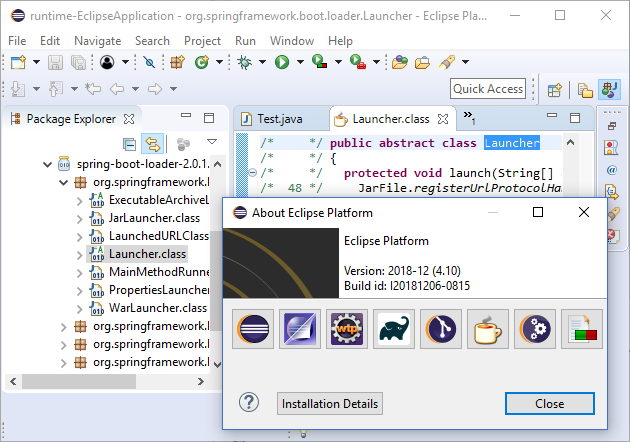
- Java Decompiler projects home page: [http://java-decompiler.github.io](http://java-decompiler.github.io)
- JD-Eclipse source code: [https://github.com/java-decompiler/jd-eclipse](https://github.com/java-decompiler/jd-eclipse)
## Description
JD-Eclipse is a plug-in for the Eclipse platform. It allows you to
display all the Java sources during your debugging process, even if
you do not have them all.
## How to build JD-Eclipse ?
```
> git clone https://github.com/java-decompiler/jd-eclipse.git
> cd jd-eclipse
> ./gradlew build
```
generate _"build/distributions/jd-eclipse-x.y.z.zip"_
## How to install JD-Eclipse ?
1. Build or download _"jd-eclipse-x.y.z.zip"_,
2. Launch _Eclipse_,
3. Click on _"Help > Install New Software..."_,
4. Drag and drop _"jd-eclipse-x.y.z.zip"_ on dialog windows,
5. Check _"Java Decompiler Eclipse Plug-in"_,
6. Click on "Next" and "Finish" buttons.
7. A warning dialog windows appear because _"org.jd.ide.eclipse.plugin_x.y.z.jar"_ is not signed. Click on "Install anyway" button.
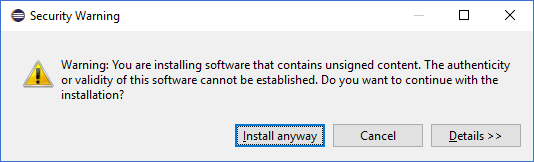
## How to check the file associations ?
Click on _"Window > Preferences > General > Editors > File Associations"_
- _"*.class"_ : _Eclipse_ _"Class File Viewer"_ is selected by default.
- _"*.class without source"_ : _"JD Class File Viewer"_ is selected by default.
## How to configure JD-Eclipse ?
Click on _"Window > Preferences > Java > Decompiler"_
## How to uninstall JD-Eclipse ?
1. Click on _"Help > About Eclipse > Installation Details"_,
2. Select _"JD-Eclipse Plug-in"_,
3. Click on _"Uninstall..."_.
## License
Released under the [GNU GPL v3](LICENSE).
## Donations
Did JD-GUI help you to solve a critical situation? Do you use JD-Eclipse daily? What about making a donation?
[](https://www.paypal.com/cgi-bin/webscr?cmd=_s-xclick&hosted_button_id=C88ZMVZ78RF22) [](https://www.paypal.com/cgi-bin/webscr?cmd=_s-xclick&hosted_button_id=CRMXT4Y4QLQGU)