https://github.com/javanile/yamlinc
Compose multiple YAML files into one with $include tag. Split Swagger/OpenAPI into multiple YAML files.
https://github.com/javanile/yamlinc
include npm-module openapi swagger yaml yaml-parser
Last synced: 7 months ago
JSON representation
Compose multiple YAML files into one with $include tag. Split Swagger/OpenAPI into multiple YAML files.
- Host: GitHub
- URL: https://github.com/javanile/yamlinc
- Owner: javanile
- License: mit
- Created: 2018-02-12T00:19:38.000Z (almost 8 years ago)
- Default Branch: main
- Last Pushed: 2025-04-18T10:01:20.000Z (10 months ago)
- Last Synced: 2025-06-14T01:57:01.471Z (8 months ago)
- Topics: include, npm-module, openapi, swagger, yaml, yaml-parser
- Language: JavaScript
- Homepage:
- Size: 222 KB
- Stars: 116
- Watchers: 6
- Forks: 24
- Open Issues: 23
-
Metadata Files:
- Readme: README.md
- License: LICENSE
Awesome Lists containing this project
- awesome-yaml - Yamlinc
README
---
# Yamlinc
Create a composed YAML file using $include tag.
[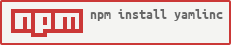](https://nodei.co/npm/yamlinc/)
[](https://travis-ci.org/javanile-bot/yamlinc)
[](https://codeclimate.com/github/javanile-bot/yamlinc/test_coverage)
[](https://codeclimate.com/github/javanile-bot/yamlinc/maintainability)
## Simple usage
**STEP #1** - Install global yamlinc command-line utility
```bash
$ npm install -g yamlinc
```
**STEP #2** - Create "my_swagger_doc.yml" and split it into multiple file
```yaml
## file: my_swagger_doc.yml
version: '2.0'
$include: ./tags.yml
$include: ./paths.yml
```
```yaml
## file: tags.yml
tags:
- FirstTag
- SecondTag
```
```yaml
## file: paths.yml
paths:
/api/me:
get: ...
/api/you:
post: ...
$include: others-paths.yml
```
```yaml
## file: others-paths.yml
/api/other/one:
get: ...
/api/other/two:
post: ...
```
**STEP #3** - Simply compile the entry point 'my_swagger_doc.yml'
```bash
$ yamlinc my_swagger_doc.yml
```
**STEP #4** - Get your compiled file 'my_swagger_doc.inc.yml'
> **NOTICE:** Yamlinc appends '*.inc.yml' extension to compiled file.
## Development watcher
During development you need constantily updated compiled file by watching changes of dependencies
```bash
$ yamlinc --watch spectacle -d my_swagger_doc.yml
```
This example generates documentation with [spectacle](https://github.com/sourcey/spectacle)
## Feed your .inc.yml file
If your application needs a compiled file as parameter you can simply compound and feed
```bash
$ yamlinc --exec docker-compose -f docker-compose.yml
```
## Redirect output to another command
If your application needs send output to another command or chaining using pipe follow this example
```bash
$ yamlinc --output - input.yml | nc seashells.io 1337
```
## Parse files to find syntax errors
If your application needs stop after a syntax error or missing file inclusion use strict mode
```bash
$ yamlinc --strict settings.yml
```
### Use an external schema
If you have your own or a third party schema you can pass it to yamlinc like this
```bash
$ yamlinc --schema ../node_modules/cloudformation-schema-js-yaml
```
## Create your scenario
If you have custom scenario with YAML file please place issues on the following page
https://github.com/javanile/yamlinc/issues/new
