https://github.com/jaychou202302/brcpopup
BRCPopUp is a versatile, highly customizable PopUp menu library for iOS. 一个高度定制,功能强大的iOS弹出框。大于 v1.2.0 支持 SwiftUI
https://github.com/jaychou202302/brcpopup
dropdown ios objective-c popup swiftui uikit
Last synced: 3 months ago
JSON representation
BRCPopUp is a versatile, highly customizable PopUp menu library for iOS. 一个高度定制,功能强大的iOS弹出框。大于 v1.2.0 支持 SwiftUI
- Host: GitHub
- URL: https://github.com/jaychou202302/brcpopup
- Owner: JayChou202302
- License: mit
- Created: 2024-08-03T07:10:38.000Z (12 months ago)
- Default Branch: main
- Last Pushed: 2025-04-07T13:54:51.000Z (3 months ago)
- Last Synced: 2025-04-07T14:03:34.757Z (3 months ago)
- Topics: dropdown, ios, objective-c, popup, swiftui, uikit
- Language: Swift
- Homepage:
- Size: 2.15 MB
- Stars: 11
- Watchers: 1
- Forks: 0
- Open Issues: 0
-
Metadata Files:
- Readme: README.md
- License: LICENSE
Awesome Lists containing this project
README
# BRCPopUp
中文文档

[](https://cocoapods.org/pods/BRCPopUp)
[](https://cocoapods.org/pods/BRCPopUp)
[](https://opensource.org/licenses/MIT)
[](https://cocoapods.org/pods/BRCPopUp)
`BRCPopUper` is a powerful pop-up management tool that offers high customization and rich animation effects, easily meeting the needs of various complex scenarios.
MainTest
PopUpTest
DropDown
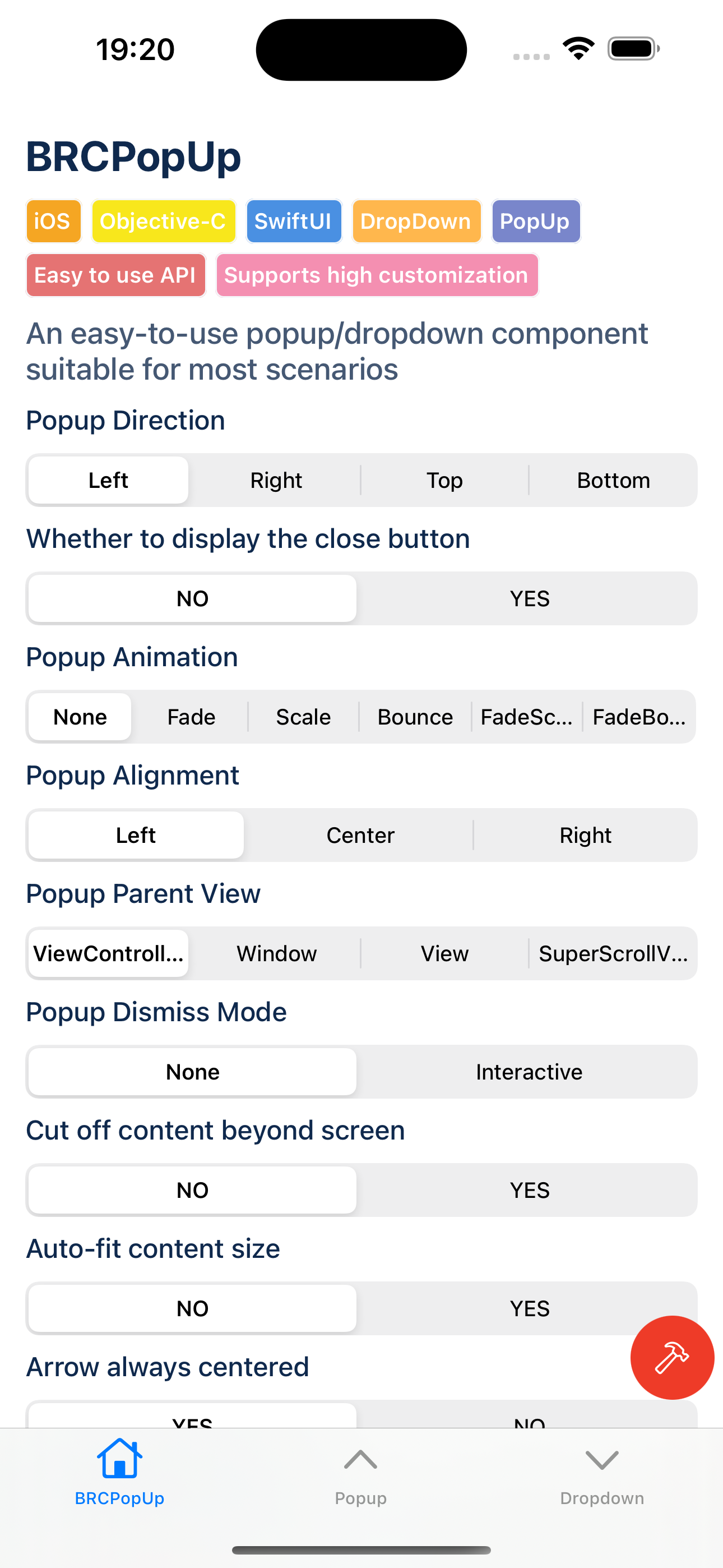
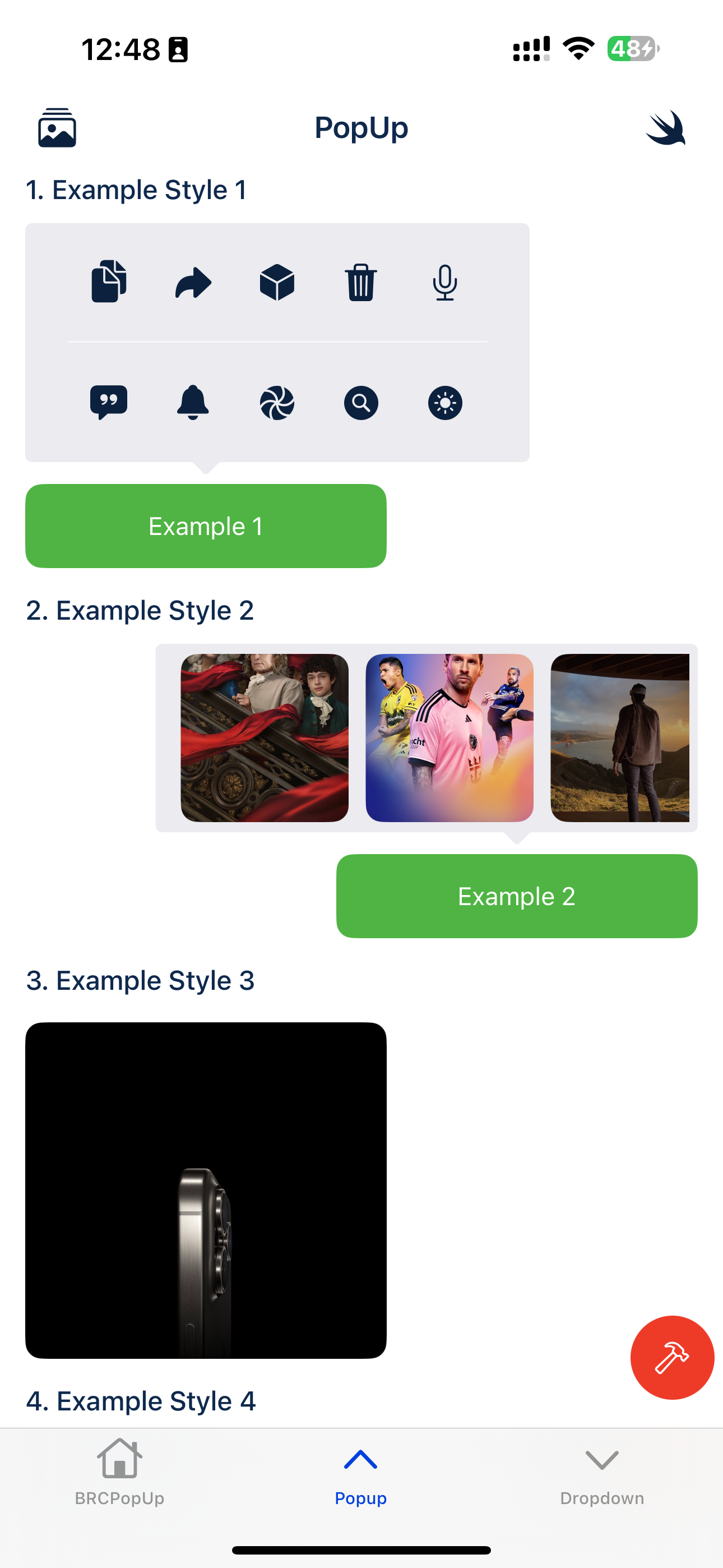
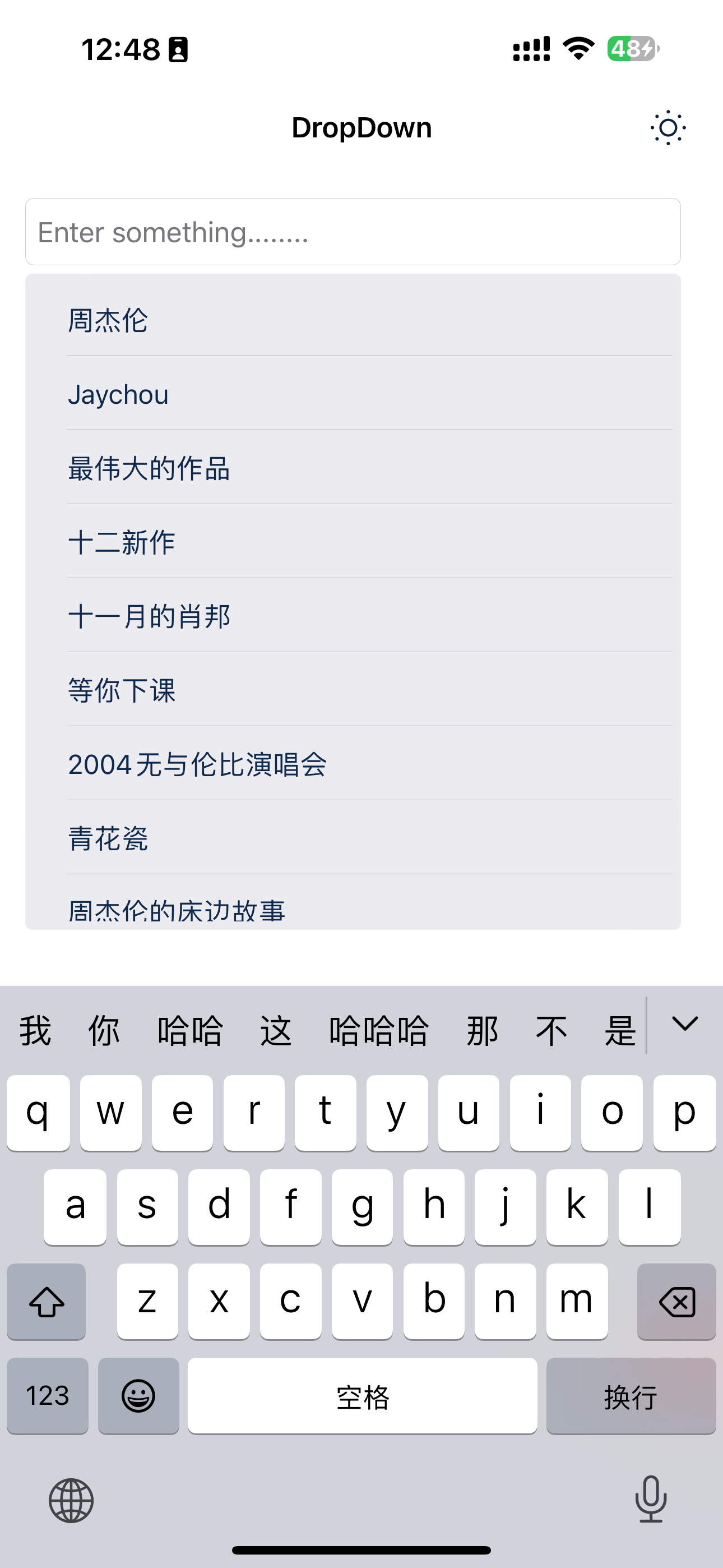
## Features
- **Multiple framework support**: Supports two frameworks, `SwiftUI and UIKit`, and supports both `OC` and `Swift` languages.
- **Highly Customizable**: Supports custom content views, background colors, shadow effects, rounded corners, etc.
- **Rich animation effects**: Built-in multiple animation effects and supports custom animations.
- **Diverse content support**: Supports text and image content, and provides convenient methods for settings.
- **Flexible pop-up and disappearance methods**: supports pop-up at a certain view and a certain point position, supports automatic disappearance and manual control of disappearance.
- **Complete proxy callback**: Provides a variety of proxy callback methods to facilitate monitoring of various events in pop-up boxes.
## Fast Usage
### 1.Pop up a piece of text
`1.Objective-c`
```objective-c
#import
[self.navigationItem.titleView
brc_popUpTip:@"Hello, I am a fully functional and highly customized DropDown/PopUp component. Nice to meet you!"
withDirection:BRCPopUpDirectionBottom
hideAfter:3.0
];
```
`2.Swift`
```swift
import BRCPopUp
DispatchQueue.main.asyncAfter(deadline: .now() + 0.4) {
self.navigationItem.titleView?.brc_popUpTip("Hello, I am a fully functional and highly customized DropDown/PopUp component. Nice to meet you!", direction: .bottom,hideAfter: 2.0);
};
```
`3.SwiftUI`
```swift
import BRCPopUp
struct PopUpView : View {
@State var isTest1Present : Bool = false;
var body : some View {
Vstack {
Text("Hello world")
.brc_popUpTip(isPresented: $isTest1Present, tipText: "Hello, I am a fully functional and highly customized DropDown/PopUp component. Nice to meet you!") {
$0
.contentInsets(.init(top: 8, leading: 8, bottom: 8, trailing: 8))
.textFont(.boldSystemFont(ofSize: 16.0))
.fitSize(.init(width: kBRCScreenWidth / 2, height: .infinity))
}
}
}
}
```
### 2.Pop up a menu
> [!Note]
> Supported by version 1.3.0 or above
`1.Objective-c`
```objective-c
#import
[self.navigationItem.titleView brc_popUpMenu:@[
[BRCPopUpMenuAction actionWithTitle:@"Hello" image:nil handler:^(BRCPopUpMenuAction * _Nonnull action) {
// TODO:
}]
] withDirection:BRCPopUpDirectionBottom hideAfter:3.0];
```
`2.Swift`
```swift
import BRCPopUp
DispatchQueue.main.asyncAfter(deadline: .now() + 0.4) {
self.navigationItem.titleView?.brc_popUpMenu([
BRCPopUpMenuAction(title: "Hello", image: nil, handler: { action in
// TODO:
})
], direction: .bottom,hideAfter: 2.0)
};
```
`3.SwiftUI`
```swift
import BRCPopUp
struct PopUpView : View {
@State var isTest3Present : Bool = false;
var body : some View {
Vstack {
Text("Hello world")
.brc_popUpMenu(isPresented: $isTest3Present
menuActions: [
BRCPopUpMenuAction(title: String.brctest_localizableWithKey("key.test.menu.01"), image: nil, handler: { action in
isTest3Present.toggle()
}),
BRCPopUpMenuAction(title: String.brctest_localizableWithKey("key.test.menu.02"), image: nil, handler: { action in
isTest3Present.toggle()
}),
BRCPopUpMenuAction(title: String.brctest_localizableWithKey("key.test.menu.03"), image: nil, handler: { action in
isTest3Present.toggle()
})
]) {
$0
.contentInsets(.init(top: 8, leading: 8, bottom: 8, trailing: 8))
.textFont(.boldSystemFont(ofSize: 16.0))
.fitSize(.init(width: kBRCScreenWidth / 2, height: .infinity))
}
}
}
}
```
### 3.Pop up a custom view
`1.Objective-c`
```objective-c
#import
[self.navigationItem.titleView brc_popUpView:[UIView new] containerSize:CGSizeMake(200, 200) withDirection:BRCPopUpDirectionBottom];
```
`2.Swift`
```swift
import BRCPopUp
self.navigationItem.titleView?.brc_popUpView(UIView(), containerSize: .init(width: 200, height: 200), direction: .bottom)
```
`3.SwiftUI`
```swift
import BRCPopUp
struct PopUpView : View {
@State var isTest4Present : Bool = false;
var body : some View {
Vstack {
Text("Hello world")
.brc_popUpView(isPresented: $isTest4Present,view: {
// TOOD: CustomView()
},customize: {
$0
.containerSize(.init(width: kBRCScreenWidth / 2, height: 200))
})
.onTapGesture {
isTest4Present.toggle()
}
}
}
}
```
## Instructions for use
### 1. Parameter description
> [!Note]
> BRCPopUp provides many custom parameters. Learning to use these parameters correctly will help you use this component better.
**Q:** I want to customize the arrow style of the pop-up box. How to set the parameters?
**A:**
1) **Basic attributes**: `arrowRadius`, `arrowSize`, `arrowDirection`, `arrowRelativePosition`, `arrowAbsolutePosition`. It should be noted that when you set the `popUpDirection` attribute of the pop-up box, the `arrowRelativePosition` attribute Will follow the `popUpDirection` adaptive setting.
2) **Advanced properties**:
`arrowCenterAlignToAnchor` makes the arrow always point to the center of the anchored view (except in a few cases, the offset set is too large to point), it is recommended to turn on
-----
**Q:** I want to customize the external layout of the pop-up box. How to set the parameters?
**A:**
1) **Basic properties**: `containerSize`, `containerHeight`, `containerWidth`. You can use these properties with the following advanced properties to customize its external layout.
2) **Advanced properties**:
`marginToAnchorView`: External spacing from popup view to anchor view
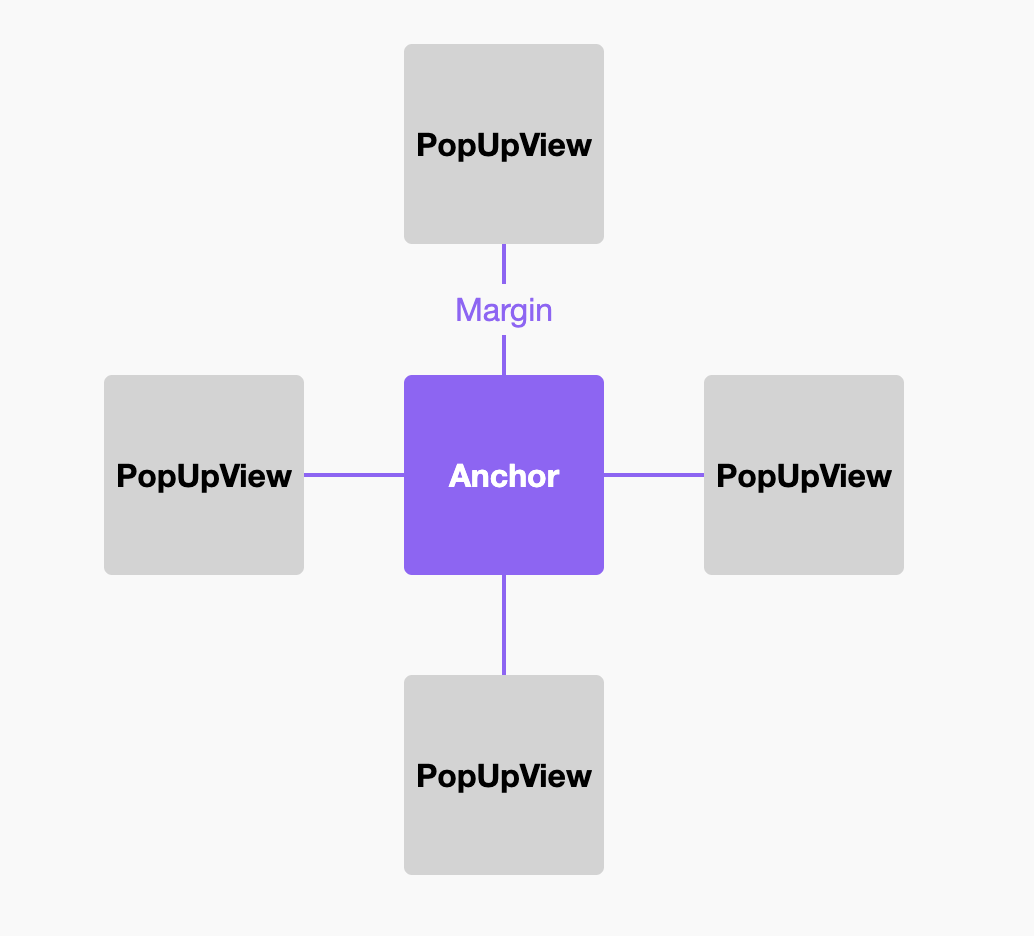
`contentAlignment`:Alignment between popover view and anchor view
Left
Center
Right
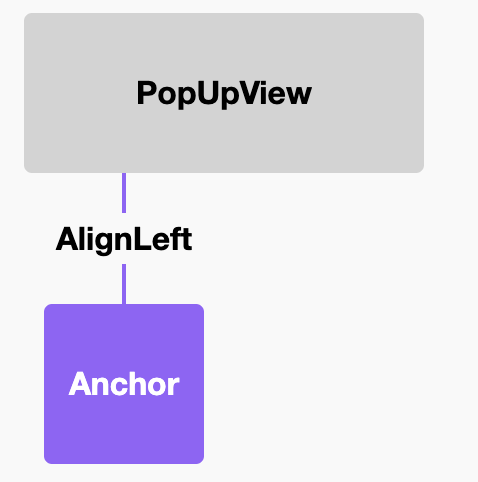
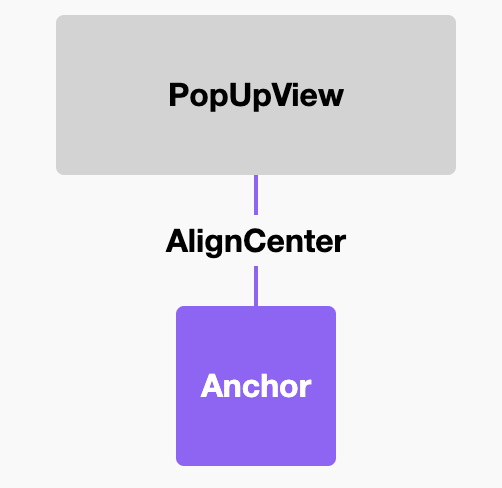
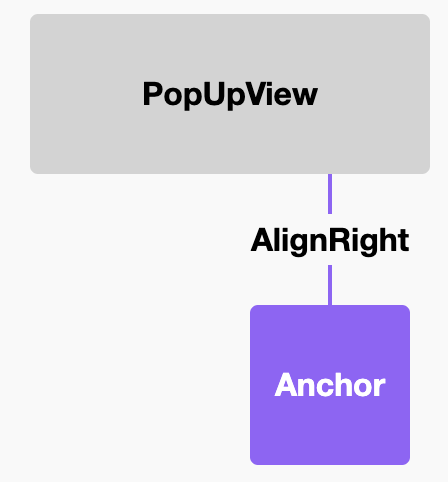
`offsetToAnchorView`: The relative offset between the pop-up box view and the anchor view. Before setting this parameter, you need to pay attention to setting the `contentAlignment` parameter, because the offset is based on the alignment.
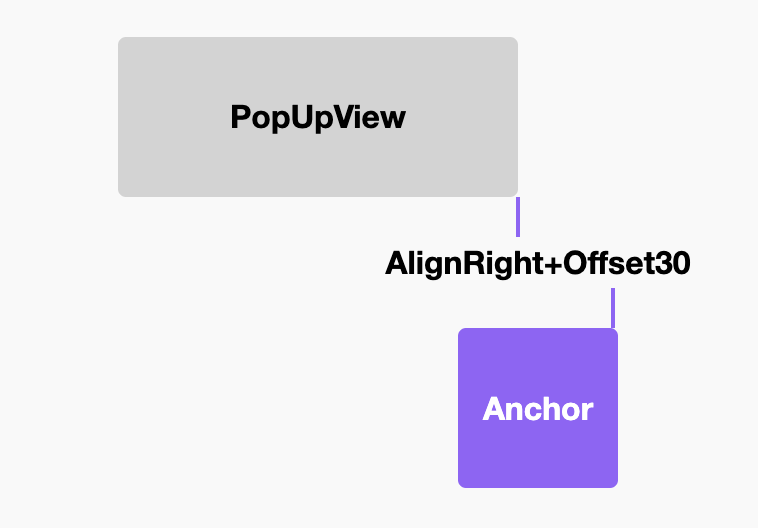
`autoFitContainerSize`: Adaptively adjust the size of the pop-up box container according to the anchor view. It should be noted that after you actively set `containerSize`, this property will no longer take effect.
> [!Note]
> * When the pop-up direction is **top / bottom**, then ContainerSize = (AnchorViewWidth,AnchorViewWidth)
> * When the pop-up direction is **left / right**, then ContainerSize = (AnchorViewHeight,AnchorViewHeight)
`autoCutoffRelief`: Whether to cut off the part beyond the pop-up box's parent view. After you set the anchor view and pop-up box container size, the component will internally calculate the `Frame` of the pop-up box view based on the pop-up direction. When the calculated pop-up box is calculated, the `Frame` of the pop-up box view will be calculated. If the position of the box exceeds the scope of its parent view, the width and height will be adaptively cropped.
-----
**Q:** I want to customize the parent view of the pop-up box. How should I set the parameters?
**A:**
1) **Basic parameters**:
`popUpSuperView`: Specifies the parent view of the pop-up box
2) **Advanced parameters**:
`contextStyle`: Specify the style of the pop-up box parent view, which are `SuperView / ViewController / Window / SuperScrollView`
> [!Note]
> * SuperView: Specifies that the parent view of the pop-up box is the superview of the anchored view.
> * ViewController: Specify the pop-up box's parent view as the anchor view's controller.view
> * Window: Specify the pop-up box parent view as the current Window
> * SuperScrollView: Specify the parent view of the pop-up box as the SuperScrollView closest to the anchor view
`contextWindow`: When you set `contextStyle` to `Window`, you can customize the pop-up box that pops up
Which Window is the parent view? The default is App's `KeyWindow`
-----
**Q:** I want to customize the pop-up style of the pop-up box. How should I set the parameters?
**A:**
1) **Basic parameters**:
`popUpDirection`, `hideAfterDelayDuration`: can help you customize the direction of the pop-up and automatically dismiss the pop-up
View time
2) **Advanced parameters**:
`dismissMode`: This parameter determines the dismissal mode of the pop-up box. It supports the user to touch the pop-up box background view to automatically dismiss the pop-up box. You can get the callback of this event in `delegate`
-----
**Q:** I want to customize the animation style of the pop-up box. How should I set the parameters?
**A:**
1) **Basic parameters**:
`popUpAnimationType`, `popUpAnimationDuration`: can help you customize the pop-up animation style and duration of the pop-up box respectively. There are **7** commonly used pop-up animation styles inside and out
2) **Advanced parameters**:
`popUpAnimation`: Customized `CAAnimation` pop-up animation, which will be added to the pop-up box root view layer
`bubbleAnchorPoint`: After you customize the `popUpAnimation` parameter, you may need to customize the `anchorPoint` to help you improve the effect of the pop-up animation.
### 2.SwiftUI support
> [!Note]
> BRCPopUp has expanded and supported SwiftUI after **v1.2.0**. If you need to use this component in SwiftUI, please upgrade to the version **> v1.2.0**
**1. Level of support**
Currently, `SwiftUI` already supports four pop-up box types: `Menu / Text / Image / CustomView`. You only need to introduce `BRCPopUp`, and then you can call the API on all views that comply with the `View` protocol to pop up content.
APIs currently not supported: `popUpAnimation`, `bubbleAnchorPoint`
**2.Advanced use**
Since `SwiftUI` does not support direct access to the view tree like `UIKit`, the following scenario is targeted:
> * Pop up a view in `ScrollView` and hope that the view can slide with it
> * Want to specify the parent view of the pop-up box
We have launched the `BRCPopUpWrapper` tool class, you need to upgrade to a version after v1.3.0.
**Q:** How to use the `BRCPopUpWrapper` utility class?
**A:** You need to let this tool class wrap the parent view of the pop-up box you want to specify, and then the tool class will give a callback. In the callback, you will get the `UIView` it converted, and then use it as Parameters are passed to `BRCPopUp`, examples will be provided later.
### 3.Usage
`1.Objective-c`
```objective-c
BRCPopUper *popUper = [[BRCPopUper alloc] initWithContentStyle:BRCPopUpContentStyleCustom];
[popUper showWithAnchorView:anchorView hideAfterDelay:3.0]
```
`2.Swift`
```swift
let popUper = BRCPopUper.init(contentStyle: .text);
popUper.showWithAnimation(view:anchorView, hideAfterDelay: 3.0);
```
`3.SwiftUI`
```swift
struct TestView : View {
@State var isTest3Present : Bool = false;
@State var context : UIView = UIView();
var body : some View {
VStack {
Text("Hello World");
BRCPopUpWrapper(.nearestScrollView) {
ScrollView {
Button {
isTest3Present.toggle()
} label: {
Text("Click Me")
.frame(width: 100, height: 40)
.background(.red)
.cornerRadius(4)
.clipped()
.foregroundColor(.white)
}
.brc_popUpView(isPresented: $isTest3Present) {
MenuButton(menuArray: [
String.brctest_localizableWithKey("key.test.menu.01"),
String.brctest_localizableWithKey("key.test.menu.02"),
String.brctest_localizableWithKey("key.test.menu.03"),
String.brctest_localizableWithKey("key.test.menu.04")
])
.background(.clear)
} customize: {
$0
.dismissMode(.none)
.popUpContext(self.context)
.containerSize(.init(width: 100, height: 150))
}
}
} onFindContextUIView: { view in
context = view;
}
}
}
}
```
## Requirements
- iOS 13.0
- Xcode 12+
## Installation
BRCPopUp is available through [CocoaPods](https://cocoapods.org). To install
it, simply add the following line to your Podfile:
```ruby
pod 'BRCPopUp'
```
## Author
zhixiongsun, [email protected]
## License
BRCPopUp is available under the MIT license. See the LICENSE file for more info.