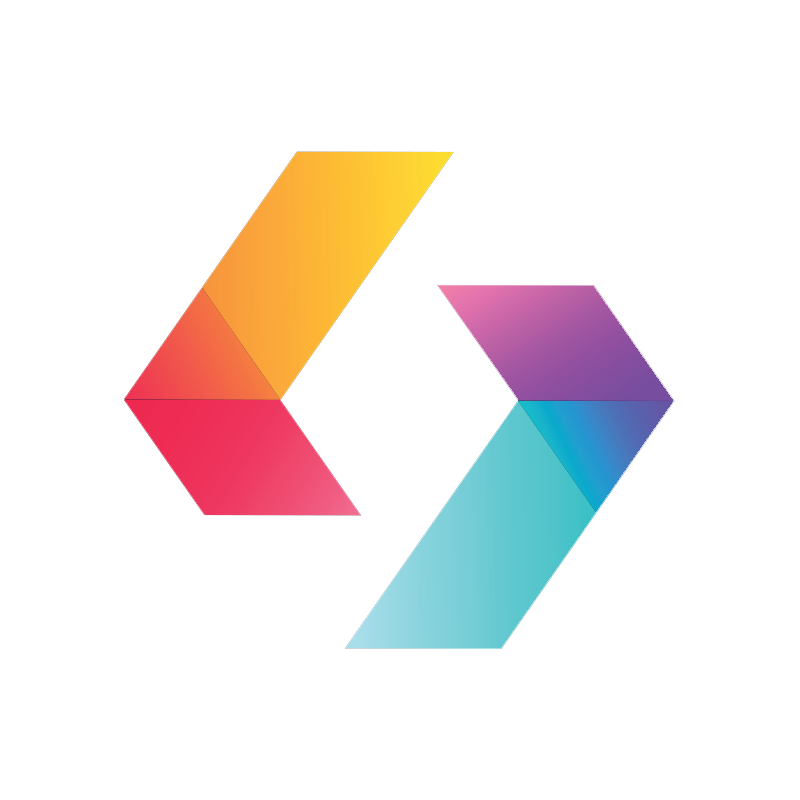https://github.com/jayfk/launchr
Launchr is an open source SaaS starter kit, based on Django.
https://github.com/jayfk/launchr
boilerplate-template django django-boilerplate docker docker-compose saas-boilerplate stripe-checkout stripe-payments template-project
Last synced: 7 months ago
JSON representation
Launchr is an open source SaaS starter kit, based on Django.
- Host: GitHub
- URL: https://github.com/jayfk/launchr
- Owner: jayfk
- License: mit
- Created: 2019-09-09T09:48:19.000Z (over 6 years ago)
- Default Branch: master
- Last Pushed: 2021-01-23T10:31:01.000Z (almost 5 years ago)
- Last Synced: 2025-05-09T03:17:00.319Z (7 months ago)
- Topics: boilerplate-template, django, django-boilerplate, docker, docker-compose, saas-boilerplate, stripe-checkout, stripe-payments, template-project
- Language: HTML
- Homepage: https://getlaunchr.com/
- Size: 188 KB
- Stars: 240
- Watchers: 10
- Forks: 42
- Open Issues: 2
-
Metadata Files:
- Readme: README.md
- License: LICENSE
Awesome Lists containing this project
- -awesome-django - launchr - Launchr is a specialized Django starter template for SaaS web apps. (Projects / Boilerplate)
- awesome-django - launchr - Launchr is a specialized Django starter template for SaaS web apps. (Projects / Boilerplate)
README
Launchr
[]()
[](https://codecov.io/gh/jayfk/launchr)
[](https://github.com/jayfk/launchr/issues)
[](https://github.com/jayfk/launchr/pulls)
[](/LICENSE)
---
Launchr is an open source SaaS starter kit.
## About
Launchr is a fully-equipped starter template, ready to start a SaaS web app. It implements the whole payment flow +
subscription management and comes with user authentication & registration and a ton of
other [features](https://getlaunchr.com/).
If you want to try out Launchr, follow the examples below.
### Prerequisites
Install [Docker](https://docs.docker.com/install/) and [Docker Compose](https://docs.docker.com/compose/install/).
### Installing
To create a new project, open up a terminal and clone Launchr to your current working directory:
```
git clone https://github.com/jayfk/launchr.git
```
Move the repository you just cloned to the one your are going to use for your project:
```
mv launchr project_name
```
Switch to your newly created project directory and start the stack:
```
cd project_name
docker-compose up
```
Once Docker is finished downloading and building, open up a second terminal and run the initial migrations for the
project:
```
docker-compose run app python manage.py migrate
```
You should now be able to reach your local development server by
visiting [http://localhost:8000/](http://localhost:8000/).
### Where to go from here?
One of the first things you want to do is to set up [payments via Stripe](https://getlaunchr.com/docs/payments/).
## Documentation
Click here to find the [Documentation](https://getlaunchr.com/docs/).