https://github.com/jayli/vim-easycomplete
杭州市余杭区最好用的 VIM/NVIM 代码补全插件
https://github.com/jayli/vim-easycomplete
ai aicoding complete completion deoplete language-server-protocol lsp vim vim-configs vim-easycomplete vim-plugin viml vimrc youcompleteme
Last synced: 9 months ago
JSON representation
杭州市余杭区最好用的 VIM/NVIM 代码补全插件
- Host: GitHub
- URL: https://github.com/jayli/vim-easycomplete
- Owner: jayli
- License: mit
- Created: 2018-09-19T15:39:58.000Z (over 7 years ago)
- Default Branch: master
- Last Pushed: 2024-04-15T02:35:37.000Z (over 1 year ago)
- Last Synced: 2024-04-15T13:55:29.074Z (over 1 year ago)
- Topics: ai, aicoding, complete, completion, deoplete, language-server-protocol, lsp, vim, vim-configs, vim-easycomplete, vim-plugin, viml, vimrc, youcompleteme
- Language: Vim Script
- Homepage:
- Size: 1.87 MB
- Stars: 397
- Watchers: 10
- Forks: 26
- Open Issues: 42
-
Metadata Files:
- Readme: README.md
- License: LICENSE
Awesome Lists containing this project
README
# Vim-EasyComplete
It's a Fast and Minimalism Style Completion Plugin for vim/nvim. There are many excellent vim auto-completion plugins such as [nvim-cmp](https://github.com/hrsh7th/nvim-cmp), [vim-lsp](https://github.com/prabirshrestha/vim-lsp), [YouCompleteMe](https://github.com/ycm-core/YouCompleteMe) and [coc.nvim](https://github.com/neoclide/coc.nvim) etc. However I still want a simpler plugin without any redundant configurations. And it's a good idea to incorporate AI coding assistants as well.
   
## What
Vim-easycomplete is a fast and minimalism style completion plugin for vim/nvim. It aims to be available out of the box on linux and mac. It is implemented in pure VimScript and is extremely simple to configure without installing Node and a bunch of Node modules.
https://github.com/jayli/vim-easycomplete/assets/188244/5fdef6cb-ef1d-4428-960e-d9802cbc2a84
It contains these features:
- AI coding assistant via [tabnine](#TabNine-Support). (Highly Recommend!)
- Buffer Keywords/Directory support
- LSP([language-server-protocol](https://github.com/microsoft/language-server-protocol)) support. Easy to install LSP Server with one command
- Written in pure vim script for vim8 and neovim
- Snippet support
- Fast performance
## Installation
Easycomplete requires Vim 8.2 or higher version with MacOS/Linux/FreeBSD. For neovim users, 0.6.0 or higher is required.
Vimscript config with vim-plug:
```vim
Plug 'jayli/vim-easycomplete'
Plug 'SirVer/ultisnips'
```
Run `:PlugInstall`.
Lua config with Packer.nvim:
```lua
use { 'jayli/vim-easycomplete', requires = {'SirVer/ultisnips'}}
```
Run `:PackerInstall`
[Full configuration example](custom-config.md).
## Commands
All commands:
| Command | Description |
|-----------------------------------|-----------------------------------------------------|
| `:EasyCompleteInstallServer` | Install LSP server for current fileytpe |
| `:InstallLspServer` | Same as `EasyCompleteInstallServer` |
| `:EasyCompleteDisable` | Disable EasyComplete |
| `:EasyCompleteEnable` | Enable EasyComplete |
| `:EasyCompleteGotoDefinition` | Goto definition position |
| `:EasyCompleteReference` | Find references |
| `:EasyCompleteRename` | Rename |
| `:EasyCompleteCheck` | Checking LSP server |
| `:EasyCompletePreviousDiagnostic` | Goto Previous diagnostic |
| `:EasyCompleteNextDiagnostic` | Goto Next diagnostic |
| `:EasyCompleteProfileStart` | Start record diagnostics message |
| `:EasyCompleteProfileStop` | Stop record diagnostics message |
| `:EasyCompleteLint` | Do diagnostic |
| `:LintEasyComplete` | Do diagnostic |
| `:BackToOriginalBuffer` | Return to the position before the reference jump |
| `:DenoCache` | Do Deno Cache for downloading modules |
| `:CleanLog` | close quickfix window |
## Configuration
The plugin is out of box and config nothing. (If you want full features, please refer to [my full configuration](./custom-config.md)). Use `Tab` to trigger the completion suggestions and select matched items. By default use `Ctrl-]` for definition jumping, `Ctrl-t` for jumping back (Same as tags jumping).
Lua configuration:
```lua
-- Highlight the symbol when holding the cursor if you need it
vim.g.easycomplete_cursor_word_hl = 1
-- Using nerdfont is highly recommended
vim.g.easycomplete_nerd_font = 1
-- GoTo code navigation
vim.keymap.set('n', 'gr', ':EasyCompleteReference')
vim.keymap.set('n', 'gd', ':EasyCompleteGotoDefinition')
vim.keymap.set('n', 'rn', ':EasyCompleteRename')
vim.keymap.set('n', 'gb', ':BackToOriginalBuffer')
```
Vimscript configuration:
```vim
" Highlight the symbol when holding the cursor
let g:easycomplete_cursor_word_hl = 1
" Using nerdfont is highly recommended
let g:easycomplete_nerd_font = 1
" GoTo code navigation
noremap gr :EasyCompleteReference
noremap gd :EasyCompleteGotoDefinition
noremap rn :EasyCompleteRename
noremap gb :BackToOriginalBuffer
```
Other optional configurations:
- `set updatetime=300` (lua: `vim.opt.updatetime = 300`) is highly recommended.
- Menu noselected by default: `setlocal completeopt+=noselect`, (lua: `vim.cmd('setlocal completeopt+=noselect')`)
Global configurations:
| Global Configure | Default | Description |
|--------------------------------------|---------------|---------------------------------------------------------------|
| `g:easycomplete_nerd_font` | 0 | Using nerdfont for lsp icons |
| `g:easycomplete_menu_skin` | `{}` | Menu skin. |
| `g:easycomplete_sign_text` | `{}` | Sign icons. |
| `g:easycomplete_lsp_type_font` | ... | lsp icons configuration |
| `g:easycomplete_tabnine_suggestion` | 1 | Tabnine inline suggestion(for nvim only) |
| `g:easycomplete_lsp_checking` | 1 | Check whether the lsp is installed while opening a file |
| `g:easycomplete_tabnine_enable` | 1 | Enable Tabnine |
| `g:easycomplete_directory_enable` | 1 | Directory complete |
| `g:easycomplete_tabnine_config` | `{}` | [TabNine Configuration](#ai-coding-via-tabnine-support) |
| `g:easycomplete_filetypes` | `{}` | [Custom filetyps configuration](#language-support) |
| `g:easycomplete_enable` | 1 | Enable this plugin |
| `g:easycomplete_tab_trigger` | `` | Use tab to trigger completion and select next item |
| `g:easycomplete_shift_tab_trigger` | `` | Use s-tab to select previous item |
| `g:easycomplete_cursor_word_hl` | 0 | Highlight the symbol when holding the cursor |
| `g:easycomplete_signature_offset` | 0 | Signature offset |
| `g:easycomplete_diagnostics_next` | `` | Goto next diagnostic position |
| `g:easycomplete_diagnostics_prev` | `` | Goto previous diagnostic position |
| `g:easycomplete_diagnostics_enable` | 1 | Enable diagnostics |
| `g:easycomplete_signature_enable` | 1 | Enable signature |
| `g:easycomplete_diagnostics_hover` | 1 | Gives a diagnostic prompt when the cursor holds |
| `g:easycomplete_pum_format` | `["abbr", "kind", "menu"]`| Pmenu format |
Typing `:h easycomplete` for help.
## Language Support
There are tow ways to install lsp server.
1. For vim/nvim: via integrated installer by `:InstallLspServer`.
2. For nvim only: via [nvim-lsp-installer](https://github.com/williamboman/nvim-lsp-installer) by `:LspInstall`
```vim
Plug 'williamboman/nvim-lsp-installer'
```
LSP Server will all be installed in `~/.config/vim-easycomplete/servers`.
You can give a specified plugin name for `InstallLspServer` command. Both of the following useage are avilable:
- `:InstallLspServer`
- `:InstallLspServer lua`
All supported languages:
| Plugin Name | Languages | Language Server | Installer | Requirements | nvim-lsp-installer support|
|-------------|-----------|:------------------------:|:------------------:|:------------:|:-------------------------:|
| directory | directory | No Need | Integrated | None | - |
| buf | buf & dict| No Need | Integrated | None | - |
| snips | Snippets | ultisnips | Integrated | python3 | - |
| ts | js/ts | tsserver | Yes | node/npm | Yes |
| deno | js/ts | denols | Yes | deno | Yes |
| tn | TabNine | TabNine | Yes | None | No |
| vim | Vim | vimls | Yes | node/npm | Yes |
| cpp | C/C++/OC | clangd | Yes | None | Yes |
| css | CSS | cssls | Yes | node/npm | Yes |
| html | HTML | html | Yes | node/npm | Yes |
| yml | YAML | yamlls | Yes | node/npm | Yes |
| xml | Xml | lemminx | Yes | java/jdk | Yes |
| sh | Bash | bashls | Yes | node/npm | Yes |
| json | JSON | json-languageserver | Yes | node/npm | No |
| php | php | intelephense | Yes | node/npm | Yes |
| dart | dart | dartls | Yes | None | Yes |
| py | Python | pylsp | Yes | python3/pip3 | Yes |
| java | Java | jdtls | Yes | java11/jdk | Yes |
| go | Go | gopls | Yes | go | Yes |
| r | R | r-languageserver | Yes | R | No |
| rb | Ruby | solargraph | Yes | ruby/bundle | No |
| lua | Lua | `sumneko_lua` | Yes | Lua | Yes |
| nim | Nim | nimls | Yes | nim/nimble | Yes |
| rust | Rust | `rust_analyzer` | Yes | None | Yes |
| kt | Kotlin | `kotlin_language_server` | Yes | java/jdk | Yes |
| grvy | Groovy | groovyls | Yes | java/jdk | Yes |
| cmake | cmake | cmake | Yes | python3/pip3 | Yes |
| c# | C# | omnisharp-lsp | Yes | None | No |
More info about semantic completion for each supported language:
- JavaScript & TypeScript: [tsserver](https://github.com/microsoft/TypeScript) required.
- Python: There are 2 avilable python-language-server branches:
- [pyls](https://github.com/palantir/python-language-server) support python 3.5 ~ 3.10 ([pyls breaks autocomplete on Python 3.11](https://github.com/palantir/python-language-server/issues/959)), `pip3 install python-language-server`
- [pylsp](https://github.com/python-lsp/python-lsp-server) work well with python 3.11, `pip3 install python-lsp-server`, (Recommend)
- Go: [gopls](https://github.com/golang/tools/tree/master/gopls) required. (`go get golang.org/x/tools/gopls`)
- Vim Script: [vimls](https://github.com/iamcco/vim-language-server) required.
- C++/C/OC:[Clangd](https://github.com/clangd/clangd) required.
- CSS: [cssls](https://github.com/vscode-langservers/vscode-css-languageserver-bin) required. (css-languageserver),Css-languageserver dose not support CompletionProvider by default as it requires [Snippets](https://github.com/neovim/nvim-lspconfig/wiki/Snippets),You must install it manually.
- JSON: [json-languageserver](https://github.com/vscode-langservers/vscode-json-languageserver-bin) required.
- PHP: [intelephense](https://www.npmjs.com/package/intelephense)
- Dart: [dartls](https://storage.googleapis.com/dart-archive/)
- HTML: [html](https://github.com/vscode-langservers/vscode-html-languageserver-bin) required. html-languageserver dose not support CompletionProvider by default. You must install [Snippets](https://github.com/neovim/nvim-lspconfig/wiki/Snippets) manually.
- Shell: [bashls](https://github.com/bash-lsp/bash-language-server) required.
- Java: [jdtls](https://github.com/eclipse/eclipse.jdt.ls/), java 11 and upper version required.
- Cmake: [cmake](https://github.com/regen100/cmake-language-server) required.
- Kotlin: [kotlin language server](https://github.com/fwcd/kotlin-language-server) required.
- Rust: [rust-analyzer](https://github.com/rust-analyzer/rust-analyzer) required.
- Lua: [sumneko lua](https://github.com/sumneko/lua-language-server) required. Local configuration file path is `~/.config/vim-easycomplete/servers/lua/config.json`. Get more information [here](https://github.com/xiyaowong/coc-sumneko-lua/blob/main/settings.md).
- Xml: [lemminx](https://github.com/eclipse/lemminx) required.
- Groovy: [groovyls](https://github.com/prominic/groovy-language-server) required.
- Yaml: [yamlls](https://github.com/redhat-developer/yaml-language-server) required.
- Ruby: [solargraph](https://github.com/castwide/solargraph) required.
- Nim: [nimlsp](https://github.com/PMunch/nimlsp) required. [packages.json](https://github.com/nim-lang/packages/blob/master/packages.json) downloading is very slow, You'd better intall minlsp manually via `choosenim` follow [this guide](https://github.com/jayli/vim-easycomplete/issues/155#issuecomment-1041581629).
- Deno: [denols](https://morioh.com/p/84a54d70a7fa) required. Use `:DenoCache` command for `deno cache` current ts/js file.
- C# : [omnisharp](http://www.omnisharp.net/) required.
- R: [r-languageserver](https://github.com/REditorSupport/languageserver) required.
- TabNine: [TabNine](https://www.tabnine.com/)
Add filetypes whitelist for specified language plugin:
```vim
let g:easycomplete_filetypes = {
\ "sh": {
\ "whitelist": ["shell"]
\ },
\ "r": {
\ "whitelist": ["rmd", "rmarkdown"]
\ },
\ }
```
### Snippet Support
Vim-EasyComplete does not support snippets by default. If you want snippet integration, you will first have to install `ultisnips`. UltiSnips is compatible with Vim-EasyComplete out of the box. UltiSnips required python3 installed.
> [Solution of "E319: No python3 provider found" Error in neovim 0.4.4 with ultisnips](https://github.com/jayli/vim-easycomplete/issues/171)
## AI Coding via TabNine Support
Install TabNine: `:InstallLspServer tabnine`. Then restart your vim/nvim.

Set `let g:easycomplete_tabnine_enable = 0` to disable TabNine. You can config TabNine by `g:easycomplete_tabnine_config` witch contains two properties:
- *line_limit*: The number of lines before and after the cursor to send to TabNine. If the option is smaller, the performance may be improved. (default: 1000)
- *max_num_result*: Max results from TabNine. (default: 3)
```vim
let g:easycomplete_tabnine_config = {
\ 'line_limit': 1000,
\ 'max_num_result' : 3,
\ }
```
TabNine works well without APIKey. If you have a Tabnine's Pro API key or purchased a subscription license. To configure, you'll need to use the [TabNine' magic string](https://www.tabnine.com/faq#special_commands). Type `Tabnine::config` in insert mode to open the configuration panel.
Disable TabNine inline suggestion: `let g:easycomplete_tabnine_suggestion = 0`.
---------------------
## Beautify completion menu
Set `g:easycomplete_nerd_font = 1` to enable default nerdfonts configuration.
If you want to customize the kind icon, you can modify the configuration with installed. [Examples](custom-config.md).
You can add custom Pmenu styles by defining these highlight groups:
- `EasyFuzzyMatch`: highlight fuzzy matching character. It links to "Constant" by default if it's not defined.
- `EasyPmenu`: Pmenu style. It links to "Pmenu" by default.
- `EasyPmenuKind`: PmenuKind style. It links to "PmenuKind" by default.
- `EasyPmenuExtra`: PmenuExtra style. It links to "PmenuExtra" by default.
- `EasyFunction`: Function kind icon style. links to "Conditional" by default.
- `EasySnippet`: Snippet kind icon style. links to "Number" by default.
- `EasyTabNine`: TabNine kind icon style. links to "Character" by default.
- `EasySnippets`: TabNine snippets suggestion style. links to "LineNr" by default
More examples here: [full config example](custom-config.md)
My custom config:[my-custom-config](my-custom-config.md)
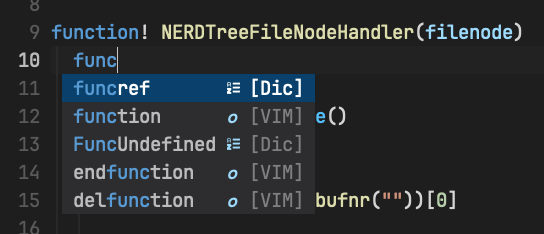
## Add custom completion plugin
→ [add custom completion plugin](add-custom-plugin.md)
## Issues
[WIP] If you have bug reports or feature suggestions, please use the [issue tracker](https://github.com/jayli/vim-easycomplete/issues/new). In the meantime feel free to read some of my thoughts at , , [https://medium.com/@lijing00333/vim-easycomplete](https://dev.to/jayli/how-to-improve-your-vimnvim-coding-experience-with-vim-easycomplete-29o0)
## More Examples:
TabNine snippets inline suggestion

Update Deno Cache via `:DenoCache`
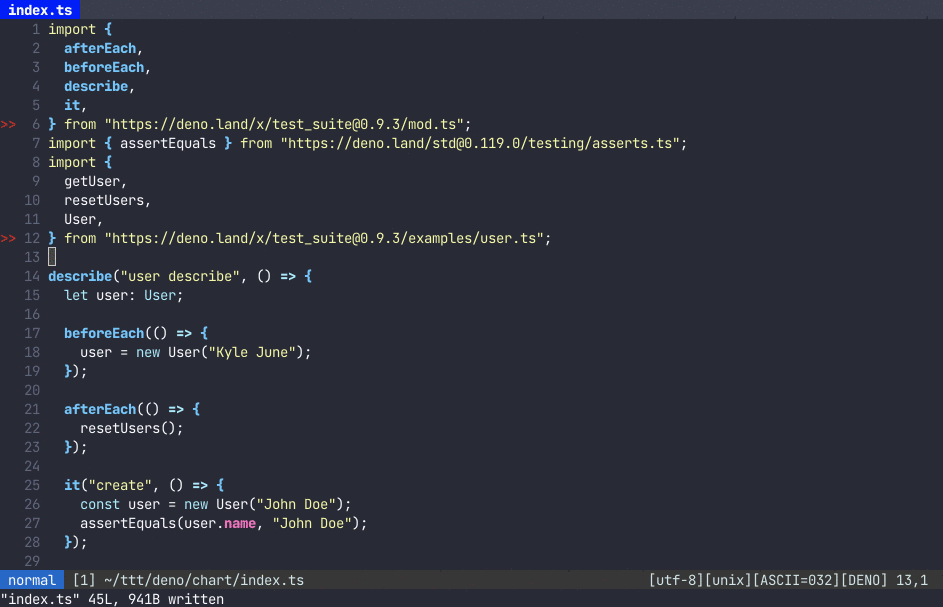
Directory selecting:
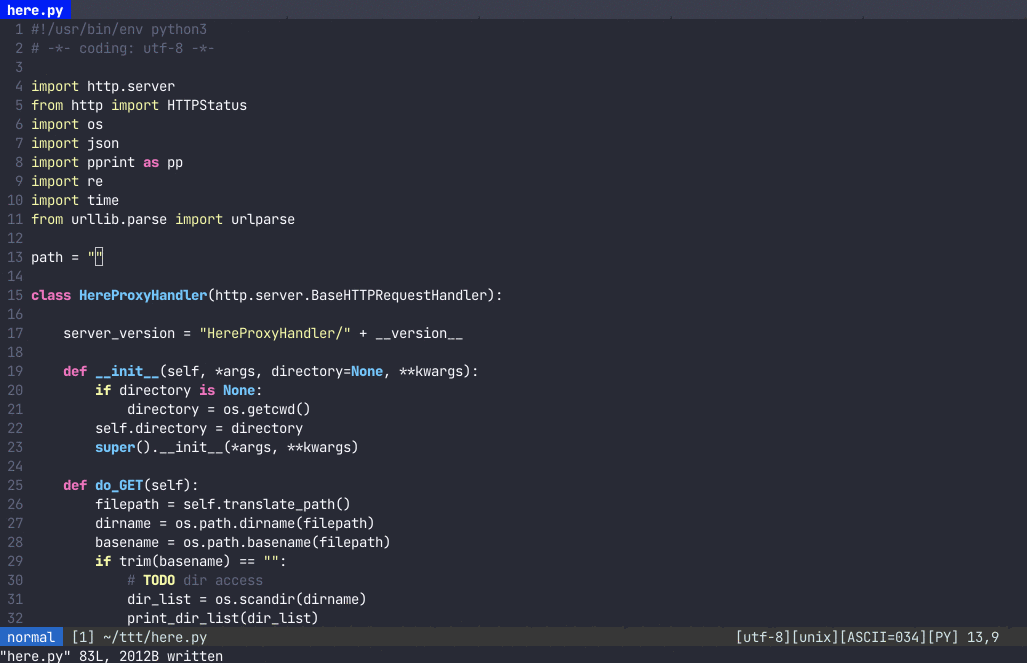
Handle backsapce typing
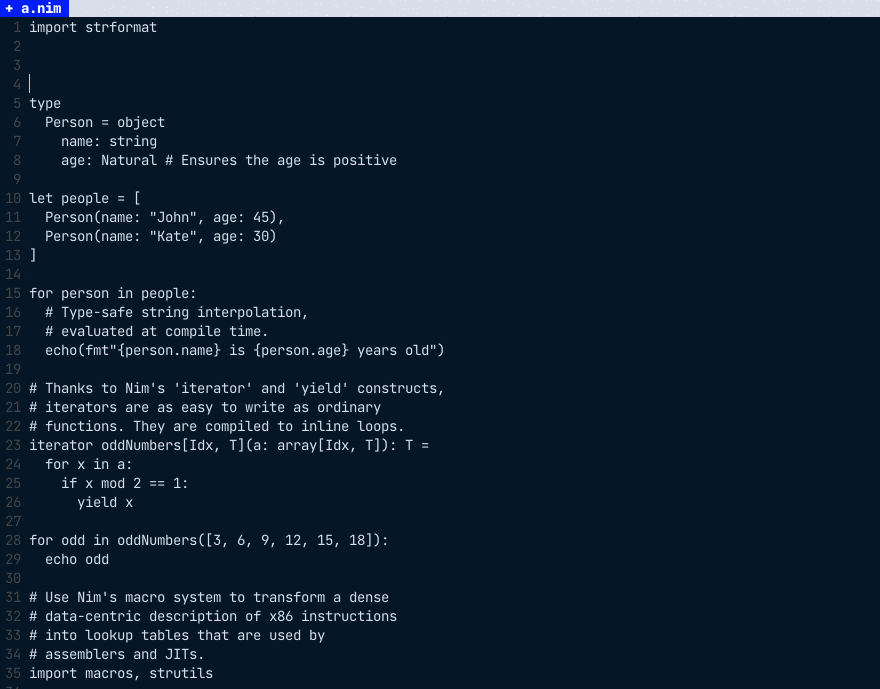
Snip Support
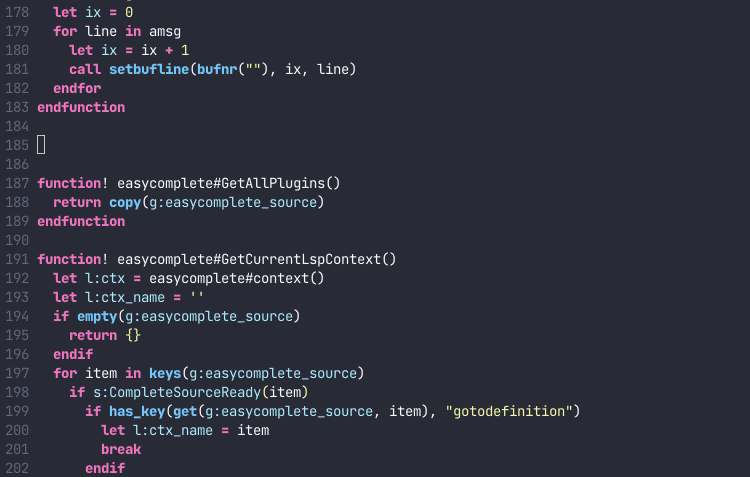
Diagnostics jumping
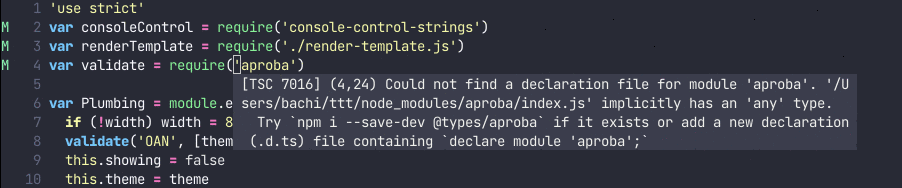
Signature

TabNine supporting:
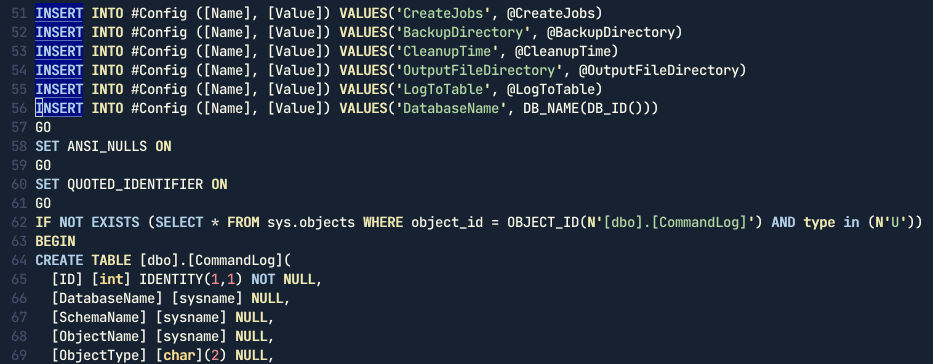
### License
MIT