https://github.com/jbunke/stipple-effect
Stipple Effect is a pixel art editor that supports animation and scripting (available on Windows, macOS and Linux)
https://github.com/jbunke/stipple-effect
animation drawing game-dev game-development game-development-workflow image-editor indie java painting pixel-art pixel-editor software sprite-animation sprite-editor
Last synced: 6 months ago
JSON representation
Stipple Effect is a pixel art editor that supports animation and scripting (available on Windows, macOS and Linux)
- Host: GitHub
- URL: https://github.com/jbunke/stipple-effect
- Owner: jbunke
- License: other
- Created: 2023-12-09T18:14:11.000Z (about 2 years ago)
- Default Branch: master
- Last Pushed: 2024-09-08T14:35:44.000Z (over 1 year ago)
- Last Synced: 2024-09-09T08:32:59.003Z (over 1 year ago)
- Topics: animation, drawing, game-dev, game-development, game-development-workflow, image-editor, indie, java, painting, pixel-art, pixel-editor, software, sprite-animation, sprite-editor
- Language: Java
- Homepage: https://flinkerflitzer.itch.io/stipple-effect
- Size: 3.26 MB
- Stars: 500
- Watchers: 1
- Forks: 6
- Open Issues: 10
-
Metadata Files:
- Readme: README.md
- Changelog: changelog.md
- Funding: .github/FUNDING.yml
- License: LICENSE
- Roadmap: roadmap.md
Awesome Lists containing this project
README
# 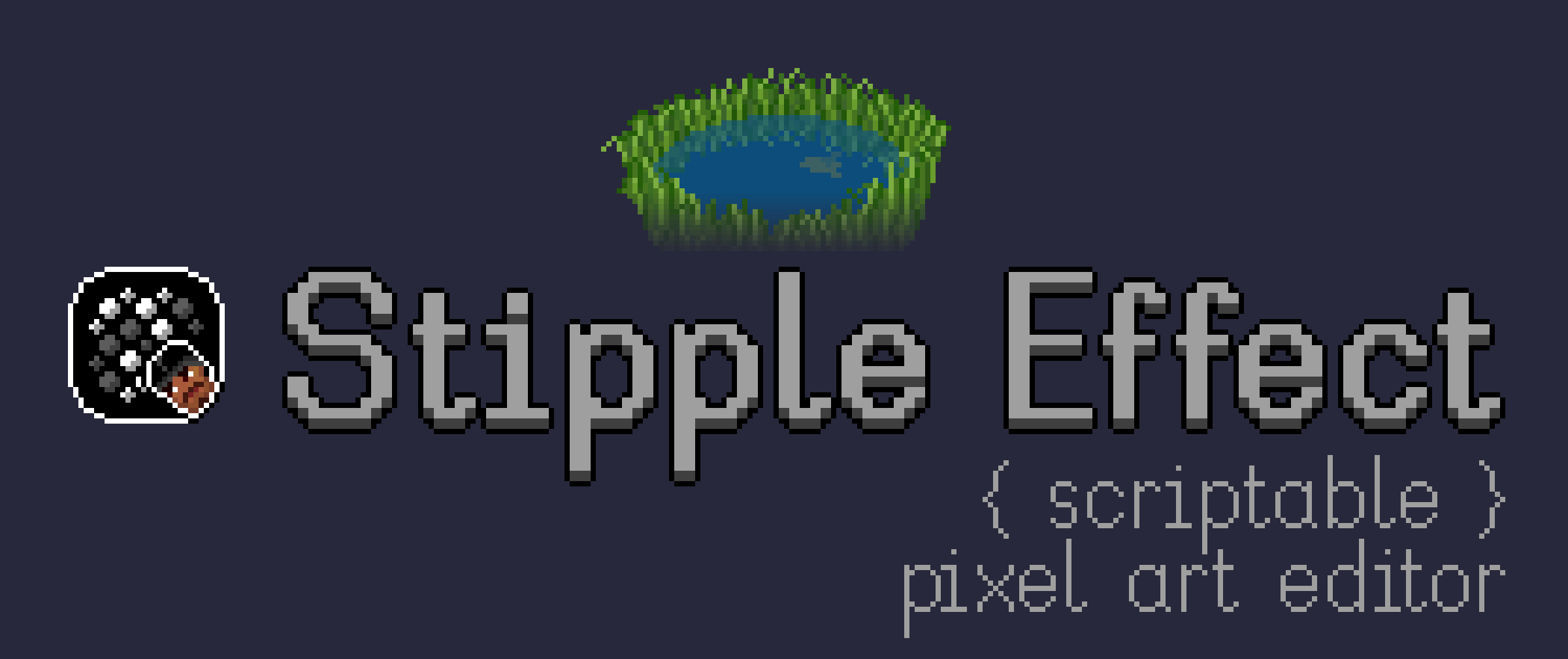
[](https://stipple-effect.github.io)
[](changelog.md)
[](roadmap.md)
[](https://flinkerflitzer.itch.io/stipple-effect)
## About
*Stipple Effect* is a pixel art editor that supports animation and scripting. It is designed to facilitate a variety of workflows and to encourage rapid, iterative creation of video game art assets and other types of artwork.
* made by a solo game developer with the needs and skill sets of other indie devs in mind
* lightweight and simple to learn and use, yet allows for considerable depth and complexity
* expressive scripting API that can be used to **automate program actions** and **create dynamic preview and color transformations with complex logic**
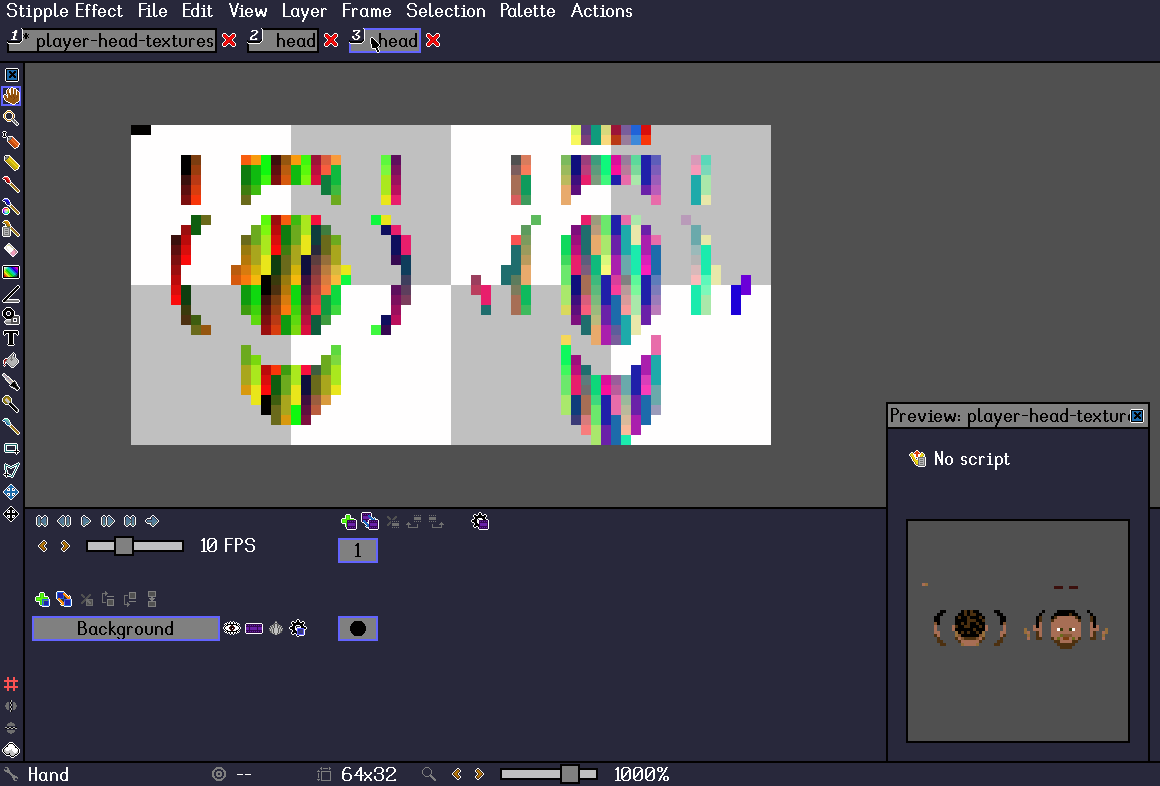
A preview script in action
## Features
* Symbiotic relationship between [layers](https://stipple-effect.github.io/docs/layer) and [frames](https://stipple-effect.github.io/docs/frame)
* Linked-cel layers (contents persist across frames)
* Two-color system: *Stipple Effect*'s brush, pencil, and gradient tool allow for interesting [combinations](https://stipple-effect.github.io/docs/color#combination-modes) of the [primary and secondary colors](https://stipple-effect.github.io/docs/interface#system-colors)
* Project [state control](https://stipple-effect.github.io/docs/state-control)
* [Granular undo and redo](https://stipple-effect.github.io/docs/state-control#granularity)
* History
* Generate time lapses
* Animation
* [Onion skinning](https://stipple-effect.github.io/docs/layer#onion-skin)
* Edit during playback
* Split/stitch
* [Split a sprite sheet into frames](https://stipple-effect.github.io/docs/sizing#split-a-sprite-sheet-into-frames)
* [Stitch an animation into a sprite sheet](https://stipple-effect.github.io/docs/sizing#stitch-an-animation-into-a-sprite-sheet)
* Palettes
* Import and export palettes
* [Palettization](https://stipple-effect.github.io/docs/color-actions#palettization)
* [Extract colors in a project to a palette](https://stipple-effect.github.io/docs/color-actions#extract-canvas-colors-to-palette)
* [Selection](https://stipple-effect.github.io/docs/selection)
* [Family of selection tools](https://stipple-effect.github.io/docs/sel-area-tools) designed for pixel-perfect selection
* Intuitive and powerful [outlining utilities](https://stipple-effect.github.io/docs/outline)
* [Pixel grid](https://stipple-effect.github.io/docs/pixel-grid)
* Easily enable/disable and modify the size of the pixel grid's cells
* The box select tool can snap to the grid
* And much more!
Find out more about the program by reading [the documentation](https://stipple-effect.github.io/docs/).
## Scripting
*Stipple Effect* scripts have three main uses: [**automation**](https://stipple-effect.github.io/docs/automation-scripts), [**custom previews**](https://stipple-effect.github.io/docs/preview-scripts) and [**color transformations**](https://stipple-effect.github.io/docs/color-scripts). It is highly recommended for users that want to get the most out of the program to read the API specification and familiarize themselves with its potential applications.
* [Scripting overview](https://stipple-effect.github.io/docs/scripting)
* [API specification](https://stipple-effect.github.io/api/)
* [Example scripts](https://github.com/stipple-effect/script-examples)
I have created [a VS Code extension](https://marketplace.visualstudio.com/items?itemName=jordanbunke.deltascript-for-stipple-effect) that provides syntax highlighting for *Stipple Effect* scripts.
## External Dependencies
* [Delta Time](https://github.com/jbunke/delta-time) - my lightweight graphics library that handles GUI and execution loop boilerplate
* [ANTLR v4](https://github.com/antlr/antlr4) - lexing and parsing library that powers the _DeltaScript_ interpreter
* [Animation Encoder](https://github.com/jbunke/animation-encoder) - my wrapper for Square's [gifencoder](https://github.com/square/gifencoder) and for [jcodec](https://github.com/jcodec/jcodec)
## License
*Stipple Effect* is distributed under an end-user license agreement (EULA). Read it [here](LICENSE) to understand your rights and responsibilities as a user.
## Compile from source instructions
For those who do not have the means to buy *Stipple Effect*, the program can be compiled from source for free:
### Instructions
1. Clone this repository
2. Download and configure external dependencies in your development environment
1. **Delta Time**: [download JAR - instructions in README](https://github.com/jbunke/delta-time)
2. **Animation Encoder**: [download JAR - instructions in README](https://github.com/jbunke/animation-encoder)
3. **ANTLR v4**: *Stipple Effect* uses version 4.13.1 of the ANTLR 4 Runtime. You can download the library from the Maven Repository or configure it manually. Find the artifact's dependency information [here](https://mvnrepository.com/artifact/org.antlr/antlr4-runtime/4.13.1).
3. Set up the project and run configuration with the following details:
1. **JRE / JDK / Language level**: Java 17 or later
2. **Main class**: `com.jordanbunke.stipple_effect.StippleEffect`
4. Build and run in the Java development environment of your choice!
### Note:
*Please keep in mind that you are liable to the terms of the EULA whether you buy the program or compile it from source.*