Ecosyste.ms: Awesome
An open API service indexing awesome lists of open source software.
https://github.com/jcavalin/earll_bot
Earll is a telegram bot that helps you with some kinds of messages.
https://github.com/jcavalin/earll_bot
Last synced: 3 months ago
JSON representation
Earll is a telegram bot that helps you with some kinds of messages.
- Host: GitHub
- URL: https://github.com/jcavalin/earll_bot
- Owner: jcavalin
- Created: 2021-11-18T01:10:09.000Z (almost 3 years ago)
- Default Branch: main
- Last Pushed: 2022-02-15T22:00:50.000Z (over 2 years ago)
- Last Synced: 2024-06-28T07:32:05.068Z (5 months ago)
- Language: Python
- Homepage:
- Size: 58.6 KB
- Stars: 1
- Watchers: 2
- Forks: 0
- Open Issues: 0
-
Metadata Files:
- Readme: README.md
Awesome Lists containing this project
README
# Earll
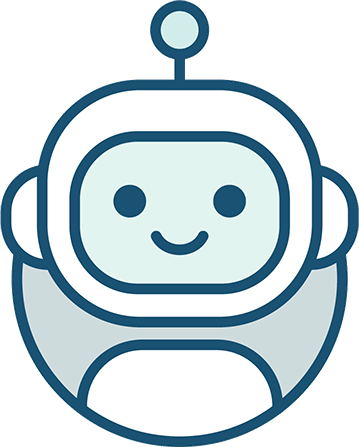
### About
Earll is a telegram bot that helps you with some kinds of messages:
1. Send him a text, and he will speak to you.
2. Send him audio, and he will transcribe it for you.
3. Send him a picture, and he will describe it to you.
Earll uses [Azure Speech](https://azure.microsoft.com/en-us/services/cognitive-services/speech-services/) and [Azure Computer Vision](https://azure.microsoft.com/en-us/services/cognitive-services/computer-vision/) services to do that.
### How to run?
1. Create an `.env` file in the root path, based in `.env.example`.
1. Create your [Telegram Bot](https://t.me/botfather) token.
2. Create your [Azure Speech](https://azure.microsoft.com/en-us/services/cognitive-services/speech-services/) credential.
3. Create your [Azure Computer Vision](https://azure.microsoft.com/en-us/services/cognitive-services/computer-vision/) credential.
4. Fill `.env` with your token and credentials.
2. Install [ffmpeg](https://www.ffmpeg.org/).
3. Run the following commands:
```
pip install -r requirements.txt
python main.py
```