Ecosyste.ms: Awesome
An open API service indexing awesome lists of open source software.
https://github.com/jcavar/xcfui
Xcode plugin for fui tool
https://github.com/jcavar/xcfui
Last synced: about 1 month ago
JSON representation
Xcode plugin for fui tool
- Host: GitHub
- URL: https://github.com/jcavar/xcfui
- Owner: jcavar
- License: mit
- Created: 2014-05-19T22:33:26.000Z (over 10 years ago)
- Default Branch: master
- Last Pushed: 2016-10-01T16:12:25.000Z (almost 8 years ago)
- Last Synced: 2024-07-18T05:39:33.895Z (2 months ago)
- Language: Objective-C
- Size: 530 KB
- Stars: 210
- Watchers: 9
- Forks: 27
- Open Issues: 1
-
Metadata Files:
- Readme: README.md
- License: LICENSE
Awesome Lists containing this project
README
#xcfui
Xcode plugin for [fui tool](https://github.com/dblock/fui)
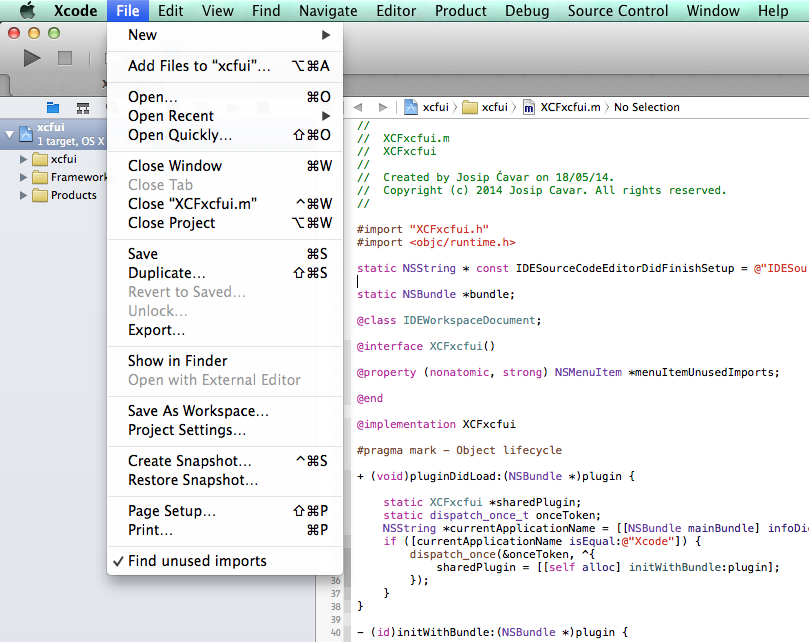
##Install
###Dependencies
To use this plugin following gems are required:
* [xcodeproj](https://rubygems.org/gems/xcodeproj)
* [fui](http://rubygems.org/gems/fui)
Please install this dependencies first.
###Plugin
####Alcatraz
xcfui is available via [alcatraz](http://alcatraz.io/)
####Manual
To install plugin download zip, open Xcode project and run. Restart Xcode.
##Uninstall
If you want to remove plugin delete xcfui.xcplugin from ~/Library/Application Support/Developer/Shared/Xcode/Plug-ins/ folder and restart Xcode.
##Usage
If you want to use xcfui just check 'Find unused imports' item under File menu, if you no longer want to use it just uncheck the item
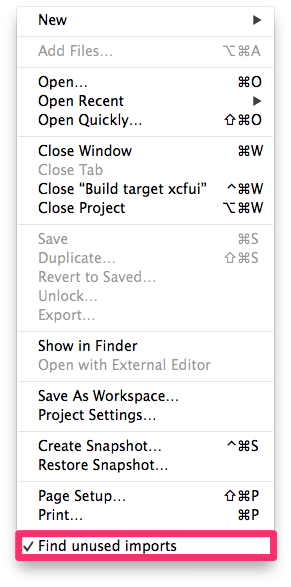
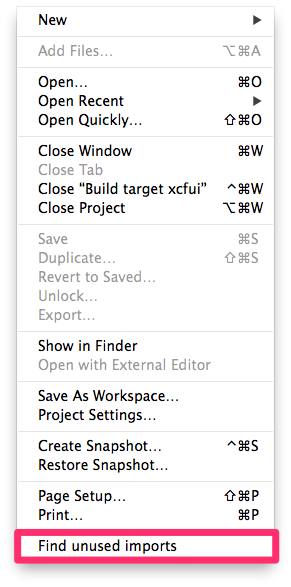
##How it works
* First add 'Find unused imports' item in Xcode File menu.
* Then swizzle Xcode build method.
* When 'Find unused imports' is checked and build method is called, we add new run script in build phases.
* Run script executes fui tool on current project.
* It parses results and displays them as warnings in Xcode.
* When 'Find unused imports' item is unchecked, we just remove run script from build phases.