https://github.com/jcelerier/qml-creative-controls
QML controls for creative applications and creative coding
https://github.com/jcelerier/qml-creative-controls
creative-coding gallery gui qml qml-controls qt qt5 widgets
Last synced: 11 months ago
JSON representation
QML controls for creative applications and creative coding
- Host: GitHub
- URL: https://github.com/jcelerier/qml-creative-controls
- Owner: jcelerier
- License: agpl-3.0
- Created: 2017-04-01T21:16:10.000Z (almost 9 years ago)
- Default Branch: master
- Last Pushed: 2021-10-26T17:27:04.000Z (over 4 years ago)
- Last Synced: 2025-04-02T08:36:15.151Z (11 months ago)
- Topics: creative-coding, gallery, gui, qml, qml-controls, qt, qt5, widgets
- Language: QML
- Homepage:
- Size: 17.5 MB
- Stars: 266
- Watchers: 20
- Forks: 45
- Open Issues: 8
-
Metadata Files:
- Readme: README.md
- License: LICENSE
Awesome Lists containing this project
- awesome-qt-qml - qml-creative-controls - QML controls for creative applications and creative coding. (Misc)
README
 QML Creative Controls
QML Creative Controls
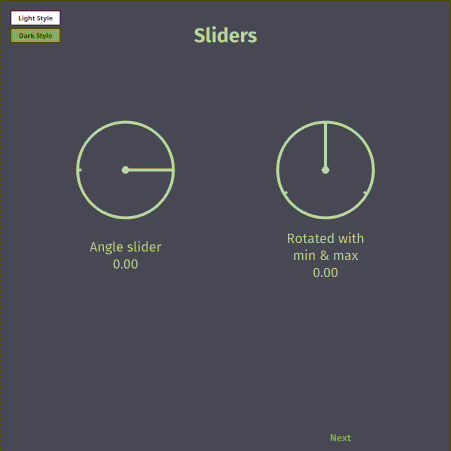
Controls useful in a creative coding context.
Requirements:
* Qt >= 5.7
* Tested on Windows, Linux, macOS, Android. Should work everywhere.
[](https://travis-ci.org/jcelerier/qml-creative-controls)
[](https://ci.appveyor.com/project/JeanMichalCelerier/qml-creative-controls) [](https://gitter.im/qml-creative-controls/Lobby?utm_source=badge&utm_medium=badge&utm_campaign=pr-badge&utm_content=badge)
## Building
### With QPM
The library is compatible with [qpm](https://qpm.io).
Just do
qpm install com.github.jcelerier.qml-creative-controls
in your project.
### Manually
After cloning the repository, run :
cd qml-creative-controls
qmake
make -j
(Or open the .pro file in Qt Creator)
Then put the `CreativeControls` folder in your Qt installation, so that it looks like:
```
~/Qt/5.11/gcc_64/qml/CreativeControls/libqml-creative-controls.so
/Foo.qml
# /etc...
```
If you do not wish to pollute your path, you will have to add the parent folder (the git repostiory)
to your QML2_IMPORT_PATH, either through qmake, an environment variable, code...
To try an example, run for instance :
~/Qt/5.11/gcc_64/bin/qmlscene --multisample examples/Gallery.qml
## Notes
This library can be useful in conjunction with [libossia](https://github.com/OSSIA/libossia).
See [OssiaClientExample.qml](examples/OssiaClientExample.qml) and [OssiaServerExample.qml](examples/OssiaServerExample.qml)
This allows to build pretty control interfaces for MIDI or OSC-able software.
## Gallery

## Inspiration
* [Lemur](https://liine.net)
* [HOALibrary](https://cycling74.com/toolbox/hoalibrary-v2/)
* [Musinekit](http://www.sensomusic.org/musinekit/en)
* [TouchOSC](https://hexler.net/software/touchosc)
* [Audiomulch](http://www.audiomulch.com/)
* [NexusUI](https://nexus-js.github.io/ui/)
* [ofxDatGui](https://github.com/braitsch/ofxDatGui)
* [Luminosus](https://www.luminosus.org)
* [oui.js](https://github.com/wearekuva/oui)
* [nuklear](https://github.com/vurtun/nuklear)
* [dat.gui](http://workshop.chromeexperiments.com/examples/gui)
* [p5.gui](https://github.com/bitcraftlab/p5.gui)
* [controlp5](https://github.com/sojamo/controlp5)
* [Dear ImGui](https://github.com/ocornut/imgui)
* [nanogui](https://github.com/wjakob/nanogui)
* [Bach](http://www.bachproject.net/) slots
* [Open Stage Control](https://github.com/jean-emmanuel/open-stage-control)
* [ofxMightyUI](https://github.com/kritzikratzi/ofxMightyUI)
* [ofxAVUI](https://github.com/AVUIs/ofxAVUI)
* [ofxCvGui](https://github.com/elliotwoods/ofxCvGui)
* [quickcollider](https://github.com/jleben/quickcollider)
* [QtQuickVcp](https://github.com/qtquickvcp/QtQuickVcp)
* [FlatUI](https://github.com/obeezzy/FlatUI)
* [spatium](https://vimeo.com/52321647)
* [qml-color-picker](https://github.com/astorije/qml-color-picker)
* [Interface.js](http://charlie-roberts.com/interface/)
* [ofxDmtrUI3](https://github.com/dimitre/ofxDmtrUI3)