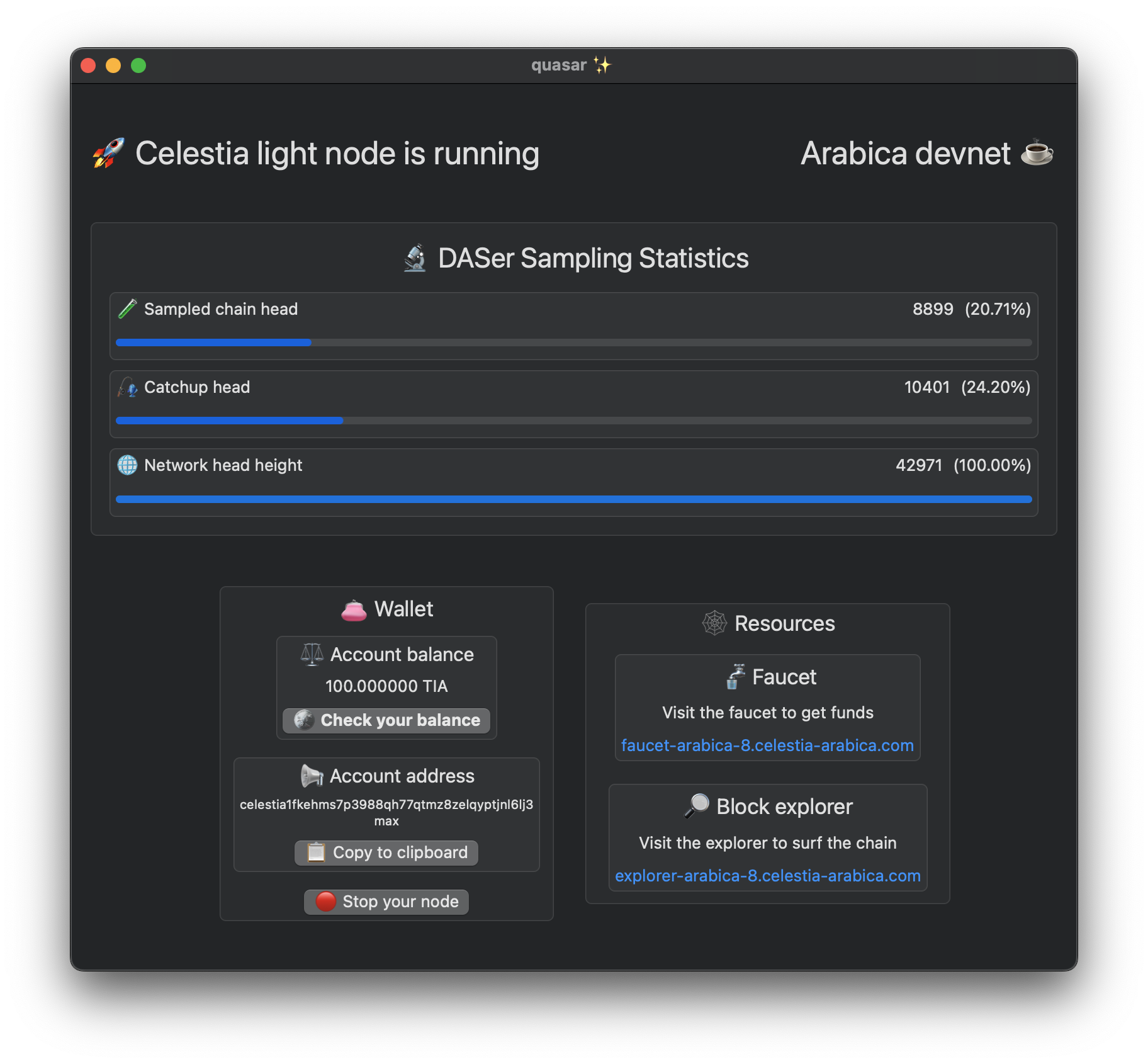https://github.com/jcstein/node-app
A Celestia node macOS app.
https://github.com/jcstein/node-app
Last synced: 27 days ago
JSON representation
A Celestia node macOS app.
- Host: GitHub
- URL: https://github.com/jcstein/node-app
- Owner: jcstein
- Created: 2023-06-02T00:41:56.000Z (almost 2 years ago)
- Default Branch: main
- Last Pushed: 2024-01-27T23:06:35.000Z (over 1 year ago)
- Last Synced: 2025-05-05T04:14:20.385Z (27 days ago)
- Language: Swift
- Homepage: https://quasarapp.xyz
- Size: 198 MB
- Stars: 26
- Watchers: 4
- Forks: 6
- Open Issues: 16
-
Metadata Files:
- Readme: README.md
Awesome Lists containing this project
README
# pat - the fastest way to run a Celestia light node
pat is f.k.a. Quazar, f.k.a. Quasar
## quazar ✨ a Celestia light node macOS app
Introducing quazar ✨ [v0.3.0-alpha](https://github.com/jcstein/node-app/releases/tag/quazar_v0.3.0-alpha_CN-v0.11.0-rc10_Arabica),
a [Celestia light node](https://docs.celestia.org/nodes/light-node/) macOS app, written in Swift.
A quasar (quasi-stellar object) is a very luminous object in space,
powered by an active galactic nucleus (a light node).
## Features ⚙️
v0.3.0-alpha of this app runs on the [Arabica devnet](https://docs.celestia.org/nodes/arabica-devnet/) (chain ID `arabica-10`) and has the following functions:
* `🟣 Initialize your Celestia light node`: this initializes a Celestia light node in the application's local storage
* `🟢 Start your node`: this starts the light node
* `🔴 Stop your node`: this stops the light node
* `🪙 Check your balance`: this displays the node's balance in TIA to 6 decimal places
* `📋 Account address: copy to clipboard`: this is to make it easy to use the faucet and check your balance
* `🗑️ Delete your data store`: deletes the data store for the node (use with caution)
* `🔐 Delete your key store`: deletes the key store for the node, the account `my_celes_key` (use with caution)
* `🔥 Delete entire node store`: deletes both the data and key store (use with caution)
* `🚰 Faucet`: a direct link to an Arabica faucet
* `🔎 Block explorer`: a direct link to a block explorer for Arabica
### DASer sampling statistics
* `🧪 Sampled chain head`: the head of the chain that the light node has sampled
* `🎣 Catchup head`: the head of the chain the node has synchronized
* `🌐 Network head height`: the head of chain of the network
## Installation 🏗️
### macOS download 💾
The latest release with `quazar.dmg`
images for Mac can be found on the
[latest release](https://github.com/jcstein/node-app/releases/latest) page.
Download `quazar.dmg` to your computer and open it from your downloads folder.
Then, drag the "quazar" icon to the "Applications" folder.

### Video tutorial 📺
You can view the latest video tutorial [here](https://twitter.com/JoshCStein/status/1666328587400630272?s=20).
### Troubleshooting 🛠️
If you encounter a warning when you open the app, you will need to go to your
System Preferences > Privacy & Security > Security and select "App Store and identified developers".
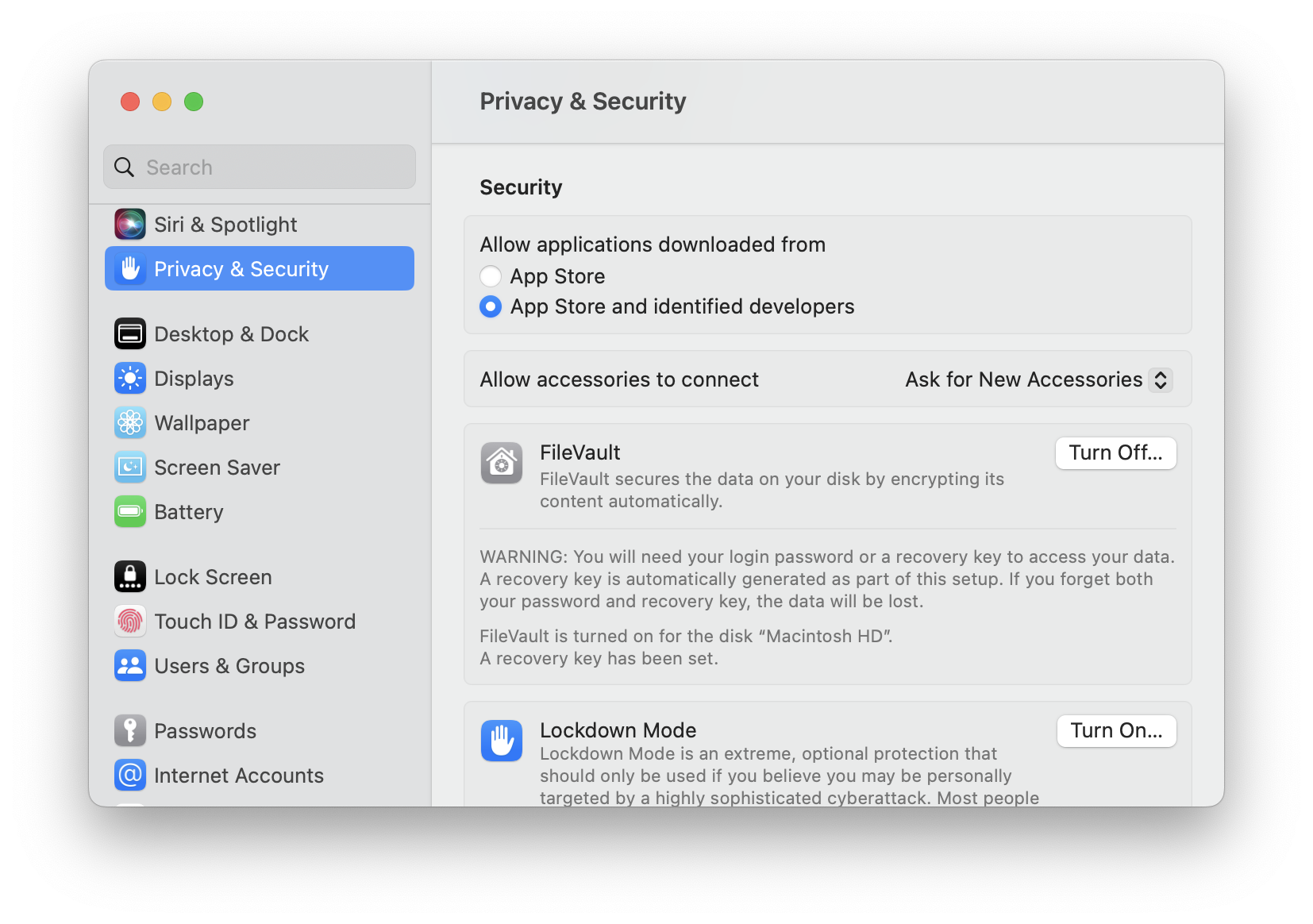
## Prerequisites 🧱
The current version requires:
* macOS 13.1 or higher
* Macs equipped with M1 or M2 chips (as the `celestia` binary is built specifically for ARM Macs in the
versions)
## Application dependencies ⬇️
* `celestia-node` ("CN") binary version: [v0.11.0-rc10](https://github.com/celestiaorg/celestia-node/releases/tag/v0.11.0-rc10)
## Xcode project 🔨
The Xcode project can be found in [node-app](./node-app/).
### Developer dependencies 👩💻
* Xcode
## App previews 💻
### Before starting a node 🎬

### Initializing a node 🟣
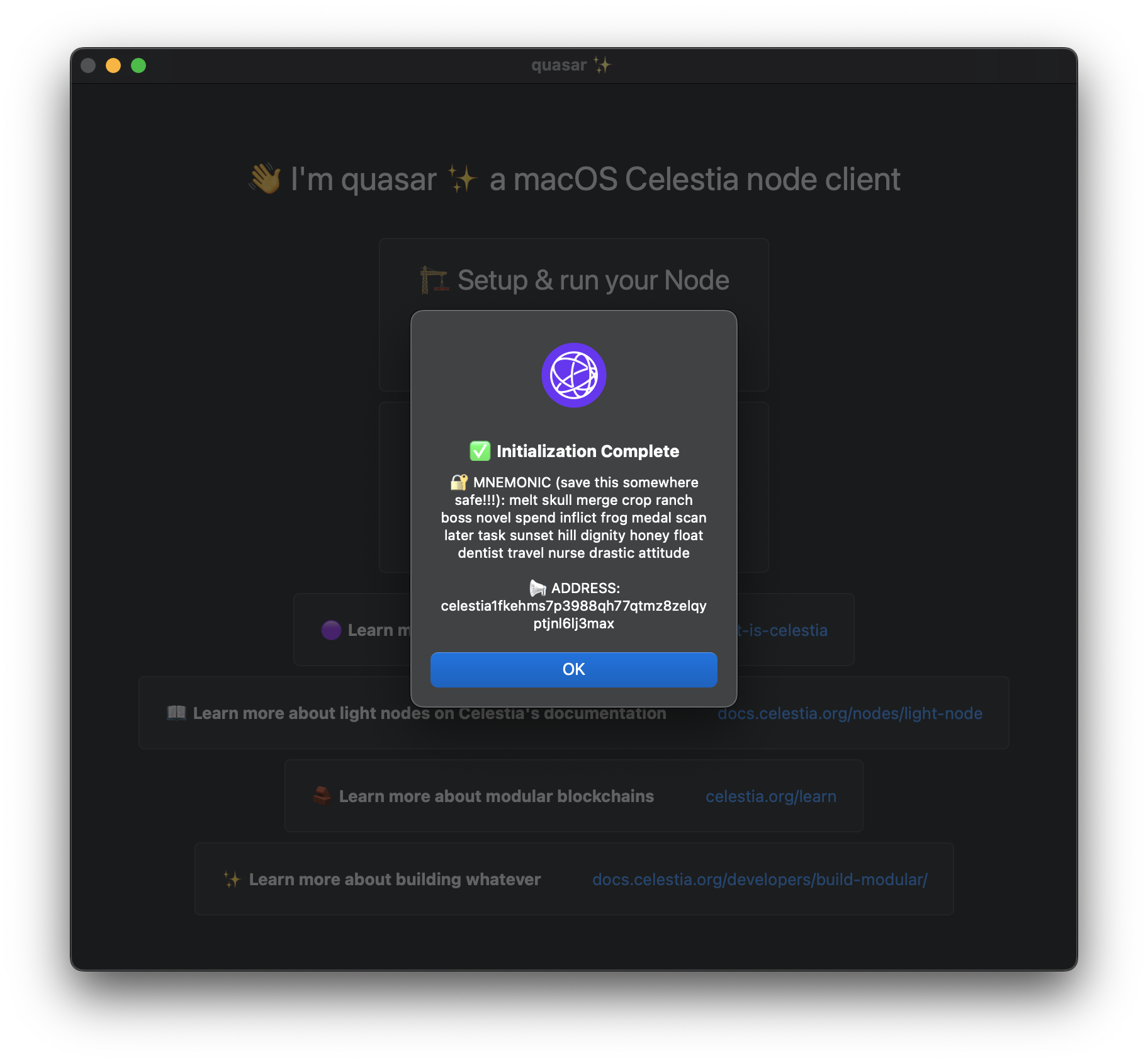
### Running a node 🟢