https://github.com/jcubic/gaiman
Gaiman: Text based game engine and programming language
https://github.com/jcubic/gaiman
dsl game game-development javascript javascript-library programming-language story story-driven-games storytelling text-adventure text-adventure-engine text-adventure-game text-adventure-games
Last synced: 10 months ago
JSON representation
Gaiman: Text based game engine and programming language
- Host: GitHub
- URL: https://github.com/jcubic/gaiman
- Owner: jcubic
- License: gpl-3.0
- Created: 2021-03-22T10:43:58.000Z (almost 5 years ago)
- Default Branch: master
- Last Pushed: 2024-10-08T13:45:10.000Z (over 1 year ago)
- Last Synced: 2024-10-30T02:37:24.348Z (over 1 year ago)
- Topics: dsl, game, game-development, javascript, javascript-library, programming-language, story, story-driven-games, storytelling, text-adventure, text-adventure-engine, text-adventure-game, text-adventure-games
- Language: JavaScript
- Homepage: https://gaiman.js.org
- Size: 2.31 MB
- Stars: 138
- Watchers: 3
- Forks: 11
- Open Issues: 36
-
Metadata Files:
- Readme: README.md
- License: LICENSE
Awesome Lists containing this project
README
# Gaiman Engine and Programming Language

[](https://www.npmjs.com/package/gaiman)
[](https://github.com/jcubic/gaiman/actions/workflows/build.yaml)
[](https://coveralls.io/github/jcubic/gaiman?branch=master)
[](https://github.com/jcubic/gaiman/blob/master/LICENSE)
[Gaiman: Storytelling Text Based Game Engine and Programming Language](https://github.com/jcubic/gaiman)
Main part of Gaiman is a minimalist, Ruby inspired, programming language. The main purpose of it is to help creating
[Text Adventure Games](https://en.wikipedia.org/wiki/Interactive_fiction). But it can also be used
to create any interactive CLI applications (Web Based Terminal applications).
It supports browser based CLI applications and in the future also native command line.
## Installation
First, you need to install [NodeJS](https://nodejs.org/en/). After you're done, you should open terminal and use npm command (that is included with Node).
```
npm install -g gaiman@beta
```
## Usage
First, create `input.gs` file with your Gaiman program (you can use one of the examples), and then run:
```
gaiman -o directory input.gs
```
This will compile your source file and generate `directory/index.html` and `directory/index.js` files.
You can open the generated HTML file in the browser and run the game.
When output files are generated you can use this command to run live [Web server](https://en.wikipedia.org/wiki/Web_server).
This is required to run the example. It's like running a website on the internet.
```
cd directory
npx live-server
```
This should open `index.html` inside your browser. When your app is ready you can publish it with:
* [GitHub Pages](https://progate.com/docs/github-pages)
* [Netlify](https://www.freecodecamp.org/news/publish-your-website-netlify-github/)
## Documentation
See [Reference Manual on Wiki](https://github.com/jcubic/gaiman/wiki/Reference-Manual).
## Examples
This is Hello world Gaiman DSL example:
```ruby
echo get "https://gaiman.js.org/gaiman.txt"
echo* "Hi, What is your name?", 50 # Typing animation with 50ms delay
let name = ask "name? "
echo "Hello $name, nice to meet you."
```
More advanced example:
```ruby
if cookie.visited then
if cookie.user then
let user = cookie.user
echo "Hello $user, welcome back"
else
ask_details("Welcome back stranger")
end
else
cookie.visited = true
ask_details("Welcome stranger")
end
def ask_details(msg)
echo msg
echo "Do you want me to contact you with updates?"
let confirm = ask "yes/no: ", lambda(answer)
return answer =~ /^(y|yes|n|no)$/i
end
if confirm =~ /y|yes/i then
echo "what is your name?"
let name = ask "name: ", lambda(name)
let valid = name != ""
if not valid then
echo "You need to type something"
end
return valid
end
cookie.user = name
let email = ask "email: ", lambda(email)
let valid = email =~ /^.+@.+\..+$/
if not valid then
echo "wrong email"
end
return valid
end
cookie.email = email
let response = post "/register", { "name" => name, "email" => email }
if response then
echo "Welcome $user. You're successfully registered"
end
else
echo "Ok, as you wish. Bye"
end
end
```
More examples in [examples directory](https://github.com/jcubic/gaiman/tree/master/examples)
See [Reference Manual](https://github.com/jcubic/gaiman/wiki/Reference-Manual) for details about the features
## Live Demo
See [Gaiman language Playground](https://gaiman.js.org/)
Live Edit of Gaiman Code:
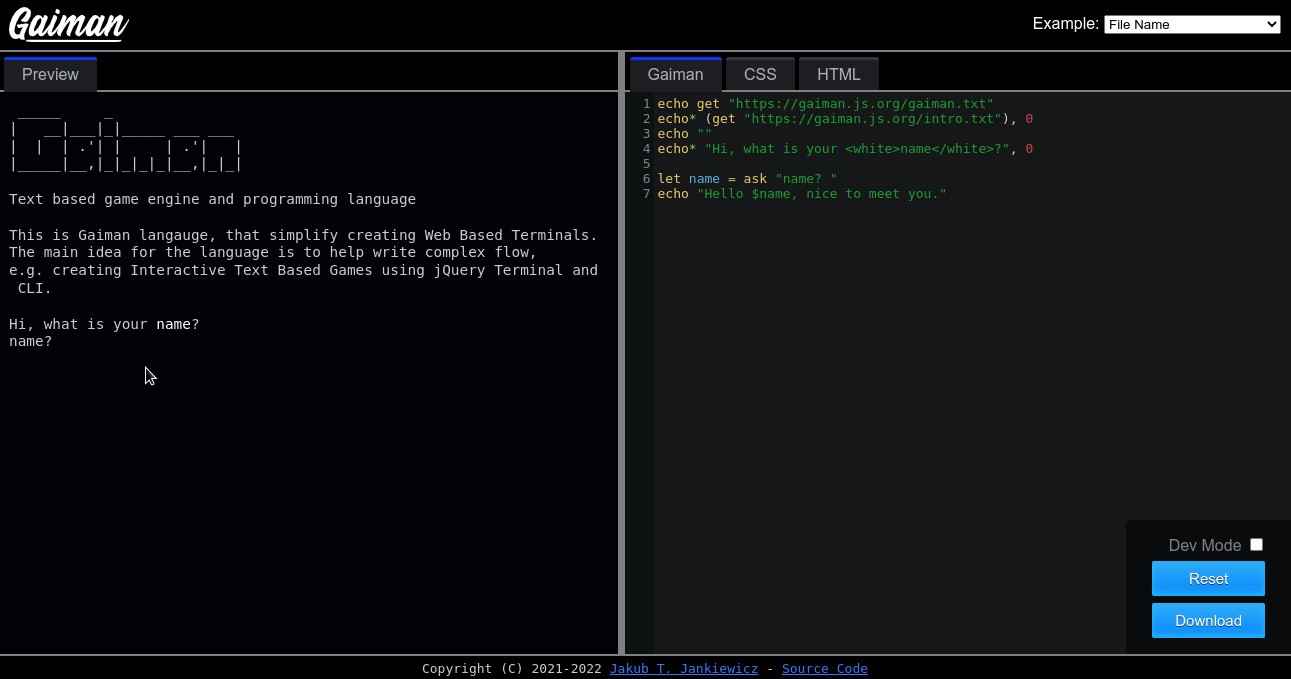
Live edit of style
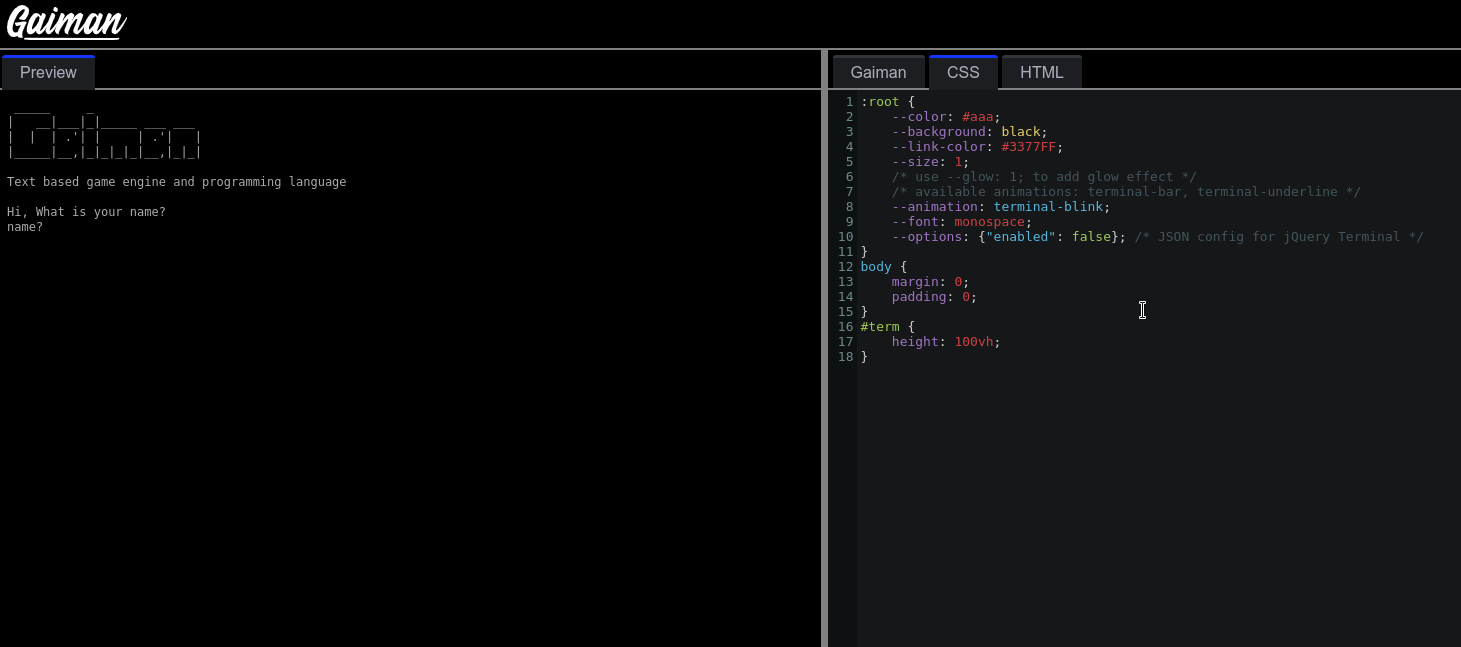
## Roadmap
See Wiki [TODO & Roadmap](https://github.com/jcubic/gaiman/wiki/TODO-&-Roadmap).
## Name and Origin
Name came from [Neil Gaiman](https://en.wikipedia.org/wiki/Neil_Gaiman),
Author of novels, comic books, graphic novels and films. Great storyteller.
You can read about the origin of the language in the beginning of the article:
* [How to create programming language that compiles to JavaScript](https://hackernoon.com/creating-your-own-javascript-based-programming-language-has-never-been-easier-wju33by)
## Acknowledge
Logo use:
* Font [Calling Heart](https://www.dafont.com/calling-heart.font)
by [Lettersiro Studio](https://www.dafont.com/lettersiro-studio.d7440)
* Clipart [Book with bookmarks](https://openclipart.org/detail/280709/book-with-bookmarks)
by [Kevin David Pointon](https://openclipart.org/artist/Firkin)
## License
Released under GNU GPL v3 or later
Copyright (c) 2021-2024 [Jakub T. Jankiewicz](https://jcubic.pl/me)