https://github.com/jeeeyul/eclipse-themes
Full Featured Eclipse Theme Customizer!
https://github.com/jeeeyul/eclipse-themes
Last synced: 4 months ago
JSON representation
Full Featured Eclipse Theme Customizer!
- Host: GitHub
- URL: https://github.com/jeeeyul/eclipse-themes
- Owner: jeeeyul
- Created: 2012-07-17T06:43:53.000Z (over 13 years ago)
- Default Branch: master
- Last Pushed: 2024-03-19T06:26:40.000Z (almost 2 years ago)
- Last Synced: 2025-05-16T13:07:19.163Z (10 months ago)
- Language: Java
- Homepage:
- Size: 142 MB
- Stars: 828
- Watchers: 62
- Forks: 121
- Open Issues: 36
-
Metadata Files:
- Readme: README.md
- Contributing: CONTRIBUTING.md
Awesome Lists containing this project
- useful-java-links - Eclipse themes - v10.html), [](https://github.com/jeeeyul/eclipse-themes).  (V. Tools for developing / 1. IDE)
README
## Jeeeyul's Eclipse Themes

(former Eclipse Chrome Theme)
**Jeeeyul's Eclipse Themes** allows you to customize every single details of Eclipse's appearance.
It also contains beautiful and elegant built-in presets.
* [Release Note](https://github.com/jeeeyul/eclipse-themes/wiki/Release-Note)
* [User Guide](https://github.com/jeeeyul/eclipse-themes/wiki/User-Guide)
* [Linux User Guide](https://github.com/jeeeyul/eclipse-themes/wiki/Linux-User-Guide)
* [FAQ](https://github.com/jeeeyul/eclipse-themes/wiki/FAQ)
* [Developer Guide](https://github.com/jeeeyul/eclipse-themes/wiki/Developer-Guide)
* [Theme Store](http://themes.jeeeyul.net)
[](https://gitter.im/jeeeyul/eclipse-themes?utm_source=badge&utm_medium=badge&utm_campaign=pr-badge&utm_content=badge)
## How to install
You need **Eclipse Mars or Luna** to install this theme.
1. Drag [ ](http://marketplace.eclipse.org/marketplace-client-intro?mpc_install=339851) on to Toolbar of your Eclipse 4 to install **Jeeeyul's Eclipse Themes**.
](http://marketplace.eclipse.org/marketplace-client-intro?mpc_install=339851) on to Toolbar of your Eclipse 4 to install **Jeeeyul's Eclipse Themes**.
2. After installation, Choose `Jeeeyul's themes - Custom Theme` from `Preferences > General > Appearance`.
What if you don't have **Market Place Client** in your Eclipse, please refer to the [Alternative Installation Guide](https://github.com/jeeeyul/eclipse-themes/wiki/Alternative-Install).
### Eclipse 4.2 to 4.3
Since there were critical API changes on SWT and CSS, Eclipse Luna and below versions are not supported now.
However, you can install **Jeeeyul's Eclipse Themes v2.2.x (Old Version)** for Eclipse 4.2 to 4.3. Get details from [Alternative Installation Guide](https://github.com/jeeeyul/eclipse-themes/wiki/Alternative-Install).
## Choose Theme
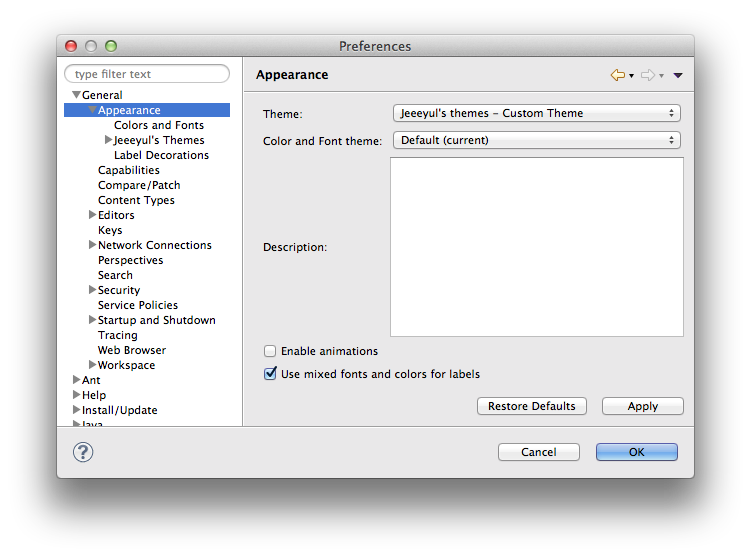
## Customize
Press  Button on main toolbar to open customize preference dialog. Or open preference dialog and select `General > Appearance > Jeeeyul's Themes`.
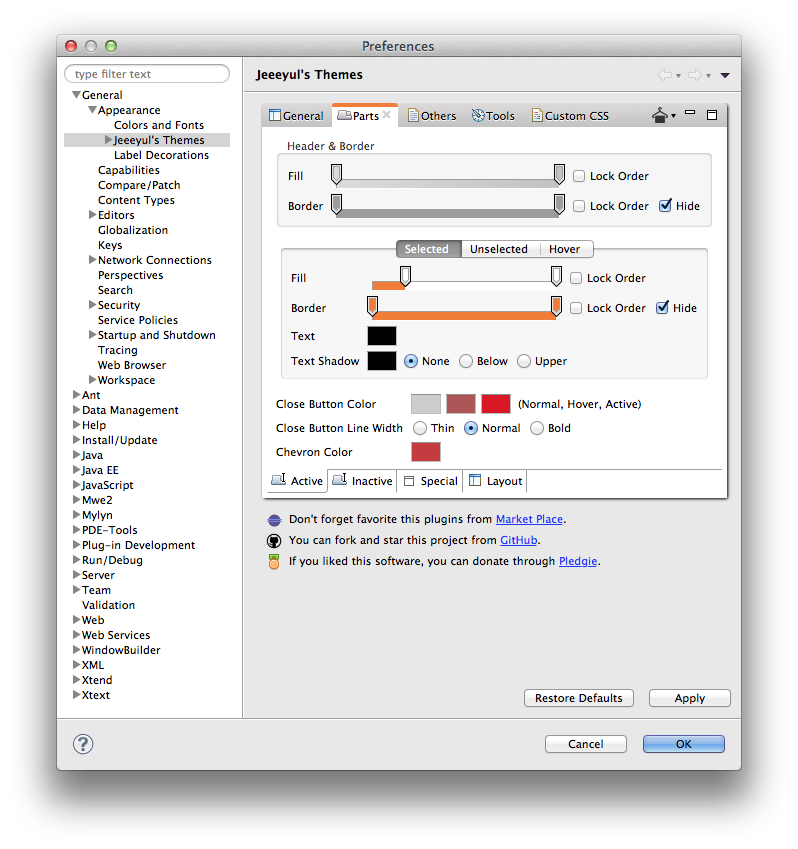
## Screen Shots
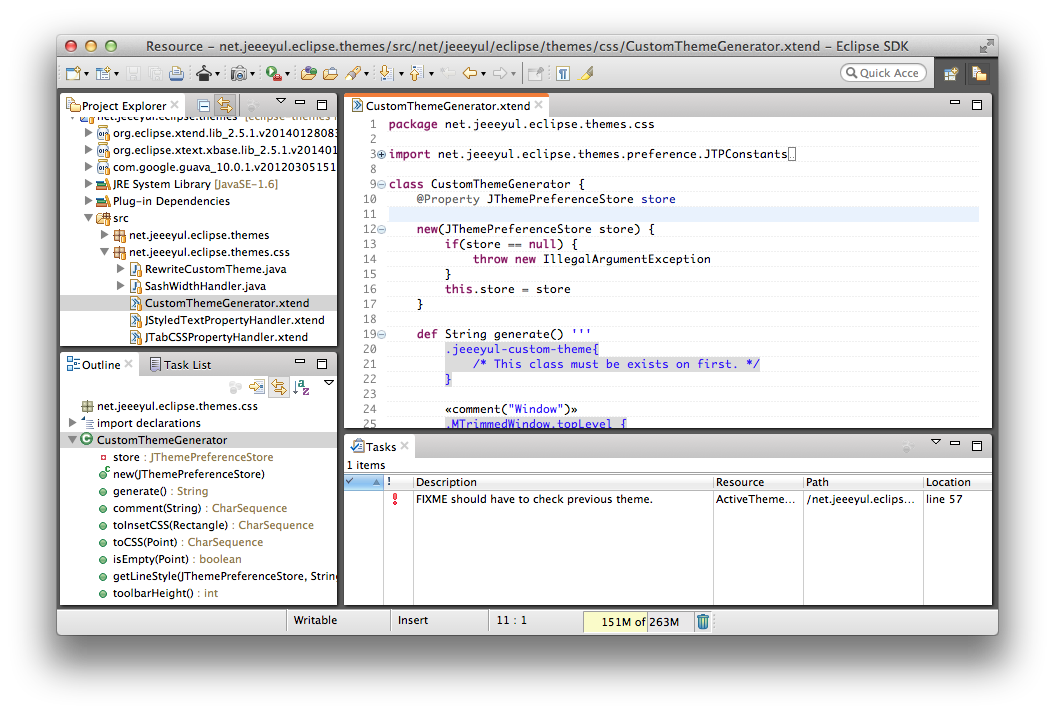
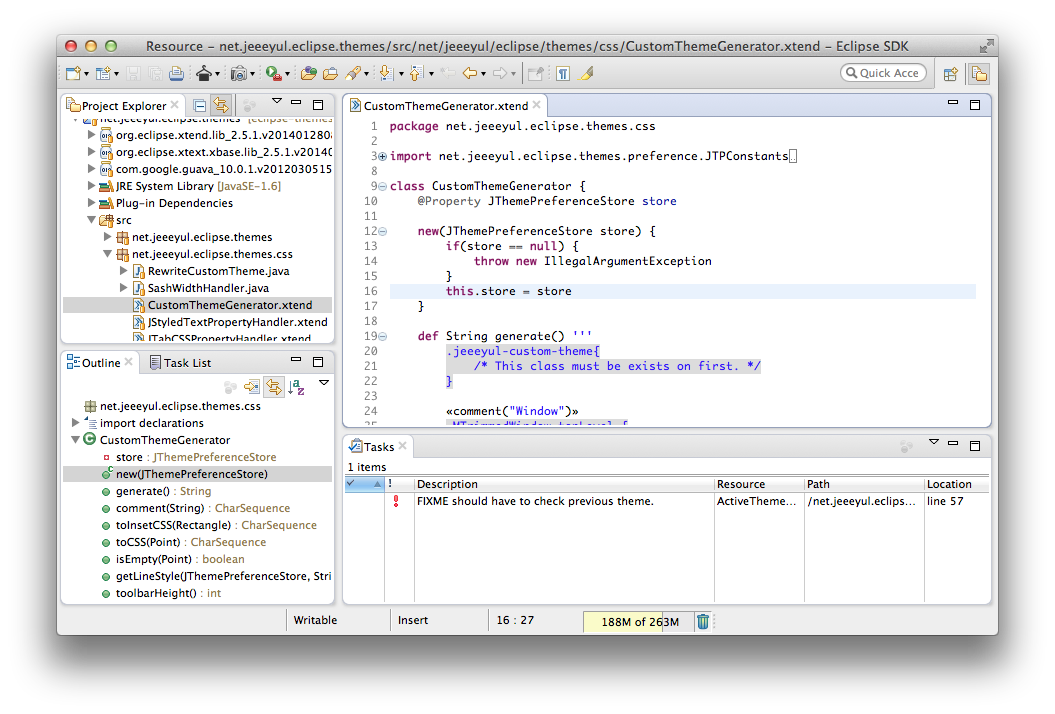
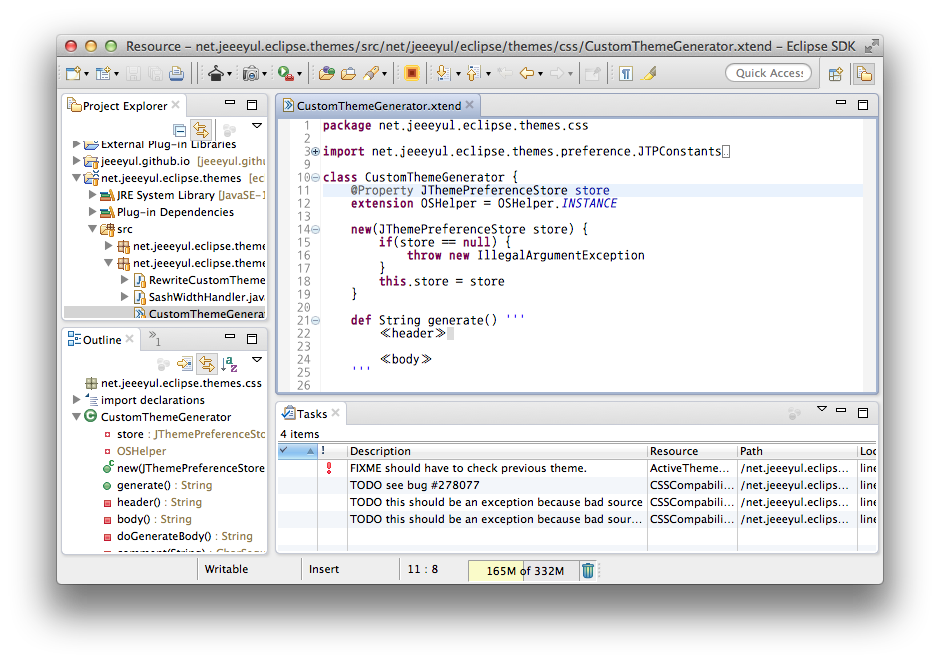
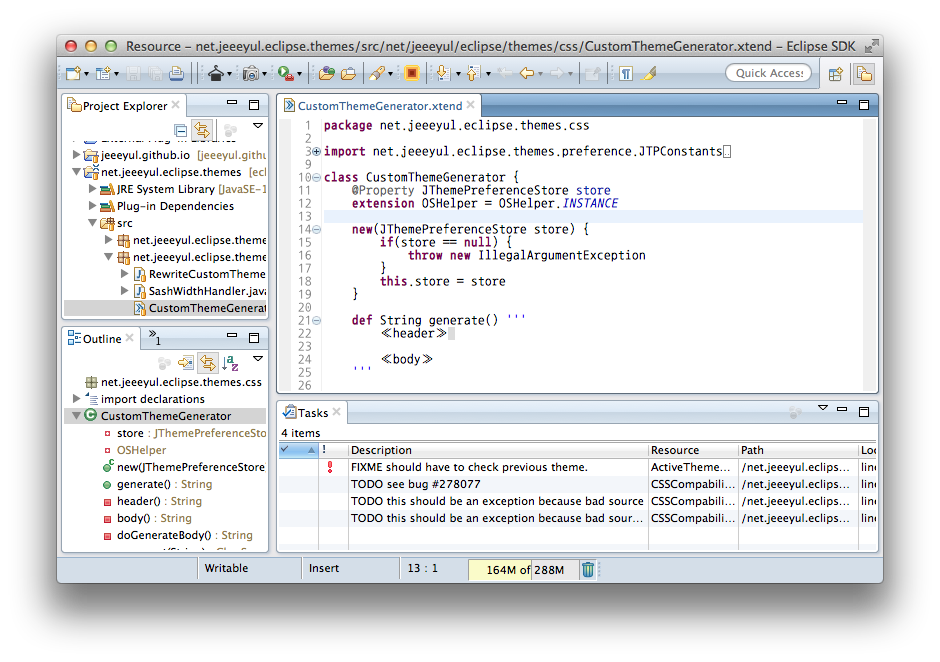
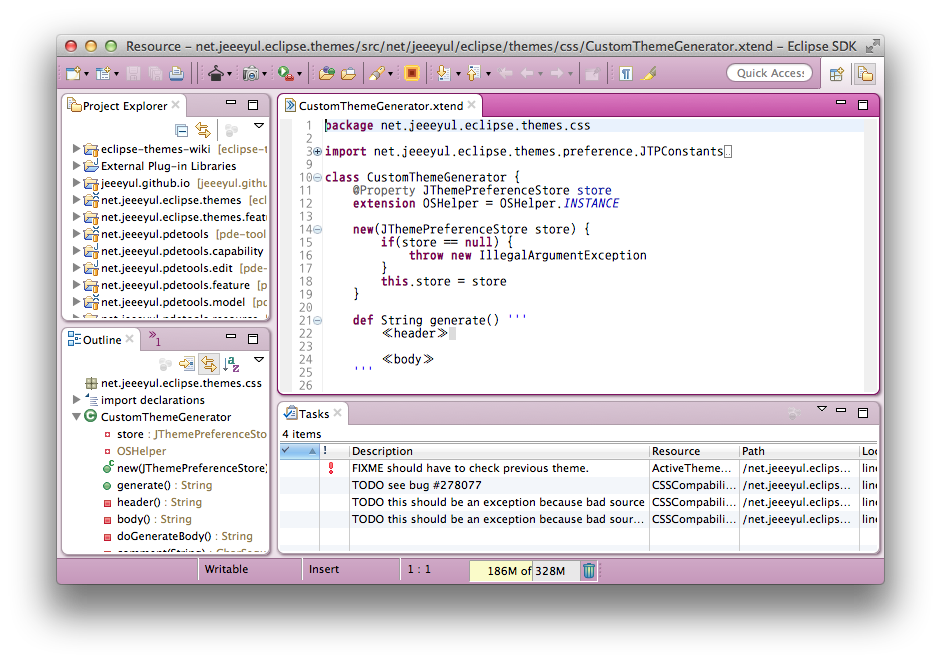
## License
Jeeeyul's Eclipse Themes is distributed under the [EPL](http://www.eclipse.org/legal/epl-v10.html).
This license basically provide unlimited freedom except very specific case.
## Support this project
* See [Help This Project Page](http://themes.jeeeyul.net/#!donate) on [Theme Store Site](http://themes.jeeeyul.net)
