https://github.com/jeena/FeedTheMonkey
Desktop client for the TinyTinyRSS feed reader.
https://github.com/jeena/FeedTheMonkey
Last synced: 19 days ago
JSON representation
Desktop client for the TinyTinyRSS feed reader.
- Host: GitHub
- URL: https://github.com/jeena/FeedTheMonkey
- Owner: jeena
- License: gpl-3.0
- Created: 2013-04-24T14:37:49.000Z (almost 12 years ago)
- Default Branch: master
- Last Pushed: 2021-05-24T20:12:14.000Z (almost 4 years ago)
- Last Synced: 2025-02-12T11:35:55.213Z (2 months ago)
- Language: QML
- Size: 24.1 MB
- Stars: 128
- Watchers: 12
- Forks: 14
- Open Issues: 6
-
Metadata Files:
- Readme: README.md
- License: COPYING
Awesome Lists containing this project
- fucking-Awesome-Linux-Software - . That means that
it doesn't work as a standalone feed reader but only as a client for the TinyTinyRSS API
which it uses to get the normalized feeds and to synchronize the "article read" marks.It is written in C++ with Qt and QML, it also uses Blink to show the contents. You need
to have Qt 5.6 installed to be able to compile and have a account on a TinyTinyRSS server.## Installation
If you run Linux then there is an AppImage on the [Latest release](https://github.com/jeena/FeedTheMonkey/releases/latest) page. You download it, make executable and are able to run, it should work on most of the distributions out there.
For ArchLinux I package it and it's available on https://aur.archlinux.org/packages/feedthemonkey/
You can compile and install it everywhere Qt is suported, this means on macOS, Windows
and Linux.## Keyboard shortcuts
The keyboard shortcuts are inspired by other feed readers which are inspired by the text editor vi.
`j` or `→` show nex article
`k` or `←` show previous article
`n` or `Return` open current article in the default browser
`r` reload articles
`F11` full screen
`1` night mode
`Ctrl Q` quit
`Ctrl +` zoom in
`Ctrl -` zoom out
`Ctrl 0` reset zoomOn macOS use `Cmd` instead of `Ctrl`.
## Trivia
This is version 2 of FeedTheMonkey, you can find version 1 which was written in PyQt in the v1 branch
of this repo. My goal is to make this usable on many different targets, for now it is only for
the use on a desktop computer but I'd like to see it on a mobile device too.## Screenshot
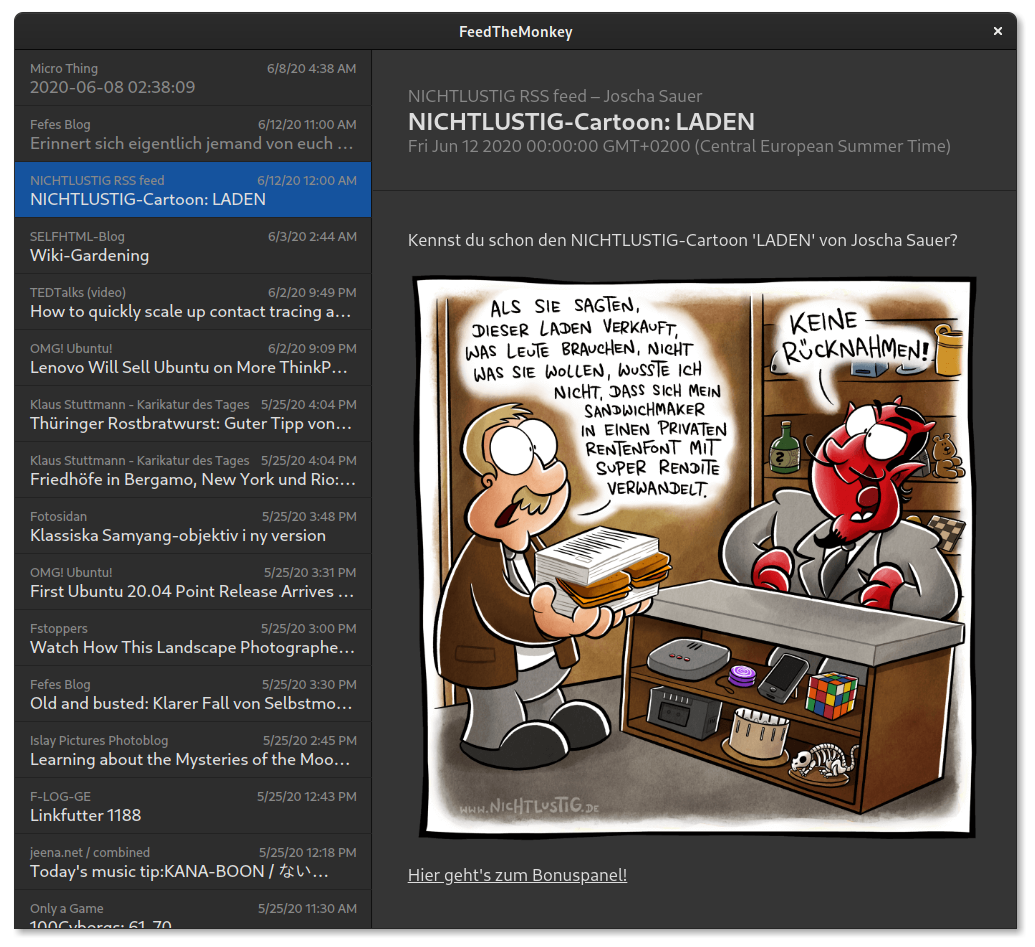
## License
This file is part of FeedTheMonkey.
Copyright 2015-2017 Jeena
FeedTheMonkey is free software: you can redistribute it and/or modify
it under the terms of the GNU General Public License as published by
the Free Software Foundation, either version 3 of the License, or
(at your option) any later version.FeedTheMonkey is distributed in the hope that it will be useful,
but WITHOUT ANY WARRANTY; without even the implied warranty of
MERCHANTABILITY or FITNESS FOR A PARTICULAR PURPOSE. See the
GNU General Public License for more details.You should have received a copy of the GNU General Public License
along with FeedTheMonkey. If not, see .