https://github.com/jeffnyman/defender-retro
Build System for Williams' 1981 Defender Retro-Game Analysis
https://github.com/jeffnyman/defender-retro
1981 defender retrogaming
Last synced: 4 months ago
JSON representation
Build System for Williams' 1981 Defender Retro-Game Analysis
- Host: GitHub
- URL: https://github.com/jeffnyman/defender-retro
- Owner: jeffnyman
- License: other
- Created: 2024-12-27T11:25:40.000Z (6 months ago)
- Default Branch: main
- Last Pushed: 2025-01-03T10:27:23.000Z (6 months ago)
- Last Synced: 2025-01-03T11:32:29.924Z (6 months ago)
- Topics: 1981, defender, retrogaming
- Language: Assembly
- Homepage:
- Size: 325 KB
- Stars: 0
- Watchers: 1
- Forks: 0
- Open Issues: 0
-
Metadata Files:
- Readme: README.md
- License: LICENSE
Awesome Lists containing this project
README
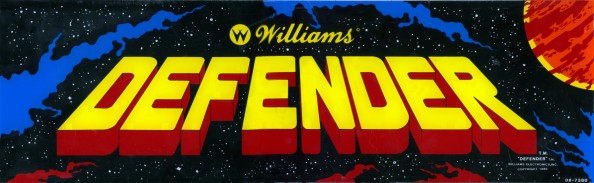
This project is related to my [Defender Red Label](https://github.com/jeffnyman/defender-redlabel) project, which attempt to create a generated _Defender_ clone from the ROM version generated in this repository.
The `source` directory contains the [Historical Source Defender source code](https://github.com/historicalsource/defender). This includes the single sound file from the [Historical Source Sound ROMS for Williams](https://github.com/historicalsource/williams-soundroms). The `source\labels` directory contains the binaries for the different labels of the game that were produced.
The `src` directory is the original source code with certain modifications to make it possible to compile that code on a relatively modern development chain.
In terms of the provenance of the code, ex-Williams engineers had previously donated material to the Strong Museum of Play. Some of that was the work of [Sam Dickers on Defender](https://archives.museumofplay.org/repositories/3/resources/228).
## Running Defender
You can use some ROM files to play _Defender_ via [MAME](https://www.mamedev.org/release.html). On Windows you can install this via a binary. On most POSIX systems:
```sh
sudo apt install mame
```
On Mac:
```sh
brew install mame
```
However, to be able to do this you have to generate the ROM files. And to do that, you have to build from source, which is what the next section is about.
That said, I have provided what should be the outputs for you in the `build` directory. These are the `defend.[x]` files that will be generated by the toolchain in this repo. You will also have to reference the specific files in the `mame` folder. If have MAME installed, the easiest way to do everything is:
1. Create a directory in your `mame\roms` directory called `defender`.
2. Copy the contents of this repo's `build` directory into the above directory.
3. Copy the contents of this repo's `mame` directory into the above directory.
That should allow you to play the "Defender (Red Label)" entry in MAME.
## Build Instructions
On Windows, I would highly recommend using Windows Subsystem for Linux. Cygwin or other POSIX-based implementations might work as well.
First, make sure you clone the repo:
```sh
git clone https://github.com/jeffnyman/retro-defender.git
```
### Setup Build Chain
You need to set up the Git submodules that provide the assembler toolchain.
```sh
git submodule init
git submodule update
```
The tools used here are [ASM6809](https://www.6809.org.uk/asm6809/) and [VASM](http://www.compilers.de/vasm.html).
### Setup Tooling
There are some Python scripts used as part of the building process, so you should have a version of Python 3 installed. On Linux:
```sh
sudo apt install python3
```
On Mac:
```sh
brew install python3
```
You can use whateever installation method you want, of course. On Windows, you can install the a binary of your choice. In any environment, make sure Python is on your PATH.
There is a Makefile present to help run the various commands of the build toolchain. Technically, you could just run those commands individualy but having Make installed would not hurt. On a POSIX system you will have this already, most likely.
If on a Mac, you will need the following:
```sh
brew install md5sha1sum
brew install automake
```
On a Mac, you will likely have Bison but I recommend making sure it's up-to-date.
```sh
brew install bison
export PATH="/usr/local/opt/bison/bin:$PATH"
```
If on a Linux variant, make sure you have the following:
```sh
sudo apt install build-essential flex
```
### Build ASM6809 Assembler
From the root project directory, run the following commands:
```sh
cd asm6809
./autogen.sh
./configure
```
The `autogen.sh` script generates the configure script (from `configure.ac`, using autoconf) and any files it needs (like creating Makefile.in from Makefile.am using automake). This requires autotools to be installed on your system. The configure script generates `Makefile` and other files needed to build.
If the above steps complete succesfully, you should be able to make everything. Still in the `asm6809` directory, run the following:
```sh
make
```
### Build VASM Assembler
From the root project directory, run the following commands:
```sh
cd vasm
make CPU=6800 SYNTAX=oldstyle
```
### Build Red Label Version
With both ASM and VASM built, you should be able to build the binaries for Defender. This will require access to Python as it will use the included scripts in this repo.
From the root project directory, run the following command:
```sh
make redlabel
```
This will create the `defend.[x]` numbered binaries (excluding 5) as well as the `defend.snd` file. These should be the same files that you see in the `build` directory.
## Reference Implementation
An executable Defender version is provided in the `reference` directory. This was the basis for determining the correct implementation of building from the sources. Technically there is no reason you need to worry about this, but should you want to generate the reference implementation ROM, you can first create the relevant executable:
```sh
make extract
```
Then run the results script against the provided Defender executable.
```sh
./reference/rom_extract -d -v -i ./reference/DEFENDER.EXE -o ./reference/defender.rom
```
I should note that my `rom_extract.c` is a modified version of a C program that's existed since January of 1996, called `romgrab.c`, written by Jonathan Wolff. I don't have a whole lot of details but Jonathan's program was originally written as a utility to grab the ROM files from the Williams Arcade executables.
### Extra Reference
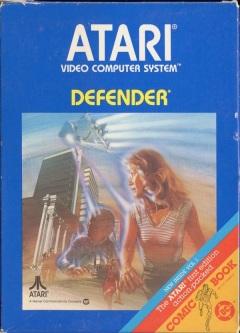
There is also an Atari 2600 disassembly provided. You can see `defender.asm` in the `reference` directory. This is from the 1982 version of the game. You can use [DASM](https://dasm-assembler.github.io/) to assemble this code.
```sh
dasm defender.asm -f3 -odefender.bin
```
## Credits
The Historical Source repository provided the [original source code for _Defender_](https://github.com/historicalsource/defender).
The [_Defender_ section of Computer Archeology](http://www.computerarcheology.com/Arcade/Defender/) provides a great deal of info on the internals.
The [Williams hardware identification repository](https://www.robotron-2084.co.uk/williams/hardware) was extremely helpful in untangling the PCB information.
The [_Defender_ entry at Museum of the Game](https://www.arcade-museum.com/Videogame/defender--williams) is useful for lots of historical information.
This project benefitted massively from Rob Hogan's defender repository. What I have done is clean up a lot of the source, provide consistency to the scripts, and include the reference implementations so that all work could be entirely recreated. Rob's version also did not actually provide for the full materials that would allow the game to be played in an emulator.