Ecosyste.ms: Awesome
An open API service indexing awesome lists of open source software.
https://github.com/jefrydco/aio-rek
Face recognition based attendance system
https://github.com/jefrydco/aio-rek
face-detection face-recognition javascript nuxt tensorflow tensorflowjs tfjs vue vuetify
Last synced: about 1 month ago
JSON representation
Face recognition based attendance system
- Host: GitHub
- URL: https://github.com/jefrydco/aio-rek
- Owner: jefrydco
- License: mit
- Created: 2019-04-22T06:44:37.000Z (over 5 years ago)
- Default Branch: master
- Last Pushed: 2024-10-25T16:40:58.000Z (about 2 months ago)
- Last Synced: 2024-10-26T01:11:13.855Z (about 2 months ago)
- Topics: face-detection, face-recognition, javascript, nuxt, tensorflow, tensorflowjs, tfjs, vue, vuetify
- Language: Vue
- Homepage:
- Size: 4.81 MB
- Stars: 23
- Watchers: 1
- Forks: 6
- Open Issues: 13
-
Metadata Files:
- Readme: readme.md
- License: license.md
Awesome Lists containing this project
README
# AIO Rek
> Face recognition based attendance system
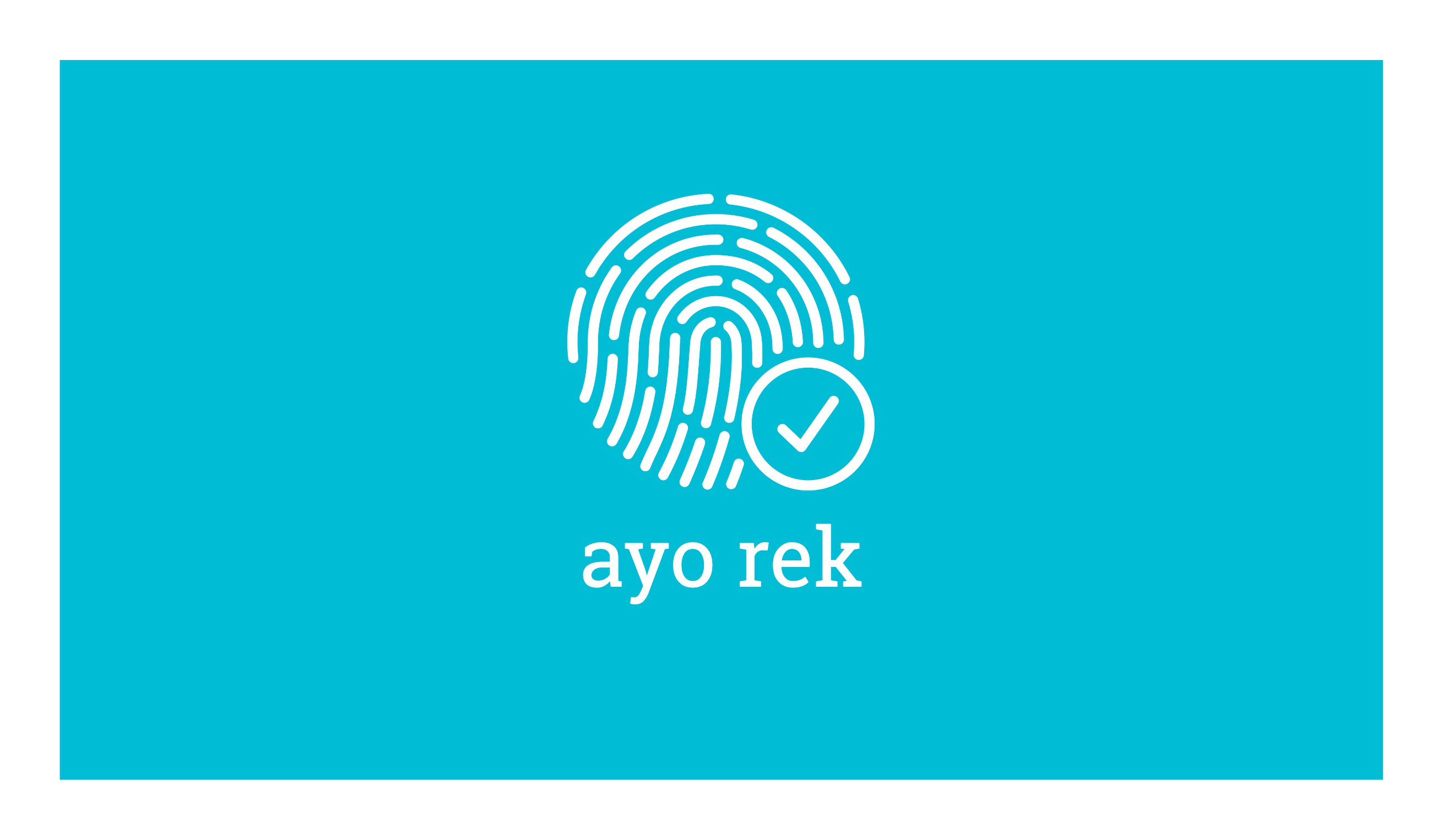
## Features
This starter project includes official Nuxt.js modules for best PWA project:
- [Http](https://github.com/nuxt/http)
- [Dotenv](https://github.com/nuxt-community/dotenv-module)
- [PWA](https://github.com/nuxt-community/pwa-module)
It is also enriched with the best Vue's UI framework:
- [Vuetify](https://vuetifyjs.com)
- [VeeValidate](https://logaretm.github.io/vee-validate)
## Prerequisite
You must have installed:
- [Node.js](https://nodejs.org/en/)
- [Docker](https://docs.docker.com/)
## Setup
1. Clone this repository
```bash
$ git clone https://github.com/jefrydco/aio-rek.git
$ cd aio-rek
```
2. Download the following repository [Face API](https://github.com/justadudewhohacks/face-api.js)
3. Extract its content
4. There will be a folder called `weights`. Copy that folder into `aio-rek/static`
5. Rename it in to `models`
6. Now the content of your `static` folder should looks like this:
```
static
|-cats
|-models
|-sounds
|-examples
```
7. Then run the following command to run the project
```bash
# instal dependencies
$ yarn # or npm install
# run the docker environment
$ docker-compose up
# serve the api at localhost:3001
$ yarn api
# serve with hot reload at localhost:3000
$ yarn dev
```
## Test
```bash
# run unit test
$ yarn test
# run e2e test
$ yarn test:e2e:open
```
## Getting Started
Don't forget to change your sentry dsn and google analytics id in `.env.example` file.
For detailed explanation on how things work, check out the [Nuxt.js](https://github.com/nuxt/nuxt.js) and [Vuetify.js](https://vuetifyjs.com/) documentation.
## License
[MIT License](./license.md)
Copyright (c) Jefry Dewangga (@jefrydco)