https://github.com/jellydn/biome-interactive
Simple interactive to install biome to your project. Migrate from ESLint and Prettier with a single command
https://github.com/jellydn/biome-interactive
biomejs cli golang
Last synced: about 2 months ago
JSON representation
Simple interactive to install biome to your project. Migrate from ESLint and Prettier with a single command
- Host: GitHub
- URL: https://github.com/jellydn/biome-interactive
- Owner: jellydn
- License: mit
- Created: 2024-04-28T15:46:41.000Z (over 1 year ago)
- Default Branch: main
- Last Pushed: 2025-08-26T21:41:51.000Z (about 2 months ago)
- Last Synced: 2025-08-27T06:28:26.263Z (about 2 months ago)
- Topics: biomejs, cli, golang
- Language: Go
- Homepage:
- Size: 61.5 KB
- Stars: 7
- Watchers: 1
- Forks: 0
- Open Issues: 6
-
Metadata Files:
- Readme: README.md
- License: LICENSE
Awesome Lists containing this project
README
Welcome to biome-interactive 👋
A simple interactive CLI to install Biome to your project. Migrate from ESLint and Prettier with a Single Command.
[](https://www.youtube.com/watch?v=fruvriN-Fpc)
## Table of Contents
- [Motivation](#motivation)
- [Install](#install)
- [Built with](#built-with)
- [Author](#author)
- [Show your support](#show-your-support)
- [📝 License](#📝-license)
## Motivation
Biome is a high-performance code formatter supporting JavaScript, TypeScript, JSX, and JSON, boasting a 97% compatibility rate with Prettier. To streamline the repetitive and time-consuming process of migrating from Eslint/Prettier to Biome, `biome-interactive` was developed. This CLI tool facilitates a consistent and error-free migration, enhancing both CI and development workflows.
## Install
### Using goblin.run
```bash
# goblin.run will build the binary and place it in PATH
curl -sf http://goblin.run/github.com/jellydn/biome-interactive | sh
```
### Using Go
```bash
go install github.com/jellydn/biome-interactive@latest
```
This will install the `biome-interactive` binary to your `$GOPATH/bin` directory.
### Manual
Download the binary for your system from the [releases page](https://github.com/jellydn/biome-interactive/releases).
## Usage
Run the following command in your terminal:
```bash
biome-interactive
```
Follow the interactive prompts to install Biome, initialize it, and migrate configurations from Eslint and Prettier.
[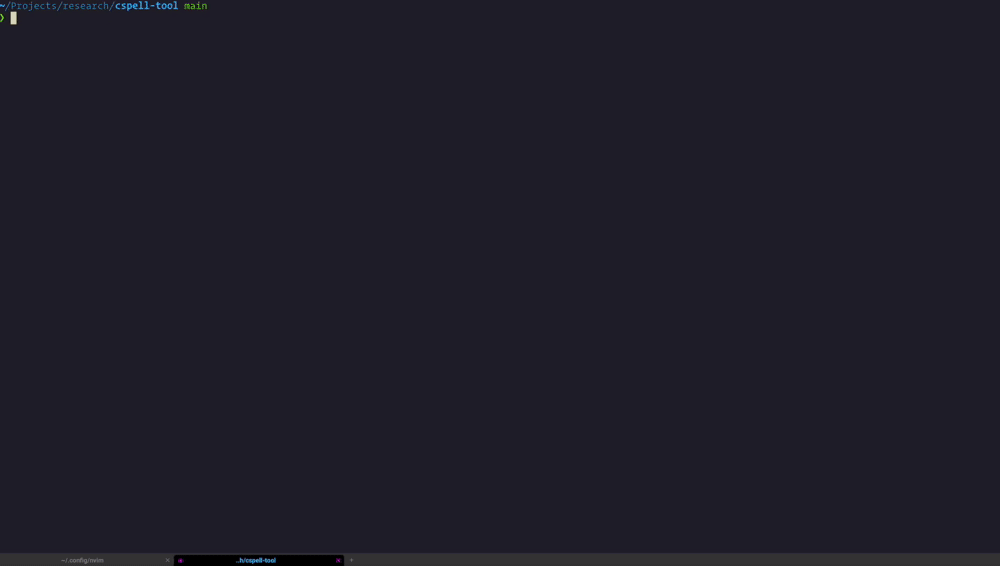](https://gyazo.com/f0fa4c62b5614ca6e263766ad71774ac)
## Built with
- [charmbracelet/huh](https://github.com/charmbracelet/huh)
- [GoReleaser](https://goreleaser.com/quick-start/)
- [Biome](https://biomejs.dev/blog/biome-v1-7/)
## Resources
- [Integrate Biome with your VCS](https://biomejs.dev/guides/integrate-in-vcs/)
- [Migrate from ESLint and Prettier](https://biomejs.dev/guides/migrate-eslint-prettier/)
- [Continuous Integration](https://biomejs.dev/recipes/continuous-integration/)
- [Git Hooks](https://biomejs.dev/recipes/git-hooks/)
## Author
👤 **Dung Huynh Duc **
- Github: [@jellydn](https://github.com/jellydn)
## Show your support
Give a ⭐️ if this project helped you!
[](https://ko-fi.com/dunghd)
[](https://paypal.me/dunghd)
[](https://www.buymeacoffee.com/dunghd)
## 📝 License
Copyright © 2024 [Dung Huynh Duc ](https://github.com/jelydn).
This project is [MIT](https://github.com/jelydn/moleculer-connect/blob/master/LICENSE) licensed.