https://github.com/jeneser/vue-cli-ghpages
Made for vue-cli users. Publish to any gh-pages branch on GitHub. The Single-Page App Hack for GitHub Pages.
https://github.com/jeneser/vue-cli-ghpages
gh-pages github-pages vue vue-cli vue-cli-ghpages vuejs
Last synced: 4 months ago
JSON representation
Made for vue-cli users. Publish to any gh-pages branch on GitHub. The Single-Page App Hack for GitHub Pages.
- Host: GitHub
- URL: https://github.com/jeneser/vue-cli-ghpages
- Owner: jeneser
- License: mit
- Created: 2017-08-08T14:05:23.000Z (over 8 years ago)
- Default Branch: master
- Last Pushed: 2017-08-24T11:27:11.000Z (over 8 years ago)
- Last Synced: 2025-05-31T03:25:14.210Z (7 months ago)
- Topics: gh-pages, github-pages, vue, vue-cli, vue-cli-ghpages, vuejs
- Language: JavaScript
- Homepage: https://www.npmjs.com/package/vue-cli-ghpages
- Size: 110 KB
- Stars: 25
- Watchers: 2
- Forks: 1
- Open Issues: 2
-
Metadata Files:
- Readme: README.md
- License: LICENSE
Awesome Lists containing this project
README
**DANGER: Hack code bug, wontfix!**

## vue-cli-ghpages
[](https://badge.fury.io/js/vue-cli-ghpages) [](https://github.com/jeneser/vue-cli-ghpages) [](http://isitmaintained.com/project/jeneser/vue-cli-ghpages "Percentage of issues still open") [](https://github.com/jeneser/vue-cli-ghpages/pulls) [](https://github.com/jeneser)
[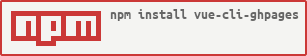](https://nodei.co/npm/vue-cli-ghpages/)
Publish to any `gh-pages` branch on GitHub. The Single-Page App [**Hack**](https://github.com/jeneser/vue-cli-ghpages/tree/master/src/hack) for GitHub Pages.
A clean way of deploying vue-cli apps to [`github pages`](https://pages.github.com/).
Made for [`vue-cli`](https://github.com/vuejs/vue-cli) users.
Made on top of [tschaub/gh-pages](https://github.com/tschaub/gh-pages).
Inspired by [`angular-cli-ghpages`](https://github.com/angular-buch/angular-cli-ghpages) and [`spa-github-pages`](https://github.com/rafrex/spa-github-pages).
## Quick start
Quickly understand what `vue-cli-ghpages` has done.

## Installation
This command has the following prerequisites:
- Node.js 6.x
- Git 1.7.6 or higher
- **optional:** Vue project created via [vue-cli](https://github.com/vuejs/vue-cli)
To install the command once globally run the following:
```
$ npm install -g vue-cli-ghpages
```
## Usage
Execute `vue-cli-ghpages` in order to deploy the project with a build from `dist` folder.
**Note: you have to create the dist folder in before (e.g. npm run build)**
Usage:
```
$ npm run build
$ vue-cli-ghpages [OPTIONS]
```
there is also a shorter `vcg` command available
```
$ npm run build
$ vcg [OPTIONS]
```
**Tip:** If you want to push to `gh-pages` on the same repository with your **default credentials**, then just enter **`vcg`** without any options.
## Options
#### --help
* Example: `vcg --help`
Output usage information.
#### --version
* Example: `vcg --version`
Output the version number.
#### --message
* **[optional]**
* Default: `Vcg: Update live demo`
* Example: `vcg --message="Update live demo"`
The commit message, **must be wrapped in quotes**.
#### --branch
* **[optional]**
* Default: `gh-pages`
* Example: `vcg --branch=other-branch`
The name of the branch you'll be pushing to.
The default uses GitHub's `gh-pages` branch,
but this can be configured to push to any branch on any remote.
#### --name & --email
* **[optional]**
* Default: value of `git config user.name` and `git config user.email`
* Example: `vcg --name="Displayed Username" --email=mail@example.org`
If you are running the command in a repository without a `user.name` or `user.email` git config properties
(or on a machine **without** these global config properties),
you **must** provide user info before git allows you to commit.
In this case provide both `name` and `email` string values to identify the committer.
#### --repo
* **[optional]**
* Default: url of the origin remote of the current dir (assumes a git repository)
* Example: `vcg --repo=https://example.com/other/repo.git`
By default, [**gh-pages**](https://github.com/tschaub/gh-pages) assumes that the current working directory is a git repository,
and that you want to push changes to the `origin` remote.
If instead your files are not in a git repository, or if you want to push to another repository,
you can provide the repository URL in the `repo` option.
#### --dir
* **[optional]**
* Default: `dist`
Directory for all published sources, relative to the project-root.
Most probably no change is required here.
This option can be used to deploy completely different folders,
which are not related at all to Vue.
#### --CNAME
* **[optional]**
* Default: ''
* Example: `vcg --CNAME=example.io`
Set up a custom domain.
see GitHub Pages instructions for [setting up a custom domain](https://help.github.com/articles/quick-start-setting-up-a-custom-domain/).
#### --pre-deploy*
* **[optional]**
* Default: `undefined`
* Example: `vcg --pre-deploy`
**Take care** the flag. Upcoming...
`*` Check the environment and configuration. Run through without publishing.
## Why vue-cli-ghpages?
**If you’re getting started** with Vue, use `vue-cli` to scaffolding Vue.js projects. **Then, host** `Vue app`(single page apps) with [`github pages`](https://pages.github.com/).
* You don’t need to install or configure tools like [`gh-pages`](https://github.com/tschaub/gh-pages).
* You don’t need to waste time Hacking for GitHub Pages.
* You don’t even need to learning git.
They are preconfigured and hidden so that you can focus on your code.
*Just run `vcg`, and you’re good to go.*
>Why it's necessary?
>
>GitHub Pages doesn't natively support single page apps. When there is a fresh page load for a url like example.tld/foo, where /foo is a frontend route, the GitHub Pages server returns 404 because it knows nothing of /foo. we need Hacking for GitHub Pages.
*Learn more:*
[My hack.json](https://github.com/jeneser/vue-cli-ghpages/tree/master/src/hack) | [How it works?](https://github.com/rafrex/spa-github-pages#how-it-works) | [Usage instructions](https://github.com/rafrex/spa-github-pages#usage-instructions) | [Publish files to a gh-pages branch on GitHub](https://github.com/tschaub/gh-pages)
## FAQ
Why file path is broken and shows blank page on Github Pages?
After publish to gh-pages branch on GitHub. There is still nothing being displayed. File path is broken and shows blank page on Github Pages. Here are the console errors like: Get https://user.github.io/static/[css]|[js]/app.[hash].[css]|[js] 404 (Not Found)
To fix it simplely:
Open up /config/index.js, and find the following line.
assetsPublicPath: '/'
Just change the absolute path to a relative path.
Modify to assetsPublicPath: './' OR assetsPublicPath: 'https://[user].github.io/[project-name]/'
Can i use Vue-router HTML5 History Mode?
Beautiful, you can do it.
Since our app is a single page client side app, without a proper server configuration, the users will get a 404 error if they access http://oursite.com/user/id directly in their browser. Now that's ugly.
vue-cli-ghpages fixed the issue preconfigured and hidden. We hacked(catch-all fallback route to your server) it.
If the URL doesn't match any static assets, it should serve the same index.html page that your app lives in. Beautiful, again!
Learn more: How-it-works? https://github.com/rafrex/spa-github-pages#how-it-works
Where can I see my deployed github pages url?
Go to you repository settings, scroll down to the GitHub Pages section.
You will see: Your site is published at https://user.github.io/project/
My CNAME file is deleted on every publish?
That's by design, the command overrides everything. But, you just need to configure it once. It will make changes based on the existing configuration(CNAME) and flag(--CNAME).
You can also manually modify. (echo "my-domain.com" > dist/CNAME)
## Contributing
1. Fork it!
2. Create your feature branch: `git checkout -b my-new-feature`
3. Commit your changes: `git commit -am 'Add some feature'`
4. Push to the branch: `git push origin my-new-feature`
5. Submit a pull request
## Thanks
[`angular-cli-ghpages`](https://github.com/angular-buch/angular-cli-ghpages)
[`spa-github-pages`](https://github.com/rafrex/spa-github-pages)
[`gh-pages`](https://github.com/tschaub/gh-pages)
## License
[MIT](https://github.com/jeneser/vue-cli-ghpages/blob/master/LICENSE) Copyright (c) 2017 [Jeneser](https://jeneser.github.io/)