Ecosyste.ms: Awesome
An open API service indexing awesome lists of open source software.
https://github.com/jenkinsci/argus-notifier-plugin
sends build status and time to an Argus endpoint
https://github.com/jenkinsci/argus-notifier-plugin
adopt-this-plugin argus build-status build-time jenkins jenkins-ci jenkins-plugin metrics time-series
Last synced: 2 days ago
JSON representation
sends build status and time to an Argus endpoint
- Host: GitHub
- URL: https://github.com/jenkinsci/argus-notifier-plugin
- Owner: jenkinsci
- License: mit
- Created: 2017-09-08T15:51:39.000Z (over 7 years ago)
- Default Branch: master
- Last Pushed: 2023-01-20T23:01:16.000Z (about 2 years ago)
- Last Synced: 2025-01-29T14:39:12.696Z (8 days ago)
- Topics: adopt-this-plugin, argus, build-status, build-time, jenkins, jenkins-ci, jenkins-plugin, metrics, time-series
- Language: Java
- Homepage: https://plugins.jenkins.io/argus-notifier/
- Size: 187 KB
- Stars: 1
- Watchers: 2
- Forks: 5
- Open Issues: 11
-
Metadata Files:
- Readme: README.md
- License: LICENSE
Awesome Lists containing this project
README
# Argus Notifier
**NOTE: This plugin is no longer maintained and is up for adoption. Be aware that there may be vulnerable dependencies as a result.**
[](LICENSE)
[](https://plugins.jenkins.io/argus-notifier)
[](https://github.com/jenkinsci/argus-notifier-plugin/releases/latest)
[](https://plugins.jenkins.io/argus-notifier)
This Jenkins plugin sends build status and build time (including queue time, build time, and total time) to
an [Argus](https://github.com/salesforce/Argus) endpoint. It also sends system metrics from the
[Metrics](https://plugins.jenkins.io/metrics) plugin. Administrators can configure whether system and build metrics
are automatically sent or not.
### Table of Contents
* [Demo](#demo)
* [Configuration](#configuration)
* [Show me the money!](#show-me-the-money)
* [Queue Information](#queue-information)
* [Executor Information](#executor-information)
* [Build Times and Statuses](#build-times-and-statuses)
* [System Information](#system-information)
* [Alerts](#alerts)
* [Metric implementation details](#metric-implementation-details)
* [Plugin Dependencies](#plugin-dependencies)
* [Developer Stuff](#developer-stuff)
* [Build](#build)
* [Test](#test)
* [Releasing](#releasing)
## Demo
So, you're using, or considering, the [Argus](https://github.com/salesforce/Argus)
time-series monitoring and alerting platform and you also use Jenkins. Well, hey,
you should check this plugin out to easily send Jenkins metrics to [Argus](https://github.com/salesforce/Argus).
### Configuration
First, you'll need to have a valid `Username with Password` credential set up in your Jenkins
credentials. Next, you simply go to `Jenkins -> Manage Jenkins -> Configure System` and find the
configuration for `Argus Notifier`. Then you'll configure the following values:
* `Credentials Id` - A `Username with Password` credential that has access to your
[Argus](https://github.com/salesforce/Argus) instance.
* `Argus URL` - The URL to your [Argus](https://github.com/salesforce/Argus) web service endpoint.
* `Scope` - The [Argus](https://github.com/salesforce/Argus) scope you'd like to use (typically we use a URL or
conceptual name)
* `Source` - The [Argus](https://github.com/salesforce/Argus) source you'd like to use
(the plugin will set this to `Scope` if you don't fill this in)
* `Send for all builds?` - Whether you'd like all builds to send build metrics (timings and status) upon build
completion
* `Send system metrics?` - Whether you'd like the plugin to send system metrics every minute
You can test that your connection works by hitting the `Test Connection` button as long as
you've selected a valid `Credentials Id` and filled in your `Argus URL`. See below:
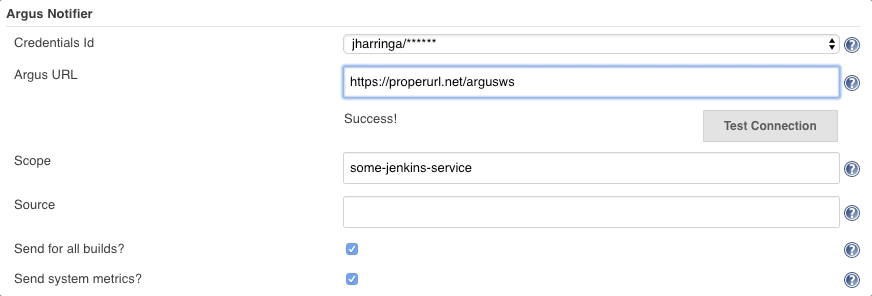
Once you've saved or applied your Jenkins configuration, the plugin will go to work.
### Show me the money!
So, let's say we have a few jobs set up on Jenkins and a couple of them run quite a bit:
1. `concurrent-runner` runs every minute and sleeps for 90 seconds
2. `sir-runs-alot` runs every 3 minutes, says "yep" and then sleeps for 70 seconds
Behold, the Jenkins jobs:
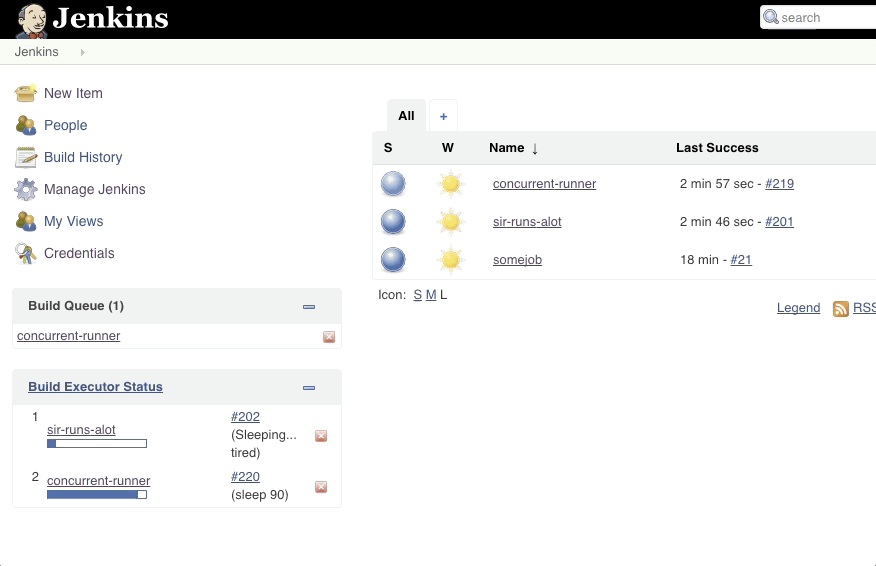
#### Queue Information
Clearly we're going to have jobs queue up since we only have 2 executors (WHAT?! NO AGENTS!!). So, let's check out our queue metrics in Argus:
#### Queue Visualization (w/ legend)
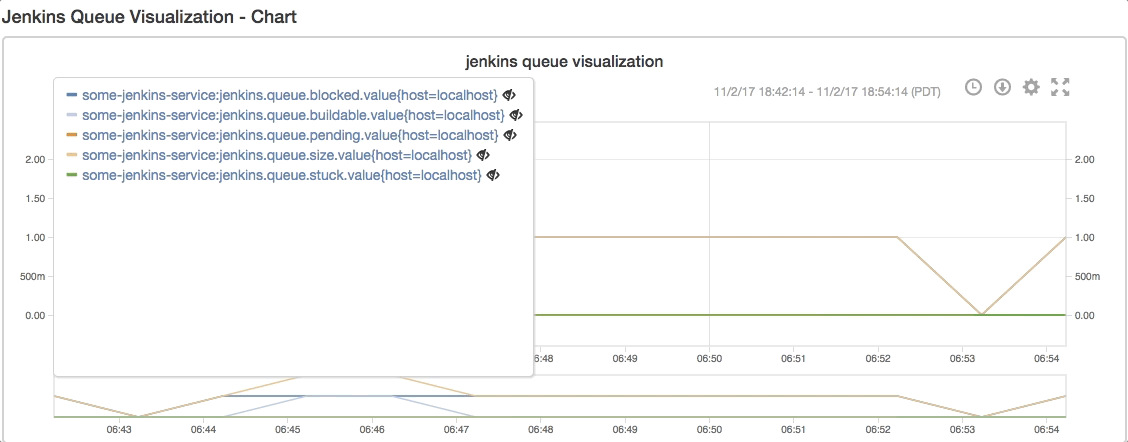
#### Queue Visualization (you can hover over the graph to see labels)
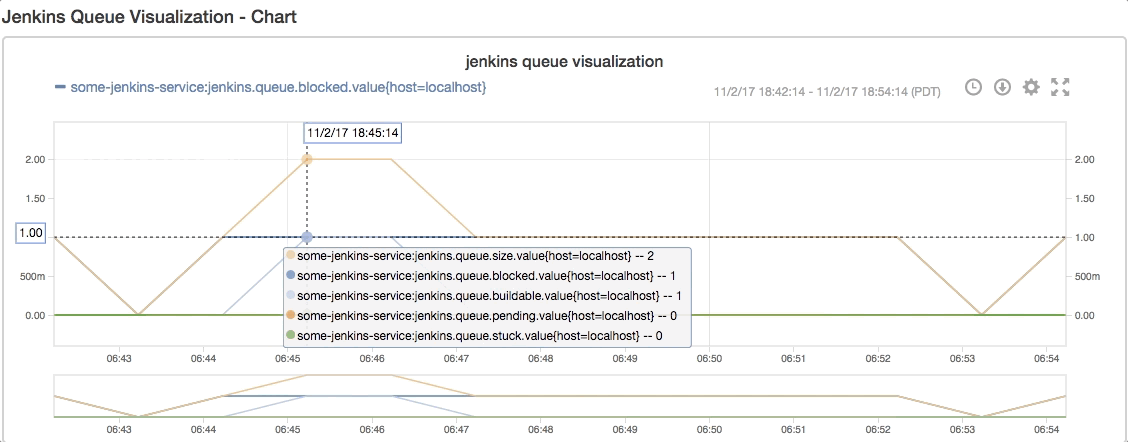
#### Executor Information
Let's see how those executors are doing...
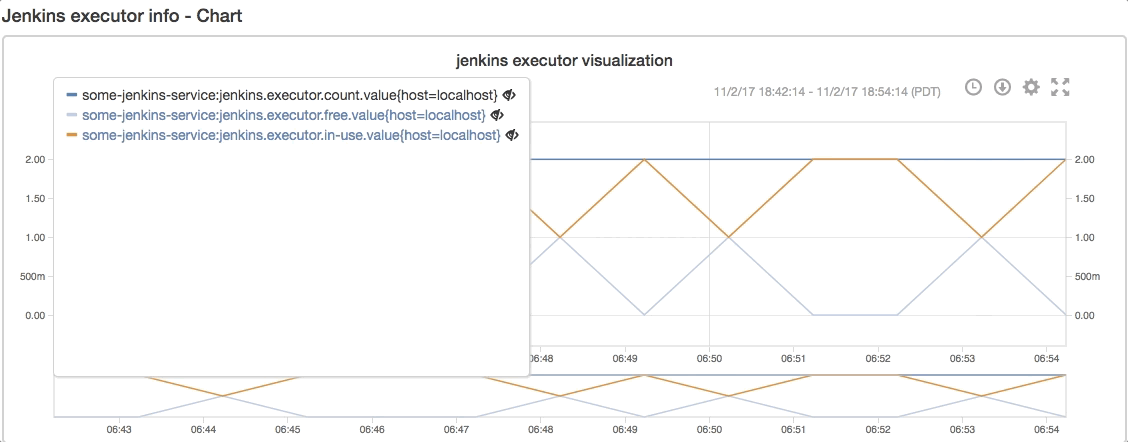
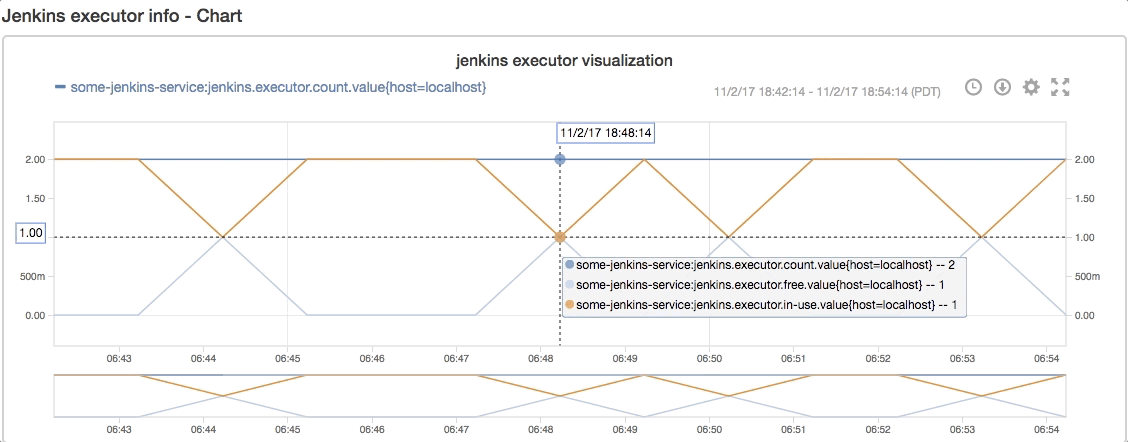
#### Build Times and Statuses
What about those build runs?

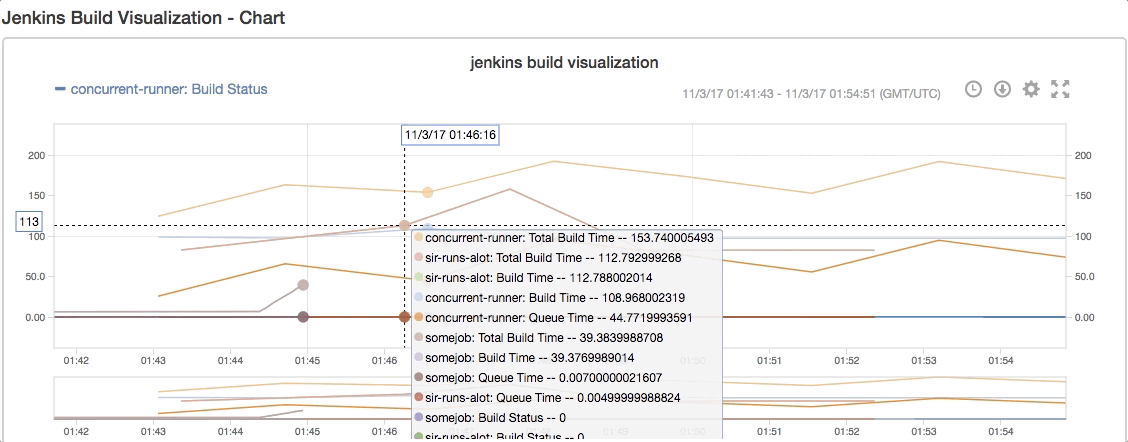
#### System Information
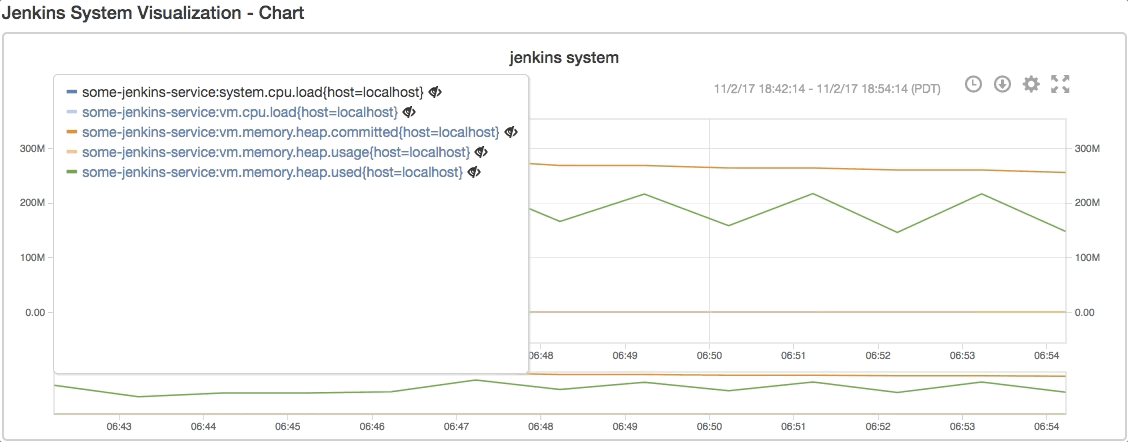
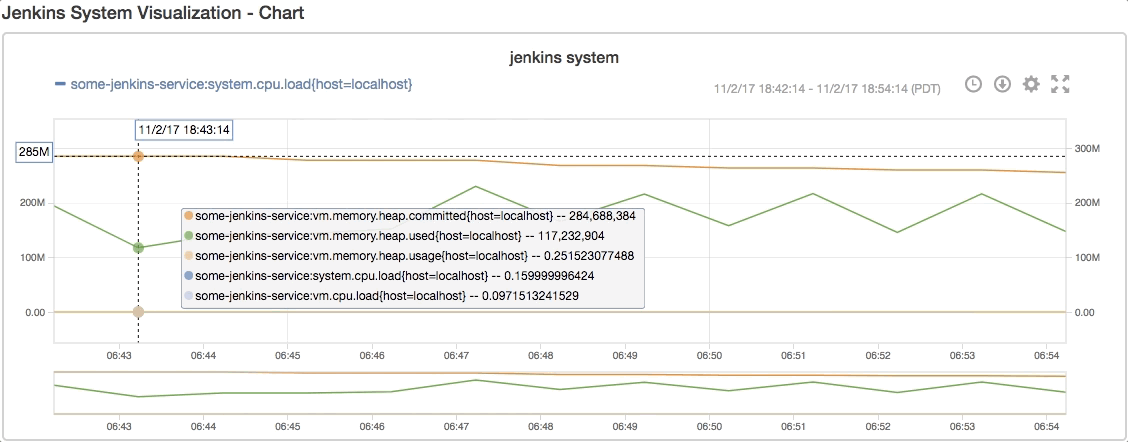
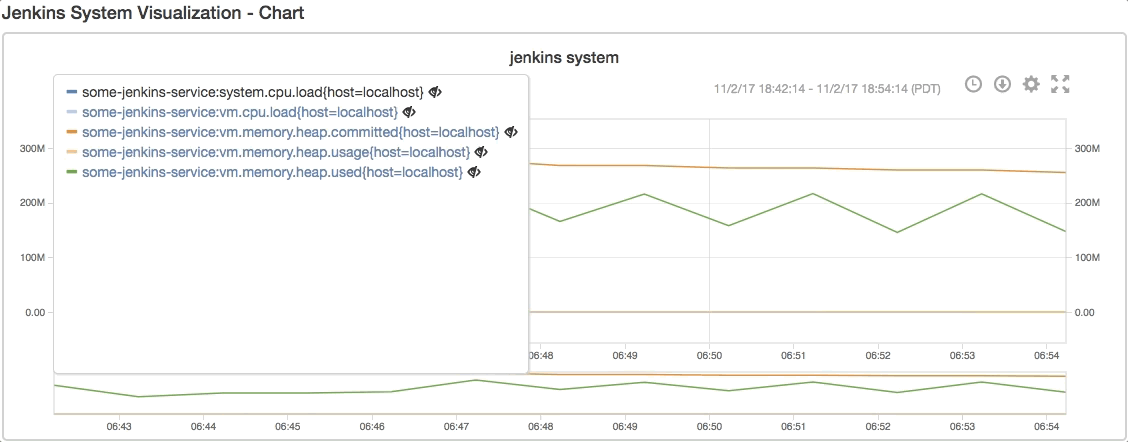
#### Alerts
Of course, since [Argus](https://github.com/salesforce/Argus) is also an alerting platform you could set alerts for any of these metrics. :smile:
## Metric implementation details
* Timings are currently sent in units of seconds for consistency
* `Result` statuses are mapped to numbers in
[BuildResultsResolver](https://github.com/justinharringa/argus-notifier/blob/master/src/main/java/org/jenkinsci/plugins/argusnotifier/BuildResultsResolver.java#L22)
* Numeric gauge metrics from the [Metrics](https://plugins.jenkins.io/metrics) plugin are sent if configured.
## Plugin Dependencies
* [Metrics](https://plugins.jenkins.io/metrics) - used to get the queue time
* [Credentials](https://plugins.jenkins.io/credentials) - securely store your [Argus](https://github.com/salesforce/Argus)
credentials
## Developer Stuff
### Build
To build the project with [Maven](https://maven.apache.org/), simply run `mvn clean package`
### Test
Run `mvn clean hpi:run` to start up a test version of Jenkins with the requisite plugins installed.
### Releasing
Run `mvn release:prepare release:perform` but ensure that your Maven `settings.xml` has been
[set up with your Artifactory password](https://wiki.jenkins.io/display/JENKINS/Hosting+Plugins#HostingPlugins-Releasingtojenkins-ci.org)