https://github.com/jenkinsci/xray-connector-plugin
Xray Test Management Connector for Jenkins
https://github.com/jenkinsci/xray-connector-plugin
ci ci-cd cucumber jenkins jira-xray junit robot-framework test-automation testing testing-tools testng xunit
Last synced: 5 months ago
JSON representation
Xray Test Management Connector for Jenkins
- Host: GitHub
- URL: https://github.com/jenkinsci/xray-connector-plugin
- Owner: jenkinsci
- License: mit
- Fork: true (xpandit/xrayjenkins)
- Created: 2019-10-10T16:37:45.000Z (over 5 years ago)
- Default Branch: develop
- Last Pushed: 2022-08-30T10:23:01.000Z (almost 3 years ago)
- Last Synced: 2024-09-27T10:42:21.651Z (9 months ago)
- Topics: ci, ci-cd, cucumber, jenkins, jira-xray, junit, robot-framework, test-automation, testing, testing-tools, testng, xunit
- Language: Java
- Homepage: https://plugins.jenkins.io/xray-connector/
- Size: 53.7 MB
- Stars: 16
- Watchers: 6
- Forks: 13
- Open Issues: 12
-
Metadata Files:
- Readme: README.md
- License: LICENSE
Awesome Lists containing this project
README
# Xray – Test Management for Jira
## Continuous Integration using Jenkins and Xray
This plugin enables continuous integration using Jenkins and Xray Test
Management. In a nutshell, this connector provides tasks to publish test
results from Jenkins to Xray.

Xray is the leading Quality Assurance and Test Management app for Jira. More than 4.5 million testers, developers and QA managers trust Xray to manage 100+ million test cases each month. Xray is a mission-critical tool at over 5,000 companies in 70+ countries, including 137 of the Global 500.
**Full Documentation**
The guide below it's a "Quick Start" version of our full documentation available in Xray official page:
- Xray Cloud integration with Jenkins:
- Xray Server/DC integration with Jenkins:
You can also check the source code of the plugin here:
### Features
- Integration with both Xray in Jira Cloud and Jira Server/Data Center
- Export Cucumber features files from Xray
- Import Cucumber feature files to Xray
- Import your test results in any format supported by Xray
### Requirements
- Jenkins 2.138.4 or above
- At least one Jira instance (Server, Data Center and/or Cloud) with
the
[Xray](https://marketplace.atlassian.com/apps/1211769/xray-test-management-for-jira)
installed.
### Configuration
Xray for Jenkins is configured in the global settings configuration page:
**Manage Jenkins** \> **Configure System \> Xray configuration**.
To add a new Jira instance connection, you need to specify some
properties:
1. **Configuration alias:** the name you want to give to this
configuration
2. **Hosting:** Hosting (instance type) in this case Cloud/Server/Data
Center
3. **(Server/Data Center only) Server Address**: The address of the
Jira Server where Xray is running
4. Credentials:
1. Use the **Jenkins Credentials Plugin** to set the
username/password (if you are using a Server/Data Center
instance) or an API key/secret (if you are using an Cloud
instance)
2. Make sure that the user you are using have the following
permissions in the projects where you want to import the results
and import/export feature files: **View, Edit, Create**
Note: the Configuration ID is not editable. This value can be used in
the pipelines scripts.
After setting the instances, you can test your connection to Jira, by
using the and ***Test Connection*** button.
When you are done configuring your Jira instances, don't forget to
save the changes.
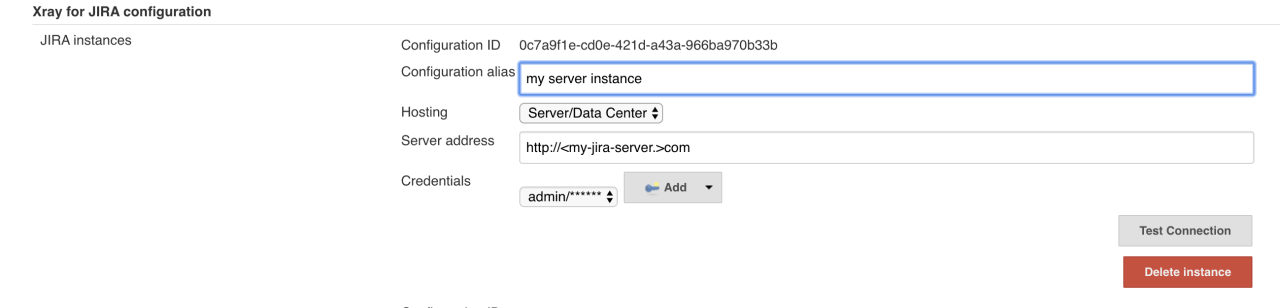
### Job Tasks
Currently, we support **Freestyle**, **Pipeline**, **Multi-configuration
Projects** and **Maven projects**.
This plugin provides 2 new Build tasks:
The ***Xray: Cucumber Features Export Task*** and the ***Xray: Cucumber
Features Import Task***
Both tasks can be used while executing Cucumber tests: In a
typical [Cucumber Workflow](https://docs.getxray.app/display/XRAY/Integration+with+Jenkins#IntegrationwithJenkins-Cucumber(%22standard%22workflow)),
after having created a Cucumber project and the Cucumber tests specified
in Jira, you may want to have a project that **exports** the features
from Jira, executes the automated tests on a CI environment and then
**imports** back its results.
For this scenario, the Jenkins project would be configured with a set of
tasks responsible for:
1. Pulling the Cucumber project
2. **Exporting Cucumber features from Jira to your Cucumber project**
3. Executing the tests in the CI environment
4. **Importing the execution results back to Jira** ([see section below](#import-results))
Alternatively, you can also use Cucumber features that are hosted outside Xray and import them to Jira by using our **Cucumber Features Import Task**.
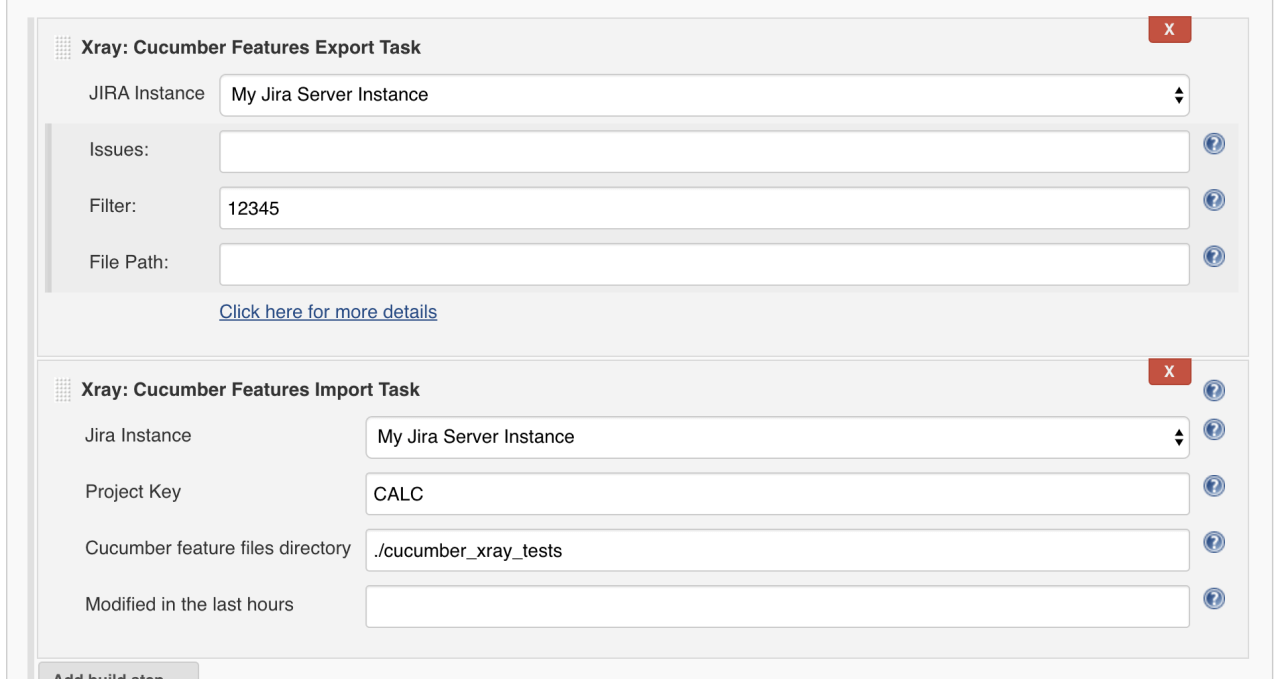
#### Import Results
In the **Post-build Actions**, you can add the ***Xray: Results Import
Task***, in order to import your Test Results in the following formats:
- Xray JSON & Xray JSON Multipart
- Cucumber JSON & Cucumber JSON Multipart
- Behave JSON & Behave JSON Multipart (Xray Server/Data Center only)
- JUnit XML & JUnit XML Multipart
- NUnit XML & NUnit XML Multipart
- Robot XML & Robot XML Multipart
- TestNG XML & TestNG XML Multipart
- xUnit XML & xUnit XML Multipart

### Want to learn more?
Check out [Xray Test Management website](https://getxray.app?utm_source=jenkins-connector&utm_medium=github&utm_campaign=jenkins-connector) to understand how to leverage Jira for Test Management and [start a free trial](https://marketplace.atlassian.com/apps/1211769/xray-test-management-for-jira?utm_source=jenkins-connector&utm_medium=github&utm_campaign=jenkins-connector).
If you need any help using in Xray or this plugin, you can contact us by using our [Support System](https://xraysupport.xpand-it.com/).