Ecosyste.ms: Awesome
An open API service indexing awesome lists of open source software.
https://github.com/jenshweber/grape
Grape - Graph Rewriting and Persistence Engine
https://github.com/jenshweber/grape
clojure computational-notebooks graph-transformations graphs
Last synced: 7 days ago
JSON representation
Grape - Graph Rewriting and Persistence Engine
- Host: GitHub
- URL: https://github.com/jenshweber/grape
- Owner: jenshweber
- License: epl-1.0
- Created: 2016-02-23T04:39:35.000Z (almost 9 years ago)
- Default Branch: master
- Last Pushed: 2024-01-14T01:03:15.000Z (about 1 year ago)
- Last Synced: 2024-11-28T14:44:52.507Z (2 months ago)
- Topics: clojure, computational-notebooks, graph-transformations, graphs
- Language: Clojure
- Homepage: http://jenshweber.github.io/grape/
- Size: 48 MB
- Stars: 29
- Watchers: 3
- Forks: 2
- Open Issues: 6
-
Metadata Files:
- Readme: README.md
- Changelog: CHANGELOG.md
- License: LICENSE
Awesome Lists containing this project
README
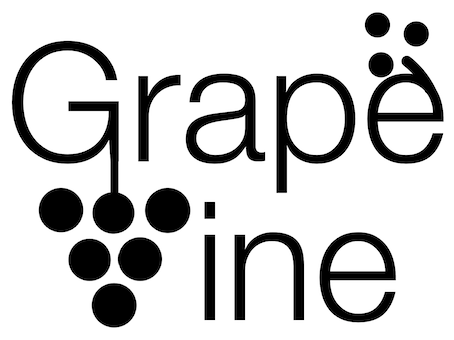
# GrapeVine
**_GrapeVine_** is a functional **G**raph **R**ewriting and **P**ersistence **E**ngine for Clojure. _**GrapeVine**_ can be used with or without the integrated computational notebook (called _**GrapePress**_).
**_GrapeVine_** is a fundamentally new release of _Grape_ and _GrapePress_ with the difference that **_GrapeVine_** empraces functional graph transformations, while _Grape_ and _GrapePress_ used stateful computation. (If you are looking for the old _Grape_ / _GrapePress_ please swith to branch "grape-legacy".)
# Installation
## Quickstart - for users
If you are merely interested _using_ the **_GrapeVine_** notebook, simply clone the [starter project](https://github.com/jenshweber/grapepress-starter) (which uses Docker).
## For developers
If you want to contribute to the **_GrapeVine_** code, clone this repo and look at the Wiki for info on how to get going.
# Tutorial
_GrapeVine_ comes with an "executable" tutorial worksheet in the "help" directory. Simply load it by hitting control-g control-l.
Here is a [read-only version of the tutorial](https://web.uvic.ca/~jens/gv/view.html?source=github&user=jenshweber&repo=grape&path=help/tutorial.clj)
and here is [part 2](https://web.uvic.ca/~jens/gv/view.html?source=github&user=jenshweber&repo=grape&path=help/tutorial2.clj) .
Copyright © 2016-24 Jens Weber
Distributed under the Eclipse Public License either version 1.0 or (at
your option) any later version.