https://github.com/jepbura/potplayer-english-to-persian-translator
Potplayer in normal mode can translate all subtitles simultaneously and provide word translations in the browser, which can be time-consuming. However, EnToFa, a Python code, enables instant English to Persian word translations. This version is only compatible with Windows.
https://github.com/jepbura/potplayer-english-to-persian-translator
englishtopersian pip potplayer python translator
Last synced: 5 months ago
JSON representation
Potplayer in normal mode can translate all subtitles simultaneously and provide word translations in the browser, which can be time-consuming. However, EnToFa, a Python code, enables instant English to Persian word translations. This version is only compatible with Windows.
- Host: GitHub
- URL: https://github.com/jepbura/potplayer-english-to-persian-translator
- Owner: jepbura
- License: mit
- Created: 2023-06-06T16:27:13.000Z (almost 2 years ago)
- Default Branch: master
- Last Pushed: 2023-06-07T05:09:20.000Z (almost 2 years ago)
- Last Synced: 2024-08-05T09:14:05.614Z (9 months ago)
- Topics: englishtopersian, pip, potplayer, python, translator
- Language: Python
- Homepage: https://pypi.org/project/EnToFa
- Size: 3.46 MB
- Stars: 3
- Watchers: 2
- Forks: 0
- Open Issues: 0
-
Metadata Files:
- Readme: README.md
- License: LICENSE
Awesome Lists containing this project
README
Potplayer English To Persian Translator

- [What is EnToFa?](#what-is-bura-cli)
- [Installation Windows](#installation-windows)
- [Potplayer Settings](#potplayer-settings)
## What is [EnToFa](https://pypi.org/project/EnToFa)?
In the normal mode, **Potplayer** can simultaneously translate all the subtitles and, for individual words, if you click on the word, it will open the word's translation in your browser, which may take a considerable amount of time. However, with **EnToFa**, which is a Python code, it translates words from English to Persian instantly. This version is only available for Windows.
## Installation Windows
After installing `Python` and `pip`, you only need to install `EnToFa` by running the following command:
```bash
pip install EnToFa
```
That's it!
## Potplayer Settings
Step 1
Right-click on an English word and then click on "Customize."

Step 2
Click on "Add".
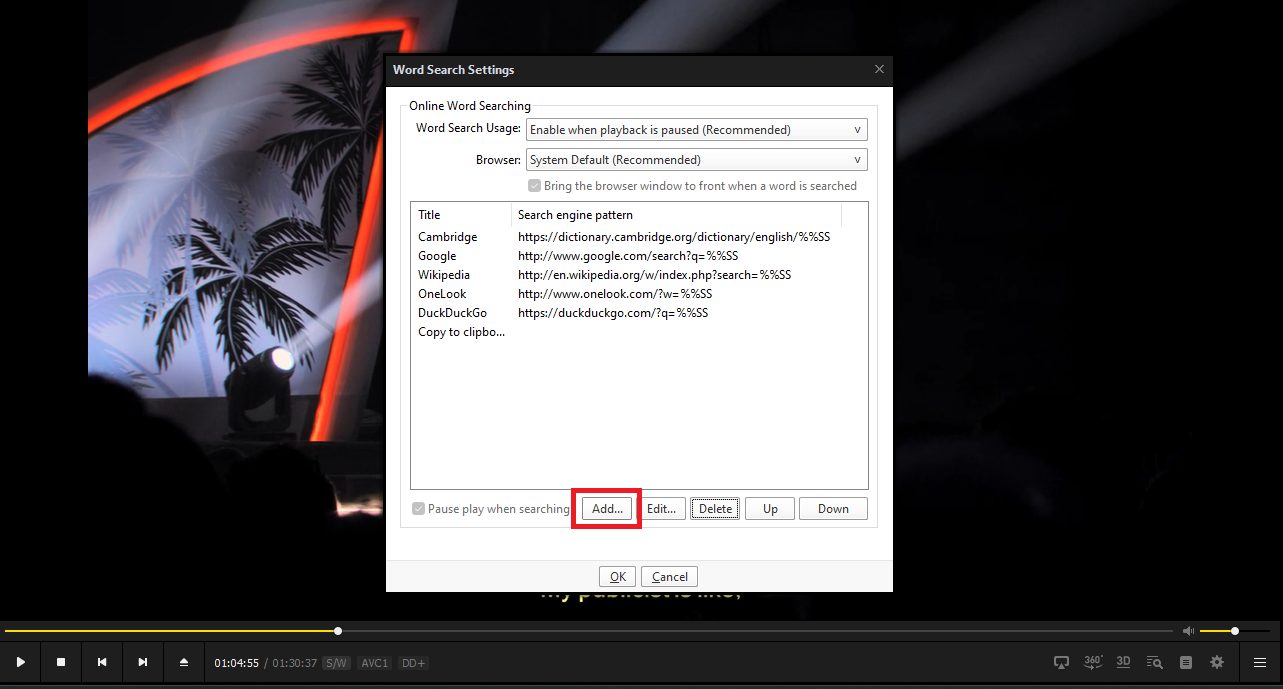
Step 3
Please provide the following information in the title and path:
Title: Translator
Path: EnToFa "%%SS"
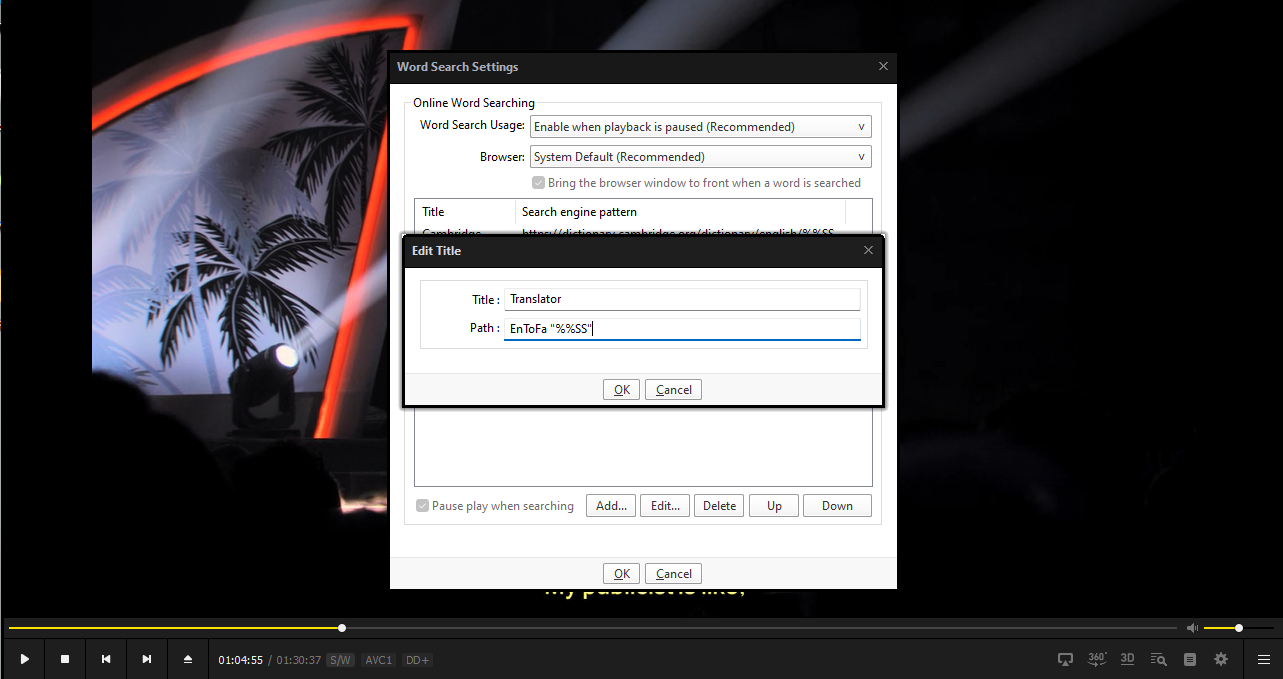
Step 4
Click on "Ok".
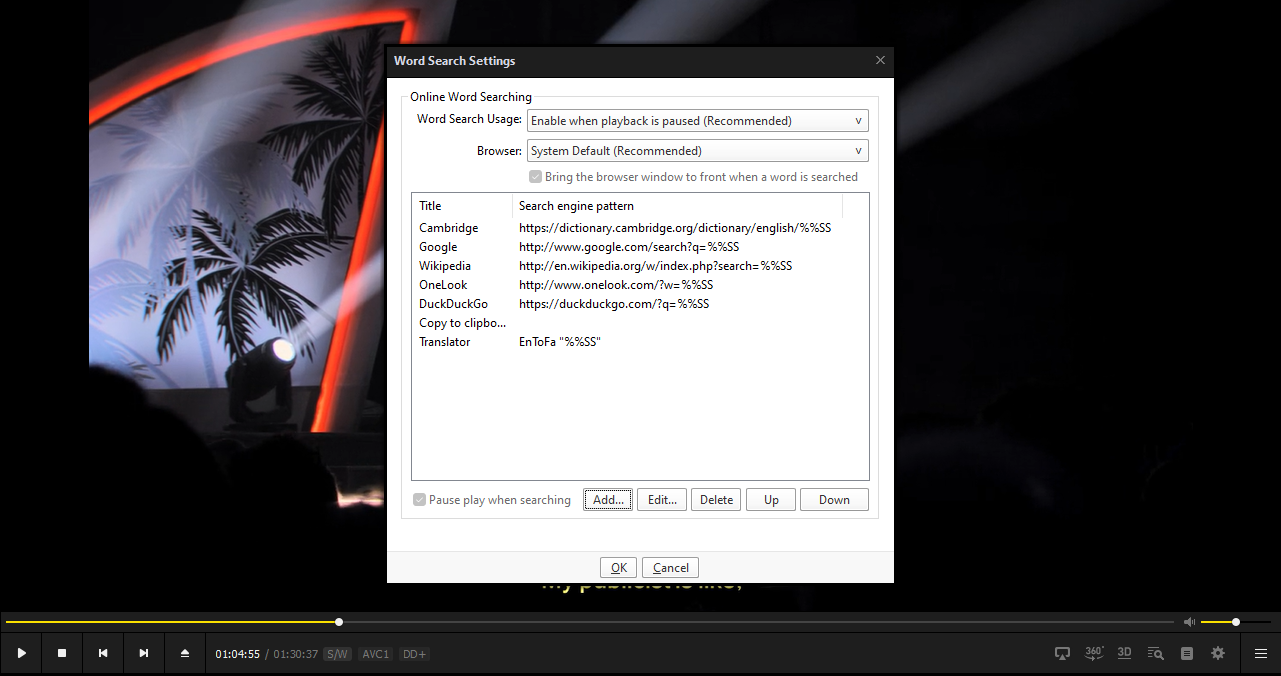
Step 5
Click on the newly entered information and use the "Up" button to move it to the top.
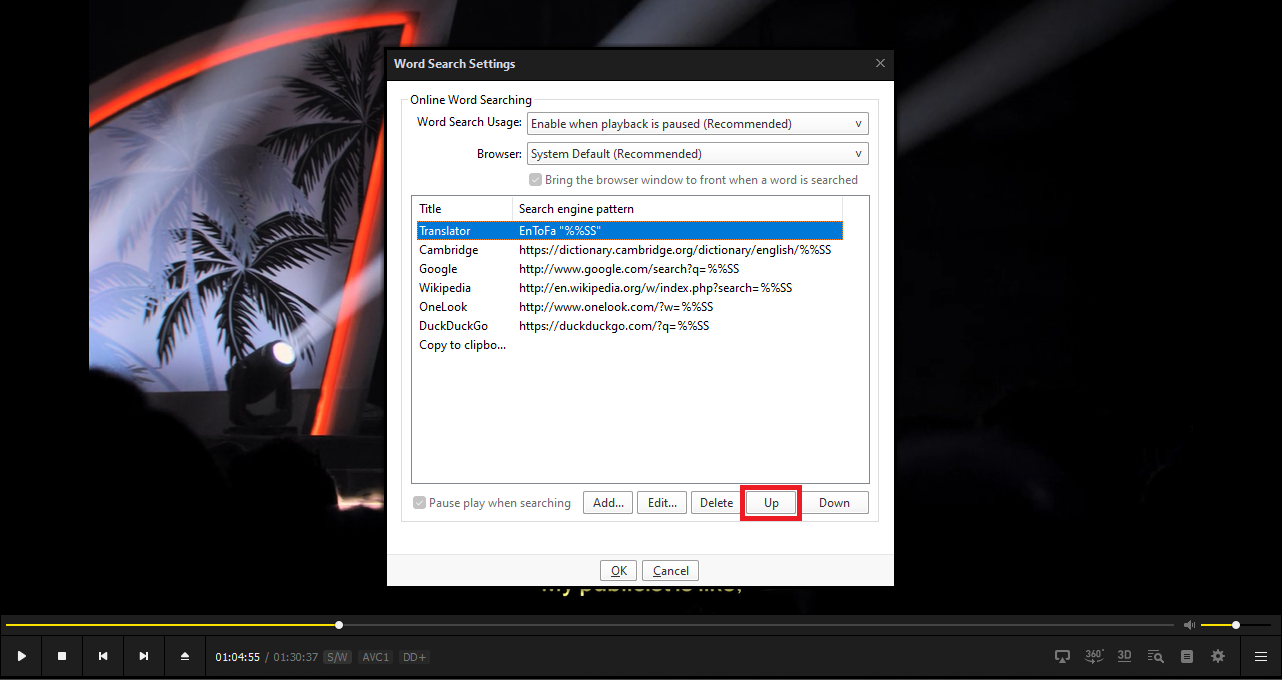
Step 6
As you can see, our information is being recorded.
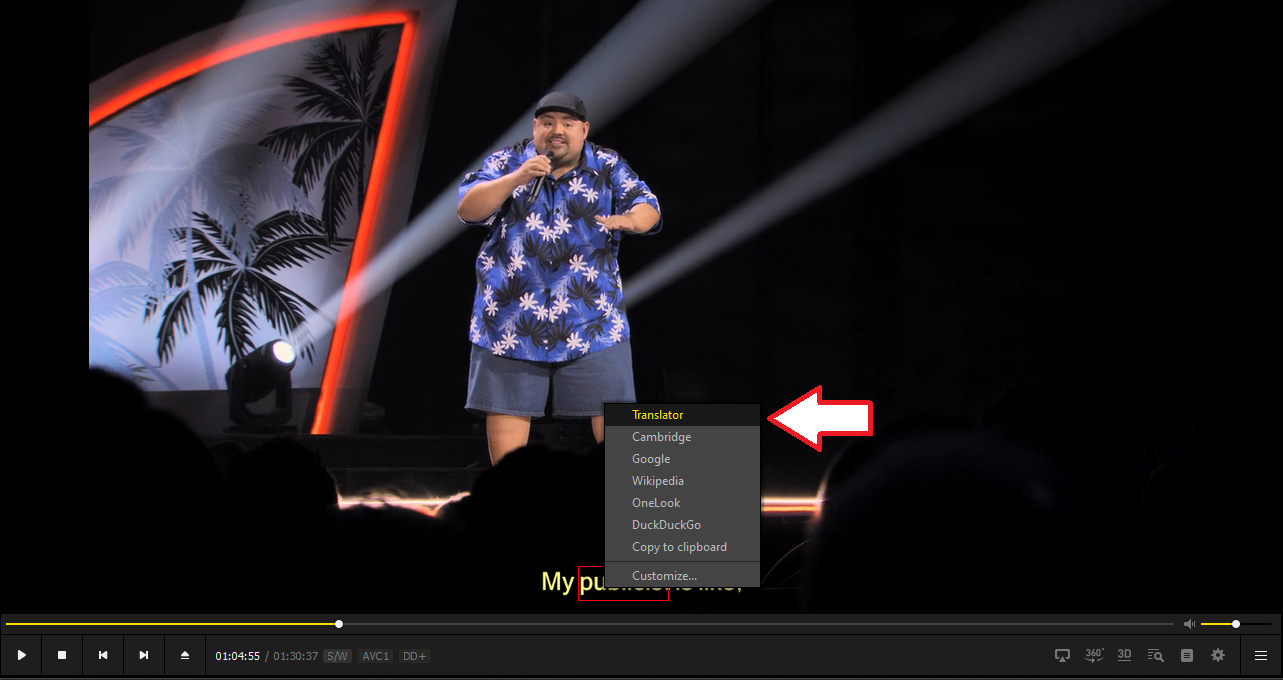
Step 7
By clicking on each word, a translation of that word into Persian will appear as a notification.

## License
This project is licensed under the [MIT License](LICENSE).