Ecosyste.ms: Awesome
An open API service indexing awesome lists of open source software.
https://github.com/jeremybanka/corners
React component library for dynamically-sized DOM elements with beautiful corners.
https://github.com/jeremybanka/corners
Last synced: 2 months ago
JSON representation
React component library for dynamically-sized DOM elements with beautiful corners.
- Host: GitHub
- URL: https://github.com/jeremybanka/corners
- Owner: jeremybanka
- License: mit
- Created: 2021-12-17T01:06:25.000Z (about 3 years ago)
- Default Branch: main
- Last Pushed: 2024-05-22T15:13:53.000Z (8 months ago)
- Last Synced: 2024-05-22T16:34:16.262Z (8 months ago)
- Language: TypeScript
- Homepage: https://cornersjs.org
- Size: 192 MB
- Stars: 3
- Watchers: 3
- Forks: 1
- Open Issues: 5
-
Metadata Files:
- Readme: README.md
- License: LICENSE
Awesome Lists containing this project
README
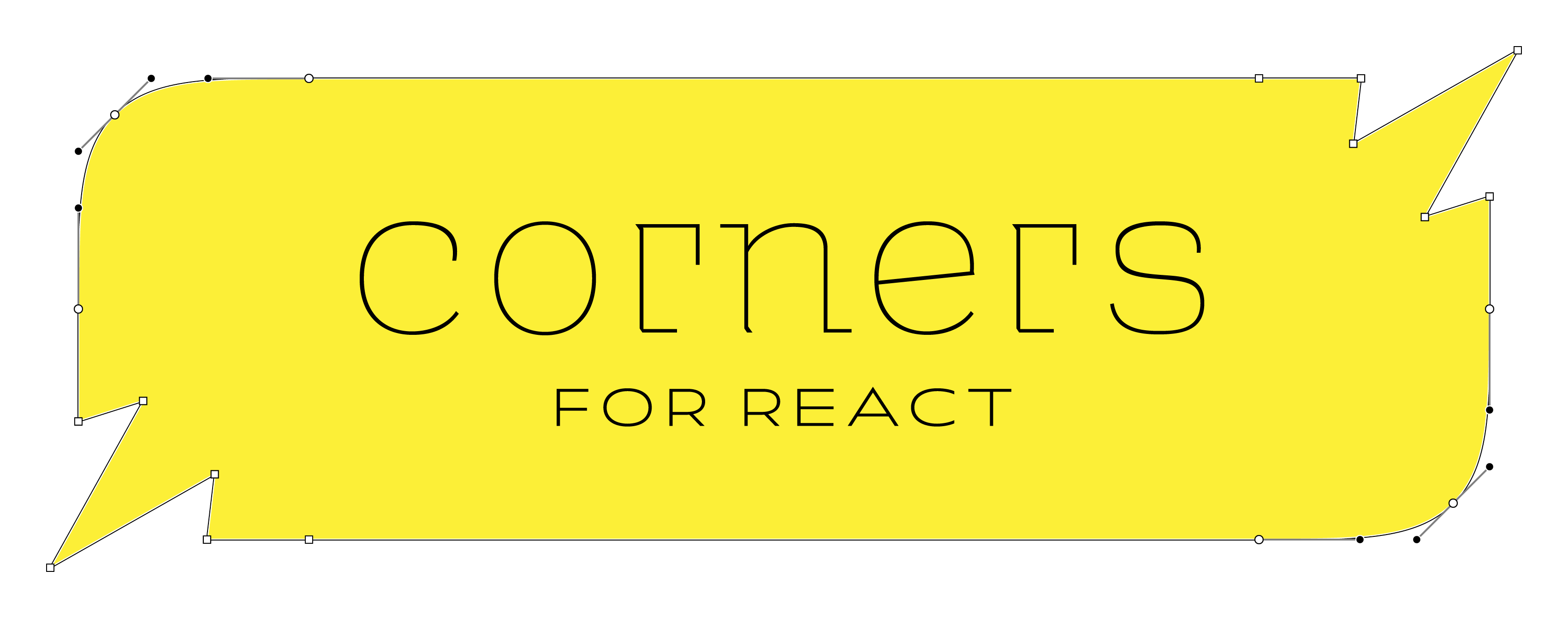
```shell
npm i corners
```
```shell
pnpm add corners
```
Create react components with angled or smooth-rounded corners.
* [Features](#features)
* [API](#api)
* [Examples](#examples)
## Features
- [x] premade component factories:
```
const MyRoundedButton = rounded.button
```
- [x] make your own factory:
```
const dogEared = corners(chamfer, null, null, null).size(40)
const MyDogEaredButton = dogEared.button
```
- [x] CSS clip-path ensures corners are rendered as empty space
- [x] Components may be dynamically sized: a resize observer is used to detect changes to component size and update the clip-path
- [x] Specify the corner size when calling a factory (e.g. `rounded.size(10).div`)
- [x] Support for drop shadows (e.g. `corners(round).options({shadow: {...}}).div`)
- [x] Support for positioning elements outside of the target element
- [ ] Clipping Paths that are inset (or spread ?) from the target element
- [ ] Layers that are inset or spread from the target element
- [ ] Simultaneous use of clipping path and layers
## API
### corners
```ts
corners(...cornerFns).with({ cornerSize, useClipPath, above, below }) => ComponentFactory
```
Creates a new component factory with the given corner functions. The corner functions are applied in the order they are given.
| Argument | Type | Required? | Description |
| ----------- | -------------------------------------------------- | --------- | --------------------------------------------------------------------------------- |
| cornerFns | Nullable<[DrawCorner](#drawcorner)>[] | Yes | 1, 2, or 4 functions that specify the corners for this factory in clockwise order |
| cornerSize | `number` | No | Equivalent to `N` in css `border-radius: Npx` |
| useClipPath | `boolean` | No | `true` is equivalent to css `overflow: hidden` |
| above | Partial<[Layer](#layer)>[] | No | Layers with the same shape as the component, but rendered above the component |
| below | Partial<[Layer](#layer)>[] | No | Layers with the same shape as the component, but rendered below the component |
| Returns | Type | Description |
| ---------------- | -------------------------------------------------- | ---------------------------------------------------------------------------- |
| ComponentFactory | [ComponentFactory](#componentfactory) | A new component factory with the given corner functions and options applied. |
### DrawCorner
#### (p1, p2, idx) => pathPoints
A function that draws a corner
| Argument | Type | Required? | Description |
| -------- | --------------------------- | --------- | ------------------------------------------------------------------------------------------------ |
| p1 | `{ x: number; y: number; }` | Yes | The first point of the corner |
| p2 | `{ x: number; y: number; }` | Yes | The second point of the corner |
| idx | `number` | Yes | The index of the corner. `0` = top right, `1` = bottom right, `2` = bottom left, `3` = top left. |
| Returns | Type | Description |
| ---------- | ---------- | ----------------- |
| pathPoints | `string[]` | svg path commands |
### Layer
A layer takes the same shape as the component it is applied to.
| Property | Type | Required? | Description |
| -------- | ------------------- | --------- | ------------------------------ |
| color | string | Yes | The color of the layer |
| x | number | Yes | The x offset of the layer |
| y | number | Yes | The y offset of the layer |
| blur | number | Yes | The blur radius of the layer |
| spread | number | Yes | The spread radius of the layer |
| stroke | Stroke | No | The stroke of the layer |
## Examples
### Make a "dog-eared" component
```
/¯¯¯¯¯¯¯¯¯|
/ |
| |
|__________|
```
(it should look like a dog-eared page)
```jsx harmony
import type { FC } from "react"
import corners, { chamfer } from "corners"
const upperLeftDogeared = corners(null, null, null, chamfer).with({ cornerSize: 20 })
const DogearedDiv = upperLeftDogeared.div
const MyComponent: FC = () => (
Hello, World!
)
```
### Make a "squircled" component with a drop shadow
```jsx harmony
import type { FC } from "react"
import { rounded } from "corners"
const LAYER: Record> = {
FAINT_SHADOW: { color: `#0003`, spread: -4, blur: 12, y: -4 },
LIGHT_FILL: { color: `#f3f3f3` },
}
const RoundedSpanWithShadow = rounded.span.with({
cornerSize: 15,
below: [LAYER.LIGHT_FILL, LAYER.FAINT_SHADOW],
useClipPath: false,
})
const MyComponent: FC = () => (
Hello, World!
)
```
## LICENSE
MIT




