https://github.com/jeremybarbet/react-native-modalize
A highly customizable modal/bottom sheet that loves scrolling content.
https://github.com/jeremybarbet/react-native-modalize
component modal react react-native scrollview
Last synced: 7 months ago
JSON representation
A highly customizable modal/bottom sheet that loves scrolling content.
- Host: GitHub
- URL: https://github.com/jeremybarbet/react-native-modalize
- Owner: jeremybarbet
- License: mit
- Created: 2018-10-22T08:47:38.000Z (about 7 years ago)
- Default Branch: master
- Last Pushed: 2024-06-08T01:52:12.000Z (over 1 year ago)
- Last Synced: 2025-03-25T23:17:26.204Z (9 months ago)
- Topics: component, modal, react, react-native, scrollview
- Language: TypeScript
- Homepage: https://jeremybarbet.github.io/react-native-modalize
- Size: 2.82 MB
- Stars: 2,866
- Watchers: 16
- Forks: 299
- Open Issues: 121
-
Metadata Files:
- Readme: README.md
- Changelog: CHANGELOG.md
- License: LICENSE
Awesome Lists containing this project
- jimsghstars - jeremybarbet/react-native-modalize - A highly customizable modal/bottom sheet that loves scrolling content. (TypeScript)
- awesome - react-native-modalize - A modal that loves scrollable content. (TypeScript)
README
# Modalize
[](https://badge.fury.io/js/react-native-modalize)
A highly customizable modal/bottom sheet that loves scrolling content.
This component has been built with `react-native-gesture-handler` to address the common issue of **scrolling**, **swiping** and handling the **keyboard** behaviors, you can face with react-native's modal.
This component comes with a ScrollView, the default renderer, a FlatList or a SectionList. They are all three built-in and make your life easier, just pass your content and Modalize will handle the rest for you. You can also have the possibility to pass your own custom renderer.
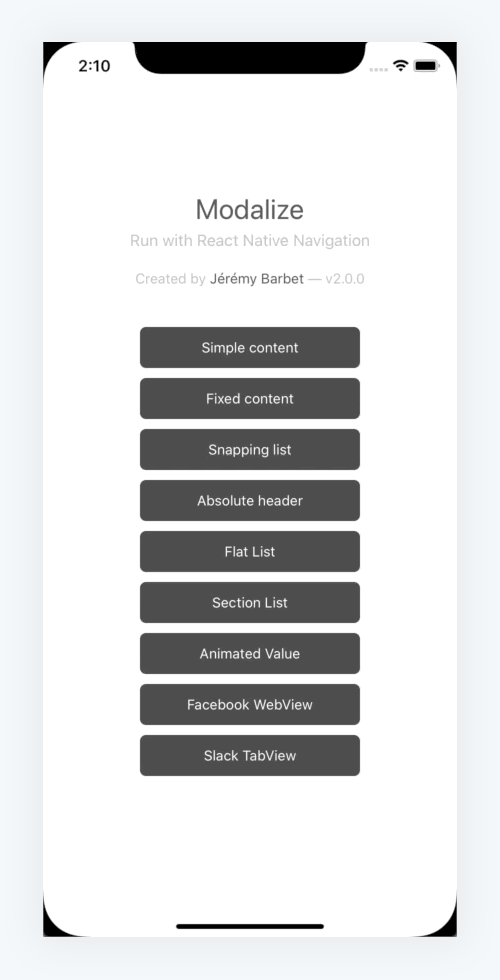
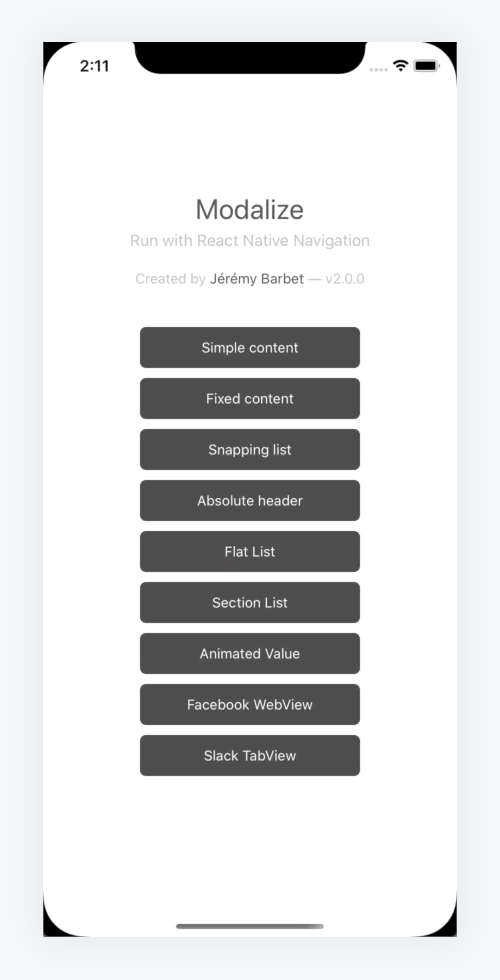
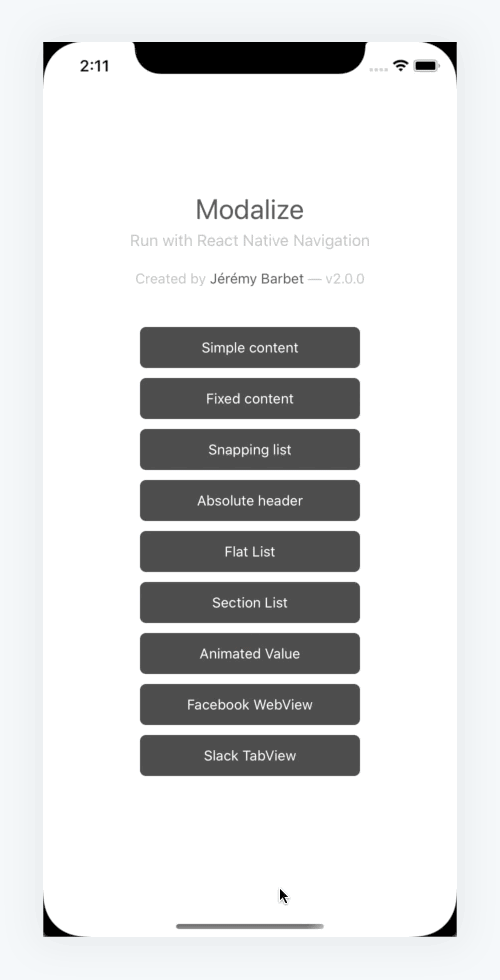





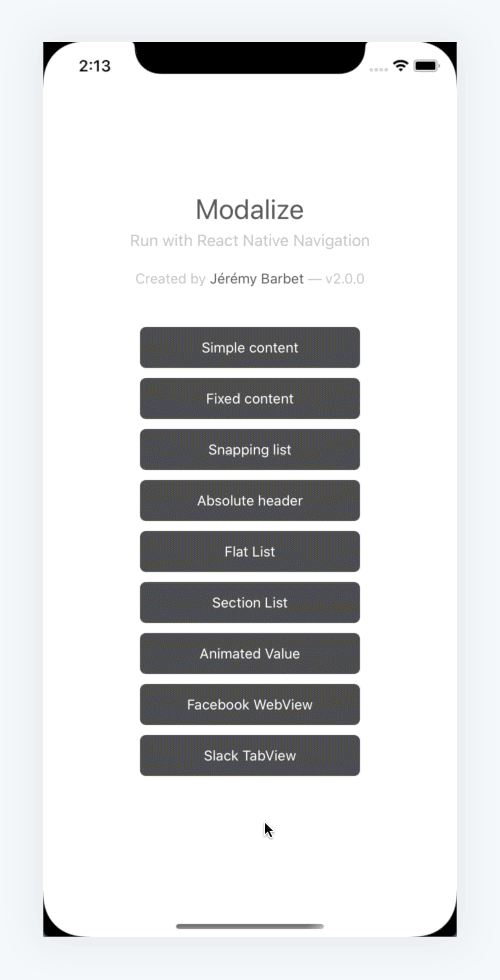
## Installation
```bash
yarn add react-native-modalize react-native-gesture-handler
```
iOS
```bash
npx pod-install ios
```
Android
#### React Native <= 0.59
Follow [this guide](https://jeremybarbet.github.io/react-native-modalize/#/INSTALLATION) to complete the Android installation.
#### React Native > 0.60
You don't need to follow the guide mentioned above because autolinking from React already did the steps.
## Usage
Here is a quick example, using the default ScrollView renderer.
```tsx
import React, { useRef } from 'react';
import { View, Text, TouchableOpacity } from 'react-native';
import { Modalize } from 'react-native-modalize';
export const App = () => {
const modalizeRef = useRef(null);
const onOpen = () => {
modalizeRef.current?.open();
};
return (
<>
Open the modal
...your content
>
);
};
```
## Documentation
Please check out the full [documentation available here](https://jeremybarbet.github.io/react-native-modalize) to find all about the props, methods and examples of Modalize's usage.