https://github.com/jeremypw/gnonograms
Nonograms puzzle game written in Vala.
https://github.com/jeremypw/gnonograms
Last synced: 2 months ago
JSON representation
Nonograms puzzle game written in Vala.
- Host: GitHub
- URL: https://github.com/jeremypw/gnonograms
- Owner: jeremypw
- License: gpl-3.0
- Created: 2017-12-27T12:00:55.000Z (over 7 years ago)
- Default Branch: master
- Last Pushed: 2024-12-12T17:17:17.000Z (7 months ago)
- Last Synced: 2025-03-31T00:17:37.960Z (4 months ago)
- Language: Vala
- Homepage:
- Size: 3.24 MB
- Stars: 12
- Watchers: 1
- Forks: 6
- Open Issues: 4
-
Metadata Files:
- Readme: README.md
- License: LICENSE
Awesome Lists containing this project
- awesome-elementaryos - Gnonograms - Create and solve gnonogram puzzles [:white_check_mark:](https://appcenter.elementary.io/com.github.jeremypw.gnonograms.desktop) (Applications / Games)
README
#  Gnonograms
Nonogram puzzle game written in Vala/Gtk.
[](https://appcenter.elementary.io/com.github.jeremypw.gnonograms)
[](http://www.gnu.org/licenses/gpl-3.0)
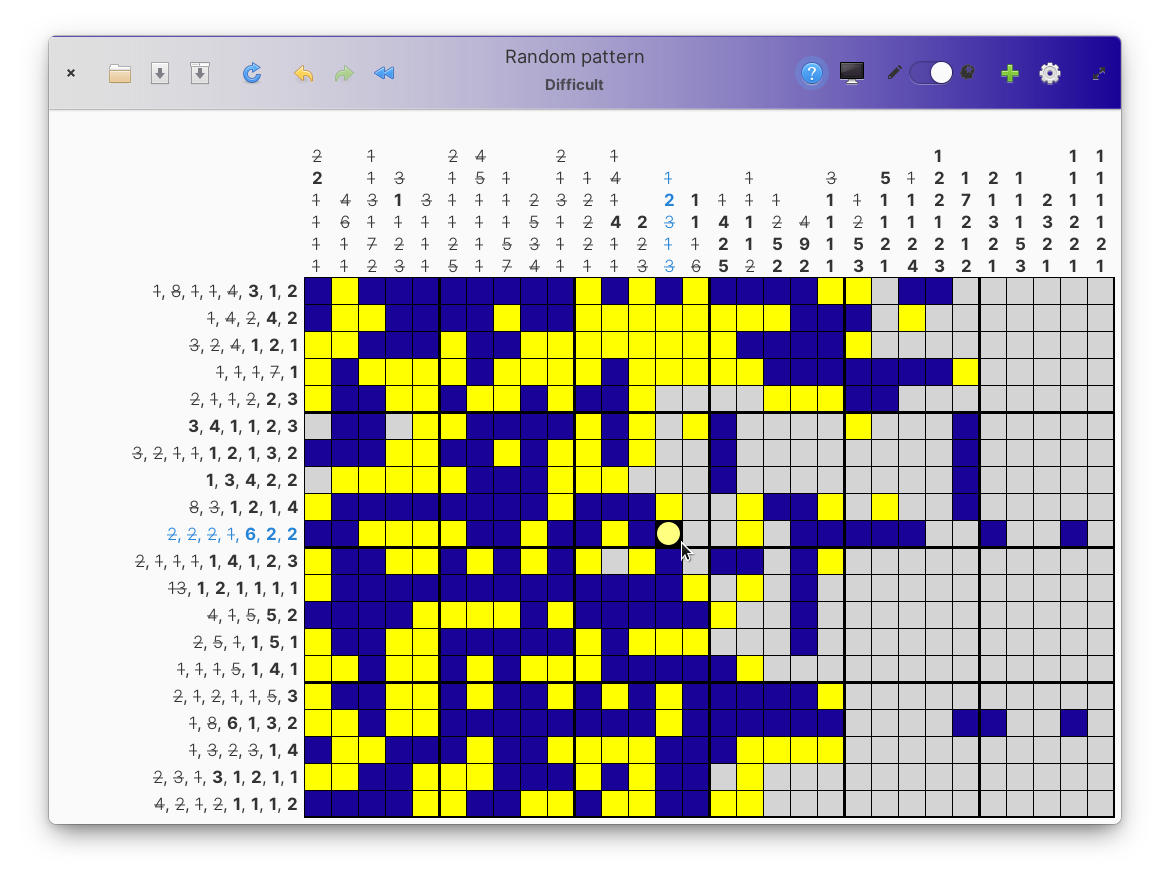
### Building and installing as Flatpak (recommended)
To build the latest code with the latest Platform and Sdk, open a terminal and navigate
to the root folder of the source code. Then run these commands:
```
sudo apt install flatpak
flatpak remote-add --if-not-exists --system appcenter https://flatpak.elementary.io/repo.flatpakrepo
flatpak install io.elementary.Platform io.elementary.Sdk (choose 'daily' versions)
sudo apt install flatpak-builder
mkdir ./build
flatpak-builder --force-clean --install --user build com.github.jeremypw.gnonograms.yml
```
Gnonograms can be run from the terminal with
```
flatpak run com.github.jeremypw.gnonograms`
```
Gnonograms will also appear in the Applications Menu.
### Uninstalling Gnonograms Flatpak
```
flatpak uninstall com.github.jeremypw.gnonograms
```