Ecosyste.ms: Awesome
An open API service indexing awesome lists of open source software.
https://github.com/jeremytenjo/tenjo-theme
My vscode theme
https://github.com/jeremytenjo/tenjo-theme
vscode-theme
Last synced: about 1 month ago
JSON representation
My vscode theme
- Host: GitHub
- URL: https://github.com/jeremytenjo/tenjo-theme
- Owner: jeremytenjo
- Created: 2020-03-12T23:33:42.000Z (almost 5 years ago)
- Default Branch: master
- Last Pushed: 2023-11-06T01:31:46.000Z (over 1 year ago)
- Last Synced: 2024-12-28T12:30:49.804Z (about 2 months ago)
- Topics: vscode-theme
- Language: TypeScript
- Homepage: https://marketplace.visualstudio.com/items?itemName=tenjojeremy.tenjo-theme
- Size: 181 KB
- Stars: 0
- Watchers: 2
- Forks: 0
- Open Issues: 0
-
Metadata Files:
- Readme: README.md
- Changelog: CHANGELOG.md
Awesome Lists containing this project
README
# My vscode theme
**Javascript**
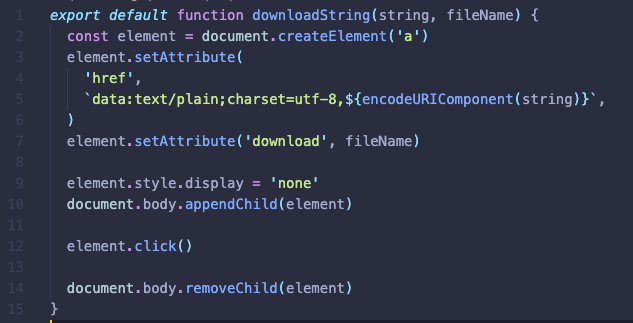
**CSS**
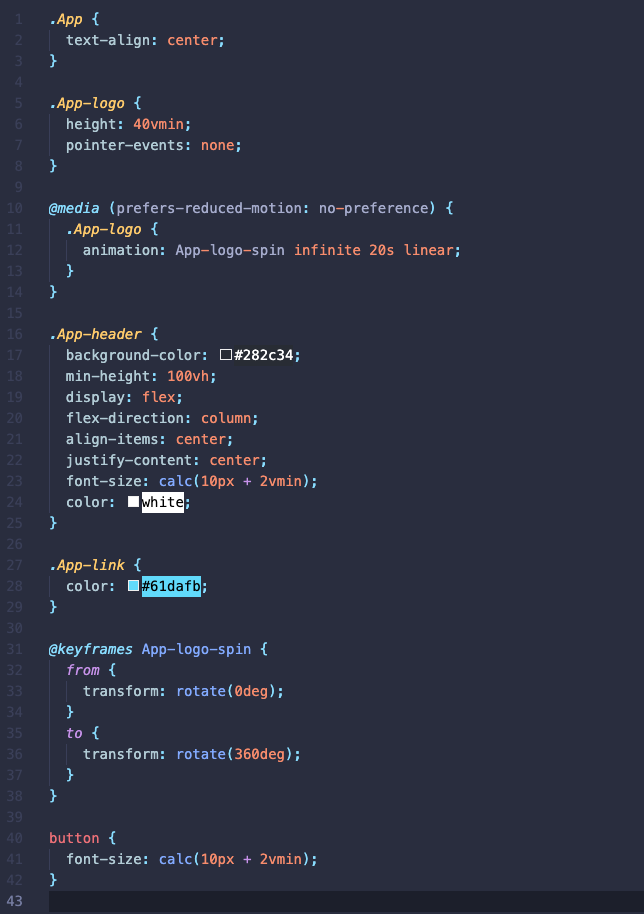
## How to debug
1. Open Run and Debug
2. Click `Run Extension`
## How to edit colors
For more information on how to use the scope inspector, please refer to the [official documentation](https://code.visualstudio.com/api/language-extensions/syntax-highlight-guide#scope-inspector).
1. Open the command palette (Ctrl + Shift + P)
2. Type `Developer: Inspect Editor Tokens and Scopes`
3. Click on the text you want to change
4. Copy the `scope` value
5. Open the `tenjo-color-theme.json` file
6. Add/Edit the scope value to the `tokenColors` array