https://github.com/jeshan/aws-bills-to-telegram
Sends a summary of your AWS bill(s) to Telegram
https://github.com/jeshan/aws-bills-to-telegram
aws-billing cloudformation sceptre telegram-bot
Last synced: about 1 month ago
JSON representation
Sends a summary of your AWS bill(s) to Telegram
- Host: GitHub
- URL: https://github.com/jeshan/aws-bills-to-telegram
- Owner: jeshan
- License: bsd-2-clause
- Created: 2019-04-21T18:15:51.000Z (over 6 years ago)
- Default Branch: master
- Last Pushed: 2021-03-25T22:43:33.000Z (over 4 years ago)
- Last Synced: 2025-10-08T18:24:24.391Z (about 1 month ago)
- Topics: aws-billing, cloudformation, sceptre, telegram-bot
- Language: Python
- Size: 1.06 MB
- Stars: 3
- Watchers: 1
- Forks: 1
- Open Issues: 1
-
Metadata Files:
- Readme: README.md
Awesome Lists containing this project
README
# aws-bills-to-telegram
Regularly sends you your current balance for your various AWS accounts to a (private) Telegram group.
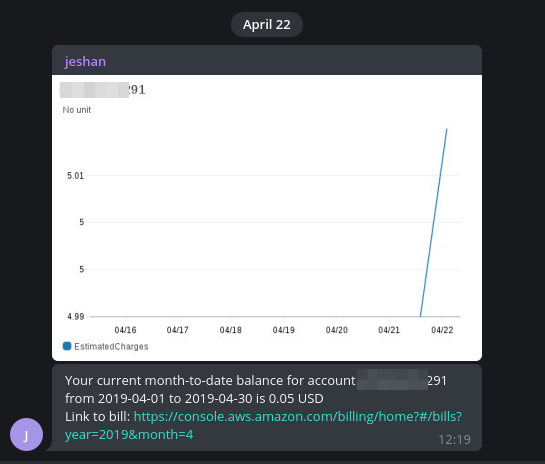
## Deploying via the Serverless Repo
Enter a Telegram bot token and a chat ID (group ID or your own user).
Also, set IntervalHours to determine interval at which the notifications are sent.
## Deploying via sceptre
If needed, you can create a virtual env with `pipenv install`
The build process generates boilerplate configuration with `python generate-config.py`.
Deploy this in all accounts in one go with:
`sceptre launch -y app`
This includes a deployment pipeline on AWS. Or deploy the pipeline manually with this button:
You will need a telegram bot token and a telegram group (chat) id. Define them in us-east-1 as follows:
```bash
aws ssm put-parameter --name bot-token --type SecureString --value $YOUR_TOKEN --region us-east-1
aws ssm put-parameter --name /bills-to-telegram/chat-id --type String --value $YOUR_CHAT_ID --region us-east-1
sceptre launch -y app
```
This is what will get deployed:



*Images automatically generated with [cfnbuddy](https://www.cfnbuddy.com)*
## Adding private sceptre configuration
To generate sceptre configuration for a private environment, you can run something like:
`python generate-config.py production`
You have the ability to provide sceptre with the necessary configuration and credentials that you will want to keep private.
Read the buildspec for this, in particular:
`aws s3 sync s3://${PRIVATE_BUCKET}/github.com/$REPO/master .`
You can place your private sceptre configuration at that location in a private bucket and they will be pulled on build.
There's a script available to send these files to S3: Edit your private bucket in `upload-private-config.sh` and run it.
You need to create the role so that your deployment pipeline has permissions to deploy. run `python put-target-deployment-roles.py`
Add the target account number in `config/app/${ENV}/config.yaml`.
Then, run the pipeline. That's all what's needed for sceptre to work.
