https://github.com/jgchristopher/obsidian-clipper
Obsidian plugin that allows users to clip parts of a website into their obsidian daily note (or new note)
https://github.com/jgchristopher/obsidian-clipper
Last synced: 9 months ago
JSON representation
Obsidian plugin that allows users to clip parts of a website into their obsidian daily note (or new note)
- Host: GitHub
- URL: https://github.com/jgchristopher/obsidian-clipper
- Owner: jgchristopher
- License: mit
- Created: 2022-11-06T23:55:08.000Z (about 3 years ago)
- Default Branch: main
- Last Pushed: 2024-08-14T00:44:13.000Z (over 1 year ago)
- Last Synced: 2025-03-29T17:37:02.911Z (9 months ago)
- Language: TypeScript
- Size: 10.5 MB
- Stars: 247
- Watchers: 5
- Forks: 6
- Open Issues: 22
-
Metadata Files:
- Readme: README.md
- Funding: .github/FUNDING.yml
- License: LICENSE
Awesome Lists containing this project
- jimsghstars - jgchristopher/obsidian-clipper - Obsidian plugin that allows users to clip parts of a website into their obsidian daily note (or new note) (TypeScript)
README
# Obsidian Clipper
This plugin allows you to capture highlights from the web as Markdown
entries in Obsidian.
## Requirements
Obsidian Clipper can be configured to write to either a daily note, weekly note, or both.
I have plans to allow other locations.
If you have the [Advanced Tables](https://github.com/tgrosinger/advanced-tables-obsidian) plugin installed, then HTML tables should be captured as markdown tables.
## How to use
[Documentation Site](https://docs.obsidianclipper.com)
Checkout the getting started video [here.](https://youtu.be/kINRwNG2LCQ)
[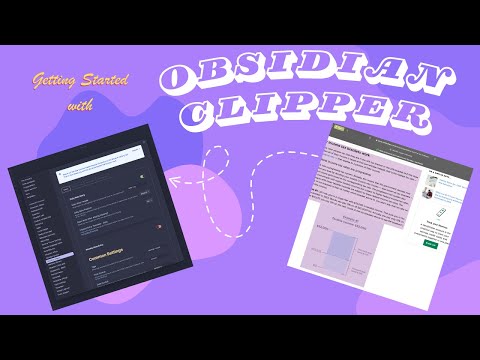](https://youtu.be/kINRwNG2LCQ)
## Network Use Notice
This plugin has the ability to call out to an [external service](https://obsidianclipper.com) that creates a Chrome-based browser extension wrapper around the generated bookmarklet for your vault or note. The Chrome-based extension is the only way to interact with Obsidian Clipper in browsers like [Arc](https://arc.net/). The code for this external service is maintained by me and can be found on [Github](https://github.com/jgchristopher/obsidian_clipper_extension_maker)
## Chrome-based Browser Extension
Obsidian Clipper gives you the option to download a Chrome-based browser extension to use instead of the bookmarklet. This can be useful for browsers like Arc that don't support bookmarklets. Below are some the instructions on how to use the extension once downloaded.
**Once the obsidian-clipper-extention.zip file is downloaded follow these instructions.**
1. Unzip the obsidian-clipper-extention.zip file.
2. Open a Chromium-based browser and navigate to the Manage Extensions... view.
3. You will need to enable Developer mode.
4. Once Developer mode is enabled, a Load unpacked button should become available.
5. Click the Load unpacked button and navigate to the unzipped obsidian-clipper-extention directory and select it.
## Have Ideas/Requests/Bugs?
Please feel free to create an [Issue](https://github.com/jgchristopher/obsidian-clipper/issues/new/choose)
or
Start a new [discussion](https://github.com/jgchristopher/obsidian-clipper/discussions/new)
## Prior Work and Inspiration
I originally got this idea from modifying the Gist found in this [Obisdian Forum post](https://forum.obsidian.md/t/obsidian-web-clipper-bookmarklet-with-full-markdown-support-for-images-headings-and-code-blocks/22068).
I used the following Obsidian Plugin repos as examples of how to accomplish my goal.
- [Obsidian Advanced URI](https://github.com/Vinzent03/obsidian-advanced-uri)
- [Obisidan Periodic Notes](https://github.com/liamcain/obsidian-periodic-notes)
- [Turndown Ext](https://github.com/jtreml/turndown) to manage HTML tables
#### Dependencies used in development
- [Obsidian Periodic Note Interface](https://github.com/liamcain/obsidian-daily-notes-interface)
- [Turndown](https://github.com/mixmark-io/turndown) is used in the bookmarklet code to parse highlighted HTML and convert it to Markdown
If you like the plugin and would want to support its development?
