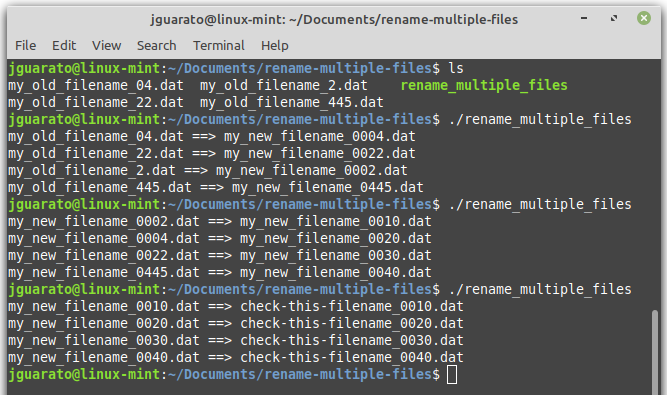https://github.com/jguarato/rename-multiple-files
Script to rename multiple files / a sequence of files at once by changing the filename format.
https://github.com/jguarato/rename-multiple-files
rename-files shell-script
Last synced: 5 days ago
JSON representation
Script to rename multiple files / a sequence of files at once by changing the filename format.
- Host: GitHub
- URL: https://github.com/jguarato/rename-multiple-files
- Owner: jguarato
- Created: 2022-04-19T20:32:44.000Z (over 3 years ago)
- Default Branch: main
- Last Pushed: 2022-04-19T23:19:49.000Z (over 3 years ago)
- Last Synced: 2023-09-17T23:39:26.850Z (about 2 years ago)
- Topics: rename-files, shell-script
- Language: Shell
- Homepage:
- Size: 5.86 KB
- Stars: 0
- Watchers: 1
- Forks: 0
- Open Issues: 0
-
Metadata Files:
- Readme: README.md
Awesome Lists containing this project
README
# Rename multiple files or a sequence o files...
This shell script was created to rename several files at once that have the same base name, but are enumerated some how (in order to differentiate each one).
## 💡 Here are some tips on how to use it
Make sure the files are inside a directory along with the script file rename_multiple_siles.sh
Then, you can choose between three options to rename files, just change the value of the variable $RENAME_OPTION:
↪️ Rename files by enumerating them and keeping the same enumeration of the old files (RENAME_OPTION=1);
↪️ Rename files by enumerating them in ascending order, starting from the initial value of the variable $NUM
with an increment as defined by the variable $NUM_INCREMENT (RENAME_OPTION=2);
↪️ Rename files by just replacing a part of the filename (RENAME_OPTION=3).
Now, you need to set the extension of the files that would be renamed in the variable $FILE_EXTENSION:
e.g. FILE_EXTENSION=".dat" or FILE_EXTENSION=".png"
If you chose RENAME_OPTION=1 and RENAME_OPTION=2, you must define the complete name of the files,
including the enumeration format and the file extension, in the variable $NEW_COMPLETE_NAME:
e.g. NEW_COMPLETE_NAME="my_new_filename_%02d.dat"
If you chose RENAME_OPTION=2, you must define the starting number and the increment of the file enumeration as previously described:
e.g. NUM=1 and NUM_INCREMENT=1
If you chose RENAME_OPTION=3, you must set the part of the name you want to remove in the variable $RMV_NAME, and the part you want to include in the variable $INCL_NAME:
e.g. RMV_NAME="old" and INCL_NAME="new"
☑️ After all, you can run the script.
## 💻 Examples
### Original files
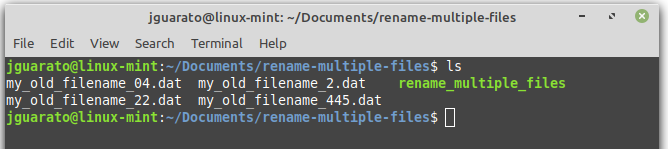
### Renaming files with RENAME_OPTION=1
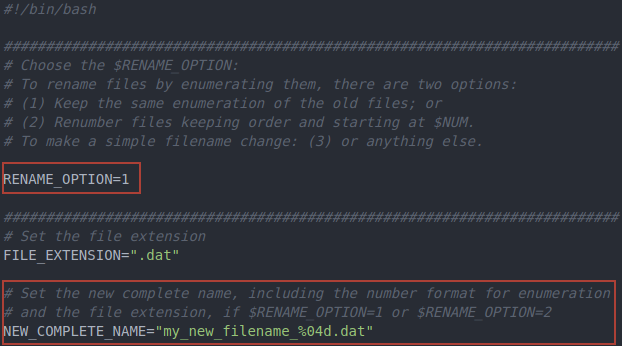
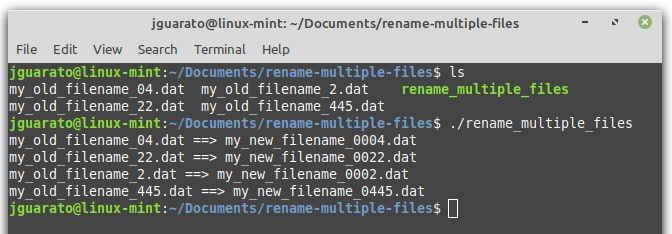
### Renaming files with RENAME_OPTION=2
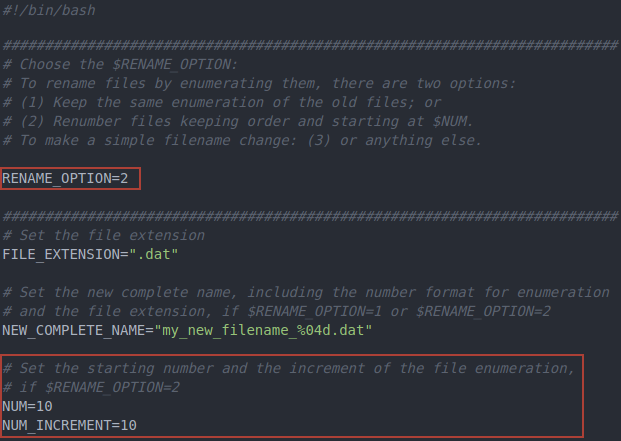
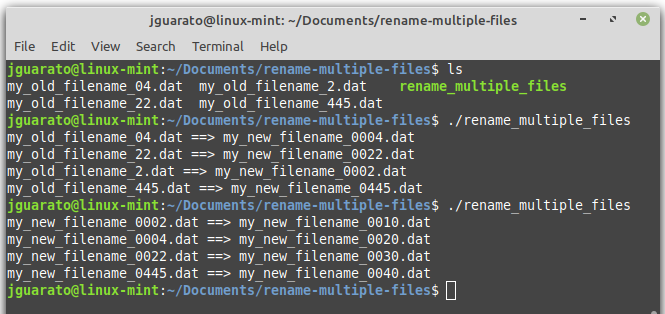
### Renaming files with RENAME_OPTION=3