https://github.com/jgudo/ecommerce-react
eCommerce web application using React, Redux, Redux-Saga, Firebase and SASS.
https://github.com/jgudo/ecommerce-react
ecommerce react-ecommerce react-firebase react-redux-firebase react-shopping-cart shopping-cart shopping-cart-react shopping-site shoppingcart
Last synced: 2 months ago
JSON representation
eCommerce web application using React, Redux, Redux-Saga, Firebase and SASS.
- Host: GitHub
- URL: https://github.com/jgudo/ecommerce-react
- Owner: jgudo
- License: apache-2.0
- Created: 2019-08-05T02:08:01.000Z (almost 6 years ago)
- Default Branch: master
- Last Pushed: 2024-07-22T17:06:40.000Z (12 months ago)
- Last Synced: 2025-04-08T00:39:18.138Z (3 months ago)
- Topics: ecommerce, react-ecommerce, react-firebase, react-redux-firebase, react-shopping-cart, shopping-cart, shopping-cart-react, shopping-site, shoppingcart
- Language: JavaScript
- Homepage: https://salinaka-ecommerce.web.app
- Size: 8.61 MB
- Stars: 1,245
- Watchers: 25
- Forks: 671
- Open Issues: 32
-
Metadata Files:
- Readme: README.md
- License: LICENSE
Awesome Lists containing this project
README
# Salinaka | E-commerce react app
Simple ecommerce react js app with firebase [typescript].

### [Live demo](https://salinaka-ecommerce.web.app/)
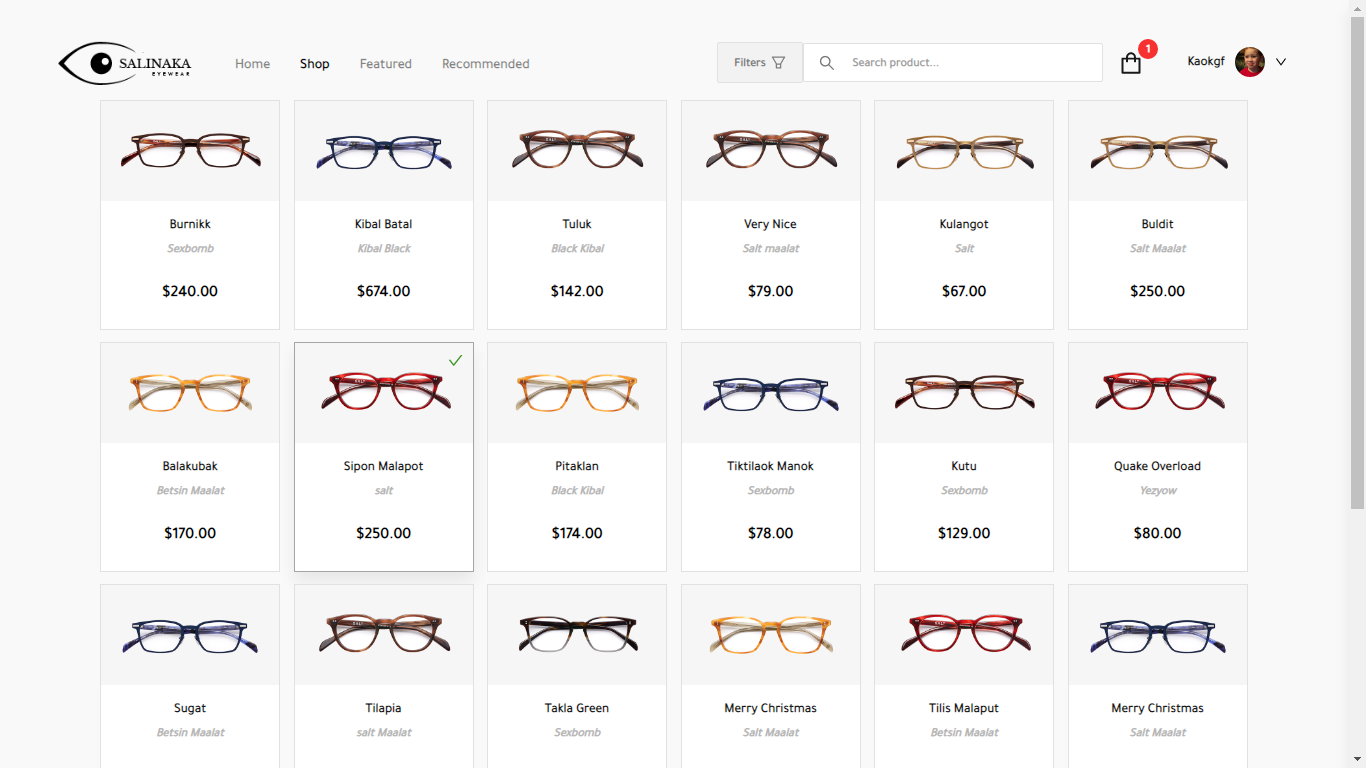
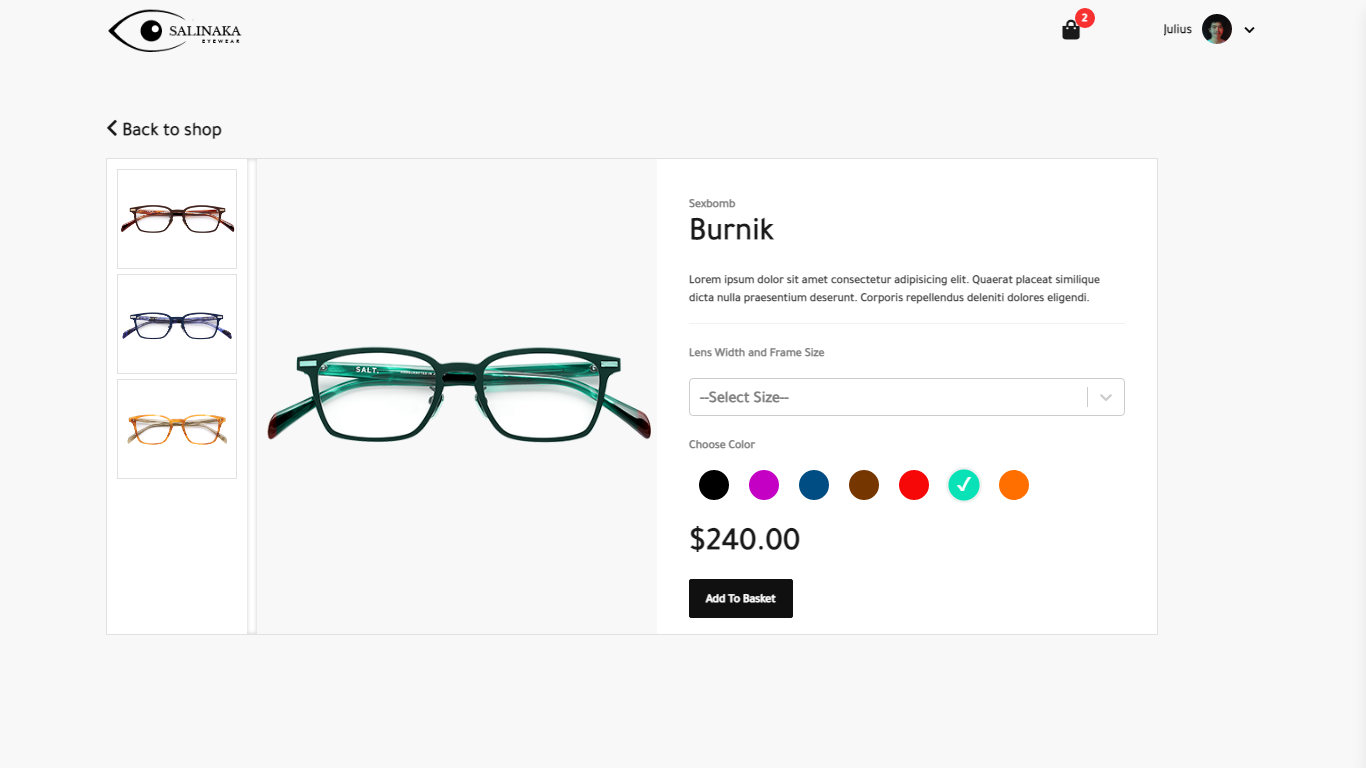
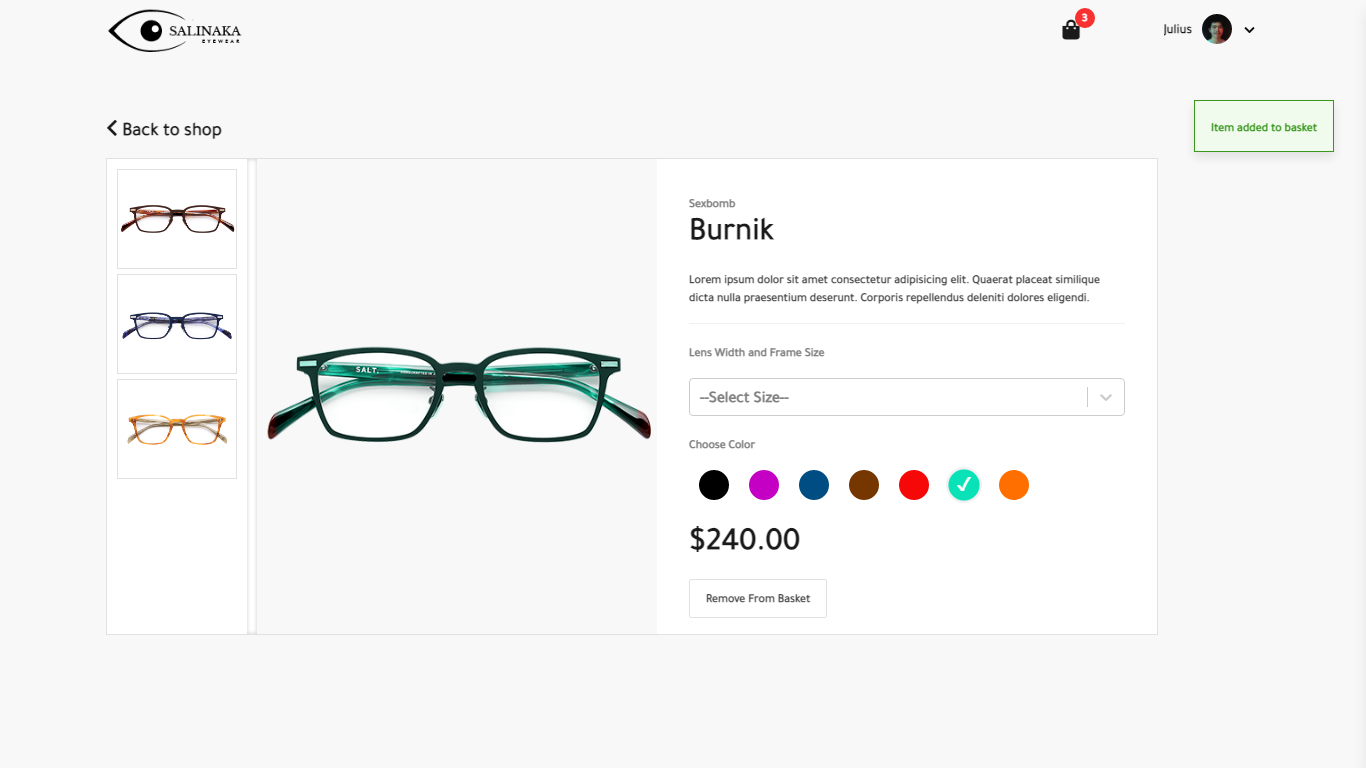
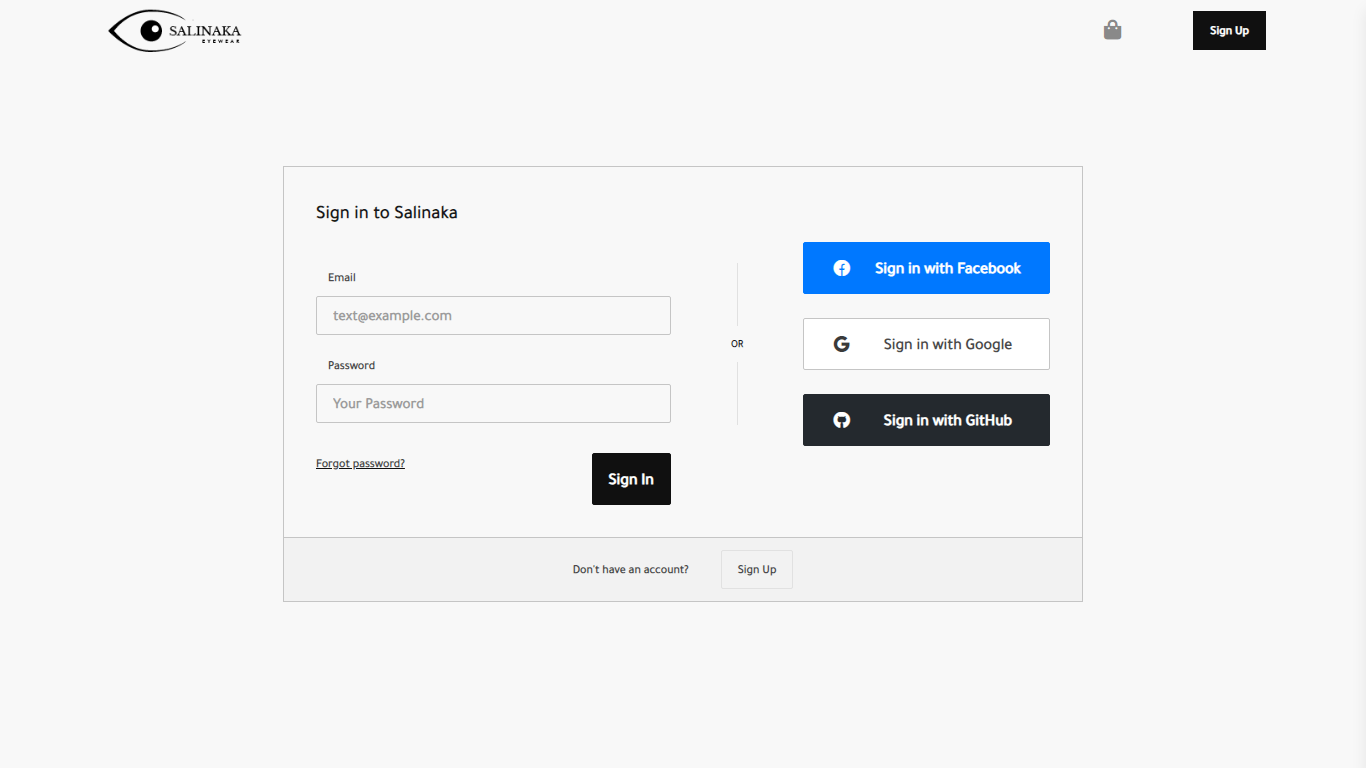
## Run Locally
### 1. Install Dependencies
```sh
$ yarn install
```
### 2. Create a new firebase project
Login to your google account and create a new firebase project [here](https://console.firebase.google.com/u/0/)
Create an `.env` file and add the following variables.
```
// SAMPLE CONFIG .env, you should put the actual config details found on your project settings
VITE_FIREBASE_API_KEY=AIzaKJgkjhSdfSgkjhdkKJdkjowf
VITE_FIREBASE_AUTH_DOMAIN=yourauthdomin.firebaseapp.com
VITE_FIREBASE_DB_URL=https://yourdburl.firebaseio.com
VITE_FIREBASE_PROJECT_ID=yourproject-id
VITE_FIREBASE_STORAGE_BUCKET=yourstoragebucket.appspot.com
VITE_FIREBASE_MSG_SENDER_ID=43597918523958
VITE_FIREBASE_APP_ID=234598789798798fg3-034
```
After setting up necessary configuration,
create a **Database** and choose **Cloud Firestore** and start in test mode
### 3. Run development server
```sh
$ yarn dev
```
---
## Build the project
```sh
$ yarn build
```
## How to add products or perform CRUD operations for Admin
1. Navigate to your site to `/signup`
2. Create an account for yourself
3. Go to your firestore collection `users collection` and edit the account you've just created. Change the role from `USER` to `ADMIN`.
4. Reload or sigin again to see the changes.
**Firebase Admin to be integrated soon**
## Features
* Admin CRUD operations
* Firebase authentication
* Firebase auth provider authentication
* Account creation and edit