https://github.com/jhipster/generator-jhipster-quarkus
Quarkus blueprint for JHipster
https://github.com/jhipster/generator-jhipster-quarkus
hacktoberfest jhipster quarkus
Last synced: 5 months ago
JSON representation
Quarkus blueprint for JHipster
- Host: GitHub
- URL: https://github.com/jhipster/generator-jhipster-quarkus
- Owner: jhipster
- License: apache-2.0
- Created: 2019-12-21T10:30:04.000Z (almost 6 years ago)
- Default Branch: main
- Last Pushed: 2025-04-30T19:37:10.000Z (6 months ago)
- Last Synced: 2025-05-07T01:01:45.556Z (6 months ago)
- Topics: hacktoberfest, jhipster, quarkus
- Language: EJS
- Homepage: https://www.jhipster.tech/blueprints/quarkus/
- Size: 4.44 MB
- Stars: 144
- Watchers: 16
- Forks: 57
- Open Issues: 23
-
Metadata Files:
- Readme: README.md
- License: LICENSE
Awesome Lists containing this project
README
# JHipster Quarkus Blueprint
[![NPM version][npm-image]][npm-url] [![Generator CI][github-actions-generator-ci-image]][github-actions-generator-ci-url] [![Imperative Smoke Tests][github-actions-smoke-tests-image]][github-actions-smoke-tests-url]
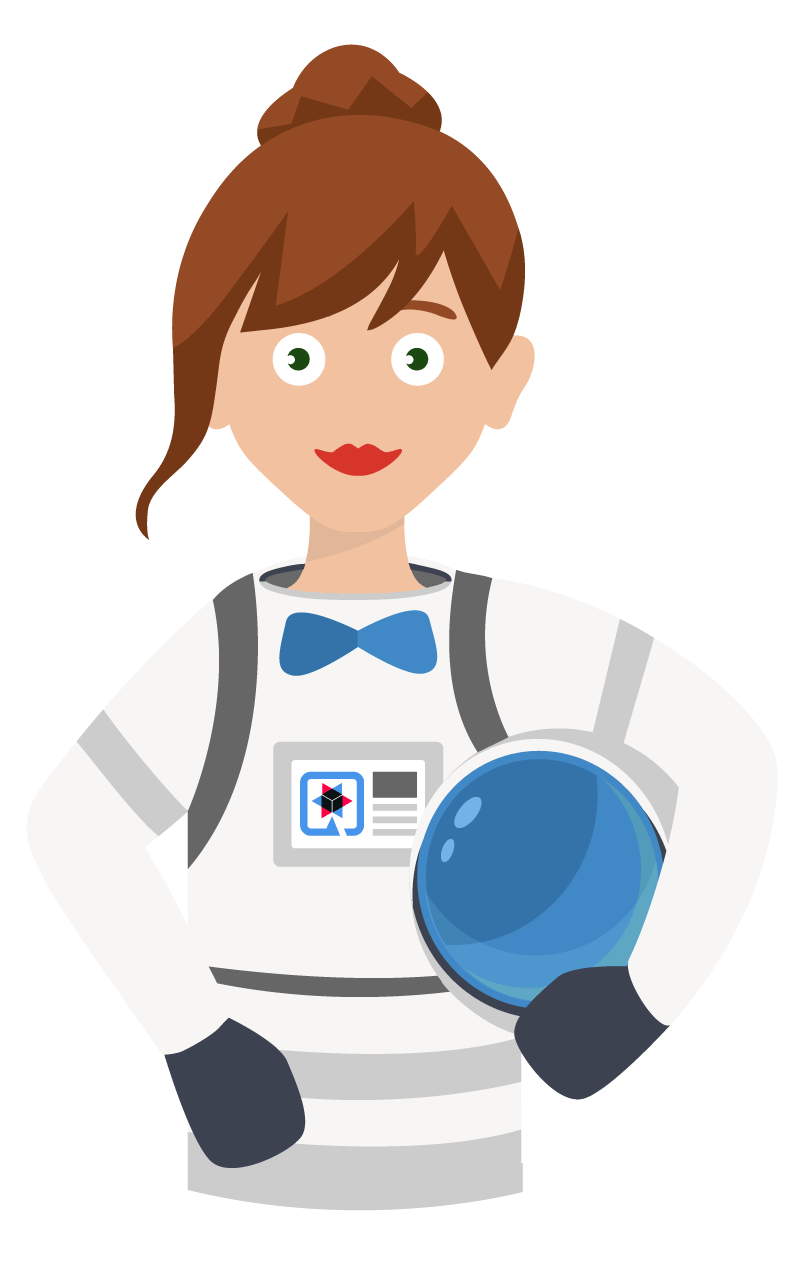
# Introduction
This is a [JHipster](https://www.jhipster.tech/) blueprint, that is meant to be used in a JHipster application.
# Demo
Because a code worth a 1k words here your have sample JHipster Quarkus repositories
- The classic [JHipster Sample App](https://github.com/jhipster/jhipster-sample-app-quarkus)
# Prerequisites
As this is a [JHipster](https://www.jhipster.tech/) blueprint, we expect you have JHipster and its related tools already installed:
- [Installing JHipster](https://www.jhipster.tech/installation/)
# Installation
To install or update this blueprint:
```bash
npm install -g generator-jhipster-quarkus
```
# Usage
To use this blueprint, run the command below:
```bash
jhipster-quarkus
```
Or, you can use:
```bash
jhipster --blueprints quarkus
```
You can look for updated quarkus blueprint specific options by running
```bash
jhipster app --blueprints quarkus --help
```
And looking for `(blueprint option: quarkus)` like
## Pre-release
To use an unreleased version, install it using git.
```bash
npm install -g jhipster/generator-jhipster-quarkus#main
jhipster --blueprints quarkus --skip-jhipster-dependencies
```
## 🚦 Blueprint features:
✅ Generate App generation: `jhipster-quarkus`
✅ Entity generation: `jhipster-quarkus entity `
✅ JDL import: `jhipster-quarkus jdl sample.jh`
# ❤️ for community
Interested in contributing?
Check out [JHipster contributing guide](https://github.com/jhipster/generator-jhipster/blob/master/CONTRIBUTING.md) to get started.
## Running local Blueprint version for development
During development of blueprint, please note the below steps. They are very important.
1. Link your blueprint globally
```
cd generator-jhipster-quarkus
npm link
```
2. Link the development version of JHipster to your blueprint (optional: required only if you want to use a non-released JHipster version, like the master branch or your own custom fork)
```
cd generator-jhipster
npm link
cd quarkus
npm link generator-jhipster
```
3. Create a new folder for the app to be generated and link JHipster and your blueprint there
```
mkdir my-app && cd my-app
npm link generator-jhipster-quarkus
npm link generator-jhipster (Optional: Needed only if you are using a non-released JHipster version)
npx jhipster-quarkus
```
# License
Apache 2.0, see [LICENSE](LICENSE).
[npm-image]: https://img.shields.io/npm/v/generator-jhipster-quarkus.svg
[npm-url]: https://npmjs.org/package/generator-jhipster-quarkus
[github-actions-generator-ci-image]: https://github.com/jhipster/generator-jhipster-quarkus/actions/workflows/generator.yml/badge.svg
[github-actions-generator-ci-url]: https://github.com/jhipster/generator-jhipster-quarkus/actions/workflows/generator.yml
[github-actions-smoke-tests-image]: https://github.com/jhipster/generator-jhipster-quarkus/actions/workflows/smoke-test-imperative.yml/badge.svg
[github-actions-smoke-tests-url]: https://github.com/jhipster/generator-jhipster-quarkus/actions/workflows/smoke-test-imperative.yml