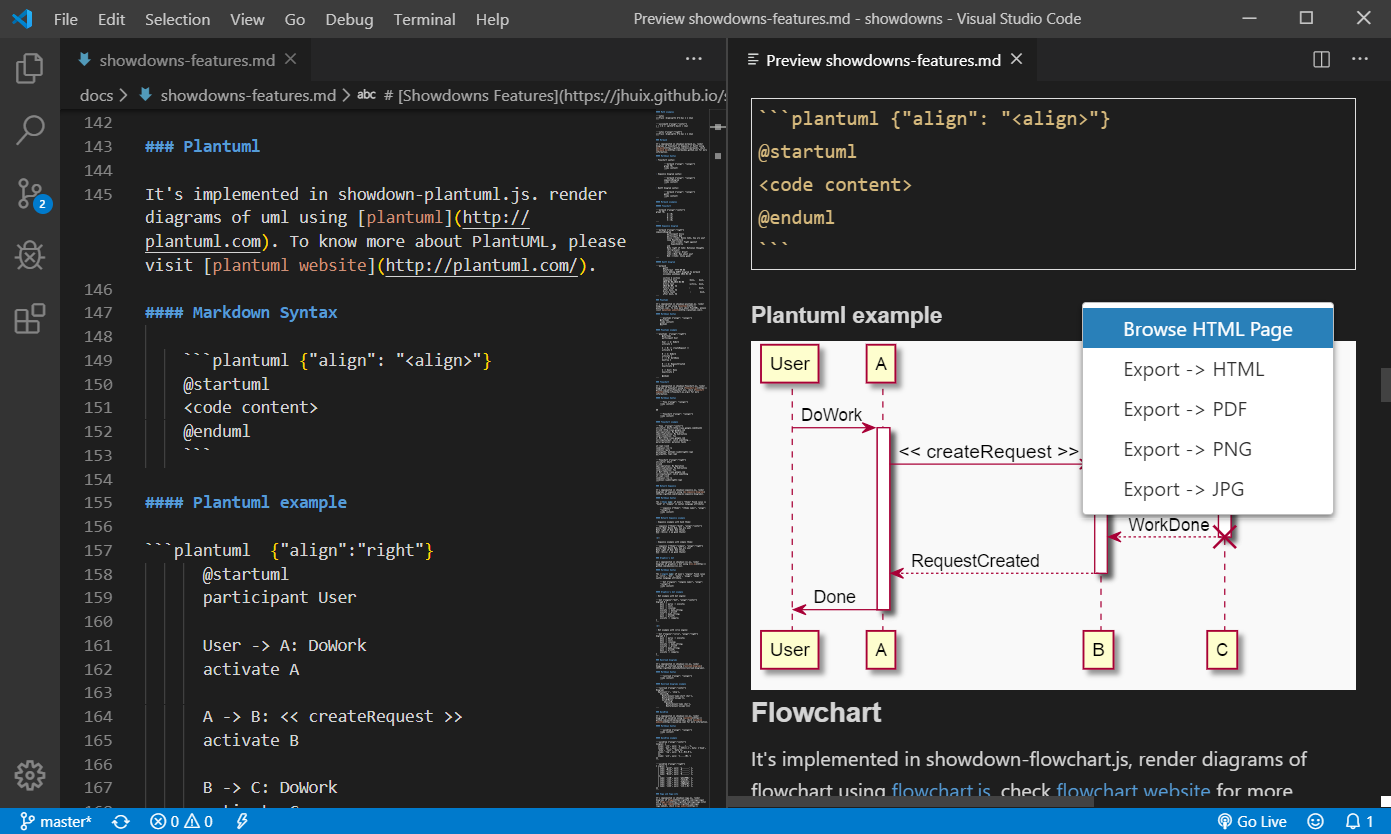Ecosyste.ms: Awesome
An open API service indexing awesome lists of open source software.
https://github.com/jhuix/vscode-markdown-preview-showdown
A excellent markdown preview extension for Visual Studio Code.
https://github.com/jhuix/vscode-markdown-preview-showdown
abc abcjs asciimath echarts export-pdf extension flowchart html katex markdown mermaid plantuml preview railroad showdown toc vega viz vscode wavedrom
Last synced: 2 months ago
JSON representation
A excellent markdown preview extension for Visual Studio Code.
- Host: GitHub
- URL: https://github.com/jhuix/vscode-markdown-preview-showdown
- Owner: jhuix
- License: other
- Created: 2019-11-19T01:43:01.000Z (about 5 years ago)
- Default Branch: master
- Last Pushed: 2024-08-14T10:33:21.000Z (6 months ago)
- Last Synced: 2024-08-14T12:08:31.220Z (6 months ago)
- Topics: abc, abcjs, asciimath, echarts, export-pdf, extension, flowchart, html, katex, markdown, mermaid, plantuml, preview, railroad, showdown, toc, vega, viz, vscode, wavedrom
- Language: TypeScript
- Homepage: https://marketplace.visualstudio.com/items?itemName=jhuix.markdown-preview-showdown
- Size: 27.5 MB
- Stars: 6
- Watchers: 2
- Forks: 1
- Open Issues: 0
-
Metadata Files:
- Readme: README.md
- License: LICENSE
Awesome Lists containing this project
README
MDPS: Markdown-Preview-Showdown
A excellent markdown preview vscode extension with [showdowns](https://github.com/jhuix/showdowns) that converte markdown content to preview html.
> If you think the vscode extension can help you or also hope to encourage the author, click on the top right corner to give me a [Star](https://github.com/jhuix/vscode-markdown-preview-showdown)⭐️.
## Features
[Markdown-Preview-Showdown(MDPS)](https://marketplace.visualstudio.com/items?itemName=jhuix.markdown-preview-showdown) is an vscode extension that preview markdown content as HTML and provides you with many useful functionalities such as plantuml, mermaid, LaTeX math and AsciiMath, TOC, export HTML, export PDF etc.
MDPS converte markdown content to html that using the [@jhuix/showdowns](https://www.npmjs.com/package/@jhuix/showdowns) npm package. See to [Demo Features](https://jhuix.github.io/vscode-markdown-preview-showdown):
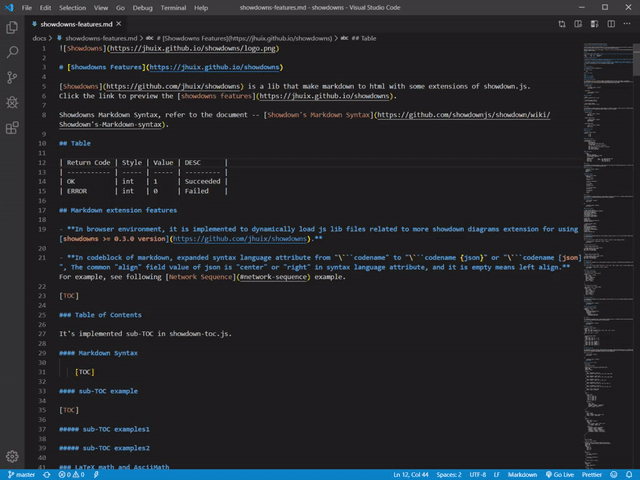
[@jhuix/showdowns](https://github.com/jhuix/showdowns) is a lib that make markdown to html with some extensions of [showdown.js](https://github.com/showdownjs/showdown). And showdown.js is a Javascript Markdown to HTML converter, based on the original works by John Gruber. For more information, refer to the following document:
- [Showdowns Features Syntax](https://github.com/jhuix/showdowns/blob/master/public/showdowns-features.md) and [Preview HTML](https://jhuix.github.io/showdowns/demo/index.html)
- [Showdowns Readme](https://github.com/jhuix/showdowns/blob/master/README.md)
- [Showdown's Markdown Syntax](https://github.com/showdownjs/showdown/wiki/Showdown's-Markdown-syntax)
- [Showdown Options](https://github.com/showdownjs/showdown/wiki/Showdown-options)
## Requirements
### For local rendering plantuml
When local rendering plantuml requires `Java` support, so [Java environment (JDK or JRE)](https://www.oracle.com/technetwork/java/javase/downloads/index.html) needs to be installed and the Java executor directory needs to be set to the global path environment variable for the extension to work:
- JAVA_HOME: Java SDK installed directory (must have a bin sub-directory)
- Windows example: C:\Program Files\Java\jdk1.8.0_101)
- macOS example: /Library/Java/JavaVirtualMachines/jdk1.8.0_101.jdk/Contents/Home
- PATH: the global path environment variable
- Windows example: PATH=%PATH%;%JAVA_HOME%\bin
- macOS example: PATH=$PATH:$JAVA_HOME/bin
If you want to use PlantUML's functionality that requires [GraphViz](https://www.graphviz.org/download/), you need to download and install it, and to set the `GRAPHVIZ_DOT` environment variable, as explained here:
- GRAPHVIZ_DOT: Path for the dot executable binary
- Windows example: C:\Program Files\Graphviz\bin\dot.exe
- macOS example: /usr/local/Cellar/graphviz/2.38.0_1/bin/dot
After setting these environment variables you need to restart VSCode for the extension to work.
### For export PDF or PNG or JPEG:
When `markdown-preview-showdown.puppeteer.useCore` setting is true, this extension require puppeteer-core package (It has been integrated into the MDPS extension) and google chrome browser or chrome-location package, and `chrome.exe` program path is set to `markdown-preview-showdown.puppeteer.chromePath`. The chrome-location globally installed by npm:
npm install -g chrome-location
When `markdown-preview-showdown.puppeteer.useCore` setting is false, this extension require puppeteer package. The puppeteer globally installed by npm:
npm install -g puppeteer
## Install from VS Code (Recommended)
Open vscode editor, then search `markdown-preview-showdown` in extensions, then click Install button.
## Extension Settings
This extension contributes the following settings:
* `markdown-preview-showdown.autoPreview`:
Automatic preview markdown file, default false.
* `markdown-preview-showdown.flavor`:
Flavor of preview html page, you can choose one from ["github", "ghost", "vanilla", "original"], default flavor is "github".
* `markdown-preview-showdown.fontSize`:
Custom font size of preview page, default "14" px.
* `markdown-preview-showdown.scrollSync`:
Automatic scroll sync, default true, it is experimental.
* `markdown-preview-showdown.katex.mathDelimiters`:
Delimiters of katex math, format is {\"left\": \"chars\", \"right\": \"chars\"}; Multiple delimiters are separated by ',', example: {\"left\": \"\\(\", \"right\": \"\\)\"}; Default value is an empty string, it means that the internal default values is used.
The internal default values of each attribute are as follows:
| Attribute Name | Internal Default Value |
| -------------- | ---------------------- |
| latexinline | { \"left\": \"\\\\(\", \"right\": \"\\\\)\" } |
| latexdisplay | { \"left\": \"$$\", \"right\": \"$$\" },{ \"left\": \"\\\\[\", \"right\": \"\\\\]\" } |
| asciiinline | { \"left\": \"\\\\~\", \"right\": \"\\\\~\" } |
| asciidisplay | { \"left\": \"@@\", \"right\": \"@@\" } |
* `markdown-preview-showdown.mermaid.theme`:
Mermaid theme, you can choose one from ["default", "dark", "forest", "neutral"], default is "default" theme.
* `markdown-preview-showdown.vega.theme`:
Vega theme, you can choose one from ["excel", "ggplot2", "quartz", "vox", "dark"], default is "vox" theme.
* `markdown-preview-showdown.plantuml.theme`:
Plantuml theme, you can choose one from ["default", "nature", "c4", "c4-handwrite"], default is "default" theme.
* `markdown-preview-showdown.plantuml.renderMode`:
The mode of rendering plant UML diagram, you can choose one from [\"local\", \"remote\"]: the default mode is \"local\", which means local rendering, but local rendering requires Java support, so Java environment needs to be installed and the Java executor directory needs to be set to the global path environment variable; while the mode \"remote\" means remote rendering, which means the setting item of plantumlWebsite needs to be set as the remote rendering URL.
* `markdown-preview-showdown.plantuml.website`:
When the setting item of plantumlrendermode is mode \"remote\", the remote rendering website to be set, default web site is \"www.plantuml.com/plantuml\".
* `markdown-preview-showdown.puppeteer.useCore`:
If set to true, then locally installed puppeteer-core will be required. Otherwise, the puppeteer globally installed by `npm install -g puppeteer` will be required, defualt true.
* `markdown-preview-showdown.puppeteer.waitForTimeout`:
Puppeteer waits for a certain timeout in milliseconds before the document export, default false.
* `markdown-preview-showdown.puppeteer.chromePath`:
Chrome executable path, which is used for Puppeteer export. Leaving it empty means the path will be found automatically `(only for windows)`.
## Keybindings
|OS|Key|Command|
|----|-----|----|
|WINDOWS|ctrl+shift+v ctrl+shift+v| openPreview |
|MAC|cmd+shift+v cmd+shift+v| openPreview |
## Release Notes
Please see the [release-notes](https://github.com/jhuix/vscode-markdown-preview-showdown/blob/master/docs/release-notes.md) page.
## License
[MIT](https://github.com/jhuix/vscode-markdown-preview-showdown/blob/master/LICENSE) License
Copyright (c) 2019-present, [Jhuix](mailto:[email protected]) (Hui Jin)