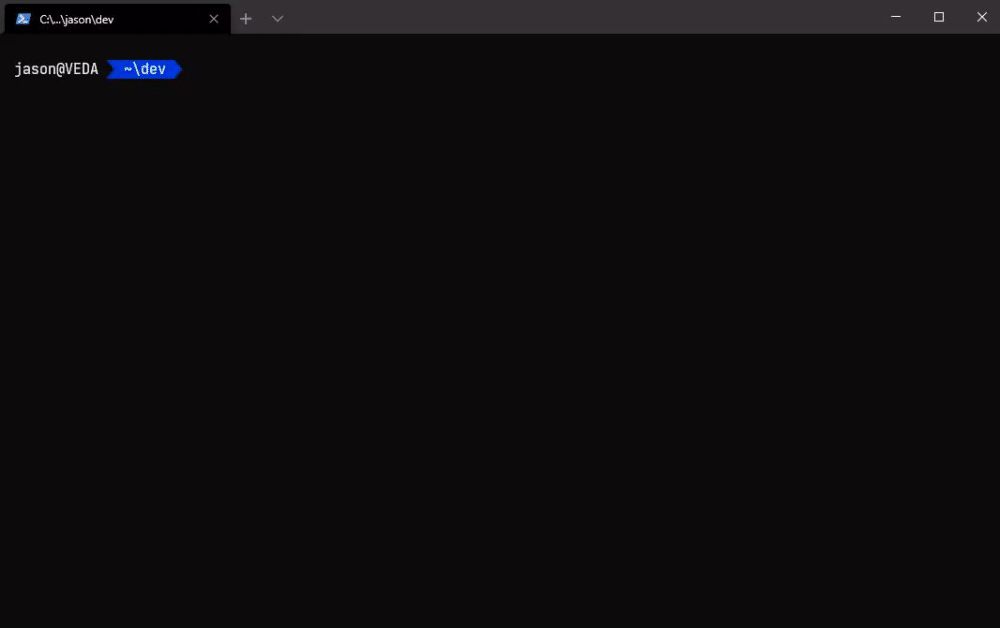https://github.com/jhwohlgemuth/my-shell-setup
https://github.com/jhwohlgemuth/my-shell-setup
Last synced: 3 months ago
JSON representation
- Host: GitHub
- URL: https://github.com/jhwohlgemuth/my-shell-setup
- Owner: jhwohlgemuth
- License: mit
- Created: 2024-01-12T01:05:17.000Z (over 1 year ago)
- Default Branch: main
- Last Pushed: 2025-03-05T02:27:11.000Z (3 months ago)
- Last Synced: 2025-03-05T03:25:12.252Z (3 months ago)
- Language: Shell
- Size: 2.7 MB
- Stars: 0
- Watchers: 2
- Forks: 0
- Open Issues: 1
-
Metadata Files:
- Readme: README.md
- Contributing: CONTRIBUTING.md
- License: LICENSE
Awesome Lists containing this project
README
🐚 My Shell Setup
=================
This project codifies how I configure my development environment across Windows, Linux, and OSX, using Windows Terminal[1](#1), Powerlevel10k[2](#2), Neovim[3](#3), and more.
🚀 Quick Start
--------------
Run this in a Linux (or Mac) terminal
```bash
curl -fsSL https://shell.jasonwohlgemuth.me/install.sh | bash
```
> [!TIP]
> You can also pass package names to the script with `curl -fsSL https://shell.jasonwohlgemuth.me/install.sh | bash -s -- ` where the list of packages can include any listed in the [install packages](#install-packages) section
🤓 Manual Setup
------------
### Make sure you have these things
- [Git](https://git-scm.com/) - easiest way to get the files within this project
- [Stow](https://www.gnu.org/software/stow/) - primary technology for configuration
> [!TIP]
> For a given application configuration to be useful, the associated software must be installed
### Clone this project
```shell
git clone https://github.com/jhwohlgemuth/my-shell-setup "${HOME}/.dotfiles"
```
### Install packages
```shell
stow --dir "${HOME}/.dotfiles" --target "${HOME}" --stow git neovim ohmyposh powerlevel10k powershell
```
- elixir
- [IEx](https://hexdocs.pm/iex/1.12/IEx.html) configuration - [`.iex.exs`](./elixir/.iex.exs)
- git
- Configures [Delta](https://github.com/dandavison/delta) and adds some useful aliases - [`.gitconfig`](./git/.gitconfig)
- gold
- Collection of utility functions and installation scripts. See the [Gold](https://github.com/jhwohlgemuth/gold) project for motivation and example usage.
- neovim
- Themes - [`themes/`](./neovim/.config/nvim/themes/)
- Editor configuration - [`init.vim`](./neovim/.config/nvim/init.vim) and [`general/`](./neovim/.config/nvim/general/)
- Plugin configuration - [`plug-config/`](./neovim/.config/nvim/plug-config/)
- ocaml
- [utop](https://github.com/ocaml-community/utop) configuration - [`init.ml`](./ocaml/.config/utop/init.ml) and [`.utoprc`](./ocaml/.utoprc)
- ohmyposh
- Theme - [`.theme.omp.json`](./ohmyposh/.theme.omp.json)
- powerlevel10k
- Configuration - [`.p10k.zsh`](./powerlevel10k/.p10k.zsh)
- powershell
- Profile - [`Microsoft.Powershell_profile.ps1`](./powershell/.config/powershell/Microsoft.Powershell_profile.ps1)
- Settings - [`settings.json`](./public/settings.json)
### Remove packages
```shell
stow --delete --target
```
### Update packages
```shell
cd "${HOME}/.dotfiles"
git pull origin main
stow --target --restow
```
🔮 What Next?!
--------------
[Add or improve some packages](./CONTRIBUTING.md) and/or [try developing with containers!](https://github.com/jhwohlgemuth/gold)
-------------
**Footnotes**
-------------
1
---
> [Windows Terminal](https://www.microsoft.com/en-us/p/windows-terminal/9n0dx20hk701?activetab=pivot:overviewtab) is an [open source](https://github.com/microsoft/terminal) terminal for the modern developer. Combined with Powershell, anyone can easily enjoy a comfortable and truly robust developer experience on Windows. `#cantBelieveItsNotLinux`
2
---
[powerlevel10k](https://github.com/romkatv/powerlevel10k) is a theme for Zsh
3
---
Example Neovim configuration