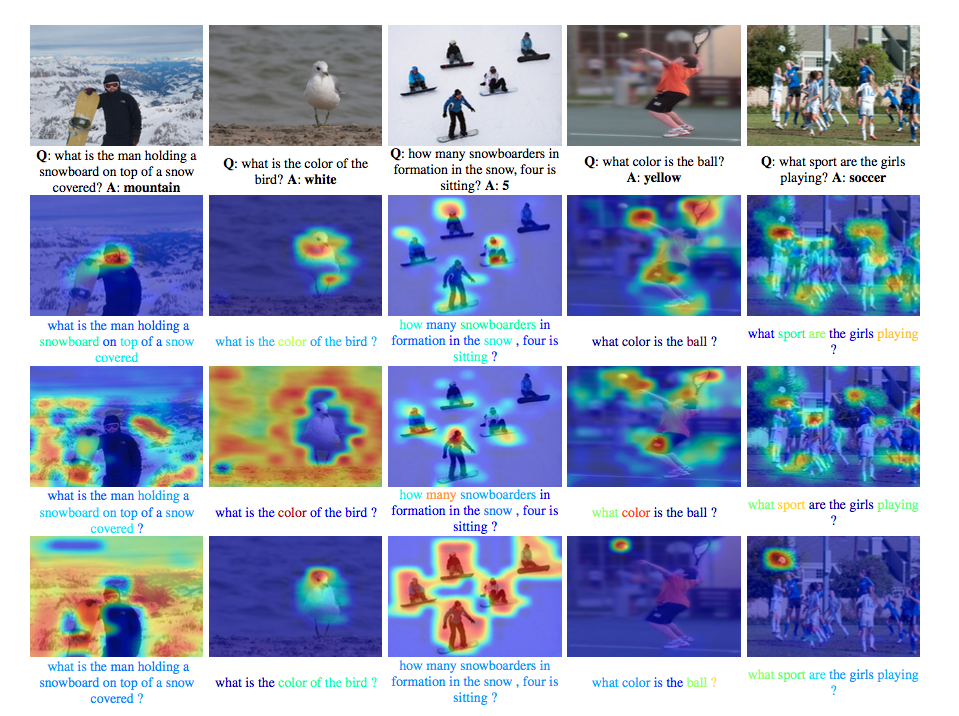https://github.com/jiasenlu/hiecoattenvqa
https://github.com/jiasenlu/hiecoattenvqa
Last synced: 7 months ago
JSON representation
- Host: GitHub
- URL: https://github.com/jiasenlu/hiecoattenvqa
- Owner: jiasenlu
- Created: 2016-05-27T01:43:56.000Z (over 9 years ago)
- Default Branch: master
- Last Pushed: 2018-10-02T11:01:19.000Z (about 7 years ago)
- Last Synced: 2025-03-30T18:11:09.139Z (7 months ago)
- Language: Jupyter Notebook
- Size: 1.5 MB
- Stars: 350
- Watchers: 14
- Forks: 123
- Open Issues: 18
-
Metadata Files:
- Readme: README.md
Awesome Lists containing this project
README
# Hierarchical Question-Image Co-Attention for Visual Question Answering
Train a Hierarchical Co-Attention model for Visual Question Answering. This current code can get 62.1 on Open-Ended and 66.1 on Multiple-Choice on test-standard split. For COCO-QA, this code can get 65.4 on Accuracy. For more information, please refer the paper [https://arxiv.org/abs/1606.00061](https://arxiv.org/abs/1606.00061)
### Requirements
This code is written in Lua and requires [Torch](http://torch.ch/). The preprocssinng code is in Python, and you need to install [NLTK](http://www.nltk.org/) if you want to use NLTK to tokenize the question.
You also need to install the following package in order to sucessfully run the code.
- [cudnn.torch](https://github.com/soumith/cudnn.torch)
- [torch-hdf5](https://github.com/deepmind/torch-hdf5)
- [lua-cjson](http://www.kyne.com.au/~mark/software/lua-cjson.php)
- [loadcaffe](https://github.com/szagoruyko/loadcaffe)
- [iTorch](https://github.com/facebook/iTorch)
### Training
We have prepared everything for you ;)
##### Download Dataset
The first thing you need to do is to download the data and do some preprocessing. Head over to the `data/` folder and run
For **VQA**:
```
$ python vqa_preprocess.py --download 1 --split 1
```
`--download Ture` means you choose to download the VQA data from the [VQA website](http://www.visualqa.org/) and `--split 1` means you use COCO train set to train and validation set to evaluation. `--split 2 ` means you use COCO train+val set to train and test set to evaluate. After this step, it will generate two files under the `data` folder. `vqa_raw_train.json` and `vqa_raw_test.json`
For **COCO-QA**
```
$ python vqa_preprocess.py --download 1
```
This will download the COCO-QA dataset from [here](http://www.cs.toronto.edu/~mren/imageqa/data/cocoqa/) and generate two files under the `data` folder. `cocoqa_raw_train.json` and `cocoqa_raw_test.json`
##### Download Image Model
Here we use VGG_ILSVRC_19_layers [model](https://gist.github.com/ksimonyan/3785162f95cd2d5fee77) and Deep Residual network implement by Facebook [model](https://github.com/facebook/fb.resnet.torch).
Head over to the `image_model` folder and run
```
$ python download_model.py --download 'VGG'
```
This will download the VGG_ILSVRC_19_layers model under `image_model` folder. To download the Deep Residual Model, you need to change the `VGG` to `Residual`.
##### Generate Image/Question Features
Head over to the `prepro` folder and run
For **VQA**:
```
$ python prepro_vqa.py --input_train_json ../data/vqa_raw_train.json --input_test_json ../data/vqa_raw_test.json --num_ans 1000
```
to get the question features. --num_ans specifiy how many top answers you want to use during training. You will also see some question and answer statistics in the terminal output. This will generate two files in `data/` folder, `vqa_data_prepro.h5` and `vqa_data_prepro.json`.
For **COCO-QA**
```
$ python prepro_cocoqa.py --input_train_json ../data/cocoqa_raw_train.json --input_test_json ../data/cocoqa_raw_test.json
```
COCO-QA use all the answers in train, so there is no `--num_ans` option. This will generate two files in `data/` folder, `cocoqa_data_prepro.h5` and `cocoqa_data_prepro.json`.
Then we are ready to extract the image features.
For **VGG** image feature:
```
$ th prepro_img_vgg.lua -input_json ../data/vqa_data_prepro.json -image_root /home/jiasenlu/data/ -cnn_proto ../image_model/VGG_ILSVRC_19_layers_deploy.prototxt -cnn_model ../image_model/VGG_ILSVRC_19_layers.caffemodel
```
you can change the `-gpuid`, `-backend` and `-batch_size` based on your gpu.
For **Deep Residual** image feature:
##### Train the model
We have everything ready to train the VQA and COCO-QA model. Back to the `main` folder
```
th train.lua -input_img_train_h5 data/vqa_data_img_vgg_train.h5 -input_img_test_h5 data/vqa_data_img_vgg_test.h5 -input_ques_h5 data/vqa_data_prepro.h5 -input_json data/vqa_data_prepro.json -co_atten_type Alternating -feature_type VGG
```
to train **Alternating co-attention** model on VQA using VGG image feature. You can train the **Parallel co-attention** by setting `-co_atten_type Parallel`. The prallel co-attention usually takes more time than alternating co-attention.
##### Note
- Deep Residual Image Feature is 4 times larger than VGG feature, make sure you have enough RAM when you extract or load the features.
- If you didn't have large RAM, replace the `require 'misc.DataLoader'` (Line 11 in `train.lua`) with `require 'misc.DataLoaderDisk`. The model will read the data directly from the hard disk (SSD prefered)
### Evaluation
##### Evaluate using Pre-trained Model
The pre-trained model can be download [here](https://filebox.ece.vt.edu/~jiasenlu/codeRelease/co_atten/model/)
**Note**, if you use the vqa [train](https://filebox.ece.vt.edu/~jiasenlu/codeRelease/co_atten/model/vqa_model/model_alternating_train_vgg.t7) model, you should use the corresponding json file form [here](https://filebox.ece.vt.edu/~jiasenlu/codeRelease/co_atten/data_file/vqa_data_prepro.json)
if you use the vqa [train+val](https://filebox.ece.vt.edu/~jiasenlu/codeRelease/co_atten/model/vqa_model/model_alternating_train-val_vgg.t7) model, you should use the corresponding json file form [here](https://filebox.ece.vt.edu/~jiasenlu/codeRelease/co_atten/data_file/vqa_data_prepro_all.json)
##### Metric
To Evaluate VQA, you need to download the VQA [evaluation tool](https://github.com/VT-vision-lab/VQA). To evaluate COCO-QA, you can use script `evaluate_cocoqa.py` under `metric/` folder. If you need to evaluate based on WUPS, download the evaluation script from [here](http://datasets.d2.mpi-inf.mpg.de/mateusz14visual-turing/calculate_wups.py)
##### VQA on Single Image with Free Form Question
We use iTorch to demo the visual question answering with pre-trained model. **The script only does the basic tokenize, and please make sure the question is all lowercase, and split by "space".(it's better use NLTK to tokenize and transform the question, you can check the prepro.py for more details.)**
In the root folder, open `itorch notebook`, then you can load any image and ask question using the itorch notebook.
Some of the data file can be download at [here](https://filebox.ece.vt.edu/~jiasenlu/codeRelease/co_atten/data_file/)
##### Attention Visualization
### Reference
If you use this code as part of any published research, please acknowledge the following paper
```
@misc{Lu2016Hie,
author = {Lu, Jiasen and Yang, Jianwei and Batra, Dhruv and Parikh, Devi},
title = {Hierarchical Question-Image Co-Attention for Visual Question Answering},
journal = {arXiv preprint arXiv:1606.00061v2},
year = {2016}
}
```
### Attention Demo