https://github.com/jingfelix/repo2lark
优雅地转发 GitHub Webhook 事件到飞书。
https://github.com/jingfelix/repo2lark
feishu lark webhook
Last synced: 5 months ago
JSON representation
优雅地转发 GitHub Webhook 事件到飞书。
- Host: GitHub
- URL: https://github.com/jingfelix/repo2lark
- Owner: jingfelix
- License: gpl-3.0
- Created: 2023-12-21T13:05:48.000Z (almost 2 years ago)
- Default Branch: main
- Last Pushed: 2025-04-24T17:04:05.000Z (6 months ago)
- Last Synced: 2025-05-07T23:04:12.628Z (5 months ago)
- Topics: feishu, lark, webhook
- Language: Python
- Homepage: https://zeabur.com/templates/8RI7HT
- Size: 558 KB
- Stars: 6
- Watchers: 1
- Forks: 4
- Open Issues: 3
-
Metadata Files:
- Readme: README.md
- License: LICENSE
Awesome Lists containing this project
README
## 📷 截图




## 🔨 使用
### 使用 Zeabur 上部署的公用服务
公用服务版不支持使用 GitHub Webhook Secret 和飞书 Webhook Secret。优点是使用方便,仅需替换 Webhook URL 即可。
具体步骤 👇
1. 在飞书群组中添加一个 Webhook 机器人。
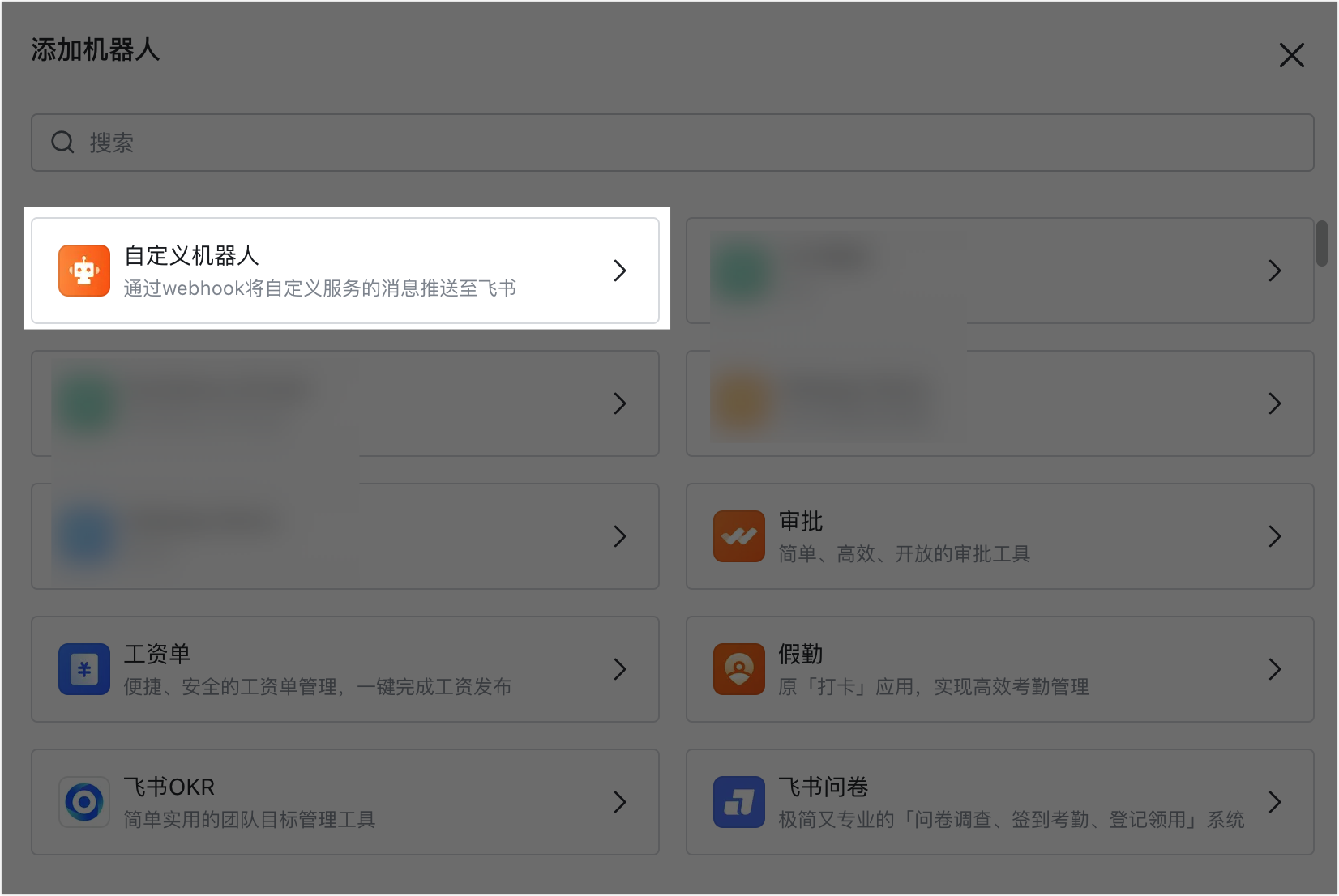
2. 获取飞书 Webhook URL(注:公用服务版不支持签名校验)
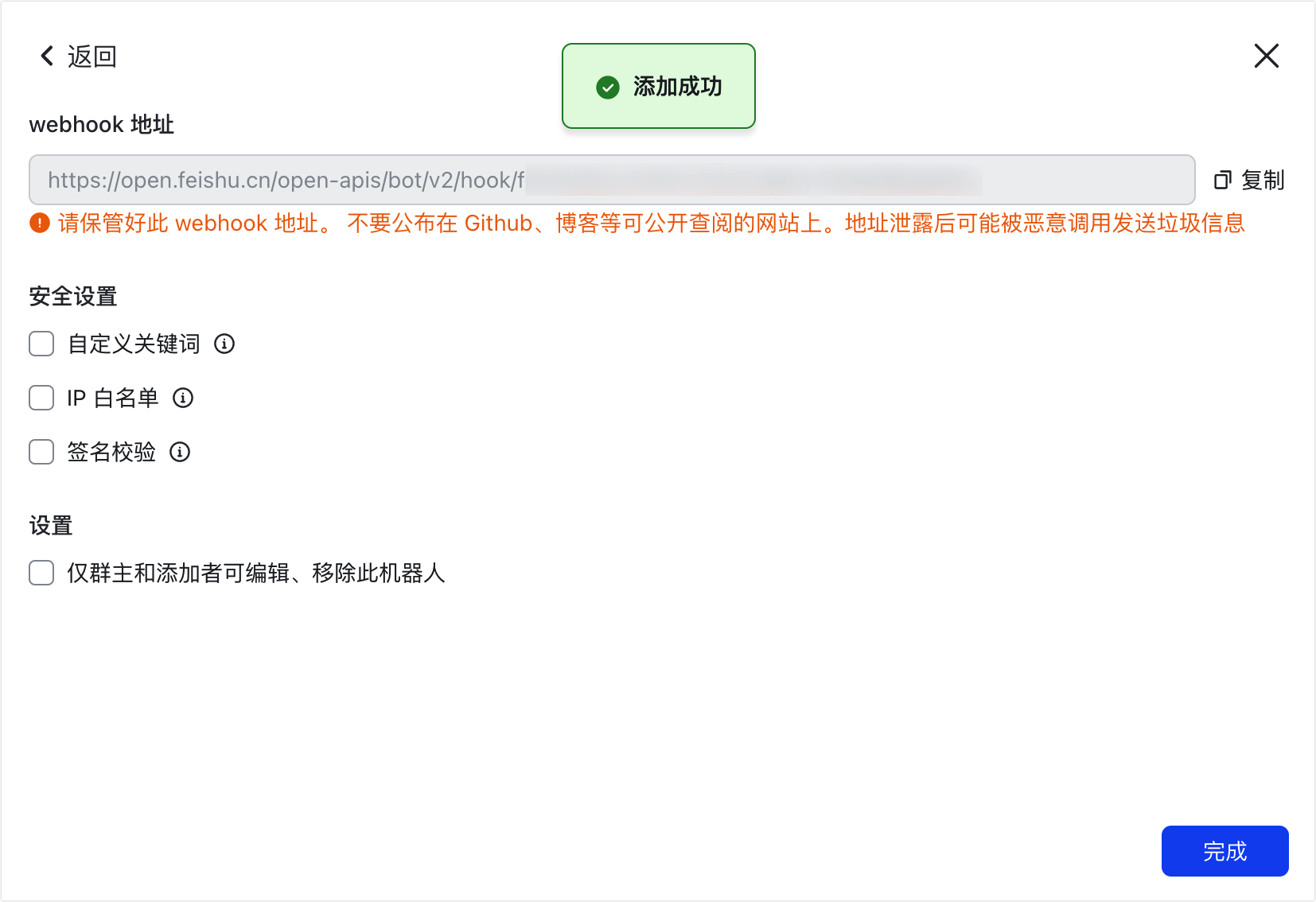
3. GitHub Repo Settings 中填写 Webhook URL,选择需要的事件。填写 `https://webhook.zeabur.app/open-apis/bot/v2/hook/{你的飞书 Webhook Token}`(或直接将 `open.feushu.cn` 替换为 `webhook.zeabur.app`) token 位于飞书 Webhook URL 结尾,形如b8b957dc-****...

4. 现在,当有指定事件发生时,飞书群组中就会收到消息了。

### 使用 Zeabur 一键部署公用版
### 使用 Zeabur 一键部署独立版
TODO
## 📦 使用 Docker 部署
TODO
## 🔒 安全性
使用 GitHub/飞书 Webhook Secret 可以提高安全性,但需要独立部署。
## 📅 支持的事件
- [x] push
- [x] pull_request
- [ ] assigned
- [ ] review_request
- [ ] pull_request_review
- [ ] pull_request_comment
- [x] issue
- [ ] assigned
- [x] issue_comment
- [ ] workflow_run



