https://github.com/jjjkkkjjj/Matft
Numpy-like library in swift. (Multi-dimensional Array, ndarray, matrix and vector library)
https://github.com/jjjkkkjjj/Matft
complex-numbers image image-processing math matrix-library ndarray ndimensional-arrays numpy signal-processing swift
Last synced: 7 months ago
JSON representation
Numpy-like library in swift. (Multi-dimensional Array, ndarray, matrix and vector library)
- Host: GitHub
- URL: https://github.com/jjjkkkjjj/Matft
- Owner: jjjkkkjjj
- License: bsd-3-clause
- Created: 2019-11-27T03:55:23.000Z (over 5 years ago)
- Default Branch: master
- Last Pushed: 2024-05-16T13:59:34.000Z (about 1 year ago)
- Last Synced: 2024-11-16T01:42:19.412Z (7 months ago)
- Topics: complex-numbers, image, image-processing, math, matrix-library, ndarray, ndimensional-arrays, numpy, signal-processing, swift
- Language: Swift
- Homepage:
- Size: 3.21 MB
- Stars: 133
- Watchers: 3
- Forks: 21
- Open Issues: 8
-
Metadata Files:
- Readme: README.md
- License: LICENSE
Awesome Lists containing this project
- awesome-ios - Matft - Matft is Numpy-like library in Swift. Matft allows us to handle n-dimensional array easily in Swift. (Math / Other Hardware)
- awesome-ios-star - Matft - Matft is Numpy-like library in Swift. Matft allows us to handle n-dimensional array easily in Swift. (Math / Other Hardware)
README
# Matft
   
**Matft** is Numpy-like library in Swift. Function name and usage is similar to Numpy.
INFO: Support Complex!!
- [Matft](#matft)
* [Feature & Usage](#feature---usage)
+ [Declaration](#declaration)
- [MfArray](#mfarray)
- [MfType](#mftype)
+ [Subscription](#subscription)
- [MfSlice](#mfslice)
- [(Positive) Indexing](#-positive--indexing)
- [Slicing](#slicing)
- [Negative Indexing](#negative-indexing)
- [Boolean Indexing](#boolean-indexing)
- [Fancy Indexing](#boolean-indexing)
- [View](#view)
+ [Complex](#complex)
+ [Image](#image)
* [Function List](#function-list)
* [Performance](#performance)
* [Installation](#installation)
+ [SwiftPM](#swiftpm)
+ [Carthage](#carthage)
+ [CocoaPods](#cocoapods)
* [Contact](#contact)
Note: You can use [Protocol version(beta version)](https://github.com/jjjkkkjjj/Matft/tree/protocol) too.
## Feature & Usage
- Many types
- Pretty print
- Indexing
- Positive
- Negative
- **Boolean**
- **Fancy**
- **Complex**
- Slicing
- Start / To / By
- New Axis
- View
- Assignment
- Conversion
- Broadcast
- Transpose
- Reshape
- Astype
- **Univarsal function reduction**
- Mathematic
- Arithmetic
- Statistic
- Linear Algebra
- Complex
- Image Conversion
...etc.
See [Function List](#Function-List) for all functions.
### Declaration
#### MfArray
- The **MfArray** such like a numpy.ndarray
```swift
let a = MfArray([[[ -8, -7, -6, -5],
[ -4, -3, -2, -1]],
[[ 0, 1, 2, 3],
[ 4, 5, 6, 7]]])
let aa = Matft.arange(start: -8, to: 8, by: 1, shape: [2,2,4])
print(a)
print(aa)
/*
mfarray =
[[[ -8, -7, -6, -5],
[ -4, -3, -2, -1]],
[[ 0, 1, 2, 3],
[ 4, 5, 6, 7]]], type=Int, shape=[2, 2, 4]
mfarray =
[[[ -8, -7, -6, -5],
[ -4, -3, -2, -1]],
[[ 0, 1, 2, 3],
[ 4, 5, 6, 7]]], type=Int, shape=[2, 2, 4]
*/
```
#### MfType
- You can pass **MfType** as MfArray's argument ``mftype: .Hoge ``. It is similar to `dtype`.
※Note that stored data type will be Float or Double only even if you set MfType.Int.
So, if you input big number to MfArray, it may be cause to overflow or strange results in any calculation (+, -, *, /,... etc.). But I believe this is not problem in practical use.
- MfType's list is below
```swift
public enum MfType: Int{
case None // Unsupportted
case Bool
case UInt8
case UInt16
case UInt32
case UInt64
case UInt
case Int8
case Int16
case Int32
case Int64
case Int
case Float
case Double
case Object // Unsupported
}
```
- Also, you can convert MfType easily using ``astype``
```swift
let a = MfArray([[[ -8, -7, -6, -5],
[ -4, -3, -2, -1]],
[[ 0, 1, 2, 3],
[ 4, 5, 6, 7]]])
print(a)//See above. if mftype is not passed, MfArray infer MfType. In this example, it's MfType.Int
let a = MfArray([[[ -8, -7, -6, -5],
[ -4, -3, -2, -1]],
[[ 0, 1, 2, 3],
[ 4, 5, 6, 7]]], mftype: .Float)
print(a)
/*
mfarray =
[[[ -8.0, -7.0, -6.0, -5.0],
[ -4.0, -3.0, -2.0, -1.0]],
[[ 0.0, 1.0, 2.0, 3.0],
[ 4.0, 5.0, 6.0, 7.0]]], type=Float, shape=[2, 2, 4]
*/
let aa = MfArray([[[ -8, -7, -6, -5],
[ -4, -3, -2, -1]],
[[ 0, 1, 2, 3],
[ 4, 5, 6, 7]]], mftype: .UInt)
print(aa)
/*
mfarray =
[[[ 4294967288, 4294967289, 4294967290, 4294967291],
[ 4294967292, 4294967293, 4294967294, 4294967295]],
[[ 0, 1, 2, 3],
[ 4, 5, 6, 7]]], type=UInt, shape=[2, 2, 4]
*/
//Above output is same as numpy!
/*
>>> np.arange(-8, 8, dtype=np.uint32).reshape(2,2,4)
array([[[4294967288, 4294967289, 4294967290, 4294967291],
[4294967292, 4294967293, 4294967294, 4294967295]],
[[ 0, 1, 2, 3],
[ 4, 5, 6, 7]]], dtype=uint32)
*/
print(aa.astype(.Float))
/*
mfarray =
[[[ -8.0, -7.0, -6.0, -5.0],
[ -4.0, -3.0, -2.0, -1.0]],
[[ 0.0, 1.0, 2.0, 3.0],
[ 4.0, 5.0, 6.0, 7.0]]], type=Float, shape=[2, 2, 4]
*/
```
### Subscription
#### MfSlice
- You can access specific data using subscript.
You can set **MfSlice** (see below's list) to subscript.
- ```swift
MfSlice(start: Int? = nil, to: Int? = nil, by: Int = 1)
```
- ```swift
Matft.newaxis
```
- ```swift
~< //this is prefix, postfix and infix operator. same as python's slice, ":"
```
- ```swift
Matft.all // same as python's slice :, matft's 0~<
```
- ```swift
Matft.reverse // same as python's slice ::-1, matft's ~<<-1
```
#### (Positive) Indexing
- Normal indexing
```swift
let a = Matft.arange(start: 0, to: 27, by: 1, shape: [3,3,3])
print(a)
/*
mfarray =
[[[ 0, 1, 2],
[ 3, 4, 5],
[ 6, 7, 8]],
[[ 9, 10, 11],
[ 12, 13, 14],
[ 15, 16, 17]],
[[ 18, 19, 20],
[ 21, 22, 23],
[ 24, 25, 26]]], type=Int, shape=[3, 3, 3]
*/
print(a[2,1,0])
// 21
```
**Caution**
MfArray conforms to Collection protocol, so 1D MfArray returns MfArray!
Use `item` as workaround instead of subscription such like
```swift
let a = Matft.arange(start: 0, to: 27, by: 1, shape: [27])
print(a[0])
/*
0 // a[0] is MfArray!! Nevertheless, The scalar is printed (I don't know why...)
*/
print(a[0] + 4)
/*
mfarray =
[ 4], type=Int, shape=[1]
*/
// Workaround
print(a.item(index: 0, type: Int.self))
/*
0
*/
print(a.item(index: 0, type: Int.self) + 4)
/*
4
*/
```
#### Slicing
- If you replace ``:`` with ``~<``, you can get sliced mfarray.
Note that use `a[0~<]` instead of `a[:]` to get all elements along axis.
```swift
print(a[~<1]) //same as a[:1] for numpy
/*
mfarray =
[[[ 9, 10, 11],
[ 12, 13, 14],
[ 15, 16, 17]]], type=Int, shape=[1, 3, 3]
*/
print(a[1~<3]) //same as a[1:3] for numpy
/*
mfarray =
[[[ 9, 10, 11],
[ 12, 13, 14],
[ 15, 16, 17]],
[[ 18, 19, 20],
[ 21, 22, 23],
[ 24, 25, 26]]], type=Int, shape=[2, 3, 3]
*/
print(a[~<~<2]) //same as a[::2] for numpy
//print(a[~<<2]) //alias
/*
mfarray =
[[[ 0, 1, 2],
[ 3, 4, 5],
[ 6, 7, 8]],
[[ 18, 19, 20],
[ 21, 22, 23],
[ 24, 25, 26]]], type=Int, shape=[2, 3, 3]
*/
print(a[Matft.all, 0]) //same as a[:, 0] for numpy
/*
mfarray =
[[ 0, 1, 2],
[ 9, 10, 11],
[18, 19, 20]], type=Int, shape=[3, 3]
*/
```
#### Negative Indexing
- Negative indexing is also available
That's implementation was hardest for me...
```swift
print(a[~<-1])
/*
mfarray =
[[[ 0, 1, 2],
[ 3, 4, 5],
[ 6, 7, 8]],
[[ 9, 10, 11],
[ 12, 13, 14],
[ 15, 16, 17]]], type=Int, shape=[2, 3, 3]
*/
print(a[-1~<-3])
/*
mfarray =
[], type=Int, shape=[0, 3, 3]
*/
print(a[Matft.reverse])
//print(a[~<~<-1]) //alias
//print(a[~<<-1]) //alias
/*
mfarray =
[[[ 18, 19, 20],
[ 21, 22, 23],
[ 24, 25, 26]],
[[ 9, 10, 11],
[ 12, 13, 14],
[ 15, 16, 17]],
[[ 0, 1, 2],
[ 3, 4, 5],
[ 6, 7, 8]]], type=Int, shape=[3, 3, 3]*/
```
#### Boolean Indexing
- You can use boolean indexing.
Caution! I don't check performance, so this boolean indexing may be slow
Unfortunately, Matft is too slower than numpy...
(numpy is 1ms, Matft is 7ms...)
```swift
let img = MfArray([[1, 2, 3],
[4, 5, 6],
[7, 8, 9]], mftype: .UInt8)
img[img > 3] = MfArray([10], mftype: .UInt8)
print(img)
/*
mfarray =
[[ 1, 2, 3],
[ 10, 10, 10],
[ 10, 10, 10]], type=UInt8, shape=[3, 3]
*/
```
#### Fancy Indexing
- You can use fancy indexing!!!
```swift
let a = MfArray([[1, 2], [3, 4], [5, 6]])
a[MfArray([0, 1, 2]), MfArray([0, -1, 0])] = MfArray([999,888,777])
print(a)
/*
mfarray =
[[ 999, 2],
[ 3, 888],
[ 777, 6]], type=Int, shape=[3, 2]
*/
a.T[MfArray([0, 1, -1]), MfArray([0, 1, 0])] = MfArray([-999,-888,-777])
print(a)
/*
mfarray =
[[ -999, -777],
[ 3, -888],
[ 777, 6]], type=Int, shape=[3, 2]
*/
```
#### View
- Note that returned subscripted mfarray will have `base` property (is similar to `view` in Numpy). See [numpy doc](https://docs.scipy.org/doc/numpy/reference/generated/numpy.ndarray.view.html) in detail.
```swift
let a = Matft.arange(start: 0, to: 4*4*2, by: 1, shape: [4,4,2])
let b = a[0~<, 1]
b[~<<-1] = MfArray([9999]) // cannot pass Int directly such like 9999
print(a)
/*
mfarray =
[[[ 0, 1],
[ 9999, 9999],
[ 4, 5],
[ 6, 7]],
[[ 8, 9],
[ 9999, 9999],
[ 12, 13],
[ 14, 15]],
[[ 16, 17],
[ 9999, 9999],
[ 20, 21],
[ 22, 23]],
[[ 24, 25],
[ 9999, 9999],
[ 28, 29],
[ 30, 31]]], type=Int, shape=[4, 4, 2]
*/
```
### Complex
Matft supports Complex!!
But this is beta version. so, any bug may be ocurred.
Please report me by issue! ([Progres](https://github.com/jjjkkkjjj/Matft/issues/24)
**TODO**
- [x] Arithmetic Operation
- [x] Angle, Conjugate and Absolute
- [x] Math (partial: `sin,cos,tan,exp,log`)
- [x] Basic Subscription Getter
- [x] Basic Subscription Setter
- [x] Boolean Indexing Getter
- [ ] Boolean Indexing Setter
- [x] Fancy Indexing Getter
- [ ] Fancy Indexing Setter
```swift
let real = Matft.arange(start: 0, to: 16, by: 1).reshape([2,2,4])
let imag = Matft.arange(start: 0, to: -16, by: -1).reshape([2,2,4])
let a = MfArray(real: real, imag: imag)
print(a)
/*
mfarray =
[[[ 0 +0j, 1 -1j, 2 -2j, 3 -3j],
[ 4 -4j, 5 -5j, 6 -6j, 7 -7j]],
[[ 8 -8j, 9 -9j, 10 -10j, 11 -11j],
[ 12 -12j, 13 -13j, 14 -14j, 15 -15j]]], type=Int, shape=[2, 2, 4]
*/
print(a+a)
/*
mfarray =
[[[ 0 +0j, 2 -2j, 4 -4j, 6 -6j],
[ 8 -8j, 10 -10j, 12 -12j, 14 -14j]],
[[ 16 -16j, 18 -18j, 20 -20j, 22 -22j],
[ 24 -24j, 26 -26j, 28 -28j, 30 -30j]]], type=Int, shape=[2, 2, 4]
*/
print(Matft.complex.angle(a))
/*
mfarray =
[[[ -0.0, -0.7853982, -0.7853982, -0.7853982],
[ -0.7853982, -0.7853982, -0.7853982, -0.7853982]],
[[ -0.7853982, -0.7853982, -0.7853982, -0.7853982],
[ -0.7853982, -0.7853982, -0.7853982, -0.7853982]]], type=Float, shape=[2, 2, 4]
*/
print(Matft.complex.conjugate(a))
/*
mfarray =
[[[ 0 +0j, 1 +1j, 2 +2j, 3 +3j],
[ 4 +4j, 5 +5j, 6 +6j, 7 +7j]],
[[ 8 +8j, 9 +9j, 10 +10j, 11 +11j],
[ 12 +12j, 13 +13j, 14 +14j, 15 +15j]]], type=Int, shape=[2, 2, 4]
*/
```
### Image
You can acheive an image processing by Matft! (Beta version)
Please refer to the example [here](./MatftDemo/MatftDemo/ViewController.swift).
```swift
@IBOutlet weak var originalImageView: UIImageView!
@IBOutlet weak var reverseImageView: UIImageView!
@IBOutlet weak var swapImageView: UIImageView!
func reverse(){
var image = Matft.image.cgimage2mfarray(self.reverseImageView.image!.cgImage!)
// reverse
image = image[Matft.reverse] // same as image[~<<-1]
self.reverseImageView.image = UIImage(cgImage: Matft.image.mfarray2cgimage(image))
}
func swapchannel(){
var image = Matft.image.cgimage2mfarray(self.swapImageView.image!.cgImage!)
// swap channel
image = image[Matft.all, Matft.all, MfArray([1,0,2,3])] // same as image[0~<, 0~<, MfArray([1,0,2,3])]
self.swapImageView.image = UIImage(cgImage: Matft.image.mfarray2cgimage(image))
}
```
For more complex conversion, see OpenCV [code](https://github.com/opencv/opencv/blob/4.x/modules/imgcodecs/src/apple_conversions.mm).

## Function List
Below is Matft's function list. As I mentioned above, almost functions are similar to Numpy. Also, these function use Accelerate framework inside, the perfomance may keep high.
`*` means method function exists too. Shortly, you can use `a.shallowcopy()` where `a` is `MfArray`.
`^` means method function only. Shortly, you can use `a.tolist()` **not** `Matft.tolist` where `a` is `MfArray`.
`#` means support complex operation
- Creation
| Matft | Numpy |
| -------------------------- | ---------------- |
| *#Matft.shallowcopy | *numpy.copy |
| *#Matft.deepcopy | copy.deepcopy |
| Matft.nums | numpy.ones * N |
| Matft.nums_like | numpy.ones_like * N |
| Matft.arange | numpy.arange |
| Matft.eye | numpy.eye |
| Matft.diag | numpy.diag |
| Matft.vstack | numpy.vstack |
| Matft.hstack | numpy.hstack |
| Matft.concatenate | numpy.concatenate |
| *Matft.append | numpy.append |
| *Matft.insert | numpy.insert |
| *Matft.take | numpy.take |
| ^MfArray.item | ^numpy.ndarray.item |
- Conversion
| Matft | Numpy |
| --------------------------- | ----------------------- |
| *#Matft.astype | *numpy.astype |
| *#Matft.transpose | *numpy.transpose |
| *#Matft.expand_dims | *numpy.expand_dims |
| *#Matft.squeeze | *numpy.squeeze |
| *#Matft.broadcast_to | *numpy.broadcast_to |
| *#Matft.to_contiguous| *numpy.ascontiguousarray |
| *#Matft.flatten | *numpy.flatten |
| *#Matft.flip | *numpy.flip |
| *#Matft.clip | *numpy.clip |
| *#Matft.swapaxes | *numpy.swapaxes |
| *#Matft.moveaxis | *numpy.moveaxis |
| *Matft.roll | numpy.roll |
| *Matft.sort | *numpy.sort |
| *Matft.argsort | *numpy.argsort |
| ^MfArray.toArray | ^numpy.ndarray.tolist |
| ^MfArray.toFlattenArray | n/a |
| ^MfArray.toMLMultiArray | n/a |
| *Matft.orderedUnique | numpy.unique |
- File
| Matft | Numpy |
| ----------------------------- | :--------------- |
| Matft.file.loadtxt | numpy.loadtxt |
| Matft.file.genfromtxt | numpy.genfromtxt |
| Matft.file.savetxt | numpy.savetxt |
- Operation
Line 2 is infix (prefix) operator.
| Matft | Numpy |
| ------------------------------ | ------------------------- |
| #Matft.add
+ | numpy.add
+ |
| #Matft.sub
- | numpy.sub
- |
| #Matft.div
/ | numpy.div
. |
| #Matft.mul
* | numpy.multiply
* |
| Matft.inner
*+ | numpy.inner
n/a |
| Matft.cross
*^ | numpy.cross
n/a |
| Matft.matmul
*& | numpy.matmul
@ |
| Matft.dot | numpy.dot |
| Matft.equal
=== | numpy.equal
== |
| Matft.not_equal
!== | numpy.not_equal
!= |
| Matft.less
< | numpy.less
< |
| Matft.less_equal
<= | numpy.less_equal
<= |
| Matft.greater
> | numpy.greater
> |
| Matft.greater_equal
>= | numpy.greater_equal
>= |
| #Matft.allEqual
== | numpy.array_equal
n/a |
| #Matft.neg
- | numpy.negative
- |
- Universal Fucntion Reduction
| Matft | Numpy |
| ------------------------------------------------------------ | ------------------------------------------------------- |
| *#Matft.ufuncReduce
e.g.) Matft.ufuncReduce(a, Matft.add) | numpy.add.reduce
e.g.) numpy.add.reduce(a) |
| *#Matft.ufuncAccumulate
e.g.) Matft.ufuncAccumulate(a, Matft.add) | numpy.add.accumulate
e.g.) numpy.add.accumulate(a) |
- Math function
| Matft | Numpy |
| ------------------------ | ---------- |
| #Matft.math.sin | numpy.sin |
| Matft.math.asin | numpy.asin |
| Matft.math.sinh | numpy.sinh |
| Matft.math.asinh | numpy.asinh |
| #Matft.math.cos | numpy.cos |
| Matft.math.acos | numpy.acos |
| Matft.math.cosh | numpy.cosh |
| Matft.math.acosh | numpy.acosh |
| #Matft.math.tan | numpy.tan |
| Matft.math.atan | numpy.atan |
| Matft.math.tanh | numpy.tanh |
| Matft.math.atanh | numpy.atanh |
| Matft.math.sqrt | numpy.sqrt |
| Matft.math.rsqrt | numpy.rsqrt |
| #Matft.math.exp | numpy.exp |
| #Matft.math.log | numpy.log |
| Matft.math.log2 | numpy.log2 |
| Matft.math.log10 | numpy.log10 |
| *Matft.math.ceil | numpy.ceil |
| *Matft.math.floor | numpy.floor |
| *Matft.math.trunc | numpy.trunc |
| *Matft.math.nearest | numpy.nearest |
| *Matft.math.round | numpy.round |
| #Matft.math.abs | numpy.abs |
| Matft.math.reciprocal | numpy.reciprocal |
| #Matft.math.power | numpy.power |
| Matft.math.arctan2 | numpy.arctan2 |
| Matft.math.square | numpy.square |
| Matft.math.sign | numpy.sign |
- Statistics function
| Matft | Numpy |
| --------------------------- | ------------ |
| *Matft.stats.mean | *numpy.mean |
| *Matft.stats.max | *numpy.max |
| *Matft.stats.argmax | *numpy.argmax |
| *Matft.stats.min | *numpy.min |
| *Matft.stats.argmin | *numpy.argmin |
| *Matft.stats.sum | *numpy.sum |
| Matft.stats.maximum | numpy.maximum |
| Matft.stats.minimum | numpy.minimum |
| *Matft.stats.sumsqrt | n/a |
| *Matft.stats.squaresum | n/a |
| *Matft.stats.cumsum | *numpy.cumsum |
- Random function
| Matft | Numpy |
| --------------------------- | ------------ |
| Matft.random.rand | numpy.random.rand |
| Matft.random.randint | numpy.random.randint |
- Linear algebra
| Matft | Numpy |
| -------------------------------- | ----------------- |
| Matft.linalg.solve | numpy.linalg.solve |
| Matft.linalg.inv | numpy.linalg.inv |
| Matft.linalg.det | numpy.linalg.det |
| Matft.linalg.eigen | numpy.linalg.eig |
| Matft.linalg.svd | numpy.linalg.svd |
| Matft.linalg.pinv | numpy.linalg.pinv |
| Matft.linalg.polar_left | scipy.linalg.polar |
| Matft.linalg.polar_right | scipy.linalg.polar |
| Matft.linalg.normlp_vec | scipy.linalg.norm |
| Matft.linalg.normfro_mat | scipy.linalg.norm |
| Matft.linalg.normnuc_mat | scipy.linalg.norm |
- Complex
| Matft | Numpy |
| -------------------------------- | ----------------- |
| Matft.complex.angle | numpy.angle |
| Matft.complex.conjugate | numpy.conj / numpy.conjugate |
| Matft.complex.abs | numpy.abs / numpy.absolute |
- FFT
| Matft | Numpy |
| -------------------------------- | ----------------- |
| Matft.fft.rfft | numpy.fft.rfft |
| Matft.fft.irfft | numpy.fft.irfft |
- Interpolation
Matft supports only natural cubic spline. I'll implement other boundary condition later.
| Matft | Scipy |
| -------------------------------- | ----------------- |
| Matft.interp1d.cubicSpline | scipy.interpolation.CubicSpline |
- Image
| Matft | Numpy |
| -------------------------------- | ----------------- |
| Matft.image.cgimage2mfarray | N/A |
| Matft.image.mfarray2cgimage | N/A |
| Matft | OpenCV |
| -------------------------------- | ----------------- |
| Matft.image.color | cv2.cvtColor |
| Matft.image.resize | cv2.resize |
| Matft.image.warpAffine | cv2.warpAffine |
## Performance
I use `Accelerate` framework, so all of MfArray operation may keep high performance.
```swift
let a = Matft.arange(start: 0, to: 10*10*10*10*10*10, by: 1, shape: [10,10,10,10,10,10])
let aneg = Matft.arange(start: 0, to: -10*10*10*10*10*10, by: -1, shape: [10,10,10,10,10,10])
let aT = a.T
let b = a.transpose(axes: [0,3,4,2,1,5])
let c = a.transpose(axes: [1,2,3,4,5,0])
let posb = a > 0
```
```python
import numpy as np
a = np.arange(10**6).reshape((10,10,10,10,10,10))
aneg = np.arange(0, -10**6, -1).reshape((10,10,10,10,10,10))
aT = a.T
b = a.transpose((0,3,4,2,1,5))
c = a.transpose((1,2,3,4,5,0))
posb = a > 0
```
- Arithmetic test
| Matft | time | Numpy | time |
| ------------------------ | ----------------- | ----------------- |----------------- |
| `let _ = a+aneg` | `596μs` | `a+aneg` | `1.04ms` |
| `let _ = b+aT` | `4.46ms` | `b+aT` | `4.31ms` |
| `let _ = c+aT` | `5.31ms` | `c+aT` | `2.92ms` |
- Math test
| Matft | time | Numpy | time |
| ------------------------ | ----------------- | ----------------- |----------------- |
| `let _ = Matft.math.sin(a)` | `2.14ms` | `np.sin(a)` | `14.7ms` |
| `let _ = Matft.math.sin(b)` | `7.02ms` | `np.sin(b)` | `15.8ms` |
| `let _ = Matft.math.sign(a)` | `3.09ms` | `np.sign(a)` | `1.37ms` |
| `let _ = Matft.math.sign(b)` | `8.33ms` | `np.sign(b)` | `1.42ms` |
- Bool test
| Matft | time | Numpy | time |
| ------------------------ | ----------------- | ----------------- |----------------- |
| `let _ = a > 0` | `4.63ms` | `a > 0` | `855μs` |
| `let _ = a > b` | `17.8ms` | `a > b` | `1.83ms` |
| `let _ = a === 0` | `4.65ms` | `a == 0` | `603μs` |
| `let _ = a === b` | `19.7ms` | `a == b` | `1.78ms` |
- Indexing test
| Matft | time | Numpy | time |
| ------------------------ | ----------------- | ----------------- |----------------- |
| `let _ = a[posb]` | `1.21ms` | `a[posb]` | `1.29ms` |
Matft achieved almost same performance as Numpy!!!
※Swift's performance test was conducted in release mode
However, as you can see the above table, Matft's boolean operation is toooooooo slow...([Issue #18](https://github.com/jjjkkkjjj/Matft/issues/18))
So, a pull request is very welcome!!
## Installation
### SwiftPM
- Import
- Project > Build Setting > + 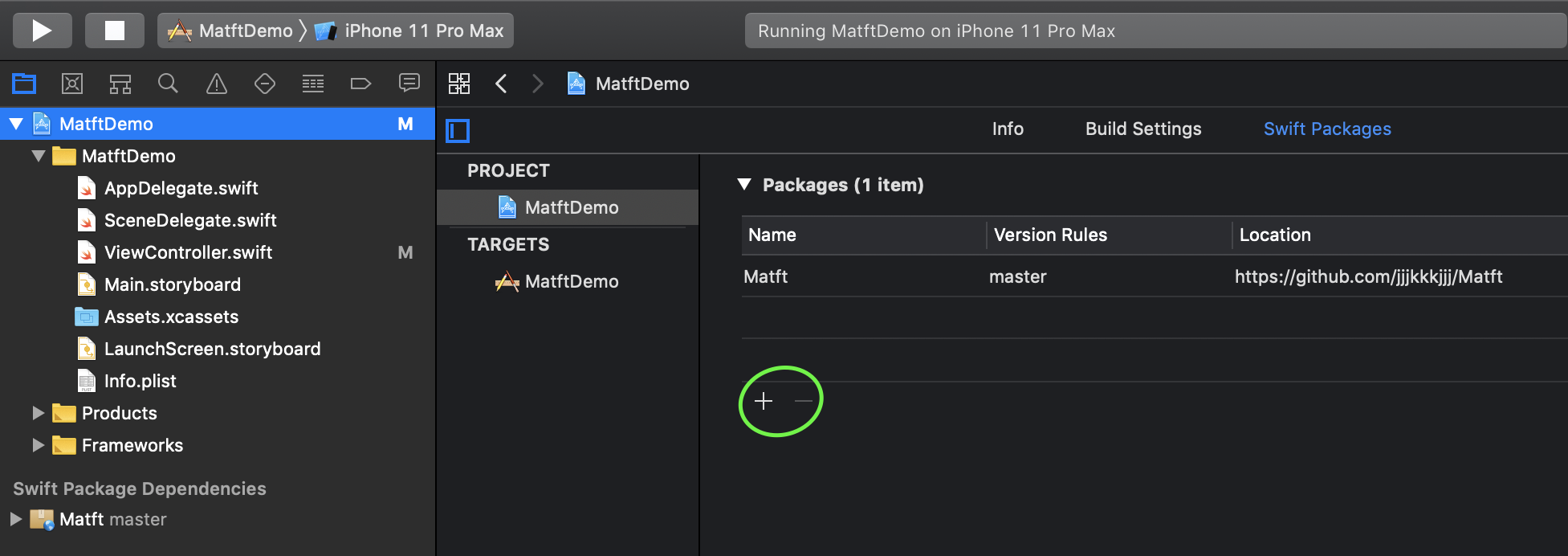
- Select Rules

- Update
- File >Swift Packages >Update to Latest Package versions
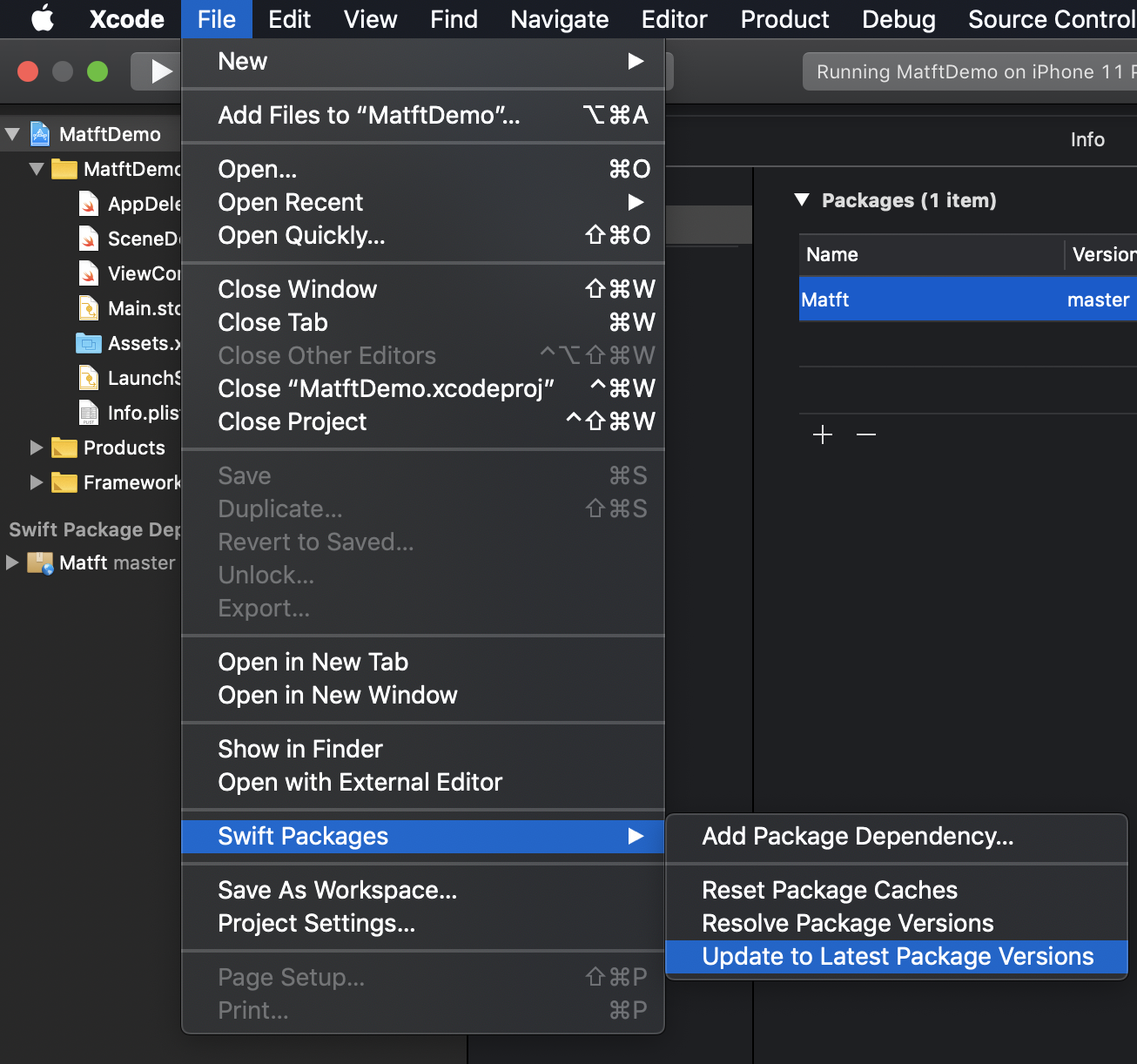
**Important!!!** the below installation is outdated. Please install Matft via swiftPM!!!
### Carthage
- Set Cartfile
```/bin/bash
echo 'github "jjjkkkjjj/Matft"' > Cartfile
carthage update ###or append '--platform ios'
```
- Import Matft.framework made by above process to your project
### CocoaPods
- Create Podfile (Skip if you have already done)
```bash
pod init
```
- Write `pod 'Matft'` in Podfile such like below
```bash
target 'your project' do
pod 'Matft'
end
```
- Install Matft
```bash
pod install
```
## Contact
Feel free to ask this project or anything via